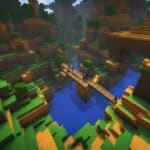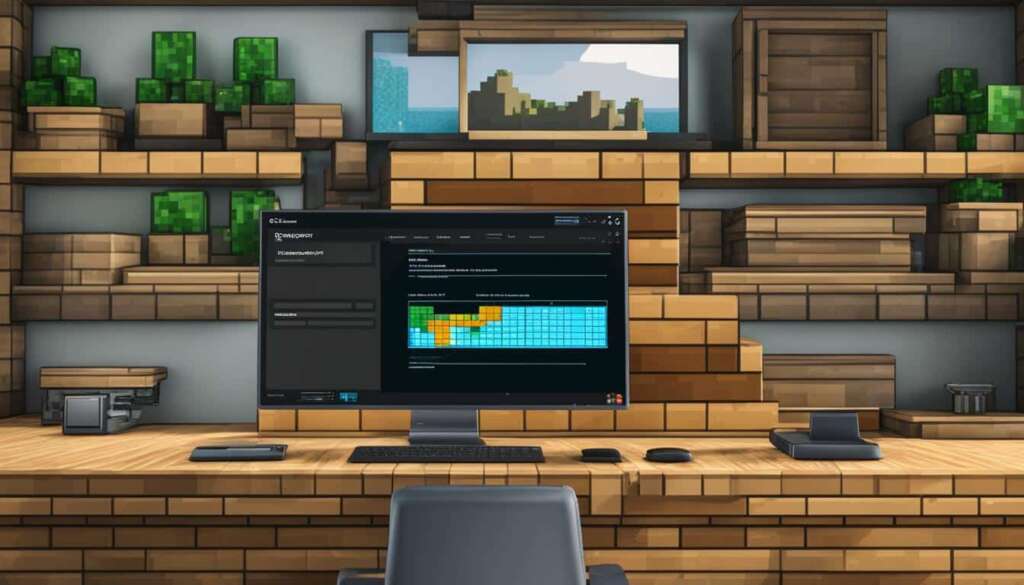Table of Contents
Minecraft is a popular game that appeals to players of all ages and regions. This open-world sandbox game allows players to explore, build, and create their own virtual worlds. However, Minecraft is not the most affordable option, especially when compared to similar games like Roblox. But there’s no need to worry, as there are various simple ways to play Minecraft without having to spend a dollar in 2023.
You can get Minecraft for free by exploring the options in this guide, and it’s a great way to test the game before deciding if you want to purchase it or not. We have listed five different methods to play this blocky game for free on any platform, including PC, Mac, consoles, and mobile devices. Also, we’ve covered everything from free trials to online platforms that let you play the game anywhere in a browser window.
How to Get Minecraft for Free on PC, Mac, and Linux
Minecraft has two iterations: Java Edition, which is exclusive to PC, Mac, and Linux users, and Bedrock Edition, which is available on a variety of platforms. Both versions offer free trials to let you try out the game before purchasing the full version.
To access the Bedrock free trial, you can visit the official Minecraft website and click on the “Try it Free” option. From there, you can download the free trial on platforms like Android (Play Store), Windows (Windows Store), and PlayStation (PS Store). The length of the free trial varies on each platform. Unfortunately, there is no free trial available for Xbox users.
For the Java Edition free trial, you can also visit the official Minecraft website and click on the “Try it Free” option. Scroll down to find the Java Edition free trial and follow the instructions to download it for free on your PC, Mac, or Linux computer. Once installed, you can play the demo world and experience the blocky mechanics of the game.
Other Ways to Play Minecraft for Free
Aside from the free trials, there are other ways to play Minecraft for free. One option is to visit the official Minecraft Classic webpage and experience the original version of the game directly in your browser. This retro version allows you to play without even having to download the game. While it may have limited features compared to the full game, there is no time limit, giving you ample opportunity to explore and create in the blocky world of Minecraft.
If you prefer a more modern experience, you can try the new free trial of Minecraft available on the “now.gg” cloud network. This cloud version allows you to play Minecraft in a browser window without the need for a download. However, it’s important to note that this option is only available in certain countries, so make sure to check if it’s accessible in your location.
For those who want unrestricted access to Minecraft and other games, considering the Xbox Game Pass subscription is a great idea. With this subscription, you can not only play Minecraft without limitations, but also access a library of other games for a monthly fee. It’s an excellent way to explore different games and decide if Minecraft is the right fit for you before committing to a purchase.
With these additional methods, you have various opportunities to enjoy Minecraft for free and immerse yourself in the block-building excitement. Whether you choose to play the retro version, try the cloud trial, or opt for the Xbox Game Pass, you can experience the world of Minecraft without spending a penny.
FAQ
Can I get Minecraft for free?
Yes, there are various methods to play Minecraft for free, including free trials and browser-based versions.
How can I get Minecraft for free on PC, Mac, and Linux?
You can get the free trial of Minecraft Java Edition by visiting the official Minecraft website and following the instructions to download it on your PC, Mac, or Linux computer.
Where can I find the free trial of Minecraft for Android, Windows, and PlayStation?
To access the free trial of Minecraft Bedrock Edition, you can visit the official Minecraft website, click on the “Try it Free” option, and download the trial from platforms like Android (Play Store), Windows (Windows Store), and PlayStation (PS Store).
Is there a free trial of Minecraft for Xbox?
Unfortunately, there is no free trial available for Xbox users.
Can I play the original version of Minecraft for free in my browser?
Yes, you can visit the official Minecraft Classic webpage and play the retro version of Minecraft for free in your browser without downloading it.
Are there any limitations to the free trial versions of Minecraft?
The free trial versions of Minecraft, both Java Edition and Bedrock Edition, have certain limitations compared to the full game but allow you to experience the blocky mechanics and gameplay.
How can I play Minecraft for free in the cloud without downloading it?
You can try the new free trial of Minecraft available on the “now.gg” cloud network. This cloud version can be played in a browser window without the need for a download, although it is only available in certain countries.
Are there any other ways to play Minecraft for free?
Yes, if you want to play Minecraft without limitations and have access to other games as well, you can consider getting the Xbox Game Pass subscription, which allows you to play Minecraft and other games for a monthly fee.