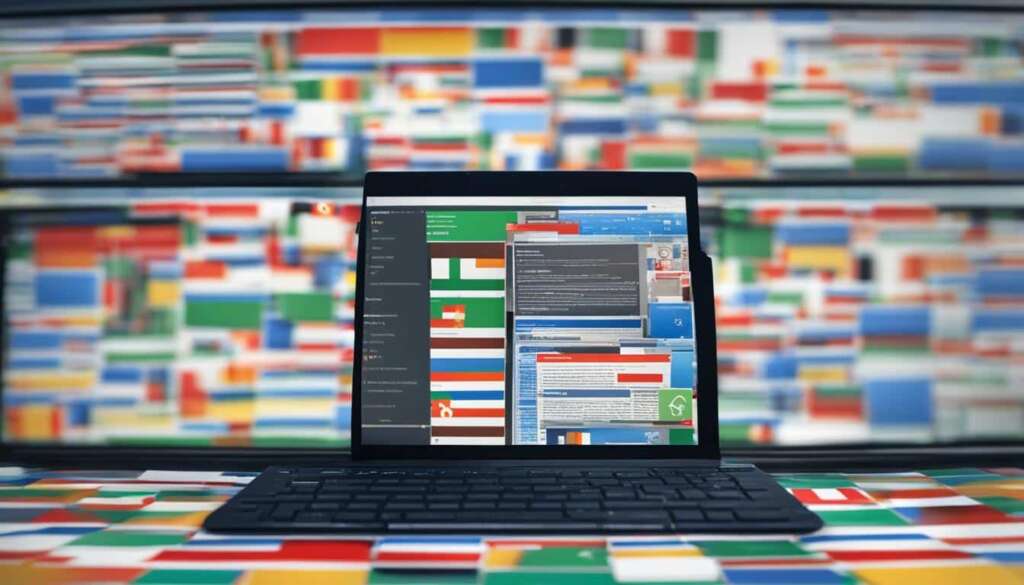Table of Contents
Welcome to the world of FTP (File Transfer Protocol) servers! In this fast-paced digital era, understanding what is FTP server and its significance is crucial for businesses seeking seamless file sharing and data transfer. Whether you are a tech-savvy entrepreneur or an aspiring IT professional, this article will guide you through the basics of FTP servers and unravel their wonders.
But first, let’s address the question – what exactly is an FTP server? Put simply, an FTP server is a standard protocol that enables the efficient transfer of files over the internet. Consider it as a digital Post Office, securely facilitating the exchange of valuable data between clients and servers across the globe.
FTP servers play a vital role in the business realm, enabling organizations to transfer large amounts of data swiftly and effortlessly. Whether it’s sending product catalogs in the e-commerce industry or collaborating with suppliers and distributors, FTP servers have become an essential tool for various applications.
As we delve deeper into the world of FTP servers, we will explore how they work, their key features and benefits, their diverse applications in different industries, and the security measures that protect your data. So, strap yourself in and get ready to unlock the digital doors to a whole new level of efficiency and productivity!
How Does FTP Server Work?
FTP servers play a crucial role in enabling efficient file transfers over the internet. But have you ever wondered how exactly they work?
FTP servers work by establishing a connection between a client and a server. The client, usually a computer or a web browser, initiates the connection by sending commands to the server. These commands include requests for file transfers, directory listings, or other actions.
The server, on the other hand, responds to the client’s commands and carries out the requested operations. It retrieves the requested files from its storage and sends them to the client or performs the specified action in response to the command.
To access an FTP server, users need to provide a username and password. This authentication process ensures that only authorized users can access the server and its files. By controlling access to files and directories, FTP servers offer a secure way to manage and share data online.
In addition, FTP servers support different file transfer modes, including ASCII and binary. The ASCII mode is suitable for transferring plain text files, while the binary mode is used for transferring binary files like images, videos, or executable programs.
Understanding how FTP servers work is essential for businesses and individuals who rely on efficient file transfers. By leveraging FTP server basics, you can streamline data exchange and enhance collaboration in your online endeavors.
Features and Benefits of FTP Server
FTP servers offer a range of features and benefits that make them an invaluable tool for efficient file transfer and data management. Whether you’re a small business or a large enterprise, utilizing an FTP server can greatly enhance your workflow and productivity. Let’s explore the key advantages that FTP servers bring to the table.
Secure and Efficient File Transfer
When it comes to transferring large files over the internet, FTP servers provide a secure and reliable solution. By leveraging FTP’s robust file transfer protocol, you can rest assured that your data is being transferred safely and efficiently. The FTP server encrypts data during transmission, ensuring that sensitive information remains confidential and protected from unauthorized access or interception.
Multiple Concurrent Connections
FTP servers support multiple concurrent connections, allowing multiple users to access and transfer files simultaneously. This feature is particularly useful in situations where teams or clients need to collaborate and exchange files in real-time. With FTP servers, you can enjoy seamless and uninterrupted file sharing, enhancing collaboration and productivity.
Enhanced Reliability and Security
FTP servers offer various features that enhance the reliability and security of file transfers. These include file compression, which reduces file size for faster transfer times, and resume support, which allows interrupted transfers to be resumed from where they left off. Additionally, the encryption capabilities of FTP servers offer an extra layer of security, safeguarding your files from unauthorized access or malicious attacks.
Centralized File Repository
FTP servers provide a central repository for storing and organizing files, enabling easy management and tracking of data. Instead of scattered files across different devices or platforms, an FTP server allows you to consolidate your files in one secure location. This centralized approach simplifies data management and eliminates the risk of losing important files or information.
Streamlined Workflow and Data Exchange
Integrating FTP servers with automation tools and APIs streamlines workflows and facilitates seamless data exchange. By automating file transfers and integrating FTP with other systems, you can minimize manual tasks, reduce errors, and improve overall efficiency. This integration enables seamless data exchange between different applications and platforms, enabling smooth collaboration and enhancing productivity.

As the digital landscape continues to evolve, utilizing an FTP server can significantly improve your file transfer capabilities and data management processes. From secure file transfers to streamlined workflows, FTP servers offer a host of features and benefits that are indispensable for businesses of all sizes.
Usage and Applications of FTP Server
FTP servers play a crucial role in various industries, enabling efficient file transfer and data sharing. The usage and applications of FTP servers are diverse and impactful, benefiting businesses across different sectors. From ecommerce to content management systems, FTP servers are indispensable tools for seamless data exchange. Let’s explore some key applications and how to set up an FTP server.
Ecommerce
For businesses in the ecommerce sector, FTP servers are essential for transferring product and marketing information to web hosting services. This enables efficient management of product catalogs, monitoring orders, and collaborating with suppliers and distributors. With streamlined file transfer capabilities, FTP servers contribute to the smooth functioning of online businesses.
Content Management Systems
In the realm of content management, FTP servers serve as central repositories for storing and organizing files. They provide a secure and accessible platform for managing website content, media files, and templates. FTP servers enable content creators and developers to efficiently update, transfer, and synchronize files, enhancing workflow efficiency and collaboration.
Software Development
In the world of software development, FTP servers are used for code deployment, version control, and collaboration among developers. They facilitate efficient sharing of software packages, libraries, and documentation. FTP servers also enable the integration of automated build systems and continuous integration tools, streamlining the software development process.
Data Backup and Recovery
Setting up an FTP server is crucial for businesses to ensure data backup and recovery. FTP servers provide a secure and reliable means of storing backup files and critical data. By creating user accounts and defining access permissions, businesses can implement effective data backup strategies and safeguard their information from potential loss or system failures.
Setting up an FTP server involves installing and configuring server software, creating user accounts, and defining access permissions.
By harnessing the power of FTP servers, businesses can streamline their operations, enhance collaboration, and ensure secure file transfer. Whether it’s ecommerce, content management, software development, or data backup, FTP servers are indispensable tools for efficient data exchange. Setting up an FTP server involves careful planning and configuration to meet specific business requirements, ensuring a secure and reliable file transfer infrastructure for seamless operations.
FTP Server Security Measures
Ensuring the security and protection of data is crucial when it comes to FTP server usage. FTP servers implement a variety of security measures to safeguard files during transfers and prevent unauthorized access to sensitive information. Here are some key security measures that can be implemented:
Encryption Protocols
Encryption is an essential security measure that helps protect data from being intercepted or accessed by unauthorized users. FTP servers can utilize encryption protocols such as SSL/TLS (Secure Sockets Layer/Transport Layer Security) to encrypt data during transmission, thereby ensuring its confidentiality.
Secure Authentication Methods
Secure authentication methods are vital to preventing unauthorized access to FTP servers. This can involve using strong passwords, multi-factor authentication, or even public key cryptography. By implementing secure authentication methods, FTP servers enhance the overall security of data and server access.
Secure File Transmission Protocols
To further enhance security, FTP servers can employ secure file transmission protocols such as FTPS (FTP Secure) or SFTP (SSH File Transfer Protocol). These protocols add an extra layer of security to file transfers by encrypting data-in-transit.
Penetration Testing and Regular Security Audits
To identify and address any vulnerabilities in FTP server security, regular penetration testing and security audits are essential. By conducting these tests and audits, potential weaknesses can be identified and appropriate measures can be implemented to strengthen security.
Access Controls, User Permissions, and Password Policies
Access controls, user permissions, and password policies are crucial aspects of FTP server security. By implementing strict access controls, FTP server administrators can control who has permission to access files and directories. User permissions can be granted or revoked based on specific access requirements. Additionally, enforcing strong password policies, such as requiring complex passwords and periodic password changes, adds an extra layer of protection to FTP server security.
Implementing these security measures can significantly enhance the security and integrity of FTP server usage, ensuring that data remains protected during file transfers and unauthorized access is prevented.

| Security Measure | Description |
|---|---|
| Encryption Protocols | Encrypts data during transmission to ensure its confidentiality. |
| Secure Authentication Methods | Uses strong passwords, multi-factor authentication, or public key cryptography to prevent unauthorized access. |
| Secure File Transmission Protocols | Utilizes FTPS or SFTP to encrypt data-in-transit for secure file transfers. |
| Penetration Testing and Regular Security Audits | Conducts tests and audits to identify and address vulnerabilities in FTP server security. |
| Access Controls, User Permissions, and Password Policies | Enforces strict access controls, user permissions, and strong password policies to prevent unauthorized access. |
Conclusion
FTP servers are indispensable tools for businesses seeking a reliable and efficient way to transfer files over the internet. They offer a wide range of applications, including ecommerce, content management, and software development. With features such as secure file transmission, central file management, and automation capabilities, FTP servers streamline operations and facilitate seamless data exchange.
Proper security measures ensure the confidentiality, integrity, and availability of data during file transfers. Encryption protocols, secure authentication methods, and secure file transmission protocols like FTPS or SFTP protect sensitive information. FTP servers can also enforce access controls, user permissions, and password policies to prevent unauthorized access.
By understanding the workings and benefits of FTP servers, businesses can harness their power to enhance efficiency and productivity. Whether it’s transferring product information in ecommerce, collaborating with suppliers, or managing content, FTP servers provide a reliable and secure solution. Embracing the capabilities of FTP servers empowers businesses to unlock digital doors and embrace the limitless possibilities of seamless data exchange.
FAQ
What is an FTP server?
An FTP server is a standard protocol used for transferring files over the internet. It facilitates file sharing and data transfer online.
How does an FTP server work?
An FTP server establishes a connection between a client and a server. The client sends commands to request file transfers, and the server carries out the requested operations.
What are the features and benefits of an FTP server?
FTP servers offer features like multiple concurrent connections, file compression, encryption, and resume support. They provide a secure and efficient way to transfer large files, and they centralize file management, making it easy to track and manage data.
In which industries are FTP servers commonly used?
FTP servers are commonly used in ecommerce, content management, software development, and data backup and recovery.
How do you set up an FTP server?
Setting up an FTP server involves installing and configuring server software, creating user accounts, and defining access permissions.
What security measures are implemented in FTP servers?
FTP servers implement security measures such as encryption protocols, secure authentication methods, and secure file transmission protocols. Access controls, user permissions, and password policies can also be enforced to enhance security.
What is the importance of FTP servers in digital file transfer?
FTP servers are vital for internet file sharing and data transfer. They provide a reliable and efficient way to transfer files, streamline operations, and facilitate seamless data exchange.