Table of Contents
Welcome to our comprehensive guide on SMTP servers, where we will demystify the basics and provide you with a complete understanding of this essential component of email communication. Whether you are a business owner, an email marketer, or simply someone curious about how emails are sent and received, this article will equip you with the knowledge you need to unlock the full potential of your email communication.
Before we dive into the details, let’s start with the fundamental question: what is an SMTP server? At its core, an SMTP (Simple Mail Transfer Protocol) server serves as the backbone of email communication. It acts as the protocol used by mail servers to relay outgoing email messages from the sender to the recipient.
The importance of an SMTP server cannot be overstated. Not only does it facilitate the secure and efficient delivery of emails, but it also helps prevent spam and ensures that only authorized users can send and receive emails. SMTP authentication is a crucial step in this process, verifying the identity of the email client before allowing it to interact with the server.
In the following sections, we will explore how SMTP works, why an SMTP server is important, how to configure and set up an SMTP server, and how to troubleshoot SMTP authentication issues. We will also delve into the advantages of using an SMTP server, such as improved email deliverability, scalability, streamlined bounce handling, real-time tracking, and enhanced email security.
By the end of this guide, you will have a comprehensive understanding of SMTP servers and be equipped with the knowledge to harness their power and potential. Let’s embark on this journey together and unlock the hidden possibilities of email communication!
What is SMTP and How Does it Work?
SMTP, or Simple Mail Transfer Protocol, is a communication protocol used to send and receive emails. Unlike other email protocols such as POP and IMAP, SMTP is specifically designed for the purpose of sending emails from one mail server to another.
When you send an email, it is translated into a string of code and sent to an SMTP server. This server acts as the intermediary, relaying the email to the recipient’s email server. This process is crucial for email communication and relies on the proper functioning of mail servers and the SMTP protocol.
The SMTP protocol ensures that email messages are securely transmitted across the internet and delivered to the correct destination. It follows a specific set of rules and guidelines to facilitate the smooth flow of email communication, allowing users to send and receive messages effectively.
By understanding how SMTP works, we can appreciate the intricate process that occurs behind the scenes when we hit the “send” button on our email clients.
Let’s take a closer look at the steps involved in the SMTP process:
- The email client, such as Gmail or Outlook, sends the email to the SMTP server.
- Once received, the SMTP server checks the authentication credentials of the sender to verify their identity.
- If the sender is authenticated, the SMTP server begins the process of relaying the email to the recipient’s email server.
- The recipient’s email server receives the email and performs additional checks, such as spam filtering and virus scanning.
- If the email passes all checks, it is delivered to the recipient’s inbox.
| Step | Explanation |
|---|---|
| Step 1 | The email client sends the email to the SMTP server. |
| Step 2 | The SMTP server authenticates the sender’s credentials. |
| Step 3 | The SMTP server relays the email to the recipient’s email server. |
| Step 4 | The recipient’s email server performs additional checks. |
| Step 5 | The email is delivered to the recipient’s inbox. |
Understanding the inner workings of SMTP enables us to appreciate the seamless exchange of emails that we rely on for personal and professional communication.
What is an SMTP Server and Why is it Important?
An SMTP server, also known as a mail transfer agent (MTA), plays a critical role in email communication by relaying outgoing email messages from the sender’s email client to the recipient’s email server. It is the backbone of email delivery and ensures that emails reach their intended recipients promptly and reliably.
Without an SMTP server, the delivery of emails would be impossible, and email communication would come to a halt. SMTP servers handle the transmission of emails, enabling seamless communication between mail servers and facilitating the exchange of information worldwide.
One of the key functions of an SMTP server is to act as a gatekeeper, ensuring that only authorized users can send and receive emails. By verifying the identity of the email client and enforcing SMTP authentication, it helps prevent unauthorized access and protects against spam and fraudulent email activities.
In simple terms, an SMTP server is like a post office that processes and delivers your emails, making sure they safely reach their destination.
To understand the importance of an SMTP server, consider the following:
- Email Delivery: SMTP servers ensure efficient and reliable email delivery, minimizing delays and ensuring that emails are sent and received in a timely manner.
- Email Relay: SMTP servers act as relays, transferring emails from the sender’s email client to the recipient’s email server, regardless of their location or service provider.
- Mail Transfer Agent: SMTP servers are often referred to as mail transfer agents (MTAs) because they facilitate the transfer of emails between mail servers, ensuring seamless communication.
- Email Communication: SMTP servers enable smooth and error-free email communication, allowing individuals and businesses to exchange messages and information effortlessly.
- Email Deliverability: SMTP servers contribute to enhanced email deliverability by following best practices to minimize the chances of emails being marked as spam or ending up in recipients’ junk folders.
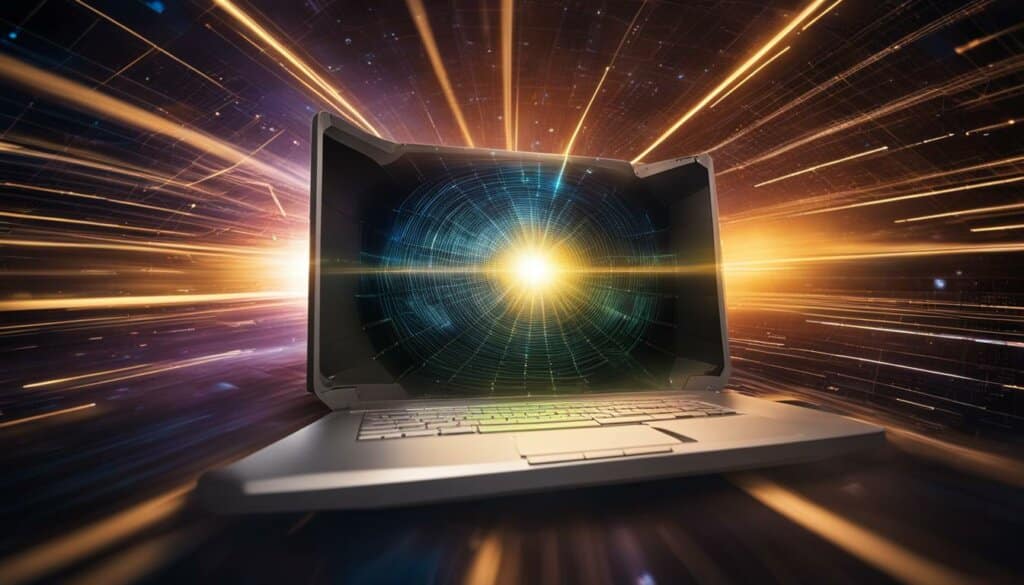
“An SMTP server is the lifeline of email communication, ensuring that emails are sent, received, and delivered promptly and securely.”
An SMTP server is vital to maintain the integrity of email communication and ensure that important messages reach their destination without issues. Whether it’s personal emails, business correspondence, or marketing campaigns, the smooth operation of SMTP servers is crucial to facilitate effective and efficient communication.
Having a reliable SMTP server in place is therefore of paramount importance for individuals, businesses, and organizations that heavily rely on email communication for their daily operations.
| Benefits of an SMTP Server |
|---|
| Enables fast and reliable email delivery |
| Allows seamless email relay between mail servers |
| Facilitates error-free email communication |
| Enhances email deliverability and inbox placement |
| Protects against spam and fraudulent email activities |
How to Configure and Set Up an SMTP Server?
Configuring and setting up an SMTP server is a crucial step in ensuring the smooth operation of your email communication. By correctly entering the SMTP server information and login credentials in the email account settings of your email client, you can establish a secure connection and enable SMTP authentication.
SMTP authentication is essential for verifying the identity of the email client and preventing unauthorized access to your email account. It adds an extra layer of security to your email communication, ensuring that only authorized users can send and receive emails.
Most email clients have built-in support for SMTP authentication, making the configuration process straightforward. However, some third-party email clients may require manual configuration of the SMTP server settings. In such cases, you will need to enter the correct SMTP server address, port number, and encryption type in the email client settings.
SMTP Server Configuration:
| Email Client | Server Address | Port Number | Encryption |
|---|---|---|---|
| Gmail | smtp.gmail.com | 587 | TLS |
| Outlook | smtp.office365.com | 587 | STARTTLS |
| Yahoo Mail | smtp.mail.yahoo.com | 465 | SSL |
Once you have configured the SMTP server settings, your email client will be able to connect to the SMTP server securely. This will enable you to send and receive emails with confidence, knowing that your communication is protected.
By configuring and setting up an SMTP server correctly, you can ensure a reliable and secure email communication experience.
Troubleshooting SMTP Authentication Issues
SMTP authentication plays a crucial role in securing the email communication process. However, there are instances where SMTP authentication may fail, leading to issues with sending or receiving emails. Let’s explore some common troubleshooting steps to resolve SMTP authentication issues.
1. Check Email Client Settings
Start by verifying the email client settings to ensure that the username and password are correct. Incorrect or outdated credentials can cause SMTP authentication to fail. Double-check the login information and make any necessary updates.
2. Verify SMTP Server Information
Another potential issue could be incorrect SMTP server information. Verify that the server name, port number, and encryption type are accurately entered into the email client settings. Any discrepancies can hinder the authentication process.
3. Firewall Settings
In some cases, firewalls can block the connection to the SMTP server, resulting in failed authentication. Check your firewall settings and make sure they allow connections to the SMTP server. Adjust the firewall settings as needed to permit the necessary communication.
4. Contact Your Email Provider
If the issue persists despite checking the email client settings and firewall configuration, it is recommended to reach out to your email provider for further assistance. They can provide guidance and support in troubleshooting SMTP authentication issues specific to their email service.
By following these troubleshooting steps, you can resolve common SMTP authentication problems and ensure the secure and reliable transmission of your emails.
The Advantages of Using an SMTP Server
Using an SMTP server provides numerous benefits that contribute to the smooth and efficient operation of email communication. These advantages include:
- Improved Email Deliverability: SMTP servers play a vital role in ensuring that emails are delivered promptly and reach the intended recipients’ inboxes. By following proper email protocols and best practices, SMTP servers help prevent emails from being flagged as spam, increasing the chances of successful delivery.
- Scalability: SMTP servers are designed to handle high volumes of emails effectively, making them ideal for businesses with significant email needs. Whether you’re sending newsletters to thousands of subscribers or managing transactional emails, SMTP servers can efficiently handle the load while maintaining optimal performance.
- Streamlined Bounce Handling: Bounce handling is the process of managing undeliverable emails. SMTP servers offer advanced mechanisms to handle bounces automatically, ensuring that invalid email addresses are promptly identified and removed from your mailing list. This streamlines the email delivery process and helps maintain a healthy sender reputation.
- Real-time Tracking: SMTP servers provide real-time tracking and reporting features that enable users to monitor the performance of their email campaigns. This valuable data allows for immediate insights into open rates, click-through rates, and other engagement metrics, empowering users to make data-driven decisions and optimize their email strategies.
- Email Security: With the increasing threat of cyberattacks and data breaches, email security is of paramount importance. SMTP servers offer robust security measures, such as encryption and authentication protocols, to safeguard emails from unauthorized access and ensure the confidentiality and integrity of sensitive information.
With these advantages, it is clear that utilizing an SMTP server is essential for businesses and individuals seeking enhanced email deliverability, scalability, bounce handling, real-time tracking, and email security.

Conclusion
In conclusion, SMTP servers are the backbone of email communication, enabling the efficient transmission of emails between mail servers. By implementing the SMTP protocol, these servers ensure secure and reliable email delivery, enhancing the overall email experience for individuals and businesses.
One of the key advantages of using an SMTP server is improved email deliverability. With robust mechanisms in place, such as proper authentication and anti-spam measures, SMTP servers help ensure that emails reach their intended recipients’ inboxes rather than being flagged as spam.
Moreover, SMTP servers offer scalability, allowing businesses with high email needs to handle large volumes of emails efficiently. The advanced features like bounce handling and real-time tracking contribute to maintaining a healthy sender reputation, enabling businesses to optimize email strategies and make data-driven decisions.
Lastly, SMTP servers prioritize email security, incorporating encryption and authentication protocols to safeguard against unauthorized access. By using an SMTP server, individuals and businesses can enjoy peace of mind knowing that their email communication is protected.
FAQ
What is an SMTP server?
An SMTP server, also known as a mail transfer agent (MTA), is a crucial component of email communication. It serves as the protocol used by mail servers to relay outgoing email messages from the senders to the recipients. It ensures that only authorized users can send and receive emails, helping to prevent spam and fraudulent emails.
What is SMTP and how does it work?
SMTP, or Simple Mail Transfer Protocol, is a communication protocol used to send and receive emails. It is specifically designed for sending emails from one mail server to another. When you send an email, it is translated into a string of code and sent to an SMTP server, which then relays the email to the recipient’s email server. This process relies on the proper functioning of mail servers and the SMTP protocol.
Why is an SMTP server important?
An SMTP server, as a mail transfer agent, is responsible for relaying outgoing email messages from the sender’s email client to the recipient’s email server. It plays a crucial role in ensuring the delivery of emails and maintaining the integrity of email communication. Without an SMTP server, emails would not be able to reach their intended recipients. SMTP servers are essential for efficient email delivery, preventing spam, and ensuring that only authorized users can send and receive emails.
How do I configure and set up an SMTP server?
To configure and set up an SMTP server, you need to enter the SMTP server information and login credentials in the email account settings of your email client. This process allows your email client to connect to the SMTP server and authenticate itself before sending or receiving emails. SMTP authentication is a crucial step in this process to verify the identity of the email client and prevent unauthorized access. Most email clients have built-in support for SMTP authentication, but third-party email clients may require manual configuration of the SMTP server settings.
How can I troubleshoot SMTP authentication issues?
If you encounter SMTP authentication issues, you can start by checking the email client settings to ensure that the username and password are correct. Verify that the SMTP server information, including the server name, port number, and encryption type, is entered correctly. If the issue persists, it may be due to issues with the SMTP server, incorrect email client settings, or problems with the firewall blocking the connection. Contacting your email provider for assistance is recommended in such cases.
What are the advantages of using an SMTP server?
Using an SMTP server offers several advantages, including improved email deliverability, scalability, streamlined bounce handling, real-time tracking, and enhanced email security. SMTP servers help ensure that emails reach recipients’ inboxes and are not flagged as spam. They can handle large volumes of emails efficiently, making them ideal for businesses with high email needs. SMTP servers also provide advanced bounce handling mechanisms and real-time tracking and reporting features to monitor email campaign performance. Additionally, SMTP servers offer robust email security measures, such as encryption and authentication protocols, to safeguard emails from unauthorized access.







