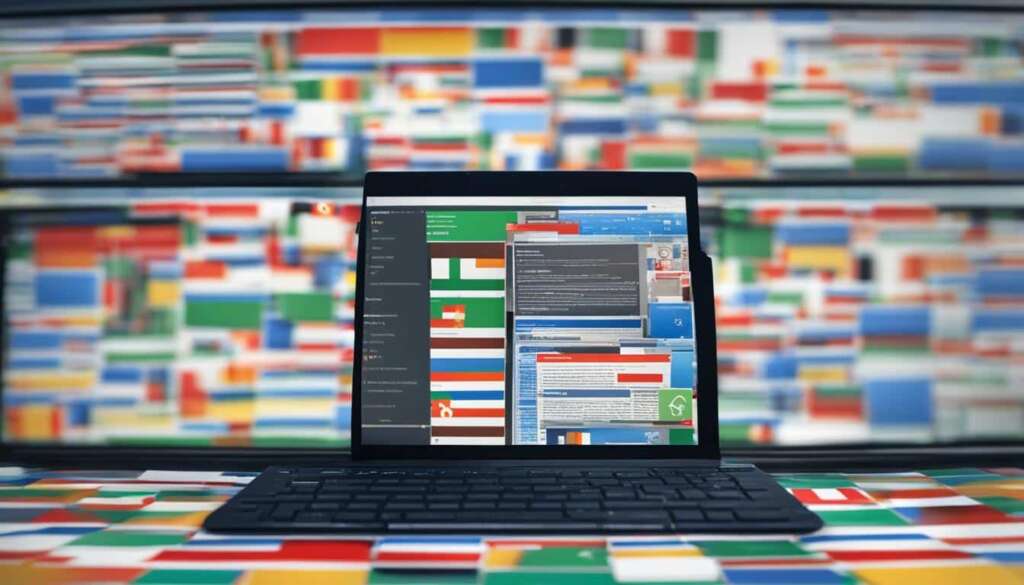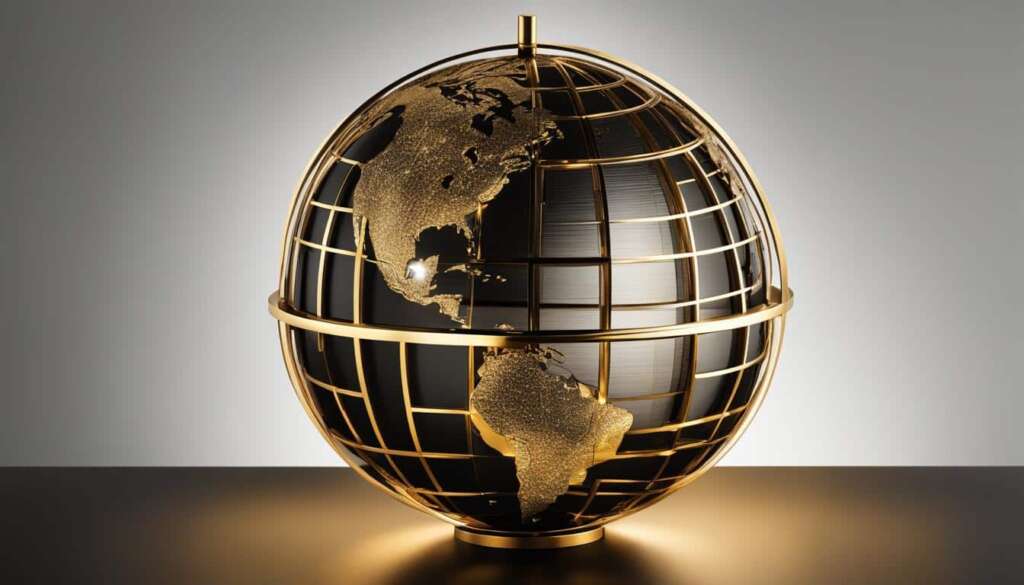Table of Contents
Welcome to our article that delves into the fascinating world of proxy servers on the PlayStation 4 (PS4). Whether you’re a gaming enthusiast or simply curious about online security and privacy, understanding the concept and benefits of a proxy server on PS4 is essential. So, what exactly is a proxy server? Let’s unravel the definition and dive into the details.
A proxy server, also known as a forward proxy server, acts as an intermediary between your device and the internet. It plays a vital role in relaying traffic between your PS4 and the websites you visit. This means that your browser never directly communicates with the sites you access. But what does this mean for you?
Proxy servers have a multitude of functions, making them a powerful tool for gamers and internet users alike. They offer enhanced privacy, increased security, efficient data caching, shared network connections, and even the ability to bypass content restrictions. They are designed to ensure that your web requests are seamlessly relayed to the appropriate web server, while also protecting your identity and preserving your anonymity.
Now that we have a basic understanding of what a proxy server is, let’s explore how it actually works. In the next section, we’ll delve into the intricacies of proxy server operations and shed light on their role as powerful allies for PS4 gamers.
How Does a Proxy Server Work?
When you send a web request, it first goes to the proxy server. The proxy server then sends your request to the relevant web server and forwards the response back to your device. This intermediary role of the proxy server helps protect your privacy and strengthen the security of your local network.
All proxy servers work with your computer’s IP address, which functions as a home address for your device. By using a proxy server, your IP address is hidden, and the proxy server’s IP address is used on your behalf. The proxy server acts as a middleman, ensuring that data gets transmitted to the right location without revealing your actual IP address.
“A proxy server acts as a middleman, ensuring that data gets transmitted to the right location without revealing your actual IP address.”
| Proxy Server Features | Advantages |
|---|---|
| Enhanced Privacy | Protects your identity by hiding your IP address |
| Security | Strengthens the security of your local network |
| Access Control | Allows you to restrict access to certain websites |
| Browsing Speed | Improves browsing speeds and saves bandwidth through data caching |
| Access to Blocked Content | Unlocks access to content restricted by employers, governments, or censors |
Setting Up a Proxy Server on PS4
Setting up a proxy server on your PS4 is a straightforward process that allows you to take advantage of enhanced privacy, increased speeds, and access to blocked content. To get started, follow these simple steps:
Step 1: Access the Settings Menu
Firstly, navigate to the Settings menu on your PS4 console. You can easily access the Settings menu from the main dashboard.
If you’re not sure how to access the Settings menu, refer to the user manual or the manufacturer’s website for detailed instructions.
Step 2: Select Network
Within the Settings menu, locate and select the Network option. This will open up a menu where you can configure various network settings for your PS4.
Step 3: Scroll Down to the Proxy Server Section
In the Network menu, scroll down until you find the Proxy Server section. This is where you can enable and configure the proxy server settings for your PS4.
Step 4: Enable Proxy Server
Within the Proxy Server section, enable the option to use a proxy server. This will activate the proxy server functionality on your PS4.
Step 5: Enter Proxy Server Details
Next, you will need to enter the IP address and port number provided by your proxy service provider. Make sure to enter these details accurately to ensure a successful connection.
Once you have entered the IP address and port number, your PS4 will start using the proxy server for all its internet traffic. This means that your browsing activity will be routed through the proxy server, offering increased privacy and the ability to access blocked content.
Setting up a proxy server on your PS4 is a simple process that can provide numerous benefits. Whether you’re looking to protect your privacy, increase browsing speeds, or bypass content restrictions, using a proxy server on your PS4 can help you achieve these goals.
Now that you have successfully set up a proxy server on your PS4, you can enjoy a more secure and versatile gaming experience.
Benefits of Using a Proxy Server on PS4
Using a proxy server on your PS4 provides a range of benefits that enhance your gaming experience. Let’s explore some key advantages:
1. Content Oversight and Filtering
A proxy server enables businesses and parents to have greater control over the content accessed on the PS4. By using a proxy server, you can restrict access to certain websites, ensuring a safer and more tailored gaming environment.
2. Enhanced Privacy
Web servers can track your browsing behavior and personal information, compromising your privacy. However, by using a proxy server, your online activities are routed through an intermediary server, making it difficult for web servers to trace your browsing habits, protecting your privacy and anonymity.
3. Improved Browsing Speeds and Bandwidth Saving
A proxy server can cache frequently accessed data, reducing the time it takes to request and retrieve information from the internet. This caching mechanism speeds up your browsing experience and saves bandwidth, allowing you to enjoy smoother gameplay and faster downloads on your PS4.
4. Access to Blocked Content
A proxy server can bypass content restrictions set up by employers, governments, or other censors, giving you access to otherwise blocked content. Whether it’s unlocking region-restricted games or accessing streaming services not available in your country, a proxy server empowers you to enjoy a wider range of content on your PS4.

“Using a proxy server on PS4 provides control, privacy, efficiency, and access to otherwise restricted content.”
By utilizing a proxy server on your PS4, you can take advantage of these benefits, making your gaming experience more secure, efficient, and enjoyable.
Proxy Server on PS4 vs VPN
While a proxy server on PS4 provides many benefits, it’s important to understand the differences between a proxy server and a VPN (virtual private network).
A proxy server primarily acts as an intermediary for web traffic, hiding your IP address but not encrypting your internet traffic. It relays your web requests to the relevant web server and forwards the responses back to your device. Using a proxy server can enhance privacy, increase speeds, and provide access to blocked content. However, it does not offer the same level of security as a VPN.
On the other hand, a VPN encrypts your entire internet connection, providing superior protection against online threats. It masks your IP address and offers comprehensive privacy and security features. With a VPN, all your internet traffic is encrypted and routed through secure servers, ensuring that your data is protected from hackers and surveillance.
If security is a top concern, a VPN may be a better choice than a proxy server for PS4. While a proxy server can offer benefits in terms of privacy and access to blocked content, a VPN provides a higher level of security and encryption, making it ideal for protecting sensitive data and ensuring a secure online experience.
Best Proxy Servers for PS4
When it comes to choosing a proxy server for your PS4, it’s essential to select a reputable and reliable provider that can meet your gaming and online privacy needs. With numerous proxy server providers available in the market, each boasting its own features and server options, you need to research and evaluate your options carefully. Here are some well-known and trusted proxy server providers that offer excellent performance and top-notch security:
- LimeProxies: LimeProxies is a popular choice among gamers for its fast speeds and reliable connections. It offers a wide range of proxy server options with high uptime and strong security features, ensuring a seamless gaming experience on your PS4.
- NordVPN: Known for its robust security measures, NordVPN offers dedicated proxy servers designed specifically for gaming. With its global server network and advanced encryption, NordVPN ensures both privacy and optimal performance for gamers.
- Surfshark: Surfshark is another trusted provider that offers proxy servers optimized for gaming on PS4. With its unlimited simultaneous connections and built-in ad blocker, Surfshark provides a hassle-free gaming experience with enhanced privacy and security.
- Private Internet Access: Private Internet Access (PIA) is a reliable choice for gamers looking for fast and secure proxy server options. With its extensive server network and robust encryption protocols, PIA ensures that your gaming sessions on PS4 remain smooth and protected.
These proxy server providers have consistently delivered a high level of performance and reliability, making them the best choices for PS4 gamers seeking enhanced privacy, faster speeds, and seamless access to online content. Remember to weigh your specific requirements and preferences when making a decision, as each provider offers unique features that may align better with your gaming needs.
To activate a proxy server on your PS4, follow the provider’s instructions for configuring the proxy settings in the PS4 network settings menu. Once properly set up, you can enjoy the benefits of a reliable and secure proxy server while gaming.

Conclusion
In conclusion, using a proxy server on your PS4 can significantly enhance your gaming experience. A proxy server acts as a middleman between your device and the internet, providing benefits such as improved privacy, faster browsing speeds, and access to blocked content.
Setting up a proxy server on your PS4 is a straightforward process. Simply enter the IP address and port number provided by your proxy service provider in the Network settings, and your PS4 will start using the proxy server for all its internet traffic.
By using a proxy server, you can enjoy content oversight and filtering, ensuring a safer gaming environment for both businesses and parents. Your privacy is also safeguarded, as the proxy server hides your IP address from web servers, making it difficult for them to track your browsing behavior and personal information.
When choosing a proxy server for your PS4, it’s essential to select a reliable and reputable provider. Some of the best proxy server options for PS4 include LimeProxies, NordVPN, Surfshark, and Private Internet Access. These providers offer a range of features and server options to suit your gaming and online privacy needs.
FAQ
What is a proxy server for PS4?
A proxy server for PS4 is a computer that acts as an intermediary between your device and the internet, relaying your web requests and responses to enhance privacy, improve speeds, and access blocked content.
How does a proxy server work on PS4?
When you send a web request on PS4, it first goes to the proxy server, which then relays your request to the relevant web server and forwards the response back to your device, ensuring that your IP address is hidden and your privacy is protected.
How can I set up a proxy server on PS4?
To set up a proxy server on PS4, go to the Settings menu, select Network, scroll down to the Proxy Server section, choose to use a proxy server and enter the IP address and port number provided by your proxy service provider.
What are the benefits of using a proxy server on PS4?
Using a proxy server on PS4 allows for content oversight and filtering, enhances privacy by preventing web servers from tracking your browsing behavior, improves browsing speeds through data caching, and unlocks access to blocked content.
What are the differences between a proxy server and a VPN for PS4?
A proxy server primarily acts as an intermediary for web traffic, hiding your IP address but not encrypting your internet connection. A VPN, on the other hand, encrypts your entire internet connection, providing more comprehensive privacy and security features.
What are the best proxy servers for PS4?
Some well-known and trusted proxy server providers for PS4 include LimeProxies, NordVPN, Surfshark, and Private Internet Access. These providers offer a range of options with high uptime, fast speeds, and strong security features.