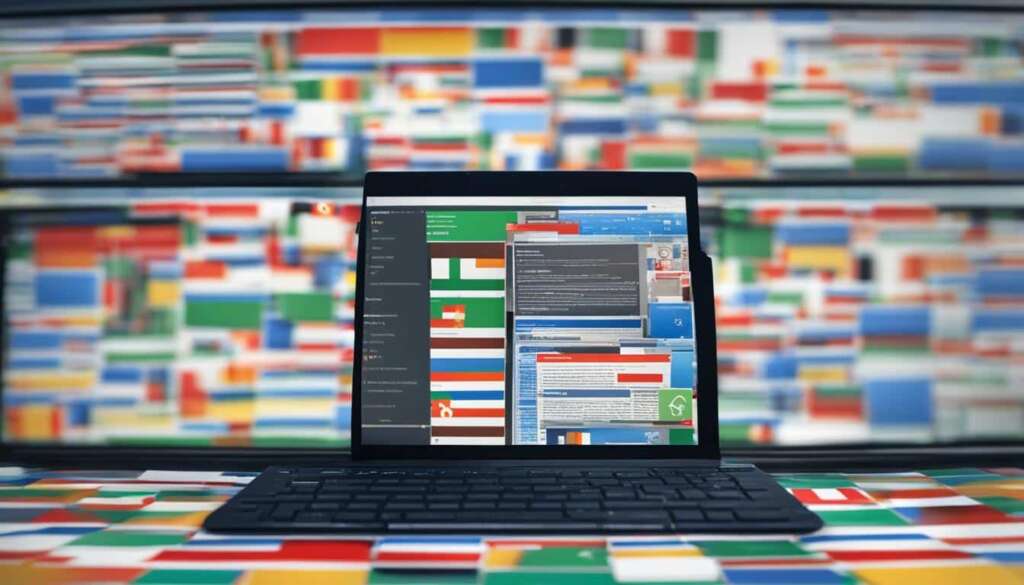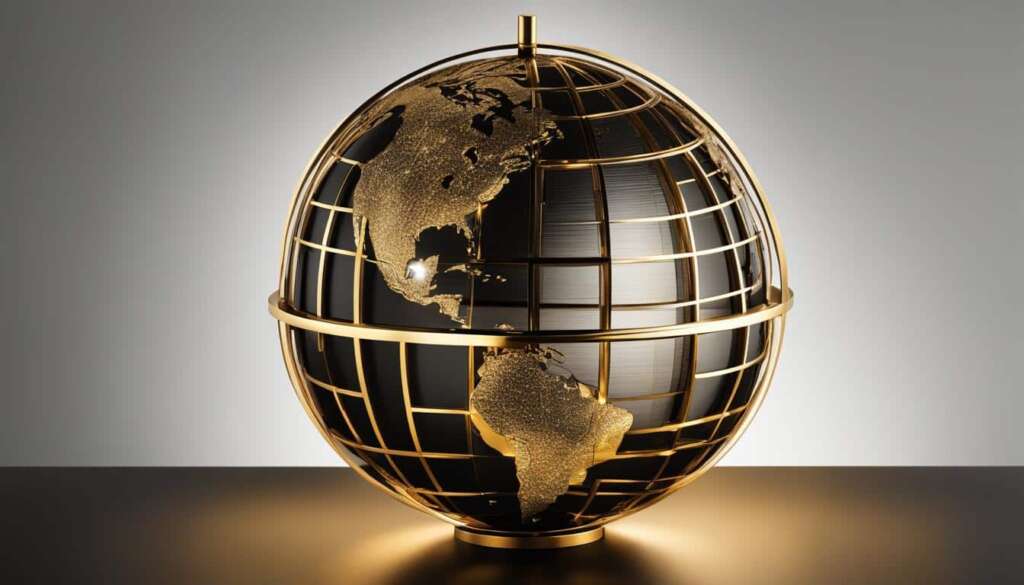Table of Contents
Welcome to the world of PlayStation 4 gaming, where you can embark on thrilling adventures, compete with friends, and immerse yourself in breathtaking virtual worlds. But did you know that there is a way to enhance your gaming experience even further? Let me introduce you to the power of a proxy server on your PS4.
A proxy server acts as an intermediary between your console and the web server, relaying communication and unlocking a world of possibilities. It’s like having a trusted guardian watching over your gaming adventures, ensuring smoother gameplay, improved security, and access to blocked websites.
So, why should you consider setting up a proxy server on your PS4? Let’s dive deeper into its incredible benefits and how you can unleash its potential.
Access to Blocked Gaming Platforms
Many gaming companies restrict access to their platforms due to copyright and licensing issues or gaming laws in certain countries. By configuring a proxy server for PS4, gamers can bypass these restrictions and gain access to blocked gaming sites.
Proxy servers act as intermediaries between the user’s device and the web server, hiding the user’s IP address and making it difficult for the source website to identify the origin of the query. This allows gamers to enjoy unrestricted access to their favorite gaming platforms, regardless of geographical limitations or restrictions.
Whether it’s a popular game that has not yet been released in their country or a niche gaming platform that is not available in their region, a proxy server can provide gamers with the freedom to explore a wide range of gaming experiences.
| Benefits of Using a Proxy Server on PS4 | |
|---|---|
| Access to Blocked Gaming Platforms: | By configuring a proxy server on PS4, gamers can bypass restrictions and access blocked gaming sites. |
| Enhanced Privacy and Anonymity: | Proxy servers hide the user’s IP address, ensuring their online activities remain private. |
| Bypass Geographical Limitations: | Proxy servers enable gamers to access gaming platforms and content that may be restricted in their country. |
| Increased Security: | Proxy servers add an additional layer of security, protecting gamers from cyber-attacks and unauthorized access. |
| Improved Connection Speed: | Proxy servers can optimize network performance, resulting in faster and smoother gameplay. |
With a proxy server for PS4, gamers can break free from the limitations imposed by gaming companies and enjoy the full spectrum of gaming experiences available online.
Security
Proxy servers play a vital role in enhancing the security of PS4 gamers. Consoles are susceptible to phishing attacks, where users are deceived into disclosing sensitive information. Additionally, hackers can intercept data during online purchases, posing a significant threat to gamers. By configuring a proxy server, PS4 gamers can fortify their consoles against these risks. Proxy servers mask their IP addresses, preventing potential attackers from locating or compromising their systems. Furthermore, these servers encrypt connections, safeguarding sensitive data from interception and ensuring a safer gaming experience.
The Benefits of Proxy Servers for PS4 Gamers
- Protection against Phishing Attacks: Proxy servers act as a shield, blocking access to suspicious websites and filtering out malicious content. This helps to prevent gamers from falling victim to phishing attacks and misleading websites that seek to steal personal or financial information.
- Anonymous Gaming: By hiding their IP addresses, proxy servers enable PS4 gamers to maintain their anonymity while playing online. This reduces the risk of targeted attacks by malicious individuals who may try to track or exploit vulnerable players.
- Encryption of Connections: Proxy servers establish secure connections between the gamers’ consoles and the gaming servers, encrypting data transmission. This encryption ensures that sensitive information, such as login credentials and payment details, remains protected from unauthorized access.
With the incorporation of proxy servers into their PS4 gaming setup, players can have peace of mind knowing that their personal information and gaming activities are shielded from potential threats. Gamers can enjoy a secure and protected gaming experience with enhanced confidence.
To further illustrate the importance of proxy server security for PS4 gamers, refer to the table below:
| Security Features | Benefits |
|---|---|
| Data Encryption | Protects sensitive information from interception during online gaming sessions. |
| IP Address Masking | Preserves the anonymity of gamers, reducing the risk of targeted attacks. |
| Filtering Malicious Content | Keeps gamers safe from phishing attacks and harmful websites. |
By leveraging the power of proxy servers, PS4 gamers can enjoy a secure online gaming experience without compromising their personal information or gameplay. It is essential for players to understand the value that proxy server settings bring to their gaming setup, as well as how to configure these settings properly.
Next, we will explore a step-by-step tutorial on how to set up a proxy server on PS4, providing gamers with the knowledge they need to optimize their security settings and elevate their gaming experience.
Multi-Location Login
PS4 provides the opportunity for players to share their gaming experiences with friends, regardless of their geographical locations. However, multiple logins from different places can pose a risk of unauthorized access and compromise security. To combat this, configuring a proxy server on your PS4 is a smart move.
A proxy server allows gamers to bypass geo-blocking restrictions and change their locations at will. By encrypting connections and preventing unauthorized logins, these servers ensure a secure multi-location gaming experience. Whether you want to team up with friends across the globe or explore gaming communities beyond your borders, a proxy server is your key to unlocking the full potential of cross-location gameplay.

| Benefits of Multi-Location Login: |
|---|
| – Bypass geo-blocking restrictions |
| – Protect against unauthorized logins |
| – Explore gaming communities worldwide |
| – Connect with friends from different locations |
Faster and Smoother Experience
When it comes to gaming on the PS4, a fast and seamless experience is essential. That’s where proxy servers come into play. These powerful servers are designed to enhance network strengths and optimize gaming speed.
By acting as intermediaries between the gaming server and the console, proxy servers improve the connection quality and reduce buffering. This means that gamers can enjoy uninterrupted gameplay with minimal lag, ensuring a smooth and immersive experience.
Proxy servers come in different types, categorized by their accessibility, service, IP, and location. When choosing a proxy server for your PS4, it’s important to prioritize security and ease of use. Look for servers that have robust security measures in place to protect your gaming sessions from potential threats. Additionally, opt for servers that offer user-friendly interfaces and reliable connections, ensuring a consistently fast and enjoyable gaming experience.
Whether you’re engaged in intense multiplayer battles or exploring vast virtual worlds, a proxy server can significantly enhance your PS4 gaming experience. Say goodbye to lag and buffering, and embrace the thrill of smooth and uninterrupted gameplay.
Note: The image above illustrates the benefits of using a proxy server for PS4.
How to Set Up a Proxy Server on PS4
Setting up a proxy server on PS4 is a fairly straightforward process. Follow these step-by-step instructions to configure your PS4 to use a proxy server and reap the benefits it offers.
- Access the PS4 settings menu by navigating to the “Settings” option on the home screen.
- Scroll down and select “Network” from the settings menu.
- Choose the “Set Up Internet Connection” option.
- Select the “Custom” option when prompted to choose the connection method.
- For the IP configuration, choose “Automatic” to let the PS4 automatically obtain the IP address settings.
- For the DNS settings, select “Manual.”
- Enter the proxy server address and port provided by your proxy service provider.
- Save the settings.
By following these simple steps, your PS4 will be successfully configured to utilize the proxy server. Enjoy a secure and enhanced gaming experience with unrestricted access to gaming platforms and improved connection speeds.

Proxy Server Setup Process
| Steps | Description |
|---|---|
| 1 | Access the PS4 settings menu |
| 2 | Scroll down and select “Network” |
| 3 | Choose “Set Up Internet Connection” |
| 4 | Select “Custom” |
| 5 | Choose “Automatic” for IP configuration |
| 6 | Select “Manual” for DNS settings |
| 7 | Enter proxy server address and port |
| 8 | Save the settings |
Conclusion
Proxy servers can significantly enhance the PS4 gaming experience by providing access to blocked gaming platforms, increasing security against cyber-attacks, enabling multi-location login, and ensuring faster and smoother gameplay. Configuring a proxy server on PS4 is a simple process that can be done through the network settings.
Gamers should consider their specific gaming needs and choose a reliable proxy service provider that offers enhanced security and performance. By utilizing proxy servers, gamers can unlock the full potential of their PS4 and enjoy an elevated gaming experience.
FAQ
What is a proxy server on PS4?
A proxy server on PS4 is an intermediary that relays communication between your computer and the web server. It enhances gaming experiences, enables access to blocked websites, and provides security against cyber-attacks.
Why would I want to use a proxy server on my PS4?
There are several benefits to using a proxy server on your PS4. You can access restricted gaming platforms, protect your console from phishing attacks, enable multi-location login, and ensure faster and seamless gaming experiences.
How does a proxy server provide access to blocked gaming platforms?
Proxy servers hide your IP address, making it difficult for websites to identify the origin of the query. By configuring a proxy server on your PS4, you can bypass restrictions and access blocked gaming sites.
How does a proxy server enhance security for PS4 gamers?
Proxy servers protect your console by hiding your IP address and encrypting connections. They can filter out malicious content and protect against phishing attacks, ensuring a safer gaming experience.
Can a proxy server enable multi-location logins on PS4?
Yes, by configuring a proxy server on your PS4, you can bypass geo-blocking restrictions and reset your location as desired. Proxy servers encrypt connections and prevent unauthorized logins, ensuring a secure multi-location gaming experience.
How does a proxy server improve connection speeds on PS4?
Proxy servers optimize the connection quality between the gaming server and your PS4 console, reducing buffering and ensuring a seamless gaming experience.
How do I set up a proxy server on my PS4?
Setting up a proxy server on your PS4 is a straightforward process. Access the PS4 settings menu, go to network settings, choose to set up an internet connection, select the custom option, and enter the proxy server address and port provided by the proxy service provider. Save the settings, and your PS4 will be configured to use the proxy server.