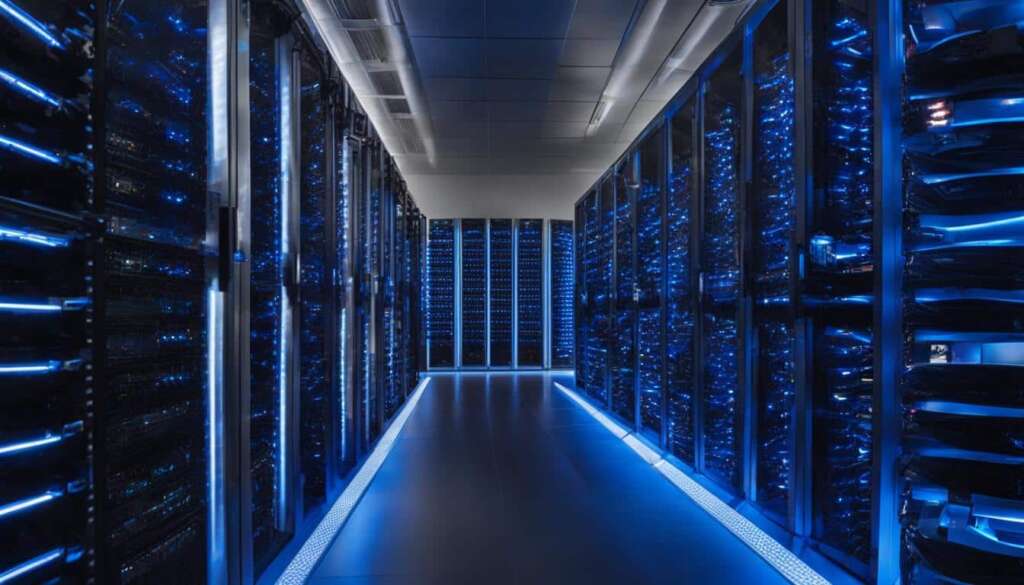Table of Contents
Welcome to our comprehensive guide on SQL servers. SQL, short for Structured Query Language, is a standardized language used for data management and analysis. It is a powerful tool that enables users to access, manipulate, and query large amounts of data efficiently. Whether you’re a data analyst, manager, or anyone working with data, understanding SQL servers is essential for unlocking the true potential of your business.
So, what exactly is a SQL server? At its core, a SQL server is a software application that allows you to store, retrieve, and manage data in a structured manner. It provides a platform for creating and managing relational databases, which are organized into tables containing rows and columns. SQL servers offer a set of tools and functionalities that enable you to perform complex queries, create and modify tables, and join multiple tables to extract valuable insights.
With SQL servers, you can efficiently retrieve data based on specific criteria, manipulate data by inserting, updating, and deleting records, and analyze data to uncover patterns and trends. This makes SQL servers an indispensable tool for businesses that rely on data-driven decision-making.
In the following sections, we will delve deeper into the core concepts of SQL servers, explore the benefits they offer, and guide you through the process of maintaining, migrating, and setting up SQL servers for optimal performance. So, let’s unlock the potential of SQL servers and empower your business with the insights it needs to thrive in the digital age.
The Core Concepts of SQL Server
SQL Server is a powerful database management system that offers a wide range of features and functionality. Understanding the core concepts of SQL Server is crucial for effectively utilizing its capabilities and maximizing its potential.
Tables: Tables are at the heart of SQL Server. They provide a structured way to organize and store data in a relational database. Tables consist of rows and columns, with each column representing a specific attribute or piece of information, and each row representing a unique record.
Queries: Queries allow users to retrieve specific data from a SQL Server database. They are used to perform searches, apply filters, and sort the data based on various criteria. Queries can be as simple as retrieving a single record or more complex, involving multiple tables and join operations.
Data Manipulation: Data manipulation involves inserting, updating, and deleting data within a SQL Server database. SQL Server provides powerful commands, such as INSERT, UPDATE, and DELETE, to perform these operations. With data manipulation, users can ensure that the database remains accurate and up-to-date.
Indexes: Indexes are structures within SQL Server that improve the performance of data retrieval operations. They provide a fast and efficient way to locate specific data by creating a sorted structure based on selected columns. Indexes optimize query execution and enable quicker data access.
Joins: Joins combine data from multiple tables based on common columns, allowing users to retrieve connected information. SQL Server supports different types of joins, such as INNER JOIN, LEFT JOIN, and RIGHT JOIN, to match and merge data effectively. Joins are essential for querying and analyzing data that is distributed across multiple tables.
| Core Concepts | Description |
|---|---|
| Tables | Organizes and stores data in a relational database |
| Queries | Retrieves specific data from a database |
| Data Manipulation | Inserts, updates, and deletes data in a database |
| Indexes | Improves data retrieval performance |
| Joins | Combines data from multiple tables |
Maintaining a Database with SQL Server
Maintaining a database is a crucial aspect of managing data effectively. SQL Server simplifies this task, providing powerful features to ensure the accuracy and reliability of your database.
Creating a Database
To create a database using SQL Server, you can use the “CREATE DATABASE” statement. This statement allows you to define the name, file location, and file size of the database. By creating a database, you establish a structured environment to store and organize your data.
Creating Tables
Once you have created a database, you can begin building tables within it. The “CREATE TABLE” statement is used to define the structure of a table, including its columns, data types, and constraints. Tables allow you to organize your data into logical entities, making it easier to retrieve and analyze information.
Inserting Data
The “INSERT INTO” statement is used to add data into your tables. By specifying the table name and providing the values for each column, you can insert new records. This allows you to populate your tables with the necessary information to meet your business needs.
Updating Data
To modify existing data in your tables, you can use the “UPDATE” statement. This enables you to change the values of specific columns based on specified conditions. Updating data ensures that your database reflects the most recent and accurate information.
Deleting Data
The “DELETE” statement allows you to remove unwanted or outdated data from your tables. By specifying the table name and applying certain conditions, you can selectively delete specific records. This helps to keep your database clean and efficient, eliminating unnecessary clutter.
Maintaining your database through SQL Server ensures that your data remains organized, up-to-date, and reliable. By creating databases, tables, and managing data insertion, updates, and deletion, you can harness the full potential of SQL Server for optimal database management.
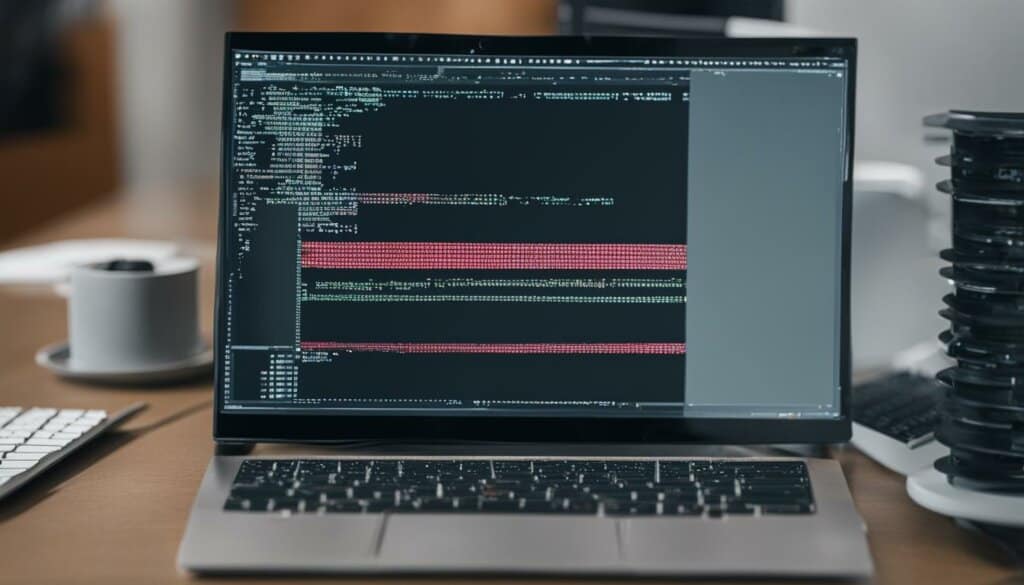
Benefits of SQL Server
SQL Server offers a wide range of advantages that make it an essential tool for managing and manipulating relational databases. Let’s explore some of the key benefits:
Efficient Data Retrieval
SQL Server enables efficient and speedy data retrieval, allowing users to quickly extract the information they need. With its powerful query capabilities, users can easily filter and sort through large amounts of data to find relevant insights.
Data Manipulation and Analysis
SQL Server provides robust functionality for data manipulation and analysis. Users can perform complex operations such as aggregating, filtering, and transforming data to derive meaningful insights and make informed decisions.
Compatibility and Scalability
SQL Server is compatible with various platforms and systems, ensuring seamless integration with existing databases and applications. Additionally, it offers scalability to handle growing databases and increasing data volumes, allowing businesses to expand their operations without compromising performance.
Robust Security Features
SQL Server prioritizes data security and offers robust features to protect sensitive information. It includes user authentication mechanisms, access controls, and encryption options to ensure that data remains secure at all times. SQL Server also provides backup and recovery options to safeguard against data loss.
| Advantages of SQL Server |
|---|
| Efficient data retrieval |
| Data manipulation and analysis capabilities |
| Compatibility with various platforms |
| Scalability to handle growing databases |
| Robust security features |
SQL Server offers unmatched benefits for businesses looking to manage and leverage their data effectively. Its efficient data retrieval, manipulation, and analysis capabilities, compatibility, scalability, and robust security features make it an indispensable tool in the world of relational databases.
Migrating Databases to SQL Server 2012
Migrating SQL Server 2012 databases to a cloud-based Platform-as-a-Service (PaaS) solution presents numerous advantages for businesses looking to modernize their databases. Azure SQL Managed Instance (MI) and Azure SQL Database, both offered by Microsoft, are powerful options that provide enhanced manageability, scalability, and future-proofing against end-of-life concerns.
Azure SQL Managed Instance (MI) offers a fully managed instance of SQL Server with built-in high availability and automatic backups. It allows for a seamless migration of on-premises SQL Server databases to the cloud, enabling businesses to take advantage of the benefits of a PaaS solution without the need to manage the infrastructure. With Azure SQL Managed Instance, businesses can easily scale their databases to match their evolving needs and reduce the burden of database maintenance tasks.
Azure SQL Database, on the other hand, is a fully managed database service designed to enable rapid development and deployment of applications. It offers the same performance, security, and reliability as SQL Server, but with the added benefits of built-in intelligence and global scalability. Azure SQL Database supports multiple deployment models, including single databases and elastic pools, allowing businesses to optimize resource utilization and scale their applications efficiently.
| Azure SQL Managed Instance (MI) | Azure SQL Database |
|---|---|
| High availability and automatic backups | Built-in intelligence and global scalability |
| Seamless migration of on-premises SQL Server databases | Multiple deployment models for resource optimization |
| Reduced burden of database maintenance tasks | Rapid development and deployment of applications |
Both Azure SQL Managed Instance and Azure SQL Database offer unique features and migration processes that make it easier for businesses to modernize their databases. By migrating to a cloud-based PaaS solution, businesses can leverage the benefits of enhanced manageability, scalability, and future-proofing, ultimately driving improved operational efficiency and competitiveness.
Realizing the Benefits of Database Modernization
Migrating SQL Server databases to Azure SQL Managed Instance or Azure SQL Database is not just about moving data to the cloud; it is a strategic move that empowers businesses to embrace digital transformation and unlock the full potential of their data.
By leveraging the advanced capabilities of these cloud-based solutions, businesses can achieve:
- Enhanced manageability: The cloud-based PaaS model takes care of the infrastructure, allowing businesses to focus on effectively managing their databases and applications.
- Scalability: Azure SQL Managed Instance and Azure SQL Database offer easy scalability, enabling businesses to scale up or down based on demand without incurring additional costs.
- Future-proofing: With the end-of-life of SQL Server 2012 approaching, migrating to a modern cloud-based solution ensures businesses stay supported and up to date with the latest features and security patches.
Whether businesses choose Azure SQL Managed Instance or Azure SQL Database, the migration process involves careful planning, including evaluating the compatibility of the existing databases, performing necessary optimizations, and executing the migration with minimal downtime. Implementing best practices and leveraging the expertise of database professionals can help ensure a successful migration.
“Migrating our SQL Server databases to Azure SQL Managed Instance was a game-changer for our organization. The enhanced manageability and scalability provided by the cloud-based solution have allowed us to focus on delivering value to our customers without worrying about infrastructure management.”
SQL Server 2022: Unlocking Business Potential
SQL Server 2022 is the latest version of Microsoft’s database software, offering a range of exciting features and benefits that can revolutionize your business. With enhanced performance, scalability, and reliability, SQL Server 2022 is designed to meet the demanding needs of modern organizations.
Choosing the Right Edition
SQL Server 2022 is available in two editions: Standard and Enterprise. Each edition has its own set of features and capabilities, allowing you to select the one that best suits the unique requirements of your business. Whether you are a small to medium-sized enterprise or a large corporation, SQL Server 2022 has the flexibility to accommodate your needs.
Standard Edition provides essential features for database management and performance optimization, making it an excellent choice for businesses looking for cost-effective solutions. Enterprise Edition, on the other hand, offers advanced capabilities for mission-critical applications and large-scale data processing, empowering enterprises with unparalleled performance and scalability.
Setting Up and Configuring SQL Server 2022
Getting started with SQL Server 2022 is straightforward. The setup and configuration process is user-friendly, allowing you to quickly deploy and configure your database environment. SQL Server 2022 provides intuitive tools and wizards to guide you through the setup process, ensuring a seamless and efficient experience.
During the configuration process, you have the flexibility to customize various settings according to your specific requirements. SQL Server 2022 enables you to optimize performance, allocate resources wisely, and adapt the database environment to your business needs.
Enhanced Security Features
Ensuring the security of your data is essential in today’s digital landscape. SQL Server 2022 is equipped with advanced security measures to protect your valuable information. With features such as user authentication, access controls, and data encryption, SQL Server 2022 helps safeguard your data from unauthorized access and potential breaches.
Cost and Time Savings
One of the significant advantages of SQL Server 2022 is its ability to deliver cost and time savings for your business. With enhanced performance and scalability, SQL Server 2022 allows you to process large volumes of data efficiently, reducing the time required to retrieve, manipulate, and analyze information.
Additionally, SQL Server 2022 offers cost-effective solutions by optimizing resource allocation and maximizing hardware utilization. With improved performance and resource management, businesses can save on infrastructure costs while achieving better productivity.
Backup and Recovery Options
Data loss can have severe consequences for any business. SQL Server 2022 provides robust backup and recovery options to protect your data and minimize downtime in the event of a disaster. Whether it’s accidental data deletion, hardware failure, or natural disasters, SQL Server 2022 enables you to recover your data quickly and efficiently, ensuring business continuity.
Addressing Common Issues and Resolutions
While SQL Server 2022 is a powerful tool, occasional issues may arise. However, there are resolutions available to address these challenges effectively. Whether it’s performance optimization, query tuning, or troubleshooting connectivity problems, SQL Server 2022 offers comprehensive documentation and resources to help you overcome common issues and ensure optimal database performance.
Invest in SQL Server 2022
With its numerous features, benefits, and capabilities, SQL Server 2022 is a valuable investment for businesses. To unlock its full potential and enjoy all the advantages it offers, consider purchasing SQL Server 2022 licenses at a discounted price. By doing so, you can empower your organization with a leading database solution and drive success in an increasingly data-driven world.

| Feature | Description |
|---|---|
| Enhanced Performance | SQL Server 2022 delivers improved performance, allowing you to process data faster and more efficiently. |
| Scalability | SQL Server 2022 can scale effortlessly to meet the growing demands of your data and applications. |
| Reliability | With robust reliability, SQL Server 2022 ensures that your data is always accessible and protected. |
| Advanced Security | SQL Server 2022 offers powerful security features to safeguard your data from unauthorized access and potential threats. |
| Cost and Time Savings | By optimizing performance and resource utilization, SQL Server 2022 helps reduce costs and improve productivity. |
| Backup and Recovery | SQL Server 2022 provides reliable backup and recovery options to protect your data and ensure business continuity. |
Conclusion
SQL Server is a powerful tool for data management and analysis. It provides numerous benefits that can significantly enhance organizational efficiency and insight. Whether you’re a data analyst, manager, or developer, SQL Server is essential for effectively working with data.
One of the key advantages of SQL Server is its ability to efficiently retrieve, manipulate, and analyze data. This enables users to extract valuable insights and make informed decisions. With SQL Server’s various features and capabilities, businesses can unlock the full potential of their data.
Furthermore, SQL Server offers compatibility with various platforms and can scale with growing databases, providing the flexibility and scalability needed to support business growth. Additionally, SQL Server’s robust security features, such as user authentication and access controls, help protect sensitive data.
In conclusion, SQL Server is a valuable tool that empowers businesses to effectively manage and analyze their data. By harnessing the power of SQL Server, organizations can optimize their operations, gain valuable insights, and drive success in today’s data-driven world.
FAQ
What is a SQL Server?
A SQL Server is a standardized language used for data management and analysis. It allows users to access, manipulate, and query large amounts of data efficiently.
What are the core concepts of SQL Server?
The core concepts of SQL Server include tables, queries, data manipulation, indexes, and joins. Tables organize data in a relational database, queries retrieve data, data manipulation involves inserting, updating, and deleting data, indexes improve query performance, and joins combine data from multiple tables.
How can I maintain a database with SQL Server?
To maintain a database with SQL Server, you can create a database using the “CREATE DATABASE” statement, create tables within the database using the “CREATE TABLE” statement, insert data using the “INSERT INTO” statement, update data using the “UPDATE” statement, and delete data using the “DELETE” statement. These features help ensure that the database is up-to-date and accurate.
What are the benefits of SQL Server?
SQL Server offers numerous benefits, including efficient data retrieval, manipulation, and analysis. It is compatible with various platforms and can scale with growing databases. SQL Server also provides robust security features such as user authentication, access controls, and backup/recovery options. It is an essential tool for managing and manipulating relational databases.
How can I migrate databases to SQL Server 2012?
You can migrate SQL Server 2012 databases to a cloud-based Platform-as-a-Service (PaaS) solution like Azure SQL Managed Instance or Azure SQL Database. These solutions offer enhanced manageability, scalability, and future-proofing against end-of-life concerns. They provide unique features and migration processes that empower businesses to modernize their databases.
What are the features and benefits of SQL Server 2022?
SQL Server 2022 is the latest version of Microsoft’s database software. It offers enhanced performance, scalability, and reliability. The software comes in two editions: Standard and Enterprise, each with its own set of features. SQL Server 2022 provides advanced security measures, cost and time savings, backup and recovery options, and resolution methods for common issues. Businesses can purchase SQL Server 2022 licenses at a discounted price.