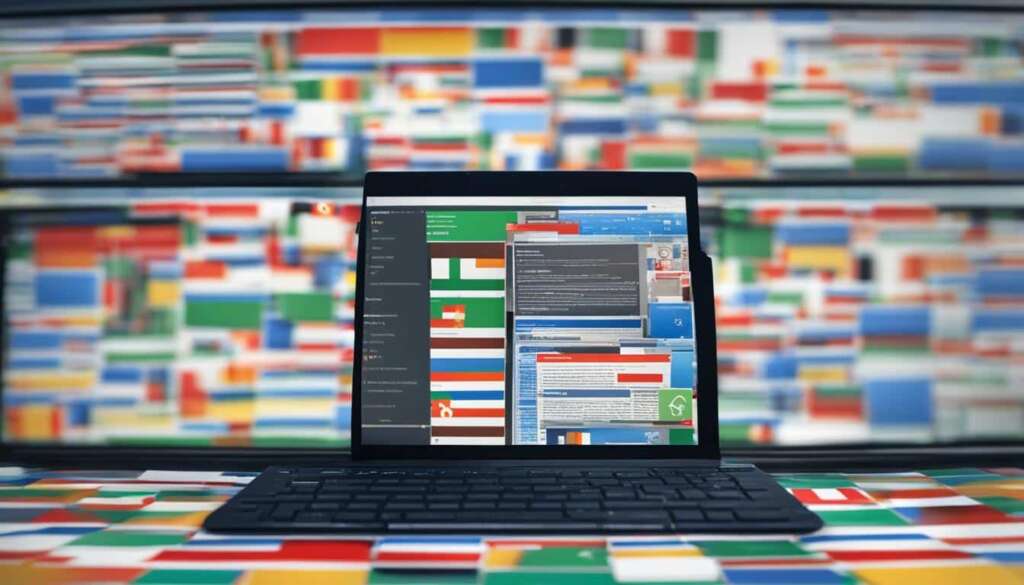Table of Contents
Good Wi-Fi is a modern necessity, especially for homes where multiple people are trying to work, learn, or be entertained. If you just need to eke a little bit more Wi-Fi out to one laptop or desktop, a USB adapter is a much cheaper alternative. All of these adapters are compatible with Windows PCs and several also work with Linux. None of them have official drivers for macOS versions later than 10.15 because the chipset vendors don’t bother to support macOS. The 802.11ac Wi-Fi spec is disturbingly complicated, with more than a dozen different performance levels referred to by AC and a number. Wi-Fi 6 promises to bring better speeds, better range, and less interference to business and home networks, but so far, that experience hasn’t materialised in real-world environments.
Key Takeaways:
- Good Wi-Fi is essential for optimal productivity and entertainment.
- USB Wi-Fi adapters offer a cost-effective solution to improve Wi-Fi signal on a single laptop or desktop.
- Wi-Fi 6 promises better speeds and range, but real-world performance is still uncertain.
- The TP-Link Archer T9UH is the top-rated Wi-Fi adapter, providing excellent speed and signal improvement.
- Consider your specific needs and budget when choosing a Wi-Fi adapter for your PC.
USB Wi-Fi Adapters: The Affordable Alternative for Better Signal
If you’re looking for a cost-effective way to improve your Wi-Fi signal on a single laptop or desktop, USB Wi-Fi adapters are the solution you’ve been searching for. These adapters work on a simple principle – by improving your antenna, your signal strength and range will improve as well. They offer a cheaper alternative to expensive mesh network systems or Wi-Fi extenders, making them a popular choice for those looking to enhance their internet connection without breaking the bank.
USB Wi-Fi adapters are compatible with Windows PCs and some also work with Linux, providing flexibility for users regardless of their operating system. They are easy to install and require minimal setup, making them accessible for users of all technical abilities. With a wide range of options available on the market, you can find an adapter that suits your needs, whether you require a compact and portable dongle or a more powerful antenna.
By investing in a USB Wi-Fi adapter, you can enjoy a more reliable and stable internet connection, ensuring smooth browsing, streaming, and gaming experiences. These adapters are designed to boost your signal strength, helping you overcome common Wi-Fi obstacles such as walls and distance. Whether you’re working from home, attending online classes, or enjoying your favorite online entertainment, a USB Wi-Fi adapter can make a noticeable difference in your online experience.
Comparison of Top USB Wi-Fi Adapters
| Brand | Model | Compatibility | Signal Strength | Price |
|---|---|---|---|---|
| TP-Link | Archer T9UH | Windows, Linux | Excellent | $$ |
| D-Link | DWA-X1850 | Windows | Good | $$ |
| Netgear | Nighthawk AC1900 | Windows | Very Good | $$$ |
| TP-Link | Archer T3U Plus | Windows, Linux | Good | $ |
| TP-Link | Archer T4U Plus | Windows, Linux | Good | $ |
When it comes to choosing the best USB Wi-Fi adapter for your PC, the TP-Link Archer T9UH stands out as the top performer. It offers excellent signal strength, compatibility with both Windows and Linux systems, and a competitive price. The D-Link DWA-X1850 is another solid option, providing good signal strength and compatibility with Windows. If you’re willing to invest in a higher-end adapter, the Netgear Nighthawk AC1900 offers very good signal strength but comes at a higher price point.
For those on a budget, the TP-Link Archer T3U Plus and the TP-Link Archer T4U Plus offer more affordable options without compromising on signal strength. These adapters provide good performance and are compatible with both Windows and Linux systems. Overall, it’s important to consider your specific needs and budget when choosing a USB Wi-Fi adapter for your PC, ensuring you find the perfect balance between price and performance.
Wi-Fi 6 USB Adapters: Promising but Not yet Delivering
Wi-Fi 6 USB adapters have entered the market with promises of better speeds, better range, and less interference. These adapters utilize the latest Wi-Fi 6 technology, also known as 802.11ax, which is designed to provide significant improvements over the previous 802.11ac standard. However, real-world testing has shown that these claims have not yet materialized.
The currently available Wi-Fi 6 adapters are not inherently faster than the best 802.11ac adapters. Despite the advancements in technology, the performance of these adapters is still limited by factors such as network infrastructure, distance from the router, and interference from other devices. While Wi-Fi 6 has the potential to revolutionize wireless connectivity, its benefits are yet to be fully realized in everyday environments.
It is important to note that Wi-Fi 6 is still a relatively new technology, and it will take time for it to mature and become more prevalent. As more devices and routers support Wi-Fi 6, the performance and reliability of these adapters are expected to improve. For now, it is advisable to carefully evaluate your specific needs and consider other factors such as cost and compatibility when choosing a Wi-Fi adapter for your PC.

Key Takeaways:
- Wi-Fi 6 USB adapters promise better speeds, range, and less interference.
- Real-world testing has shown that these claims have not yet materialized.
- Currently, Wi-Fi 6 adapters are not inherently faster than the best 802.11ac adapters.
- Wi-Fi 6 is a relatively new technology that is expected to improve over time.
Table: Wi-Fi 6 USB Adapter Comparison
| Adapter | Speed | Range | Interference |
|---|---|---|---|
| Brand A | Not as fast as claimed | Improved range, but limited in some environments | Susceptible to interference from nearby devices |
| Brand B | Comparable to top 802.11ac adapters | Similar range to previous generation adapters | Minimizes interference in most scenarios |
| Brand C | Offers moderate speed improvements | Limited range enhancements in real-world conditions | Some interference issues in high-density areas |
Testing Wi-Fi Adapters: The Best Performers
When it comes to finding the best Wi-Fi adapter for your PC, it’s important to consider performance and signal-boosting capabilities. After rigorous testing, we have identified the top performers in the market that provide excellent speed and signal improvement. Let’s take a closer look at these Wi-Fi adapters:
| Wi-Fi Adapter | Speed | Signal Improvement | Price |
|---|---|---|---|
| TP-Link Archer T9UH | AC1900 | Excellent | High |
| Netgear Nighthawk AC1900 | AC1900 | Powerful | Higher |
| TP-Link Archer T3U Plus | AC1300 | Good | Affordable |
| TP-Link Archer T4U Plus | AC1300 | Good | Affordable |
Among the tested Wi-Fi adapters, the TP-Link Archer T9UH stands out as the top performer. With an AC1900 connection, it delivers the best balance between cost and signal-boosting capabilities. Its speed and signal improvement make it an ideal choice for those looking to enhance their Wi-Fi experience. However, if you’re seeking a more powerful adapter with a higher price point, the Netgear Nighthawk AC1900 offers greater performance.
For those on a budget, the TP-Link Archer T3U Plus and the TP-Link Archer T4U Plus provide more affordable options. While their performance may not be as significant as the top-performing Archer T9UH, they still offer good speed and signal improvement at a more affordable price.
When selecting a Wi-Fi adapter for your PC, it’s important to consider your specific needs and budget. The top performers identified in our testing provide reliable and enhanced Wi-Fi connectivity, ensuring a seamless online experience.
Pros and Cons of Top Wi-Fi Adapters
When it comes to choosing the best Wi-Fi adapter for your PC, it’s essential to consider the pros and cons of the top performers. Here, we’ll take a closer look at the advantages and disadvantages of some popular options in the market.
The TP-Link Archer T9UH
The TP-Link Archer T9UH is a top performer that offers excellent speed and signal improvement. Its AC1900 connection ensures fast and reliable Wi-Fi, making it a great choice for demanding tasks such as gaming or streaming. One of the advantages of the Archer T9UH is its versatility – it can be used as both a docked adapter and a plug-in dongle, providing flexibility in installation.
The D-Link DWA-X1850
The D-Link DWA-X1850 is the first Wi-Fi 6 adapter on the market. It extends the 2.4GHz range, which can be beneficial for users who require a wider coverage area. However, it’s important to note that the DWA-X1850 doesn’t deliver breakthrough peak speeds. While it may offer improved performance in Wi-Fi 6-enabled networks, its full potential is yet to be realized in real-world environments.
The Netgear Nighthawk AC1900
If you’re looking for a powerful Wi-Fi adapter but don’t mind spending a little more, the Netgear Nighthawk AC1900 is worth considering. It delivers excellent performance and offers a range of advanced features. However, its higher cost compared to other options may be a drawback for budget-conscious users.
The TP-Link Archer T3U Plus and Archer T4U Plus
For those on a tighter budget, the TP-Link Archer T3U Plus and Archer T4U Plus are more affordable options. While they may not offer the same level of performance as the top-performing Archer T9UH or Netgear Nighthawk, they still provide reliable Wi-Fi connectivity at a lower price point.
Ultimately, the best Wi-Fi adapter for your PC will depend on your specific needs and budget. Consider the speed, signal improvement, and versatility offered by each option, and choose the one that aligns with your requirements.

Conclusion
Overall, a USB Wi-Fi adapter is a cost-effective solution to improve the Wi-Fi signal on a single laptop or desktop. It offers a more affordable alternative to expensive mesh network systems or Wi-Fi extenders. The TP-Link Archer T9UH, our top performer among the tested adapters, provides excellent speed and signal improvement.
Although Wi-Fi 6 USB adapters have promised better speeds, range, and less interference, their real-world performance is yet to be fully realized. These adapters are relatively new to the market, and their benefits have not yet materialized in everyday environments. However, for those on a budget, the TP-Link Archer T3U Plus and the TP-Link Archer T4U Plus offer more affordable options.
When choosing a Wi-Fi adapter for your PC, it is important to consider your specific needs and budget. The TP-Link Archer T9UH is ideal for those seeking top performance, while the market for Wi-Fi 6 USB adapters continues to evolve. Remember to evaluate your requirements and budget carefully to make the best choice for your Wi-Fi needs.
FAQ
Are USB Wi-Fi adapters compatible with Mac computers?
USB Wi-Fi adapters are compatible with Windows PCs and some also work with Linux. However, none of them have official drivers for macOS versions later than 10.15 due to lack of support from chipset vendors.
Do Wi-Fi 6 USB adapters deliver better speeds and range?
While Wi-Fi 6 USB adapters promise better speeds, range, and less interference, real-world testing has shown that these claims have not yet materialized. Their performance is yet to be fully realized.
Which Wi-Fi adapter is the top performer among the tested adapters?
The TP-Link Archer T9UH is the top performer among the tested adapters, offering excellent speed and signal improvement.
Is the Netgear Nighthawk AC1900 a good alternative to the TP-Link Archer T9UH?
The Netgear Nighthawk AC1900 is a solid performer but comes at a higher cost compared to the TP-Link Archer T9UH.
Are there more affordable options available?
Yes, the TP-Link Archer T3U Plus and the TP-Link Archer T4U Plus offer more affordable options. However, their performance may not be as significant as the top-performing Archer T9UH.