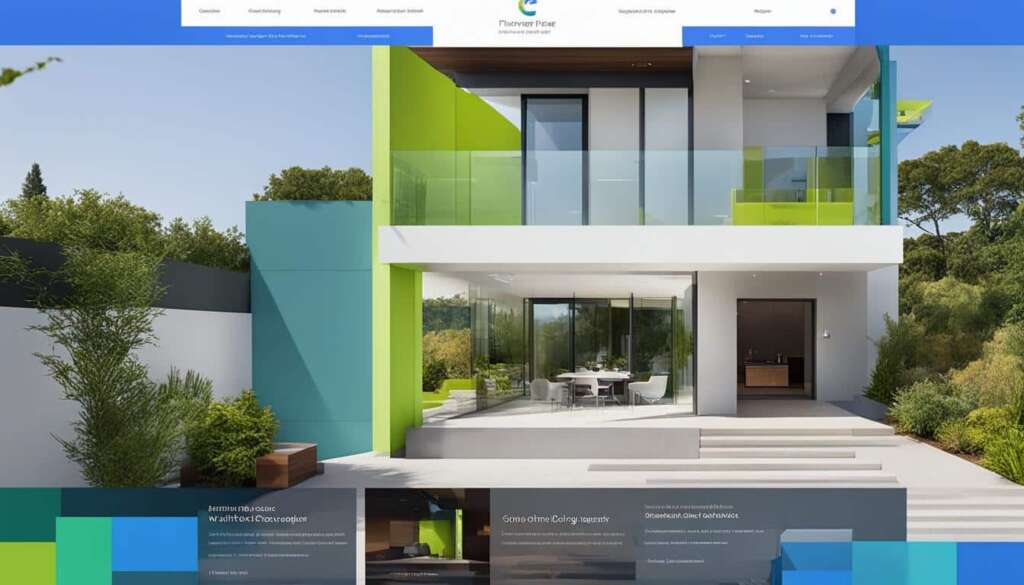Table of Contents
Google Lens is a powerful visual search tool that combines image recognition and augmented reality to provide users with a unique and interactive search experience. Powered by computer vision technology, Google Lens allows users to explore the world around them using just their camera. Whether you want to identify objects, landmarks, or even search for information based on an image, Google Lens is the ultimate visual search engine.
Key Takeaways:
- Google Lens is a visual search tool that uses image recognition and computer vision.
- With Google Lens, users can identify objects, landmarks, and more by simply using their camera.
- Google Lens can provide information about visually similar images and related content from the internet.
- It has a wide range of practical uses, including object identification, text translation, and barcode scanning.
- Google Lens enhances the visual search experience by allowing users to search with their camera.
How Does Google Lens Work?
Google Lens utilizes vision-based computing capabilities to analyze and understand what the camera is capturing. It leverages image analysis, object comparison, and ranking algorithms to provide accurate and relevant search results for users.
When analyzing an image, Google Lens compares objects to other images in its vast database. It uses complex algorithms to rank the similarity and relevance of the objects it identifies. This process allows Lens to generate multiple possible results and narrow them down to the most visually similar one.
Metadata, such as words and language found in the image, is also taken into account by Google Lens. This additional data helps Lens determine the ranking and relevance of the search results it provides. By considering metadata, Lens can offer more precise and tailored information to users.
Furthermore, Google Lens is not influenced by advertisements or commercial arrangements. This ensures that the search results it delivers remain relevant and helpful to users, without any bias towards specific brands or products.
In addition to image analysis and metadata, Google Lens utilizes location information to enhance its search results. By using location data, Lens can provide more accurate and specific results based on the user’s surroundings. For example, it can identify landmarks or points of interest in a particular area, making it easier for users to discover and explore their environment.
Overall, Google Lens combines vision-based computing, image analysis, object comparison, and metadata evaluation to deliver precise and contextually relevant search results. Its advanced technologies and algorithms make it a powerful tool for visual search and exploration.
| Features | Description |
|---|---|
| Image Analysis | Google Lens utilizes image analysis to understand and interpret the content of captured images. |
| Object Comparison | Lens compares objects in an image to other images to determine their similarity and relevance. |
| Metadata Evaluation | By considering words and language in the image, Lens determines ranking and relevance. |
| Location-Based Results | Using location information, Lens provides more accurate and contextually relevant search results. |
| Search Results | Lens generates multiple search results and narrows them down to the most visually similar one. |
Key Features of Google Lens
Google Lens offers a range of features that enhance the visual search experience. With these features, users can unlock a world of information and possibilities:
Scan and Translate Text in Real-Time
Google Lens allows users to scan and translate text instantly. This feature is particularly useful when dealing with foreign languages or unfamiliar documents, saving users time and effort.
Identify Plants and Animals
Using Google Lens, users can identify various plants and animals. Lens provides information about their characteristics and care, enabling users to explore and learn about the natural world.
Recognize Landmarks, Restaurants, and Storefronts
“Google Lens is a handy tool for exploring the world around you. It can recognize landmarks, restaurants, and storefronts, offering valuable details such as reviews, operating hours, and historical facts.”
Scan Barcodes and QR Codes
Google Lens makes scanning barcodes and QR codes effortless. Users can quickly access relevant information and products by simply pointing their camera at the code.
Key Features of Google Lens
| Feature | Description |
|---|---|
| Scan and Translate Text | Instantly scan and translate text in real-time. |
| Identify Plants and Animals | Receive information about different plants and animals. |
| Recognize Landmarks, Restaurants, and Storefronts | Get details such as reviews, operating hours, and historical facts about landmarks, restaurants, and storefronts. |
| Scan Barcodes and QR Codes | Easily scan barcodes and QR codes for quick access to relevant information and products. |
Practical Uses of Google Lens
Google Lens offers a multitude of practical uses that greatly enhance the user experience. By harnessing the power of visual search, Google Lens serves as a versatile tool for various applications including learning, travel, shopping, and homework help.
Learning with Google Lens
Google Lens is a valuable learning companion that helps users explore and discover new things encountered in their daily life. With just a simple snap, Google Lens can identify and provide information about buildings, landmarks, plants, and animals. Whether you’re curious about the species of a beautiful flower or want to know the history of an iconic landmark, Google Lens can offer instant knowledge and enrich your learning journey.
Understanding Skin Conditions
Another practical use of Google Lens is its ability to search for visually similar skin conditions. Users can capture an image of a skin condition they are experiencing, and Google Lens can provide relevant information and help them understand the symptoms better. This feature enables users to gather insights and make informed decisions about their skin health.
Easy Language Translation
While traveling, Google Lens can act as a language translator, enabling users to understand street signs, menus, and other text in over 100 languages. Simply point your camera at the text, and Google Lens will translate it in real-time, breaking down language barriers and facilitating seamless communication in foreign countries.
Step-by-Step Homework Help
Google Lens comes to the aid of students by offering step-by-step homework help. Whether it’s solving math equations, delving into historical facts, or understanding complex scientific concepts, Google Lens provides assistance and guidance every step of the way. By using the camera to capture the problem or equation, students can access detailed explanations and solutions, fostering a deeper understanding of the subject matter.
Enhanced Shopping Experience
In the realm of shopping, Google Lens revolutionizes the way users discover and purchase products. By simply pointing your camera at an item of interest, Google Lens can identify it, provide additional information, and offer options to buy it online or locate it in physical stores near you. This seamless integration of visual search and e-commerce enables users to effortlessly find and obtain products that catch their eye, elevating the shopping experience.
Summary
Overall, Google Lens offers a range of practical uses that cater to a wide array of daily needs. From expanding knowledge and understanding to enhancing travel experiences, facilitating learning, assisting with homework, and simplifying the shopping process, Google Lens is a powerful tool that combines visual search, AI capabilities, and augmented reality to make life more convenient and efficient.
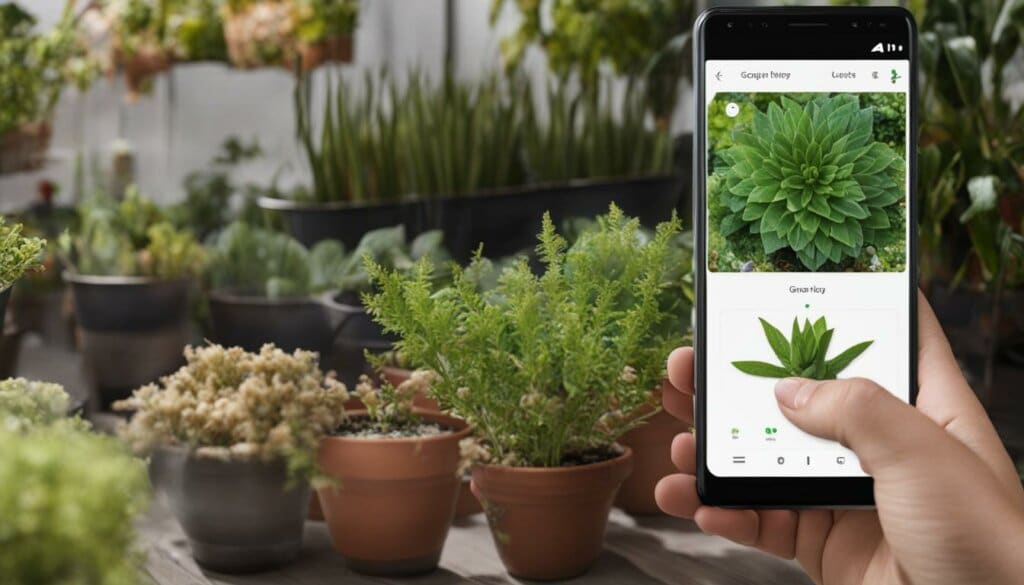
Practical Uses of Google Lens
| Practical Uses | Description |
|---|---|
| Learning | Identify buildings, landmarks, plants, and animals |
| Understanding Skin Conditions | Search for visually similar skin conditions to gather information and understand symptoms |
| Easy Language Translation | Translate text in real-time for seamless communication in foreign languages |
| Step-by-Step Homework Help | Assist students in solving math, history, and science problems with detailed explanations |
| Enhanced Shopping Experience | Identify products and provide options to purchase online or locate in physical stores |
Advanced Features of Google Lens
Google Lens offers advanced features that take the search experience to the next level. One noteworthy feature is multisearch, which allows users to combine words and images to find exactly what they are looking for. With multisearch, users can refine their searches by incorporating specific visual elements. For instance, they can search for products in different colours, patterns, or variations, streamlining the process of finding the perfect item.
Besides multisearch, Google Lens supports collaborative capabilities that foster creative exploration and idea generation. Lens enables users to collaborate with generative AI tools like Bard, enhancing the visual exploration experience. By including images in prompts, Lens assists Bard in analyzing and comprehending visual content more effectively. This unique feature facilitates collaboration and allows users to unlock their creative potential.
| Feature | Description |
|---|---|
| Multisearch | Combining words and images to refine search queries |
| Collaboration | Partnering with generative AI tools like Bard for creative exploration |
This table highlights the advanced features of Google Lens:
Feature: Multisearch
Description: Combining words and images to refine search queries
Feature: Collaboration
Description: Partnering with generative AI tools like Bard for creative exploration
With these advanced features, Google Lens offers users the ability to fine-tune their searches and engage in collaborative, visually-driven exploration. Whether it’s finding the perfect product or getting inspired by generative AI, Google Lens empowers users to unlock the full potential of visual search.
Discovering Local Delights with Google Lens
Google Lens is a great companion for discovering local delights. With its powerful image recognition capabilities, users can find nearby restaurants and identify specific dishes they want to try, enhancing their dining experience.
By utilizing the local search feature of Google Lens, users can simply search with images or text to locate nearby restaurants. Whether it’s a craving for sushi, pasta, or pizza, Google Lens can help users find the perfect dining spot.
One of the remarkable features of Google Lens is multisearch. By combining an image of a dish with the phrase “near me,” users can uncover a variety of restaurants that serve that particular dish in their vicinity.
Imagine craving a mouth-watering burger. With Google Lens, you can take a picture of your favorite burger and search for “burger near me” to discover nearby restaurants that offer delicious burgers.
Enhancing the Dining Experience
Google Lens provides location-based results, ensuring that users can explore culinary options based on their preferences and current location. This eliminates the need to navigate through numerous search results, saving time and effort.
Whether it’s a local delicacy or a popular international dish, Google Lens enables users to identify the dishes they want to try without the need for extensive research or guesswork. Users can rely on the power of image recognition to capture the essence of a dish and discover where it can be savored.
Furthermore, Google Lens offers a visually engaging and intuitive user interface that makes the search process seamless and enjoyable. Users can quickly browse through restaurant options, view reviews, and check operating hours without leaving the app.
Benefits of Discovering Local Delights with Google Lens
| Benefits | Explanation |
|---|---|
| Effortless Searching | Users can search for nearby restaurants and specific dishes with a simple image or text search. |
| Location-based Results | Google Lens provides results based on the user’s current location, offering relevant dining options. |
| Enhanced Dining Experience | Users can explore culinary options based on their preferences, improving their overall dining experience. |
| Visual Engagement | Google Lens offers a visually appealing and user-friendly interface for seamless browsing. |
Conclusion
Google Lens is a powerful visual search tool that leverages image recognition and augmented reality technology. Its practical applications are vast, ranging from object identification and text translation to barcode scanning and homework help. With Google Lens, users are able to explore the world through their camera, opening up a wide array of information and possibilities. Whether it’s for learning, travel, shopping, or creative exploration, Google Lens proves to be an invaluable tool that enhances the visual search experience.
By harnessing the capabilities of image recognition, Google Lens allows users to effortlessly identify objects, landmarks, and even text in real-time. This visual search tool enables users to gather information, discover related content, and access relevant search results, all through their camera lens. With its use of augmented reality, Google Lens goes beyond traditional search methods, creating a seamless and interactive experience.
The practical applications of Google Lens are vast and diverse. Students can use the tool to assist with their homework, providing step-by-step solutions to math problems or offering historical insights. When traveling, Google Lens acts as a language translator, helping users understand foreign signs, menus, and documents. For avid shoppers, Lens can identify products and offer quick access to purchase information. Its ability to integrate with generative AI tools like Bard enhances creative exploration, enabling users to generate ideas visually and collaboratively.
Overall, Google Lens revolutionizes the way we interact with our surroundings, bridging the gap between the physical and digital worlds. By combining state-of-the-art image recognition, augmented reality, and practical features, Google Lens empowers users to navigate and engage with the world in a whole new way. With its ability to unlock information and provide practical solutions, Google Lens is a must-have tool for anyone seeking an enhanced visual search experience.
FAQ
What is Google Lens?
Google Lens is a powerful visual search tool that utilizes image recognition and computer vision to enable users to explore the world around them using their camera. It allows users to identify objects, landmarks, and more by simply pointing their camera at them.
How does Google Lens work?
Google Lens uses vision-based computing capabilities to analyze and understand what the camera is capturing. It compares objects in the image to other images, ranks them based on similarity and relevance, and takes into account metadata such as words and language. It also uses location information to provide more accurate results.
What are the key features of Google Lens?
Google Lens offers a range of features including text translation, object identification, barcode scanning, and QR code scanning. It can also identify plants and animals, recognize landmarks and restaurants, and provide step-by-step homework help.
What are the practical uses of Google Lens?
Google Lens has numerous practical uses such as learning about new things encountered throughout the day, identifying buildings, landmarks, plants, and animals. It can also act as a language translator when traveling and assist with homework. Additionally, it facilitates shopping by allowing users to find and purchase products they come across.
What are the advanced features of Google Lens?
Some advanced features of Google Lens include multisearch, which allows users to combine words and images for more specific search results. It also has collaborative capabilities, allowing users to partner with generative AI tools for creative exploration and idea generation.
How can Google Lens help in discovering local delights?
Google Lens enables users to find nearby restaurants and identify specific dishes they want to try by searching with images or text. By using multisearch, users can combine an image of a dish with the words “near me” to find restaurants that serve that particular dish in their vicinity, enhancing the dining experience.
What are the practical applications of Google Lens?
Google Lens has practical applications in various areas including object identification, text translation, barcode scanning, and homework help. It enhances the visual search experience and provides valuable information and possibilities for users.