Table of Contents
If you’re a musician, you know how important it is to keep your instrument in tune. Whether you play the guitar, violin, ukulele, or any other instrument, achieving perfect tuning is crucial for producing beautiful music. That’s where Google Tuner comes in.
Google Tuner is an online instrument tuning tool that simplifies the tuning process. With just a few clicks, you can ensure your instrument is perfectly in tune, giving you the confidence to perform your best. No more struggling with manual tuners or guessing if you’re hitting the right notes.
Using the built-in microphone on your device, Google Tuner detects the frequency of the pitch and displays the current note being played. It even tells you if the note is sharp or flat, so you can make the necessary adjustments. Whether you’re a beginner or a professional musician, Google Tuner is a reliable and user-friendly tool that will help you achieve precise tuning every time.
So, why struggle with tuning your instrument manually when you can have Google Tuner do it for you? Let’s dive into how to use this fantastic tool and explore its features in more detail.
Key Takeaways
- Google Tuner is an online tool that simplifies instrument tuning and ensures accurate pitch.
- It uses the device’s built-in microphone to detect frequencies and display the current note being played.
- The tuner provides feedback on whether the note is sharp or flat, allowing for precise adjustments.
- Google Tuner is suitable for musicians of all levels and supports a wide range of instruments.
- Using Google Tuner can enhance your instrument-playing skills by improving your intonation.
How to Use Google Tuner for Instrument Tuning
To achieve accurate and hassle-free instrument tuning, Google Tuner is a valuable tool for musicians. It simplifies the process and provides helpful guidance for achieving perfect pitch.
Using Google Tuner: Step by Step
- Open Google Tuner on your device.
- Grant microphone access to enable pitch detection.
- Play a note on your instrument in front of the device’s built-in microphone.
- The tuner will detect the pitch and display essential information such as the note name, frequency, and whether it is sharp or flat.
- Based on the tuner’s feedback, adjust your instrument to bring the note into perfect tune.
- Repeat the process for other notes or strings on your instrument.
Google Tuner provides visual indicators, such as a needle or strobe, to help you achieve accurate tuning. These visual cues ensure you can fine-tune your instrument with precision.
Instrument Compatibility and Additional Guidance
Google Tuner is compatible with various instruments, including guitar, violin, ukulele, and more. It caters to a wide range of musical needs and ensures that musicians across different disciplines can use the tool for reliable tuning.
This versatile tool also offers guidance on adjusting instruments that require transposition, such as trumpets or French horns. With Google Tuner, musicians can overcome the challenges of transposed instruments and achieve proper intonation.
Developing Intonation Skills
Using Google Tuner as a practice tool can help musicians enhance their intonation skills and improve their overall instrument-playing abilities. By practicing regularly and following the tuner’s feedback, musicians can train their ears and develop a keen sense of pitch.
Remember to make use of the tuner in a quiet environment for the most accurate results. The tool’s reliability and user-friendly design make it an excellent companion for musicians at any level.
Why Notes Go Out of Tune and How to Fix Them
Keeping your instrument in tune is crucial for musicians to achieve accurate and harmonious sound. However, notes can go out of tune due to various factors. Understanding why this happens and knowing how to fix it is essential for maintaining excellent intonation. Let’s explore the common reasons for out-of-tune notes and the methods to fix them.
Temperature Changes
Temperature fluctuations can significantly impact the tuning of an instrument. Cold temperatures cause the strings or other components to contract, leading to a flat sound. On the other hand, hot temperatures cause expansion, resulting in a sharp sound. It’s important to be aware of environmental conditions and regularly tune your instrument, especially after exposure to extreme temperatures.
Fingering Combinations
Fingering combinations, particularly on wind instruments, can influence the pitch of a note. Certain fingerings naturally make notes sharp or flat. By experimenting with different fingerings, musicians can identify the optimal positioning to fix intonation issues. Practice and familiarity with the instrument will help develop the muscle memory required for precise finger placements.
Insufficient Air Support
For wind instrument players and vocalists, insufficient air support can lead to flat notes. Proper breath control and support are crucial for maintaining accurate pitch. By focusing on breath control techniques and strengthening the diaphragm, musicians can improve their ability to produce consistent pitch and avoid flat notes.
Role in Chords
When playing chords, the role that a note plays within the chord structure can affect its intonation. Chords often require specific adjustments to the third and fifth notes, known as the chord’s intervals, to ensure they sound in tune with the rest of the chord. By developing a keen ear for chord harmony and making subtle adjustments, musicians can achieve balanced and in-tune chord progressions.
Fixing Out-of-Tune Notes
To fix out-of-tune notes, start by identifying specific problem areas in a musical passage or piece. Play the passage slowly and focus on the problem notes. Use your ear to detect whether the notes are sharp or flat. Gradually adjust your finger positions or embouchure to bring the notes into tune. Repeat the practice process, gradually increasing speed, until the notes consistently sound in tune with the rest of the music.
A practice journal or annotating sheet music can be helpful in tracking progress and noting the necessary fixes for specific notes or passages. Consistent practice and attention to intonation will yield improved results over time.
| Common Causes of Out-of-Tune Notes | Methods to Fix Intonation |
|---|---|
| Temperature changes | Regular tuning after exposure to extreme temperatures |
| Fingering combinations | Experiment with different fingerings to find optimal positions |
| Insufficient air support | Focus on breath control techniques and strengthen the diaphragm |
| Role in chords | Make specific adjustments to harmonize third and fifth intervals within chords |
Google Tuner Features and Instrument Compatibility
Google Tuner offers a range of features to simplify instrument tuning. Whether you are a beginner or a professional musician, Google Tuner provides the tools you need to achieve precise and accurate tuning.
Features of Google Tuner:
- Precise tuning: Google Tuner ensures your instrument is perfectly in tune by detecting and displaying the exact frequency of the note being played.
- Alternate tunings: The tuner allows you to choose from a variety of alternate tunings to suit your musical preferences or specific song requirements.
- Wide detection range: Google Tuner can accurately detect a wide range of pitches, making it compatible with various instruments and musical styles.
- Automatic note detection: The tuner automatically detects the note you’re playing and displays the corresponding name for easy reference.
- Next higher or lower notes: It also provides visual indicators for the next higher and lower notes, helping you adjust your instrument with accuracy.
- Microphone level and frequency display: The tuner shows the microphone level to ensure optimal audio input and displays the frequency of the detected note.
Instrument Compatibility:
Google Tuner is compatible with a wide range of instruments, including:
| Guitar | Bass Guitar | Violin |
|---|---|---|
| Ukulele | Saxophone | Flute |
| Trumpet | Trombone | Piano |
| Percussion | and more… |
No matter which instrument you play, Google Tuner has you covered. From stringed instruments like the guitar and violin to wind instruments like the saxophone and flute, you can rely on Google Tuner to help you achieve accurate and precise tuning.
Additionally, Google Tuner is lightweight and optimized for performance, with a small file size of approximately 2MB. It can be easily accessed through smartphones, tablets, and computers with a web browser and microphone access, making it convenient for musicians on the go.
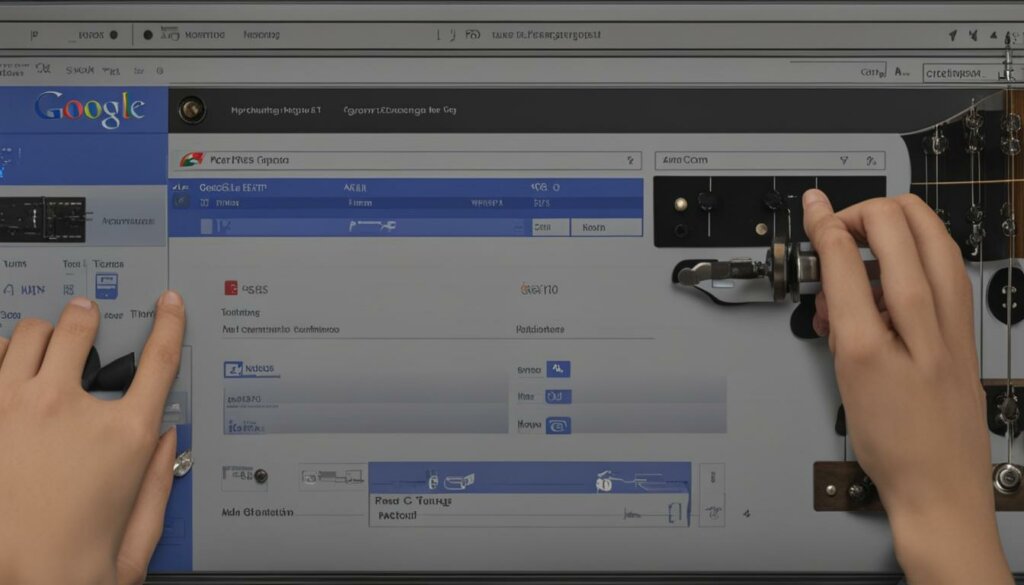
With its powerful features and broad instrument compatibility, Google Tuner is the go-to tool for musicians seeking reliable and hassle-free instrument tuning.
Conclusion
Google Tuner is an invaluable online instrument tuner for musicians looking to simplify and perfect their tuning process. Its user-friendly interface and precise tuning capabilities make it the ideal tool for musicians of all levels.
By detecting pitch frequencies and providing real-time feedback on note accuracy, Google Tuner ensures that your instrument is in tune with ease. Featuring automatic note detection, alternate tunings, and broad instrument compatibility, the tuner caters to a wide range of musical instruments, including guitar, violin, and ukulele.
By incorporating Google Tuner into your practice routine, you can develop better intonation and elevate your overall playing skills. Remember to grant microphone access and use the tuner in a quiet environment to achieve the most accurate results.
Take advantage of the exceptional features and benefits that Google Tuner offers to enhance your instrument tuning experience and unlock your musical potential.
FAQ
What is a tuner?
A tuner is a device used by musicians to detect pitch accuracy and ensure their instruments are in tune.
How does a tuner work?
Tuners work by detecting the frequency of the pitch and measuring it in hertz.
What is Google Tuner?
Google Tuner is an online instrument tuning tool that simplifies the tuning process.
How can I use Google Tuner for instrument tuning?
To use Google Tuner for instrument tuning, open the tuner on your device and grant microphone access. Play a note on your instrument in front of the device’s built-in microphone. The tuner will detect the pitch and display the note name, frequency, and whether it is sharp or flat. Adjust your instrument based on the tuner’s feedback to bring the note into perfect tune. Repeat the process for other notes or strings on your instrument.
What instruments can Google Tuner be used for?
Google Tuner can be used for a variety of instruments, including guitar, bass guitar, violin, ukulele, and more.
Why do notes go out of tune and how can I fix them?
Notes can go out of tune due to factors like temperature changes, fingering combinations on wind instruments, insufficient air support, and the role of the note in a chord. To fix out-of-tune notes, identify problem areas in a musical passage, play the passage slowly, and adjust the problem notes to bring them into tune. Practice and repeat the process until the notes are consistently in tune.
How can I track my progress in tuning and fixing intonation issues?
Keeping a practice journal or noting adjustments in sheet music can help track progress and remember the necessary fixes for specific notes.
What features does Google Tuner offer?
Google Tuner offers precise tuning, including alternate tunings and a wide detection range. It has automatic note detection and displays the next higher or lower notes for reference. The tuner shows microphone level and the frequency of the note being played.
What instruments are compatible with Google Tuner?
Google Tuner is compatible with various instruments, including guitar, bass guitar, violin, ukulele, saxophone, flute, trumpet, and more.
How can Google Tuner enhance my instrument tuning experience?
With its user-friendly interface and precise tuning capabilities, Google Tuner simplifies the tuning process for musicians of all levels. It helps develop better intonation and improve overall playing skills.









