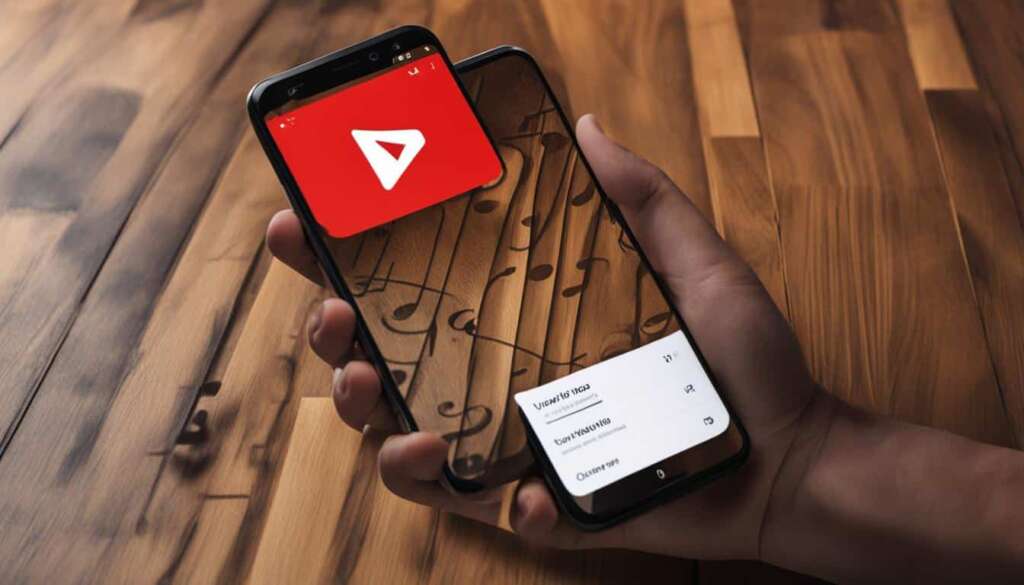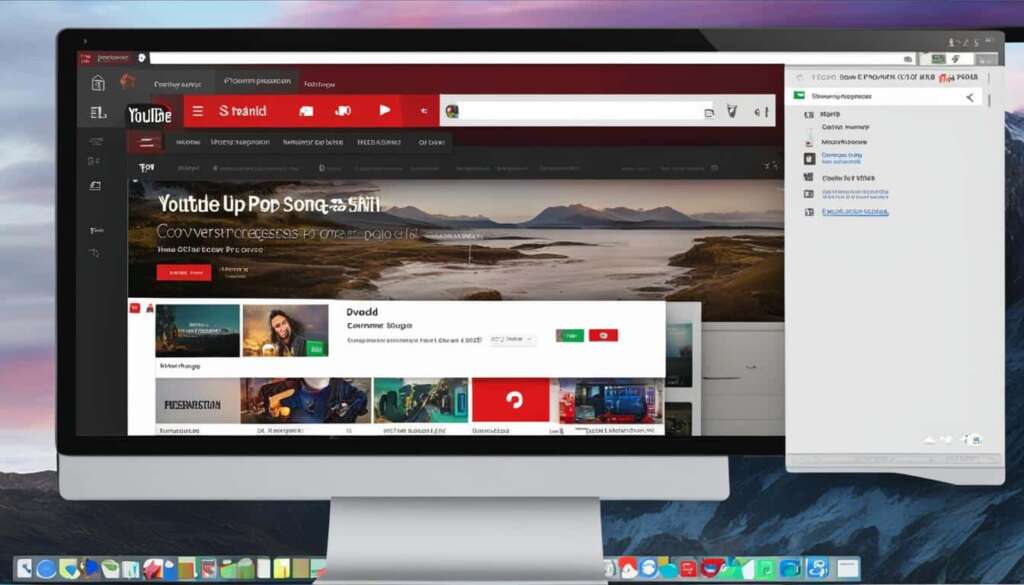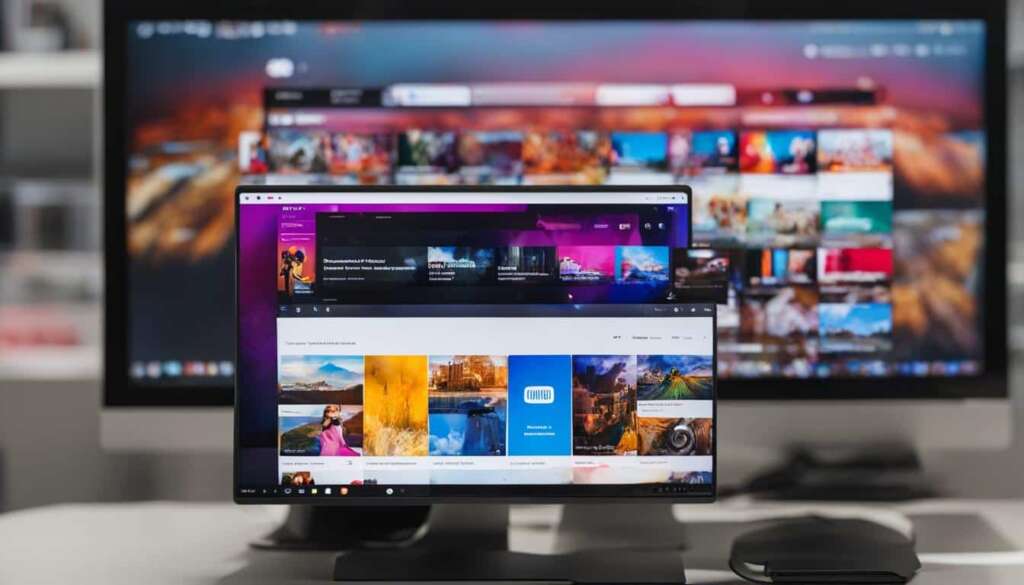Table of Contents
YouTube is one of the best sources for music on the internet, with a massive collection of songs and rare tracks. Whether you’re a music enthusiast or just want to enjoy your favorite tunes offline, downloading music from YouTube can be a convenient solution. In this article, we will explore different methods to download music from YouTube, including official options like YouTube Premium and YouTube Music Premium, as well as unofficial YouTube music downloaders.
Key Takeaways
- To download YouTube music legally and enjoy additional features, consider subscribing to YouTube Premium or YouTube Music Premium.
- Unofficial YouTube music downloaders like NewPipe for Android, Apple’s Shortcuts app for iPhone, and the 4K YouTube to MP3 app for computers provide alternative methods to download music from YouTube.
- Android users can download YouTube music using NewPipe, enabling offline listening on their devices.
- iPhone users can utilize Apple’s Shortcuts app to download YouTube music and enjoy it offline.
- Computer users can use the 4K YouTube to MP3 app to easily download YouTube music in various formats.
How to Download Music from YouTube on Android
If you’re an Android user looking to download music from YouTube, one of the best options available is NewPipe. This unofficial app provides a convenient solution for accessing and saving your favorite songs. By enabling sideloading on your Android phone, you can easily install and use NewPipe to download music directly from YouTube.
Once you have NewPipe installed, you’ll notice a download button on every YouTube video. With just a few taps, you can start downloading the audio of your chosen song or video. This feature allows you to enjoy your favorite music offline, without needing an internet connection.
Using NewPipe is incredibly straightforward. Simply search for the desired video or input the video URL into the app, and then select the preferred download format. NewPipe supports various audio formats, so you can choose the one that suits your needs.
To summarize, NewPipe is a reliable and user-friendly option for downloading music from YouTube on your Android device. It allows you to save your favorite songs for offline listening, providing you with a convenient way to enjoy music anytime, anywhere. Give it a try and start building your offline music library today!
Key Features of NewPipe:
- Easy installation and usage
- Download audio and video from YouTube
- Support for various audio formats
- Ability to search for videos or use direct URLs
- Offline playback without an internet connection
“NewPipe provides a seamless and hassle-free solution for downloading music from YouTube on your Android device. With its user-friendly interface and robust features, you can create your personal music library in no time.”
| NewPipe | YouTube++ | Vidmate |
|---|---|---|
| Allows downloading music from YouTube | Enables background playback | Offers built-in media player |
| Supports various audio formats | Includes ad-blocking feature | Able to download videos from multiple platforms |
| Provides offline playback | Offers playlist management | Allows video-to-audio conversion |
How to Download Music from YouTube on iPhone
iPhone users can download music from YouTube using Apple’s Shortcuts app. After installing Shortcuts, follow the guide below to download YouTube videos on your iPhone:
- Open the YouTube video you want to download in the YouTube app.
- Tap on the share button and select “Copy Link.”
- Launch the Shortcuts app on your iPhone.
- Tap on the + icon to create a new shortcut.
- Search for the “JAYD” shortcut and tap to add it to your library.
- Tap on the “JAYD” shortcut to run it.
- Paste the YouTube video link when prompted.
- The “JAYD” shortcut will extract the audio from the video and save it to your iPhone.
With the Apple Shortcuts app and the “JAYD” shortcut, you can download the audio only, eliminating the need to download the videos along with the music. This provides a simple and efficient method for iPhone users to enjoy YouTube music offline.
| Pros | Cons |
|---|---|
| Simple process | Requires installing an additional app |
| Download audio only | Not an official YouTube feature |
| Offline listening | May violate YouTube’s terms of service |
| Compatible with iPhone | – |
How to Download Music from YouTube on Your Computer
If you’re using a laptop or desktop computer, the 4K YouTube to MP3 app is a great option for downloading music from YouTube. With this app, you can easily and quickly save your favorite music to your computer for offline listening.
All you need to do is follow these simple steps:
- Paste the YouTube URL: Copy the URL of the YouTube video or playlist that you want to download.
- Open the 4K YouTube to MP3 app: Launch the app on your computer.
- Paste the URL: In the app, click on the “Paste URL” button and paste the YouTube URL into the designated field.
- Select the format: By default, the app downloads music in MP3 format. However, you can also choose other formats like M4A or OGG if you prefer.
- Start the download: Once you have pasted the URL and selected the format, click on the “Download” button to start the download process.
The 4K YouTube to MP3 app will then convert the YouTube video into an audio file and save it to your computer. You can find the downloaded music in the designated folder on your computer.
“The 4K YouTube to MP3 app provides a seamless and user-friendly experience for downloading music from YouTube onto your computer. With just a few simple steps, you can have your favorite songs at your fingertips, ready to enjoy anytime, anywhere!”
| Benefits of 4K YouTube to MP3 app: | Limitations of the free version: |
|---|---|
|
|
With the 4K YouTube to MP3 app, you have a powerful tool at your disposal for downloading music from YouTube onto your computer. It offers a range of formats to suit your preferences and provides a seamless downloading experience. While the free version has limitations, the option to purchase a license allows you to enjoy unlimited downloads and unlock the full potential of the app.
Conclusion
Downloading music from YouTube has become a popular choice among music enthusiasts, providing them with a vast collection of songs and rare tracks. While the most reliable and legal method is to subscribe to YouTube Premium or YouTube Music Premium, there are also unofficial options available for those who prefer not to subscribe.
For Android users, NewPipe is one of the best YouTube music downloaders. This unofficial app enables sideloading on your Android phone, allowing you to download music directly from YouTube. With a simple interface and the ability to download audio only, NewPipe offers a convenient way to have your favourite music available offline on your Android device.
Apple’s Shortcuts app is the go-to choice for iPhone users wanting to download music from YouTube. The JAYD shortcut within the app allows you to download the audio only, eliminating the need to download videos along with the music. With Shortcuts, iPhone users can easily enjoy their favourite YouTube music offline.
If you’re using a laptop or desktop computer, the 4K YouTube to MP3 app offers a seamless experience for downloading music from YouTube. With just a few clicks, you can paste the YouTube URL into the app and choose the desired audio format. Although the free version has a daily download limit, purchasing a license removes this restriction for unlimited downloads.
When choosing a YouTube music downloader, it’s important to select a reputable and secure option to ensure a smooth and safe downloading experience. Consider your device and requirements, and select the best YouTube music downloader that suits your needs.
FAQ
How can I download music from YouTube?
The most reliable method is by subscribing to YouTube Premium or YouTube Music Premium, which allows you to download music offline. There are also unofficial YouTube music downloaders available for Android, iPhone, and computers.
What is YouTube Premium?
YouTube Premium is a subscription service that offers ad-free videos, offline playback, and background play. With a YouTube Premium subscription, you can also download music from YouTube for offline listening.
What is YouTube Music Premium?
YouTube Music Premium is a subscription service that provides access to millions of songs and music videos. It allows you to download music from YouTube for offline listening, as well as enjoy ad-free and uninterrupted music playback.
Are there any YouTube music downloaders for Android?
Yes, one of the popular options for downloading music from YouTube on Android is the unofficial app called NewPipe. It allows you to download music by enabling sideloading on your Android phone.
How can I download music from YouTube on my Android device using NewPipe?
To download music from YouTube on your Android device using NewPipe, you can enable sideloading on your phone and install the NewPipe app. Once installed, you will see a download button on every YouTube video, and you can choose to download the audio only.
Can I download music from YouTube on my iPhone?
Yes, you can download music from YouTube on your iPhone using Apple’s Shortcuts app. There is a shortcut called JAYD that allows you to download the audio only, providing a simple and efficient method for iPhone users to enjoy YouTube music offline.
How can I download music from YouTube on my iPhone using Apple’s Shortcuts app?
To download music from YouTube on your iPhone using Apple’s Shortcuts app, you can install the app and follow the steps in a guide to download YouTube videos on your iPhone. The JAYD shortcut allows you to download the audio only, so you don’t have to download the videos along with the music.
Can I download music from YouTube on my computer?
Yes, you can download music from YouTube on your computer using the 4K YouTube to MP3 app. Simply paste the YouTube URL into the app and choose the format you want to download the music in, such as MP3, M4A, or OGG.
How can I download music from YouTube on my computer using the 4K YouTube to MP3 app?
To download music from YouTube on your computer using the 4K YouTube to MP3 app, you can paste the YouTube URL into the app and select the format you want to download the music in. The app offers a default MP3 format, but you can also choose other formats like M4A or OGG.
Are there any other YouTube music download options?
Yes, besides subscribing to YouTube Premium or YouTube Music Premium, there are various unofficial YouTube music downloaders available. These downloaders provide options for Android, iPhone, and computer users to easily save their favorite YouTube music for offline listening.
What are some popular YouTube music downloaders for Android?
One popular YouTube music downloader for Android is NewPipe, which allows you to download music by enabling sideloading on your Android phone.
Can you recommend a YouTube music downloader for iPhone?
If you’re using an iPhone, you can download music from YouTube using Apple’s Shortcuts app. The JAYD shortcut enables you to download the audio only, providing a simple and efficient method for iPhone users to enjoy YouTube music offline.
Is there a YouTube music downloader for computers?
Yes, the 4K YouTube to MP3 app is a great option for downloading music from YouTube on your computer. It allows you to paste the YouTube URL into the app and choose the format you want to download the music in.