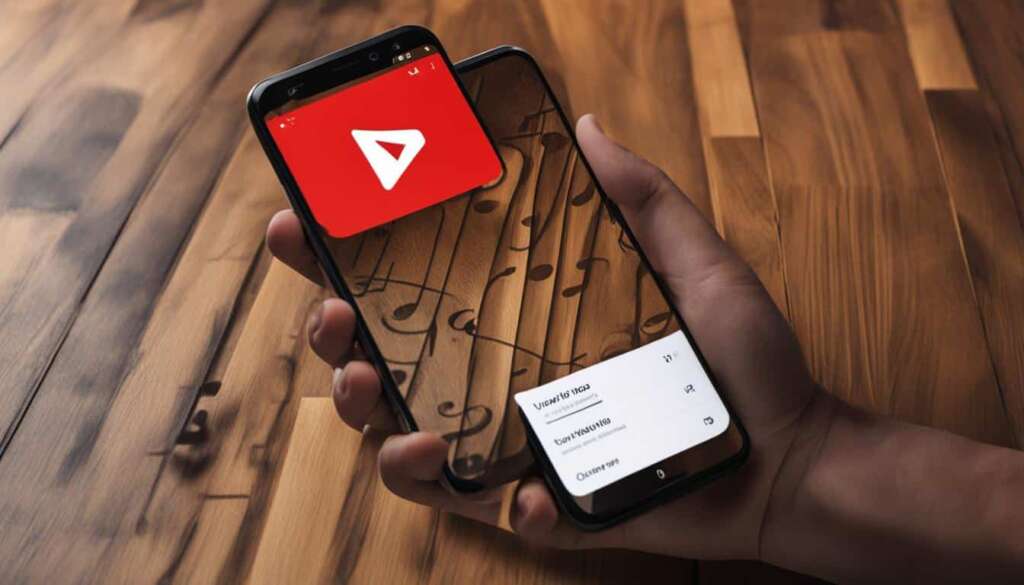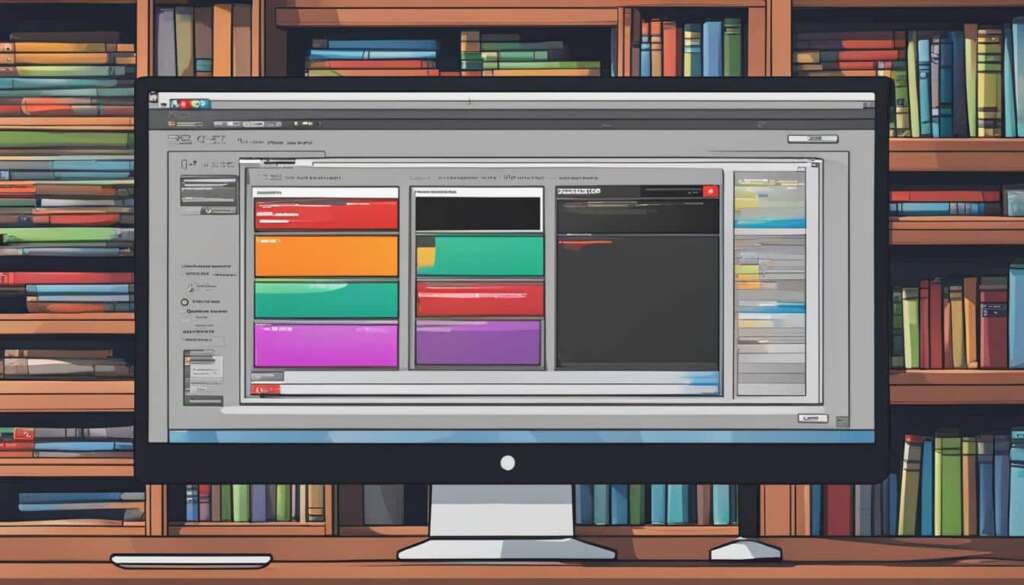Table of Contents
Are you tired of relying on an internet connection to watch your favorite YouTube videos? With the best online YouTube downloader tools, you can easily download your desired videos and enjoy them offline at your convenience. These tools offer a hassle-free way to save YouTube videos to your device, allowing you to watch them anytime, anywhere.
Whether you want to download tutorials, music videos, or entertaining clips, online YouTube downloaders have got you covered. These tools provide a range of features, formats, and compatibility options, making them the perfect solution for all your downloading needs.
Key Takeaways
- Online YouTube downloaders provide a quick and easy way to save YouTube videos for offline viewing.
- These tools offer a variety of features, including format options, playlist downloads, and browser add-ons.
- Popular online YouTube downloader options include Movavi Screen Recorder, SaveFrom.net, Converto.io, AmoyShare’s Free YouTube Downloader, ClipConverter.CC, and Video Grabber.
- Choose the best online YouTube downloader based on your specific requirements and preferences.
- Enjoy your favorite YouTube videos offline with the convenience of online YouTube downloaders.
Movavi Screen Recorder
Movavi Screen Recorder is a powerful online video downloader tool that revolutionizes the way you record video and audio from your PC, Mac, laptop, or webcam. Whether you need to capture a tutorial, record a gaming session, or save online streaming videos, Movavi Screen Recorder has got you covered.
With its user-friendly interface and intuitive controls, Movavi Screen Recorder makes screen recording a breeze. You don’t need to be a tech expert to use this software – simply download, install, and start recording!
The Movavi Screen Recorder comes with a range of features to enhance your recording experience. Here are some key highlights:
- Easy Video Recording: Record any area of your screen or capture full-screen videos with just a few clicks.
- High-Quality Audio Capture: Capture system sound or record audio from external devices like microphones for crystal-clear playback.
- Flexible Recording Options: Set a start and end time for your recordings, schedule automatic screen captures, or use the handy timer function.
- Editing Tools: Trim your recordings, apply filters and effects, and add captions or watermarks to personalize your videos.
- Export in Various Formats: Save your recordings in popular video formats like MP4, AVI, or MOV, or export them as GIFs for easy sharing.
Create Professional-Quality Videos with Ease
Movavi Screen Recorder allows you to go beyond simple screen recording. With its advanced editing features, you can create professional-quality videos that stand out. Add titles, transitions, and overlays to make your videos more engaging. Enhance your recordings with voiceovers or background music for a polished finish. Whether you’re a content creator, educator, or business professional, Movavi Screen Recorder is the perfect tool to bring your ideas to life.
“Movavi Screen Recorder is a game-changer for anyone who needs to capture videos from their screen. Its easy-to-use interface and powerful features make it the go-to solution for screen recording.” – Sarah Johnson, Tech Expert
In addition to its recording capabilities, Movavi Screen Recorder doubles as an online video downloader. Simply paste the URL of the video you want to download and let the software work its magic. Say goodbye to complicated third-party downloader tools – with Movavi Screen Recorder, everything you need is in one place.
Experience the power and convenience of Movavi Screen Recorder today. Download the software and take your screen recording and video downloading to the next level.
| Key Features | Benefits |
|---|---|
| Easy Video Recording | Record any area of your screen with just a few clicks |
| High-Quality Audio Capture | Ensure crystal-clear audio in your recordings |
| Flexible Recording Options | Schedule automatic screen captures or set start and end times |
| Editing Tools | Trim, filter, and enhance your recordings for a professional finish |
| Export in Various Formats | Save recordings as MP4, AVI, MOV, or GIF for easy sharing |
SaveFrom.net
SaveFrom.net is an exceptional online video downloader that caters to your downloading needs right within your browser. With its user-friendly interface, the process of downloading videos becomes effortless and hassle-free. By simply copying and pasting the URL into the convenient toolbar, you can swiftly save videos from various video hosting sites.
SaveFrom.net extends its support to popular platforms like YouTube, Vimeo, Daily Motion, Reddit, and Facebook, making it a versatile tool for accessing videos from different sources. Whether you want to download entertaining clips from your favorite YouTube channels or captivating footage from Vimeo, SaveFrom.net has got you covered.
With its seamless functionality and intuitive design, SaveFrom.net empowers you to download TikTok videos effortlessly. Capture those viral videos, engaging dances, and unforgettable moments from the world of TikTok and keep them accessible offline.
Features of SaveFrom.net
- Direct browser integration for convenient downloading
- Support for popular video hosting sites like YouTube, Vimeo, Daily Motion, Reddit, and Facebook
- Effortless video downloading with a simple copy-paste operation
- Seamless access to your favorite TikTok videos
SaveFrom.net empowers you to embrace the world of online video content and curate your personalized video library. Stay entertained and informed by effortlessly downloading videos of your choice with this remarkable online video downloader.
Enhance your browsing experience with SaveFrom.net and unlock a world of possibilities by conveniently accessing your favorite online videos.
SaveFrom.net: The ultimate solution for all your online video downloading needs!
| Advantages | Disadvantages |
|---|---|
| Direct integration into your browser | May encounter occasional compatibility issues with certain browsers |
| Supports various video hosting sites | May have limitations when downloading copyrighted content |
| Effortless copy-paste operation for video downloads | Dependent on internet connection for downloading speed |
| Convenient access to TikTok videos | Availability of certain videos may vary |
Converto.io
If you’re looking for a free online video downloader that specializes in converting YouTube videos to MP3 or MP4 formats, look no further than Converto.io. This powerful tool offers an easy-to-use interface and a wide range of features to enhance your downloading experience.
With Converto.io, you have complete control over your downloaded files. You can edit the file name, ensuring that it is relevant and easily recognizable. Additionally, the tool allows you to modify the ID3 tags, providing you with the ability to add personalized information to your audio files.
Converto.io also enables you to extract specific excerpts from the video before downloading, ensuring that you only save the parts that are most important to you. This feature is particularly useful when you want to create custom audio files or need to save specific sections of a video.
One of the standout features of Converto.io is its ability to automatically add album art to MP3 files. This not only enhances the visual appeal of your audio files but also makes them more organized and easily identifiable in your music library.
| Key Features of Converto.io | Benefits |
|---|---|
| Easy-to-use interface | Quick and hassle-free video downloading |
| Edit file name and ID3 tags | Personalize your downloaded files |
| Extract specific excerpts from videos | Save only the parts you need |
| Automatic album art addition to MP3 files | Enhanced visual appearance and organization |
Converto.io is the ideal online video downloader for those who want to save videos as high-quality audio files. Its user-friendly interface and advanced features make the downloading process seamless and enjoyable.
Download YouTube Videos in Minutes
Converto.io allows you to convert YouTube videos to MP3 or MP4 formats with just a few simple steps:
- Copy the URL of the YouTube video you want to download.
- Paste the URL into the designated field on Converto.io.
- Select the desired output format (MP3 or MP4).
- Click the “Convert” button to start the conversion process.
- Once the conversion is complete, click the “Download” button to save the file to your device.
With Converto.io, you can enjoy your favorite YouTube videos as audio files, allowing you to listen to them offline or on the go. Begin your video to audio conversion journey with Converto.io today!
Looking for a versatile online video downloader that gives you the freedom to download videos from various platforms? Look no further than AmoyShare’s Free YouTube Downloader. This powerful tool allows users to easily download their favorite videos from YouTube and other popular video hosting sites.
With AmoyShare’s Free YouTube Downloader, you can quickly and effortlessly download playlists, so you can enjoy your favorite videos anytime, anywhere. Whether you’re compiling a collection of workout videos or creating a playlist of your favorite music videos, this downloader has got you covered. Say goodbye to buffering issues and slow internet connections, and start building your offline library today.
But AmoyShare’s Free YouTube Downloader doesn’t stop at just downloading videos. It also offers a range of other useful tools to enhance your video viewing experience. Convert videos to different formats, extract audio tracks from videos, or even edit videos with the built-in editing tools. The possibilities are endless.
Compatible with Windows, macOS, and Android devices, AmoyShare’s Free YouTube Downloader puts the power of video downloading in your hands, no matter which device you prefer. Whether you’re using your laptop, desktop, or smartphone, you can enjoy seamless video downloading without any hassle.
Don’t miss out on the opportunity to expand your video library and enjoy your favorite content offline. Try AmoyShare’s Free YouTube Downloader today and take your video downloading experience to the next level.
“AmoyShare’s Free YouTube Downloader is a game-changer for avid video enthusiasts. Its versatility, ease of use, and range of other useful tools make it a must-have tool for anyone looking to download and enjoy videos from YouTube and other platforms.” – Sarah Johnson, Video Enthusiast
- Download videos from YouTube and other platforms
- Support for downloading playlists
- Range of tools for video conversion and editing
- Compatible with Windows, macOS, and Android devices
ClipConverter.CC
ClipConverter.CC is an online video downloader that provides a browser add-on for Chrome, Firefox, and Safari. With its user-friendly interface and wide range of supported formats, ClipConverter.CC makes downloading videos from YouTube and other sites a breeze. Whether you want to save a video for offline viewing or extract the audio for a podcast or music playlist, ClipConverter.CC has got you covered.
One of the standout features of ClipConverter.CC is its browser add-on, which allows you to initiate video downloads with just a few clicks. By integrating directly into your browser, this add-on eliminates the need to visit a separate website or copy and paste URLs. Simply find the video you want to download, click the ClipConverter.CC extension icon, and choose your desired format and quality.
Simplified Video Downloads
ClipConverter.CC streamlines the video downloading process, making it accessible to users of all technical levels. With just a few simple steps, you’ll have your desired video ready to watch or share in no time.
- Install the ClipConverter.CC browser add-on for Chrome, Firefox, or Safari.
- Find the video you want to download on YouTube or another supported platform.
- Click the ClipConverter.CC extension icon in your browser toolbar.
- Choose your preferred format and quality options from the drop-down menu.
- Click the “Download” button, and ClipConverter.CC will handle the rest.
Supported Formats
ClipConverter.CC supports a wide range of video and audio formats, ensuring compatibility with various devices and applications. Whether you need a high-resolution MP4 video for your smartphone or an MP3 audio file for a podcast, ClipConverter.CC has the format you’re looking for.
| Video Formats | Audio Formats |
|---|---|
| MP4 | MP3 |
| AVI | M4A |
| WMV | WAV |
| MKV | FLAC |
| MOV | OGG |
“ClipConverter.CC is incredibly convenient for anyone who frequently downloads videos from YouTube or other platforms. The browser add-on makes the process even simpler, allowing for quick and hassle-free downloads. I highly recommend ClipConverter.CC to anyone looking for a reliable and user-friendly online video downloader.”
Video Grabber
Looking for a comprehensive online video downloader? Look no further than Video Grabber. With its extensive range of features and user-friendly interface, Video Grabber is the perfect tool for all your video downloading needs.
One of the standout features of Video Grabber is its ability to download videos from popular video sites. Whether you want to save a YouTube tutorial, a funny clip from TikTok, or a live stream from Facebook, Video Grabber has got you covered.
But downloading videos is just the beginning. Video Grabber also offers HD video downloads, allowing you to enjoy your favorite content with the best possible quality. Not only that, but Video Grabber supports video conversion, so you can easily convert videos to different formats to suit your needs.
Are you looking to record your own screen? With Video Grabber, you can do that too. Capture video and audio from your desktop or webcam with ease using the screen recording feature.
Compatible with most popular browsers, Video Grabber ensures a smooth and seamless video downloading experience. And if you ever need assistance, Video Grabber provides helpful guides to walk you through the process.
“Video Grabber is my go-to tool for downloading online videos. It’s easy to use and offers a wide range of features. I highly recommend it!” – Sarah, satisfied user.
Don’t miss out on the convenience and versatility of Video Grabber. Start downloading your favorite videos today!
| Key Features of Video Grabber |
|---|
| Download videos from popular video sites |
| Supports HD video downloads |
| Video conversion to different formats |
| Screen recording feature |
| Compatibility with most popular browsers |
Conclusion
In conclusion, there are several online YouTube downloader tools available that offer quick and easy ways to download YouTube videos. Among the best online YouTube downloaders are Movavi Screen Recorder, SaveFrom.net, Converto.io, AmoyShare’s Free YouTube Downloader, ClipConverter.CC, and Video Grabber.
These tools provide a range of features and formats to cater to different user preferences. Whether you’re looking to download playlists, save videos as audio files, or download videos via a browser add-on, there is a suitable online YouTube downloader available.
With the convenience and efficiency of these online YouTube downloaders, you can easily enjoy your favorite YouTube videos offline, anytime and anywhere. Start exploring these tools today and enhance your YouTube viewing experience by downloading videos with the best online YouTube downloader.
FAQ
What is an online YouTube downloader?
An online YouTube downloader is a tool that allows users to download videos from YouTube for offline viewing. It provides a quick and easy way to save your favorite videos to your device.
How do I download YouTube videos using an online YouTube downloader?
To download YouTube videos using an online YouTube downloader, you typically need to copy the video’s URL and paste it into the downloader’s interface or toolbar. The tool will then process the URL and provide you with options to download the video in various formats.
Are online YouTube downloader tools safe to use?
Generally, reputable online YouTube downloader tools are safe to use. However, it’s important to be cautious and only use trusted tools to avoid potentially harmful or malicious software. It’s also a good practice to have updated antivirus software installed on your device.
Can I download videos from other platforms using an online YouTube downloader?
Yes, many online YouTube downloader tools support downloading videos from other popular platforms such as Vimeo, Daily Motion, Reddit, and Facebook. Some tools even offer browser add-ons to make the downloading process easier.
Can I download YouTube playlists with an online YouTube downloader?
Yes, some online YouTube downloader tools allow you to download entire playlists from YouTube. These tools typically provide an option to select the desired playlist and download all the videos in it.
Can I download YouTube videos as audio files?
Yes, certain online YouTube downloader tools specialize in converting YouTube videos to audio files. These tools allow you to download videos in formats like MP3 and also provide options to edit the file name, ID3 tags, and specific excerpts from the video before downloading.
Are there any online YouTube downloader tools with browser add-ons?
Yes, some online YouTube downloader tools offer browser add-ons for popular browsers like Chrome, Firefox, and Safari. These add-ons make it convenient to download videos directly from YouTube without the need to copy and paste URLs.
Can I use an online YouTube downloader on my mobile device?
Yes, several online YouTube downloader tools are compatible with mobile devices running on Windows, macOS, and Android operating systems. You can download and install these tools on your mobile device to easily download YouTube videos on the go.
Are there any offline video downloader tools available?
Yes, there are offline video downloader tools available that you can download and install on your computer. These tools provide more features and flexibility compared to online downloader tools, but they require installation and may have additional costs.