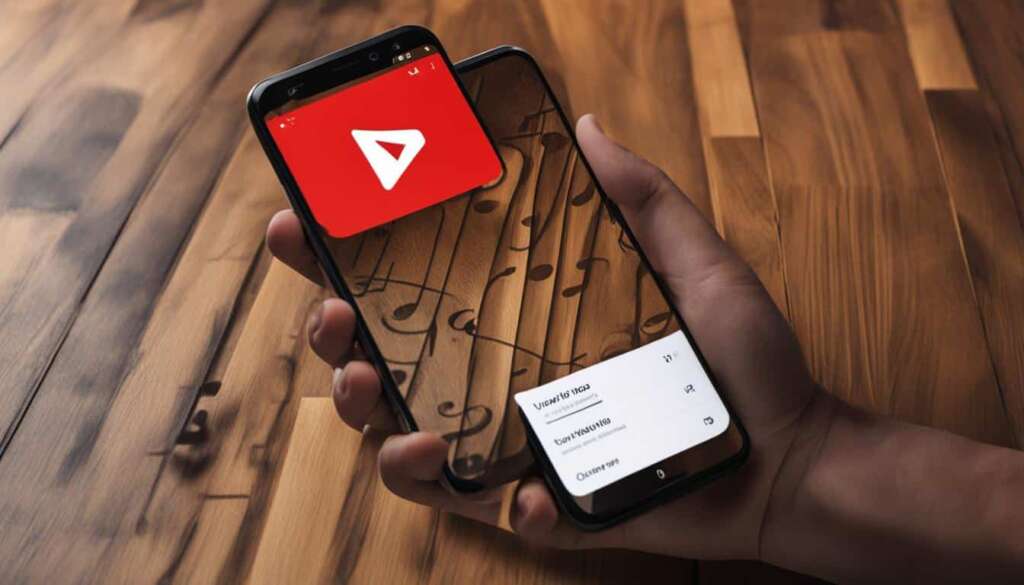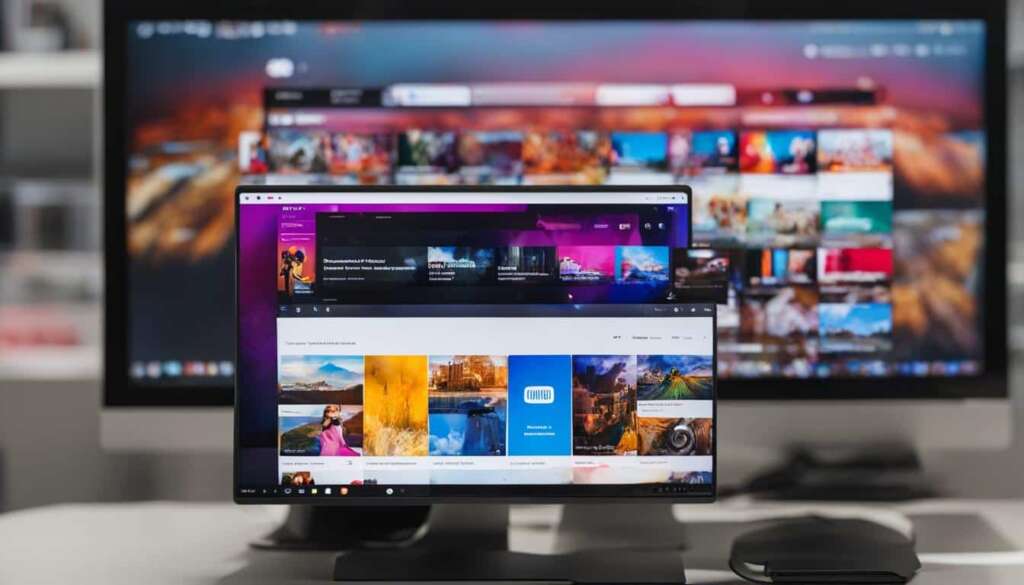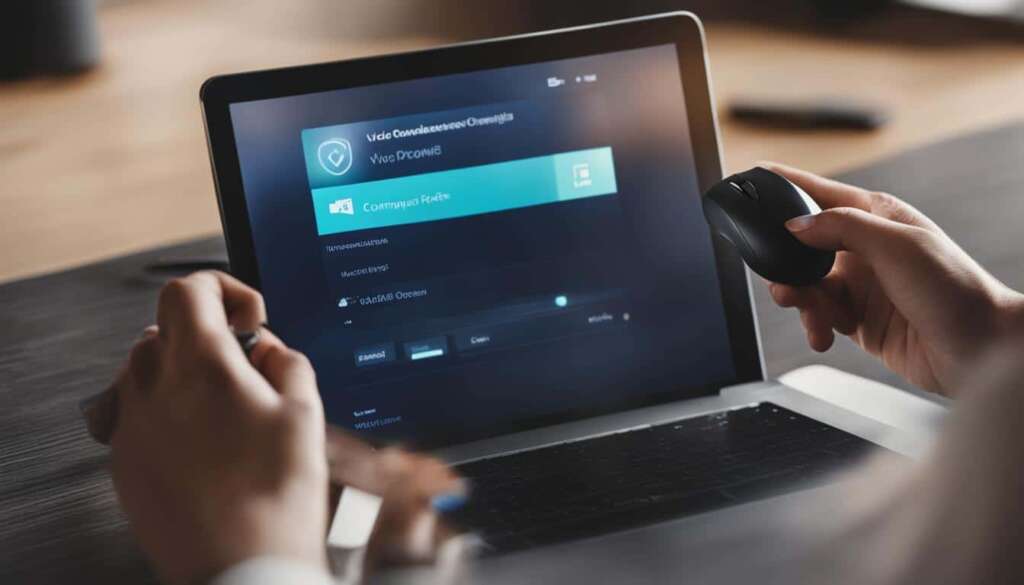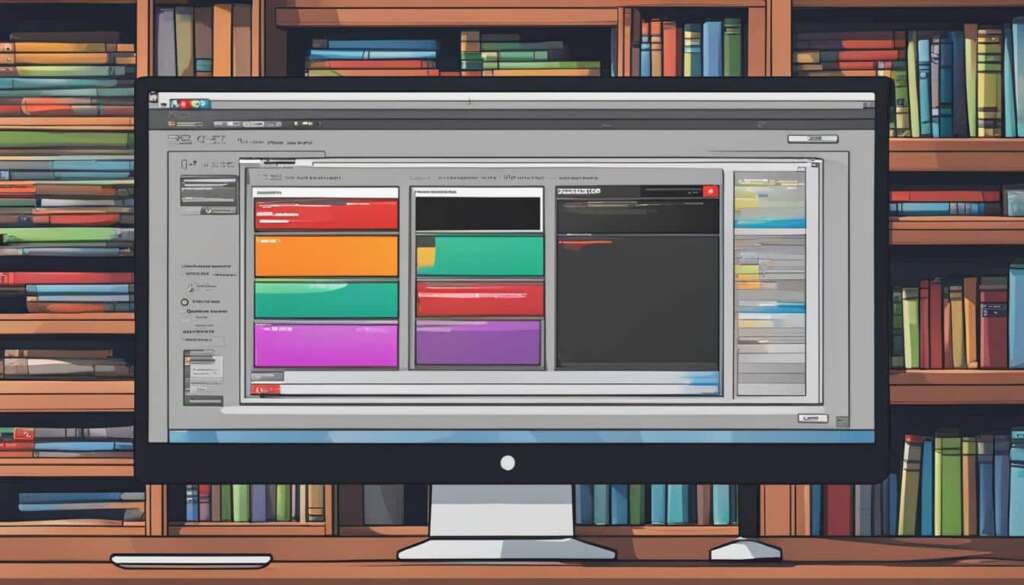Table of Contents
Are you a music enthusiast who wants to listen to your favorite songs from YouTube even when you’re offline? Look no further! In this article, we will guide you through the easy ways to download music from YouTube. Whether you’re using a smartphone, an iPhone, or a computer, we’ve got you covered.
Downloading music from YouTube can be a convenient option when you don’t have access to the internet or want to save data. However, it’s essential to use reliable methods and avoid third-party apps that may be unreliable or violate YouTube’s terms of service.
So, let’s dive in and explore the different ways you can download music from YouTube, hassle-free!
Key Takeaways:
- To download music from YouTube, it’s best to use the official YouTube Premium subscription, which allows you to download videos and music for offline listening within the YouTube app.
- For Android users, the YouTube Music app provides an easy way to download music from YouTube and enjoy it offline.
- iPhone users can utilize the Shortcuts app to download music from YouTube without downloading the video itself.
- On a computer, you can use the 4K YouTube to MP3 app to convert and download the audio in MP3 format.
- If you’re looking for copyright-free music, YouTube’s Audio Library offers a vast collection of no-copyright music tracks that you can download directly from the site.
Downloading Music from YouTube with YouTube Premium
When it comes to downloading music from YouTube, subscribing to YouTube Premium is the most reliable and convenient option. With a YouTube Premium subscription, you can easily download videos and songs for offline listening within the YouTube app. Say goodbye to the frustrations of buffering and limited data!
To get started with YouTube Premium, follow these simple steps:
- Subscribe to YouTube Premium: Sign up for a YouTube Premium membership to unlock the download feature. This subscription also comes with additional benefits such as ad-free viewing, background play, and access to YouTube Originals.
- Choose your favorite video or song: Browse through YouTube’s vast collection and find the music you want to download.
- Tap the download arrow: Once you’ve selected a video or song, simply tap the download arrow icon next to it.
- Select the download quality: Choose the desired download quality based on your preferences. Higher quality will provide better audio, but the file size will be larger.
- Enjoy offline listening: After the download is complete, you’ll have instant access to the music even when you don’t have an internet connection. Simply open the YouTube app and go to your library to find the downloaded content.
By downloading music from YouTube with YouTube Premium, you can create your personal library of favorite songs and playlists, ensuring that you always have access to the music you love, no matter where you are.
“YouTube Premium offers a seamless and hassle-free experience when it comes to downloading music from YouTube. With just a few taps, you can have your favorite songs ready for offline listening, without any interruptions.” – Music Enthusiast Magazine
| Benefits of YouTube Premium for Music Downloading | Drawbacks of Third-Party Apps and Websites |
|---|---|
|
|
When it comes to downloading music from YouTube, YouTube Premium offers a seamless and secure experience. Don’t put your device and personal information at risk by using unreliable third-party apps or websites.
Downloading Music from YouTube on Android
If you have an Android phone, downloading music from YouTube has never been easier. With the YouTube Music app, you can enjoy your favorite songs offline. Simply follow these steps:
- Open the YouTube Music app on your Android device.
- Search for the song you want to download.
- Once you’ve found the song, tap the download arrow icon next to it.
- The YouTube Music app will start downloading the music to your device.
- Once the download is complete, you can access the downloaded music anytime, even without an internet connection.
With the YouTube Music app, you can create playlists, browse recommended songs, and discover new music from your favorite artists. It’s a convenient and easy way to have all your favorite songs at your fingertips.
Why Choose the YouTube Music App?
There are various reasons why the YouTube Music app is a popular choice for downloading music on Android:
- Convenience: The YouTube Music app is user-friendly and provides a seamless experience for downloading and listening to music.
- Large Music Library: With millions of songs available on YouTube, you’ll never run out of options to explore and enjoy.
- Offline Listening: The downloaded music can be accessed offline, allowing you to listen to your favorite tracks anytime, anywhere.
- Personalized Recommendations: The app suggests songs and playlists based on your listening habits, ensuring you discover new music tailored to your taste.
No matter what genre or artist you’re into, the YouTube Music app has got you covered. Download the app today and unlock a world of music on your Android device.
| Benefits of Using the YouTube Music App | Benefits of Third-party Apps |
|---|---|
| 1. Legal and Reliable: The YouTube Music app ensures you download music legally and reliably, without violating any rights. | 1. Unreliable Sources: Third-party apps may violate YouTube’s terms of service and could potentially lead to legal consequences. |
| 2. Official Content: By using the YouTube Music app, you have access to official music videos and high-quality audio. | 2. Poor Audio Quality: Third-party apps may offer lower audio quality, compromising your listening experience. |
| 3. Seamless Integration: The YouTube Music app is seamlessly integrated with your Android device, making it easy to manage and play your downloaded music. | 3. Compatibility Issues: Third-party apps may have compatibility issues, affecting the performance and functionality of your Android device. |
Downloading Music from YouTube on iPhone
Downloading music from YouTube on your iPhone is made easy with the Shortcuts app. By following a few simple steps, you can quickly and conveniently download your favorite music from YouTube while on the go. Here’s how:
-
Install the Shortcuts app:
The first step is to download and install the Shortcuts app from the App Store. This app allows you to create automated workflows, including downloading music from YouTube.
-
Search for a YouTube Music Shortcut:
Once the Shortcuts app is installed, open it and search for a YouTube Music downloading shortcut. There are various shortcuts available, created by different users. Choose one that suits your needs and tap on it.
-
Configure the Shortcut:
After selecting a YouTube Music downloading shortcut, configure it according to your preferences. You can choose options like the format of the downloaded music, the audio quality, and the destination for saving the downloaded files.
-
Download the Music:
Once the shortcut is configured, you’re ready to download music from YouTube. Open the YouTube app and find the video with the music you want to download. Tap the share button and select the Shortcuts app. Choose the YouTube Music downloading shortcut you configured and let the app do its magic.
-
Enjoy your Downloaded Music:
Once the music is downloaded, you can find it in your chosen destination folder. You can now enjoy your favorite YouTube music offline, anytime and anywhere on your iPhone.
| Pros | Cons |
|---|---|
|
|
Downloading music from YouTube on your iPhone has never been easier. With the Shortcuts app, you can save your favorite songs for offline listening without any hassle. Try it out and enjoy your music on the go!
Downloading Music from YouTube on Computer
If you’re looking to download music from YouTube on a computer, the 4K YouTube to MP3 app is your go-to solution. With this app, you can easily convert and download YouTube videos to MP3 format. Here’s how it works:
- First, download and install the 4K YouTube to MP3 app on your computer.
- Next, find the YouTube video you want to download music from and copy its URL.
- Open the 4K YouTube to MP3 app and click on the ‘Paste Link’ button.
- The app will automatically analyze the YouTube link and load the available audio formats.
- Select the desired audio quality and click ‘Download’ to start the conversion and download process.
- Once the download is complete, you’ll have the music saved as an MP3 file on your computer.
The 4K YouTube to MP3 app is known for its simplicity, reliability, and efficiency. It provides a hassle-free way to convert and download music from YouTube, allowing you to enjoy your favorite tracks offline. Whether it’s a song, a podcast, or an audio clip, this app ensures you can listen to it anytime, anywhere, without an internet connection.
Note: The 4K YouTube to MP3 app is a standalone desktop application that works on both Windows and macOS.
4K YouTube to MP3 App Features
The 4K YouTube to MP3 app offers a range of features that make it the preferred choice for downloading music from YouTube:
- High-Quality Audio: The app supports various audio formats, ensuring you can download music in the best possible quality.
- Batch Download: You can queue multiple YouTube videos for download and convert them all at once, saving time and effort.
- Automatic Updates: The app includes an automatic update feature, so you’ll always have the latest version with bug fixes and improvements.
- Customizable Output Settings: You can configure the output audio settings, including bitrate and sample rate, according to your preferences.
- Proxy Support: If you’re in a region with restricted YouTube access, the app allows you to set up a proxy connection for uninterrupted downloads.
Why Choose 4K YouTube to MP3?
“The 4K YouTube to MP3 app simplifies the process of downloading music from YouTube. With its user-friendly interface and powerful features, it provides a seamless experience for converting YouTube videos to MP3 format. Say goodbye to buffering and enjoy your favorite music offline with 4K YouTube to MP3.” – MusicMag
Comparison Table: 4K YouTube to MP3 vs. Other YouTube Downloaders
| Feature | 4K YouTube to MP3 | Other YouTube Downloaders |
|---|---|---|
| Audio-only Downloads | ✅ | ❌ |
| High-Quality Output | ✅ | ❌ |
| Batch Download | ✅ | ❌ |
| Automatic Updates | ✅ | ❌ |
| User-Friendly Interface | ✅ | ❌ |
| Cross-Platform Support | ✅ | ❌ |
As you can see, 4K YouTube to MP3 outshines other YouTube downloaders with its audio-focused features, high-quality output, and user-friendly interface. It’s the ultimate tool for music enthusiasts who want to build their offline music library from YouTube.
Downloading Copyright-Free Music from YouTube
If you’re looking to download music from YouTube without worrying about copyright issues, you’re in luck! YouTube offers the YouTube Audio Library, a collection of no-copyright music that you can freely use in your projects. With a wide range of genres and moods, you’ll find the perfect tracks for your creative endeavors.
To access the YouTube Audio Library, follow these simple steps:
- Open the YouTube website or app
- Navigate to the Creator Studio
- Click on the Create tab in the menu
- Find and select the Audio Library option
Once you’re in the YouTube Audio Library, you can explore the vast selection of music available. Search by genres, artists, or moods to discover tracks that suit your needs. When you find a track you like, simply click on the download button to save it to your device. It’s that easy!
The YouTube Audio Library not only provides you with great music but also includes valuable information about the tracks, such as attribution requirements and duration. This enables you to use the music confidently and in compliance with YouTube’s guidelines.
Why Choose the YouTube Audio Library?
The YouTube Audio Library is a goldmine for creators and content producers for several reasons:
“The YouTube Audio Library is like a treasure trove of copyright-free music. It saves me time and effort from searching for music elsewhere and provides me with a vast library of tracks that I can use in my videos without worrying about copyright issues. It’s an incredible resource!” – Sarah Jones, Content Creator
- Copyright-Free Music: All the music in the YouTube Audio Library is free from copyright restrictions, allowing you to use it in your videos, podcasts, presentations, and more without any legal concerns.
- Diverse Collection: With thousands of tracks spanning various genres, moods, and styles, you can find the perfect background music or theme for any creative project.
- Easy Download: Downloading the music from the YouTube Audio Library is quick and straightforward. Simply select the tracks you want and save them directly to your device.
| Benefits | Features |
|---|---|
| Copyright-Free Music | Access to a vast collection of music without copyright restrictions, ensuring worry-free use in your projects. |
| Diverse Genres and Styles | Choose from a wide range of genres, moods, and styles to find the perfect music for your creative endeavors. |
| Easy Download | Effortlessly download the music you like directly to your device for offline use. |
Conclusion
Downloading music from YouTube has become easier than ever with various methods available. One of the most convenient ways is by subscribing to YouTube Premium, which allows you to download videos and music for offline listening within the YouTube app.
Using third-party apps or websites to download music from YouTube can be risky and may violate YouTube’s terms of service. It’s important to be cautious and avoid these options.
By following the recommended methods such as subscribing to YouTube Premium or using the official YouTube Music app, you can safely and easily download music from YouTube. Enjoy your favorite tracks offline and listen to them anytime, anywhere.
FAQ
How can I download music from YouTube?
The best and easiest way to download music from YouTube is by subscribing to YouTube Premium. With a YouTube Premium subscription, you can easily download videos and music for offline listening within the YouTube app.
Are third-party apps and websites reliable for downloading music from YouTube?
No, third-party apps and websites are not reliable for downloading music from YouTube. They often violate the site’s terms of service and can be taken down.
Can I download music from YouTube on my Android phone?
Yes, you can download music from YouTube on your Android phone using the YouTube Music app. Simply open the app, find the song you want to download, and tap the download arrow next to it.
How can I download music from YouTube on my iPhone?
You can download music from YouTube on your iPhone using the Shortcuts app. Install the Shortcuts app, follow the steps to download YouTube videos, and select the option to download the audio only.
Is there a way to download music from YouTube on my computer?
Yes, you can use the 4K YouTube to MP3 app to download music from YouTube on your computer. Simply paste the YouTube URL into the app, and it will convert and download the audio in MP3 format.
Where can I find copyright-free music on YouTube?
You can explore the YouTube Audio Library to find copyright-free music. YouTube offers a collection of no-copyright music that you can use in your projects.
How can I ensure a safe and reliable way to download music from YouTube?
By subscribing to YouTube Premium, using the official YouTube apps, or using recommended apps like the 4K YouTube to MP3 app, you can ensure a safe and reliable way to download music from YouTube.