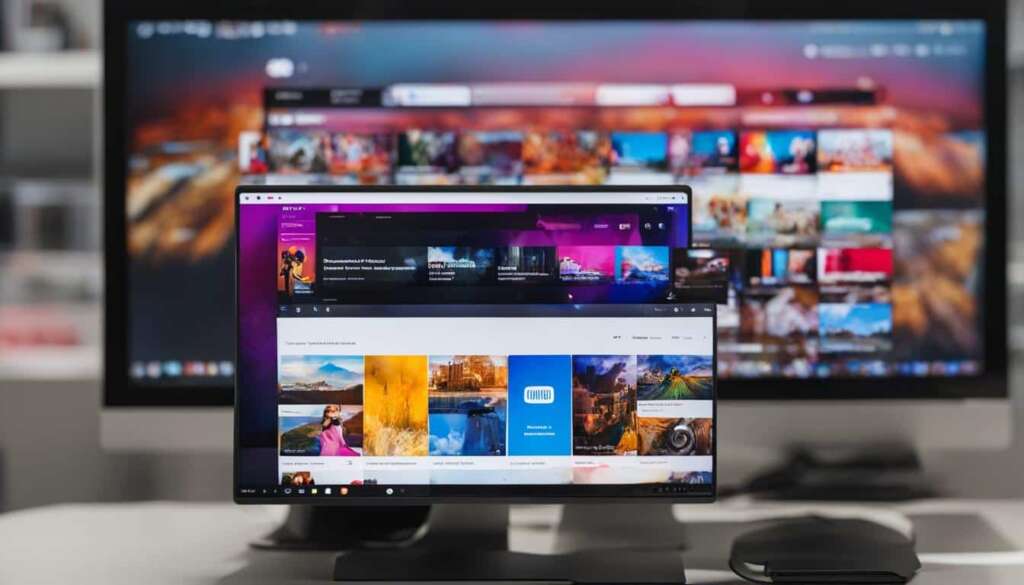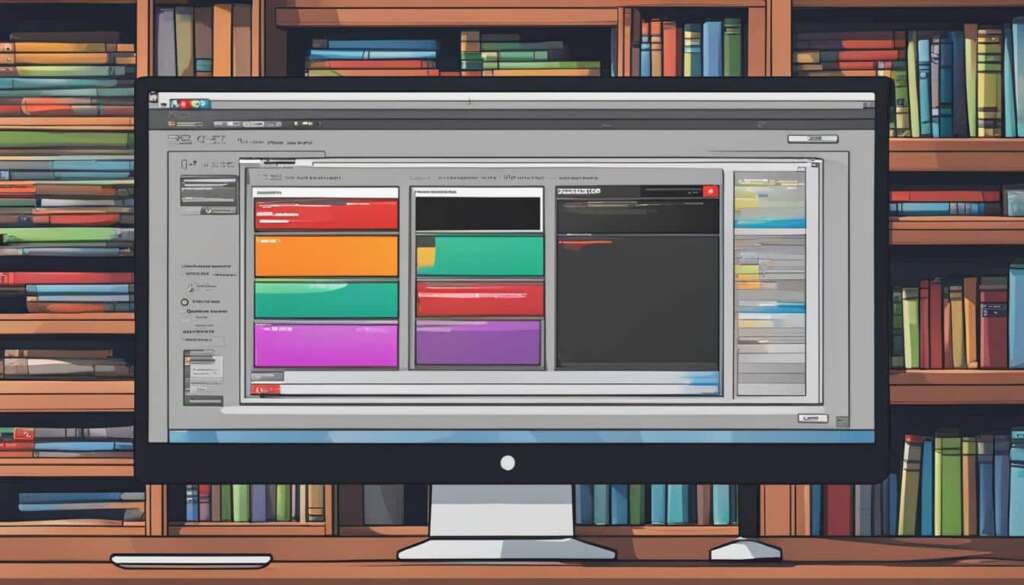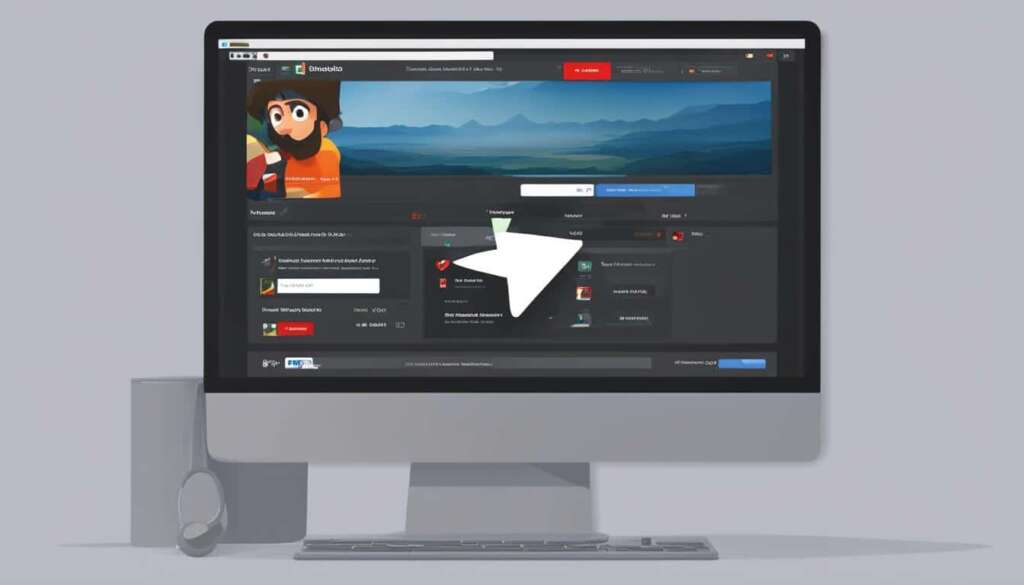Table of Contents
Are you tired of not being able to access your favorite YouTube videos when you don’t have an internet connection? Look no further – we have the solution for you! In this article, we will explore different methods and tools that will allow you to save YouTube videos and enjoy them offline. Whether you prefer using a YouTube video downloader, browser extensions, or YouTube Premium, there’s an option that suits your needs. Let’s dive in!
Key Takeaways:
- There are multiple methods available to download YouTube videos, including YouTube Premium, free downloading applications, and browser extensions.
- ClipGrab is a popular and user-friendly YouTube video downloader that allows you to save videos on Mac, Windows, and Linux systems.
- 4K Video Downloader offers various features like batch downloading and playlist saving, making it a reliable option for downloading YouTube videos.
- YouTube Premium offers the convenience of saving YouTube videos within the YouTube app and watching them offline.
- When using any method to save YouTube videos, it’s important to be aware of the legal considerations and respect copyright laws.
Save YouTube Videos with ClipGrab
ClipGrab is a free and popular program that serves as a reliable and user-friendly tool for saving YouTube videos. It is available for Mac, Windows, and Linux users, making it accessible to a wide range of users.
Using ClipGrab is incredibly easy. Simply copy and paste the YouTube video link into ClipGrab, and the program will take care of the rest. It eliminates the need for complicated steps or technical knowledge. No time is wasted, ensuring a quick and hassle-free downloading experience.
One of the standout features of ClipGrab is its ability to customize the video format and resolution before downloading. Users have the flexibility to choose the format and quality that best suits their preferences and requirements. This ensures that the downloaded videos are compatible with various devices and can be enjoyed offline without any issues.
ClipGrab’s interface is clean and intuitive, allowing even beginners to navigate and utilize the tool effortlessly. The program offers a seamless experience, making it a go-to choice for individuals looking to save videos from YouTube.
Why Choose ClipGrab?
- Free and easy to use
- Available for Mac, Windows, and Linux
- Customizable video format and resolution
- User-friendly interface
ClipGrab is a reliable and user-friendly tool that simplifies the process of saving YouTube videos. With its intuitive interface and customizable options, users can easily download their favorite videos and enjoy them offline.
Whether you’re a tech-savvy individual or someone who prefers simplicity, ClipGrab is a versatile solution that caters to all users. It empowers users to save videos from YouTube effortlessly, enabling them to enjoy their favorite content anytime, anywhere.
| Pros | Cons |
|---|---|
| • Free and easy to use | • Limited format conversion options |
| • Customizable video format and resolution | • Occasional compatibility issues with certain websites |
| • User-friendly interface |
ClipGrab is a reliable companion for individuals who want to save YouTube videos effortlessly. Whether you’re a casual viewer or a content creator, this tool ensures that your favorite videos are readily available for offline enjoyment.
Save YouTube Videos with 4K Video Downloader
If you’re looking for a reliable and efficient way to download YouTube videos, 4K Video Downloader is an excellent option to consider. This versatile software is compatible with various operating systems, making it accessible to a wide range of users. Whether you’re using Windows, Mac, or Linux, 4K Video Downloader has got you covered.
One of the standout features of 4K Video Downloader is its ability to download videos in different resolutions. Whether you prefer high-definition or lower-quality videos, you can choose the format that suits your needs. This flexibility ensures that you can save YouTube videos without compromising on the viewing experience.
Another advantage of 4K Video Downloader is its batch downloading capability. With just a few clicks, you can queue up multiple videos for download, saving you valuable time and effort. Additionally, the software offers the convenience of saving entire playlists, allowing you to enjoy uninterrupted collections of your favorite YouTube content.
With its user-friendly interface and intuitive controls, 4K Video Downloader makes the process of saving YouTube videos a breeze. Simply copy and paste the video URL, select the desired format and resolution, and let the software handle the rest. Say goodbye to complicated procedures and hello to effortless downloading.
In summary, 4K Video Downloader is a popular choice for users who want to save YouTube videos with ease and convenience. Its compatibility with different operating systems, options for batch downloading and saving playlists, and the flexibility to choose video resolutions make it a go-to solution for YouTube enthusiasts.
Save YouTube Videos with YouTube Premium
YouTube Premium is a game-changer when it comes to enjoying YouTube videos offline. With a paid subscription to YouTube Premium, you unlock a plethora of benefits, including the ability to download videos directly within the YouTube app. This feature allows you to save your favorite YouTube videos to your device, enabling you to enjoy them even when you don’t have an internet connection.
By using YouTube Premium, you gain the freedom to access your most loved videos anytime and anywhere. Whether you’re on a long journey without Wi-Fi or simply want to watch videos without consuming your mobile data, YouTube Premium has you covered.
To save YouTube videos with YouTube Premium, follow these simple steps:
- Open the YouTube app on your device.
- Find the video you want to download.
- Tap on the “Download” button located below the video player.
- Select the desired video quality for the download.
- Wait for the download to complete.
Once the video is downloaded, it will be available in the “Library” section of the YouTube app, ensuring easy access whenever you want to watch it. With YouTube Premium, you can create a personal collection of offline YouTube content, tailored to your preferences and ready to be enjoyed at your convenience.
YouTube Premium also offers additional features like ad-free viewing, access to YouTube Originals, background play, and the ability to play videos while using other apps. These perks provide a comprehensive and immersive YouTube experience that enhances your enjoyment of online videos.
Be sure to try out YouTube Premium and discover the convenience and flexibility it brings to saving and watching YouTube videos offline. Start building your offline video library today!
| Benefits of YouTube Premium | Features |
|---|---|
| 1. Download videos for offline viewing | Save your favorite videos and watch them without an internet connection. |
| 2. Ad-free viewing | Enjoy YouTube without interruptions from ads. |
| 3. Access to YouTube Originals | Watch exclusive, high-quality content produced by YouTube. |
| 4. Background play | Continue listening to videos while using other apps or when your screen is turned off. |
| 5. Play videos while offline | Experience the flexibility to watch saved videos even when you don’t have an internet connection. |
Save YouTube Videos with Browser Extensions
Downloading YouTube videos directly from your browser has never been easier thanks to browser extensions. These handy add-ons integrate seamlessly into your browsing experience, allowing you to save videos without relying on external websites or applications. With a wide range of browser extensions available for different browsers, you can enjoy easy and quick downloading options for your favorite YouTube videos.
Browser extensions bring convenience to your fingertips by providing direct access to video downloading tools right within your browser. Simply install the extension relevant to your browser, and you’re ready to save videos with just a few clicks. These extensions typically add a download button next to a YouTube video or offer a menu option to initiate the download process.
One popular browser extension for saving YouTube videos is Video Downloader Plus, available for Google Chrome. This extension allows you to download videos in various formats and resolutions with ease. It even offers the option to extract audio from videos, making it a versatile tool for all your media needs.
Another highly rated extension is Video DownloadHelper for Firefox. This versatile extension not only supports YouTube but also enables downloading from a wide range of video platforms. Whether you want to save videos from Facebook, Vimeo, or any other site, Video DownloadHelper has got you covered.
For Microsoft Edge users, the SaveFrom.net Helper extension is a popular choice. It provides a user-friendly interface to download videos directly from YouTube and other popular video sharing platforms. With its simple installation process, you’ll be saving your favorite videos in no time.
It’s important to note that browser extensions may offer additional features and functionalities beyond video downloading. Some extensions include options for video conversion, video editing, or even ad-blocking. Explore the various extensions available for your browser and choose the one that best suits your needs.
With the convenience and ease of use that browser extensions provide, saving YouTube videos becomes a seamless process. Forget about switching between websites and applications and streamline your video downloading experience with these powerful add-ons.
Legal Considerations for Downloading YouTube Videos
When it comes to downloading YouTube videos, it’s crucial to understand the legal implications. YouTube’s Terms of Service explicitly state that downloading content without permission from the content creator is not allowed. This means that saving videos from YouTube using unauthorized methods is against the platform’s policies.
“Downloading or copying YouTube content without permission may infringe copyright laws and lead to serious consequences.”
Copyright laws also come into play when it comes to downloading YouTube videos. As a user, it’s essential to respect the intellectual property rights of creators and understand that their work is protected by copyright. Unauthorized downloading and distribution of copyrighted videos can result in legal issues.
Therefore, it’s crucial to use legal methods and tools for saving YouTube videos. Make sure to abide by YouTube’s Terms of Service and respect copyright laws. By doing so, you can enjoy your favorite YouTube content without any legal complications.
Conclusion
In conclusion, saving and downloading YouTube videos has become easier than ever before. With a variety of tools and methods available, users have the freedom to choose the option that suits their needs and preferences. Whether you prefer using free applications like ClipGrab and 4K Video Downloader, browser extensions, or YouTube Premium, there is a solution for everyone to enjoy their favorite YouTube content offline.
However, it is crucial to be mindful of the legal implications surrounding downloading YouTube videos. Adhering to YouTube’s Terms of Service and copyright laws is essential to respect the intellectual property rights of content creators. Users should always download and use YouTube videos responsibly and within the boundaries of the law.
Start exploring the various tools mentioned in this article and experience the convenience of having your favorite YouTube videos at your fingertips, even when you’re offline. Save and download YouTube videos effortlessly, while ensuring you respect the rules and regulations governing online content sharing.
Embrace the power of technology and enjoy your YouTube journey to the fullest, knowing that you can save and access your favorite videos anytime, anywhere. Start utilizing these tools to create your own offline video library and never miss out on the content that inspires and entertains you. Happy saving and downloading!
FAQ
How can I download and save YouTube videos?
There are multiple methods to download and save YouTube videos, including using YouTube Premium, free downloading applications like ClipGrab, and Linux command line tools like youtube-dl.
What is ClipGrab and how can it help me save YouTube videos?
ClipGrab is a free and popular program available for Mac, Windows, and Linux users. It allows you to easily download YouTube videos by simply copying and pasting the video link into ClipGrab. The program also offers options to customize the video format and resolution before downloading.
Can you recommend another tool for saving YouTube videos?
Yes, another reliable option for downloading YouTube videos is 4K Video Downloader. It is compatible with various operating systems and offers features like batch downloading, saving playlists, and downloading videos in different resolutions.
What is YouTube Premium and how does it work for saving YouTube videos?
YouTube Premium is a paid subscription service that offers various benefits, including the ability to download videos for offline viewing. With YouTube Premium, you can save YouTube videos directly within the YouTube app and watch them without an internet connection.
Are there any browser extensions that can help me save YouTube videos?
Yes, browser extensions can be a convenient way to save YouTube videos directly from your browser. These add-ons integrate into your browsing experience and allow you to download videos without the need for external websites or applications.
What legal considerations should I be aware of when downloading YouTube videos?
It’s important to be aware of the legal implications when downloading YouTube videos. YouTube’s Terms of Service state that downloading content without permission from the content creator is not allowed. Copyright laws also come into play, and it’s essential to respect the intellectual property rights of creators.
Is it easy to download and save YouTube videos?
Yes, there are multiple methods and tools available to download and save YouTube videos easily. From free applications like ClipGrab and 4K Video Downloader to browser extensions and YouTube Premium, users have a variety of options to choose from based on their needs and preferences.
Can I enjoy YouTube videos offline after downloading them?
Absolutely! Once you have downloaded and saved YouTube videos using the methods and tools mentioned, you can enjoy them offline anytime, anywhere.