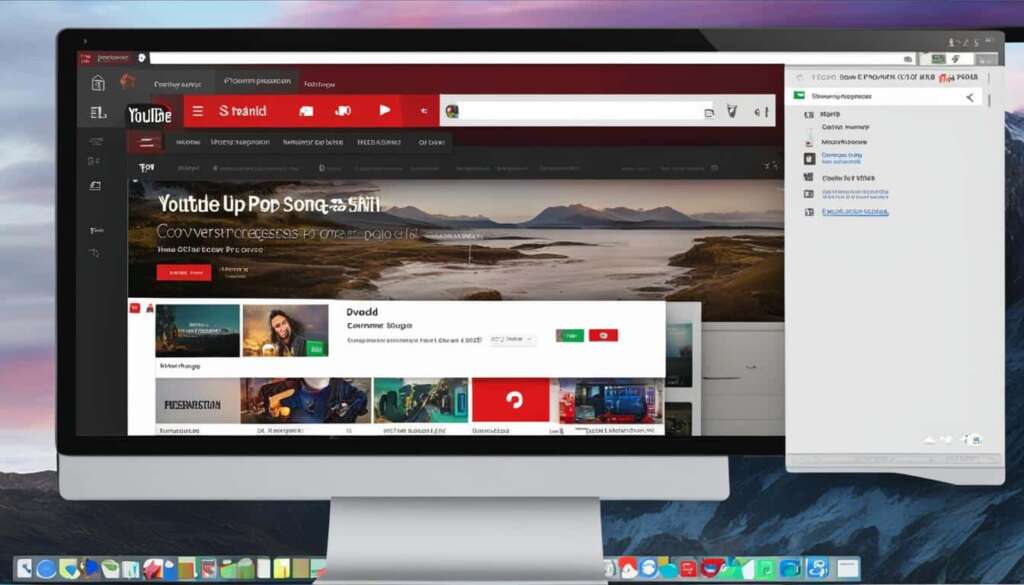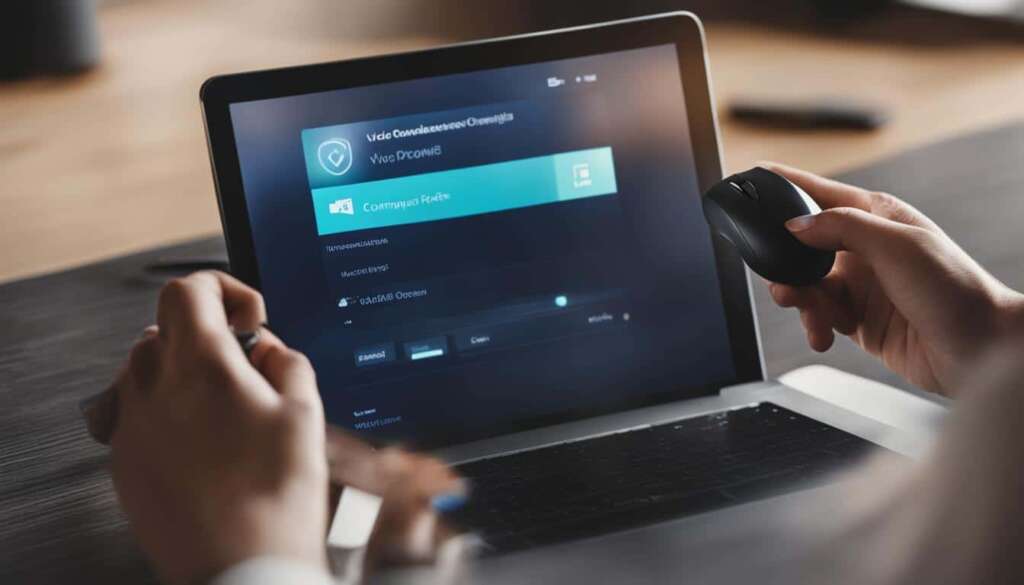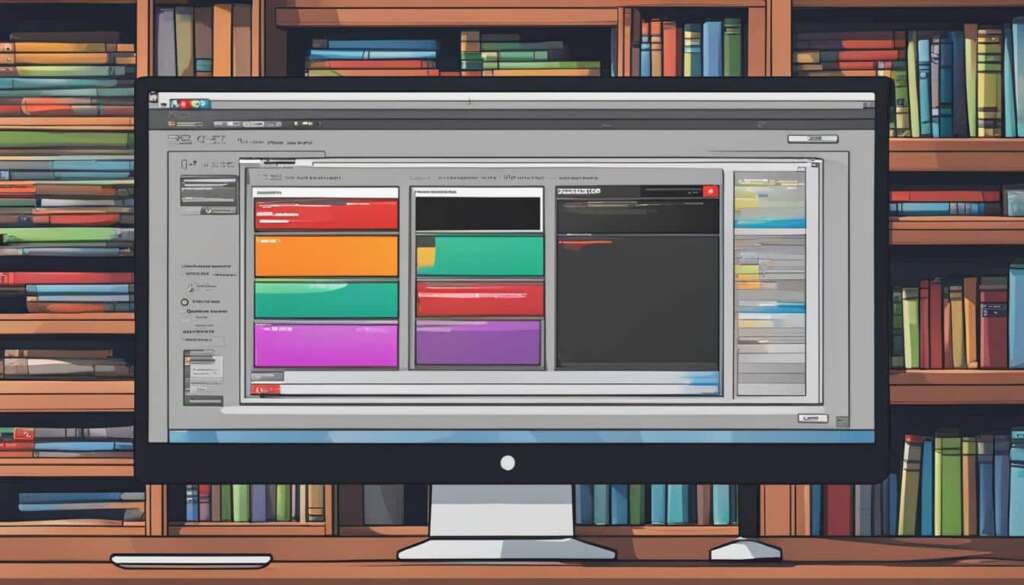Table of Contents
YouTube, the popular video-sharing platform, has recently introduced a convenient solution for replaying your favorite videos seamlessly. With the native loop functionality, you can easily put YouTube videos on repeat with just a few clicks. No longer do you need to rely on lengthy compilations or third-party tools to enjoy endless playbacks of your favorite content.
If you’ve ever wanted to loop a YouTube video, you’ll be pleased to know that it’s now easier than ever. YouTube’s native loop feature allows you to replay videos effortlessly without any interruptions. Gone are the days of searching for the perfect moment to click the replay button manually. With this new functionality, reliving your favorite moments or studying a particular scene is as simple as right-clicking on the video and selecting “Loop” from the dropdown menu.
Key Takeaways:
- The native loop feature on YouTube allows you to replay videos seamlessly without any interruptions.
- You can activate the loop functionality by right-clicking on the video and selecting “Loop” from the dropdown menu.
- No longer do you need to rely on third-party services or complicated tools to put YouTube videos on repeat.
- Looping a YouTube video with native functionality includes replaying any pre-roll ads or introductions.
- Enjoy your favorite videos on repeat effortlessly with YouTube’s loop feature.
How to Loop a YouTube Video Using Native Functionality
Looping your favorite YouTube videos has never been easier thanks to YouTube’s native loop feature. With just a few simple steps, you can replay your desired video endlessly without any interruptions. Here’s how:
- Find the YouTube video you want to loop.
- Play the video and let it begin.
- While the video is playing, right-click on the video screen to open the context menu.
- Select “Loop” from the dropdown menu.
Once you’ve chosen the “Loop” option, the video will automatically repeat itself, allowing you to enjoy your desired content without having to manually click the replay button. It’s a convenient way to immerse yourself in the captivating world of YouTube videos without any disruption.
It’s worth mentioning that if the video includes a pre-roll ad or an introduction, those elements will also replay each time the video loops. However, you have the option to skip through these parts manually if desired.
“Looping YouTube videos using the native functionality is a game-changer. It saves time and effort, allowing me to fully immerse myself in the content I enjoy without any interruptions. I can easily loop my favorite music videos or educational tutorials with just a few clicks.” – Lily, YouTube enthusiast
Replay YouTube Videos Hassle-Free
The native loop feature on YouTube eliminates the need for complicated workarounds or third-party tools to replay your favorite videos. Whether you want to listen to your favorite music on repeat or study a tutorial without interruption, looping YouTube videos using the native functionality provides a seamless and hassle-free experience.
To make the most of this feature, keep in mind that it works on both desktop and mobile devices. So, regardless of how you access YouTube, you can always take advantage of the native loop feature.
Now that you know how to loop YouTube videos using YouTube’s native functionality, you can explore an endless world of content without the need to manually replay each video. Enjoy a satisfying viewing experience with the simple click of a button.
| Advantages | Disadvantages | |
|---|---|---|
| Native Loop Feature | Easy to use | Includes pre-roll ads and introductions in each loop |
| Third-Party Services | Advanced looping options | Potential compatibility issues |
| Media Players | Offline looping capability | Requires installation |
| Downloading Apps | Ability to download videos | Additional software needed |
Looping YouTube Videos with Third-Party Services
If you prefer to use third-party services to loop YouTube videos, there is a popular option called ListenOnRepeat. With ListenOnRepeat, you can easily loop YouTube videos and even select specific sections of the video to repeat. This online tool eliminates the hassle of repeated ads or intros, making it perfect for repeating songs or specific parts of videos.
“ListenOnRepeat provides a seamless experience for those who want to replay their favorite YouTube content without interruptions. Whether it’s a catchy song that you can’t get enough of or a particular scene from a video that you want to watch over and over again, this online tool has you covered.” – YouTube Enthusiast
ListenOnRepeat offers a user-friendly interface that allows you to search for any YouTube video and instantly start looping it. Here’s how you can use ListenOnRepeat to effortlessly repeat your favorite YouTube content:
- Go to the ListenOnRepeat website.
- Search for the desired YouTube video using the search bar.
- Select the video from the search results.
- Click on the “Loop” button below the video player.
- The video will now start playing in a loop.
With ListenOnRepeat, you have the flexibility to loop specific sections of the video by setting the start and end points. This feature is particularly useful when you want to focus on a specific part of a tutorial, a mesmerizing dance routine, or an unforgettable moment from a live performance.
Why Choose ListenOnRepeat for YouTube Looping?
ListenOnRepeat offers several advantages over other third-party services for looping YouTube videos. Here are some key reasons why users prefer ListenOnRepeat:
- Easy to Use: ListenOnRepeat has a simple and intuitive interface that allows users to loop YouTube videos with just a few clicks.
- Precise Looping: Unlike some other services, ListenOnRepeat allows users to loop specific sections of YouTube videos, giving them full control over what they want to repeat.
- Avoid Ads and Intros: By using ListenOnRepeat, you can skip the repetitive ads and intros that often accompany YouTube videos, ensuring a seamless looping experience.
- Personalization: ListenOnRepeat allows users to create playlists of their favorite looping videos, making it easy to organize and access content they want to repeat.
- Community Recommendations: The ListenOnRepeat community often shares their favorite looping videos, providing users with a wide variety of content to explore and enjoy.
Whether you want to listen to your favorite song on repeat or study a complex dance routine until you master it, ListenOnRepeat offers a convenient and customizable solution for looping YouTube videos.
ListenOnRepeat Features Advantages Easy-to-use interface Quick and hassle-free looping experience Precise looping with start and end points Control over repeated sections of YouTube videos Avoidance of ads and intros Seamless playback without interruptions Playlist creation and personalization Organized access to favorite looping videos Community recommendations Discover new looping videos recommended by the community Looping YouTube Videos Offline with Media Players
If you want to loop YouTube videos offline, you can take advantage of media players specifically designed for this purpose. Two popular options are Elmedia Player and Movist Pro.
Elmedia Player is a versatile media player for Mac that allows you to open YouTube videos and set them to loop, either the full video or specific intervals. In addition to looping, Elmedia Player offers a range of features to enhance your YouTube viewing experience. You can organize your YouTube media library, create playlists, and even download videos for offline watching.
Movist Pro is another powerful media player that supports looping YouTube videos offline. With its user-friendly interface, you can easily navigate through your media library and set videos to loop indefinitely or at specific intervals. Movist Pro also supports various video formats and offers advanced playback controls, ensuring a seamless viewing experience.
“Elmedia Player and Movist Pro provide a seamless solution for looping YouTube videos offline, offering enhanced features and flexibility.”
By using these media players, you can create your own YouTube loop media system, tailored to your preferences. Enjoy endless hours of entertainment by looping your favorite YouTube videos without the need for an internet connection.
Comparison of Elmedia Player and Movist Pro
Features Elmedia Player Movist Pro Looping YouTube Videos ✔️ ✔️ Customizable Loop Intervals ✔️ ✔️ Organize YouTube Media Library ✔️ ❌ Download Videos for Offline Watching ✔️ ❌ User-Friendly Interface ✔️ ✔️ As shown in the comparison table, both Elmedia Player and Movist Pro offer looping functionality for YouTube videos. Elmedia Player, however, provides additional features such as the ability to organize your YouTube media library and download videos for offline viewing. Movist Pro focuses more on its powerful playback controls and intuitive interface.
Ultimately, choosing between Elmedia Player and Movist Pro depends on your specific needs and preferences. Both media players deliver excellent performance and are widely praised by users for their loop capabilities.
Downloading YouTube Videos for Offline Looping
If you want to enjoy your favorite YouTube videos on repeat, even when you’re offline, there are several apps you can use to easily download them. Let’s explore some popular options that allow you to download YouTube videos for offline looping:
1. Downie
Downie is a versatile app that simplifies the process of downloading YouTube videos. With its user-friendly interface, you can quickly download videos from YouTube and other platforms with just a few clicks.
One of Downie’s standout features is its drag and drop functionality. Simply drag and drop the video link into the app, and Downie will initiate the download process. This makes it incredibly convenient to download multiple videos for offline looping.
2. Folx
Folx is another reliable option for downloading YouTube videos and other multimedia content. If you often work with large files or enjoy using torrents, Folx offers enhanced capabilities that cater to your needs.
With Folx, you can easily download YouTube videos and organize your downloads in a seamless manner. The app provides options to prioritize downloads, schedule them for later, and even monitor your overall downloading progress.
3. AnyTrans
AnyTrans is not just a YouTube downloader but a comprehensive media management tool. With its built-in downloader, you can effortlessly download YouTube videos and save them for offline looping.
What sets AnyTrans apart is its content transferring capabilities. Alongside downloading videos, you can use the app to transfer media content between your various devices, such as iPhones, iPads, and computers. This makes it an all-in-one solution for managing and enjoying your downloaded YouTube videos.
In summary, apps like Downie, Folx, and AnyTrans offer convenient solutions for downloading YouTube videos and looping them offline. Downie’s drag and drop functionality, Folx’s focus on managing large files, and AnyTrans’s media management and content transferring capabilities provide users with a range of options to suit their specific needs.
Conclusion
In conclusion, YouTube has made looping videos a breeze with its native functionality. By simply right-clicking on a video, users can enable looping and enjoy their favorite content on repeat without any hassle. This new feature saves time and eliminates the need for third-party tools or endless compilations.
For those seeking more advanced looping options, third-party services like ListenOnRepeat offer additional features. Users can loop specific sections of a video, perfect for repeating songs or certain parts of a tutorial. With ListenOnRepeat, you can customize your looping experience and have full control over what you want to repeat.
Moreover, media players and downloading apps provide offline looping capabilities. Applications like Elmedia Player and Movist Pro allow you to loop YouTube videos even when you’re not connected to the internet. These media players not only enable looping, but also offer convenient features like organizing your YouTube media library and downloading videos for offline viewing.
In summary, whether you prefer looping videos directly through YouTube’s native functionality, using third-party services, or utilizing media players and downloading apps, the options are endless. Looping your favorite YouTube content has never been easier. With just a simple click or an app download, you can create your very own YouTube loop media system and enjoy an uninterrupted playback experience to your heart’s content.
FAQ
How do I loop a YouTube video using YouTube’s native functionality?
To loop a YouTube video using YouTube’s native functionality, simply right-click on the video while it is playing and select “Loop” from the dropdown menu. This will enable the video to replay continuously without any interruptions.
Are there any third-party services available for looping YouTube videos?
Yes, ListenOnRepeat is a popular third-party option. This online tool allows you to loop YouTube videos and even select specific sections of the video to repeat. It is perfect for repeating songs or specific parts of videos, and it avoids the repetition of ads and intros.
Can I loop YouTube videos offline?
Yes, you can use media players like Elmedia Player or Movist Pro. These media players allow you to open YouTube videos and set them to loop either the full video or specific intervals. They also offer additional features like organizing your YouTube media library and downloading videos for offline watching.
How can I download YouTube videos for offline looping?
There are several apps you can use for downloading YouTube videos, such as Downie, Folx, or AnyTrans. With Downie, you can simply drag and drop the video link into the app to initiate the download. Folx excels at downloading large files and even works with torrents. AnyTrans offers a built-in media downloader and content transferring capabilities.