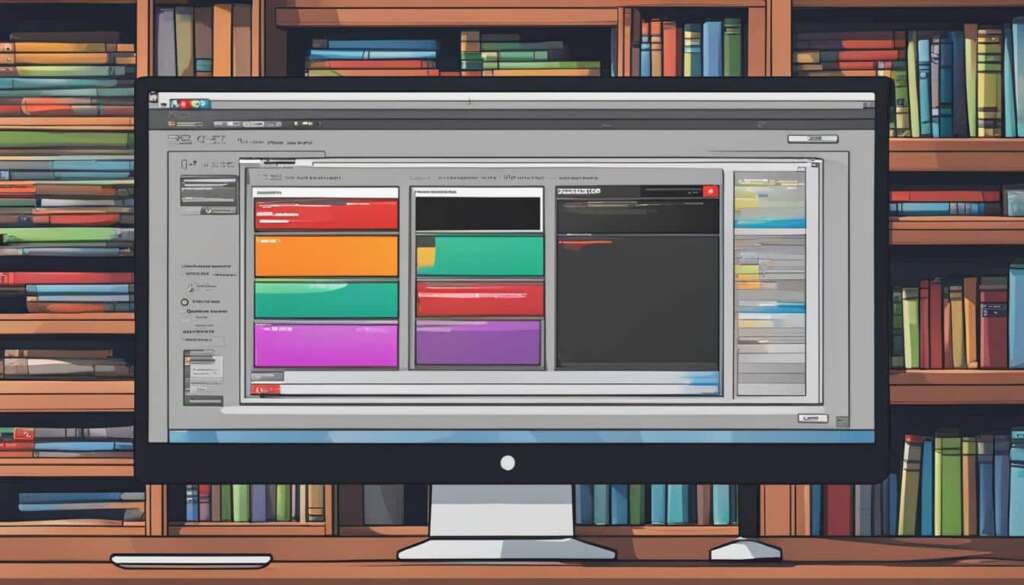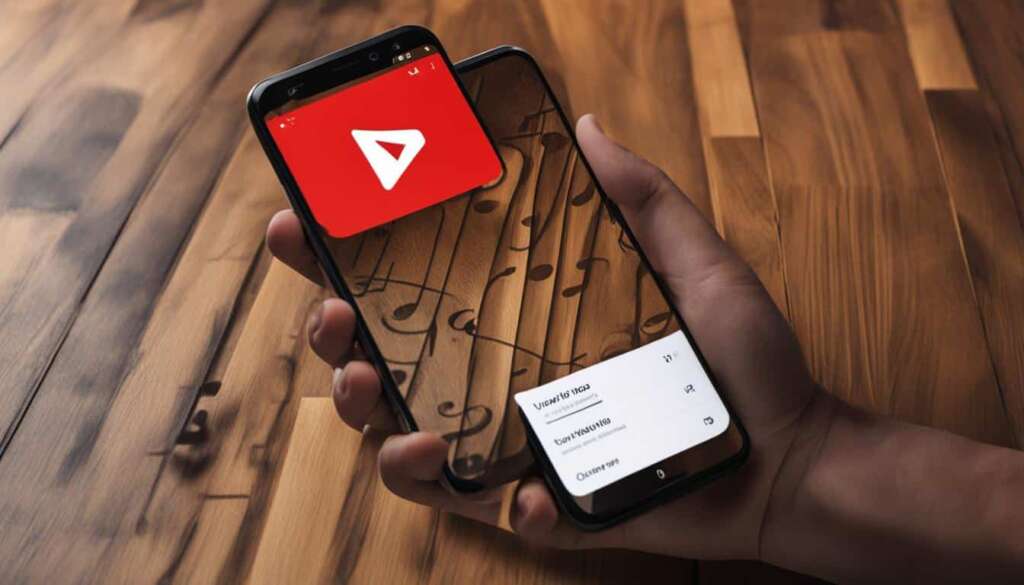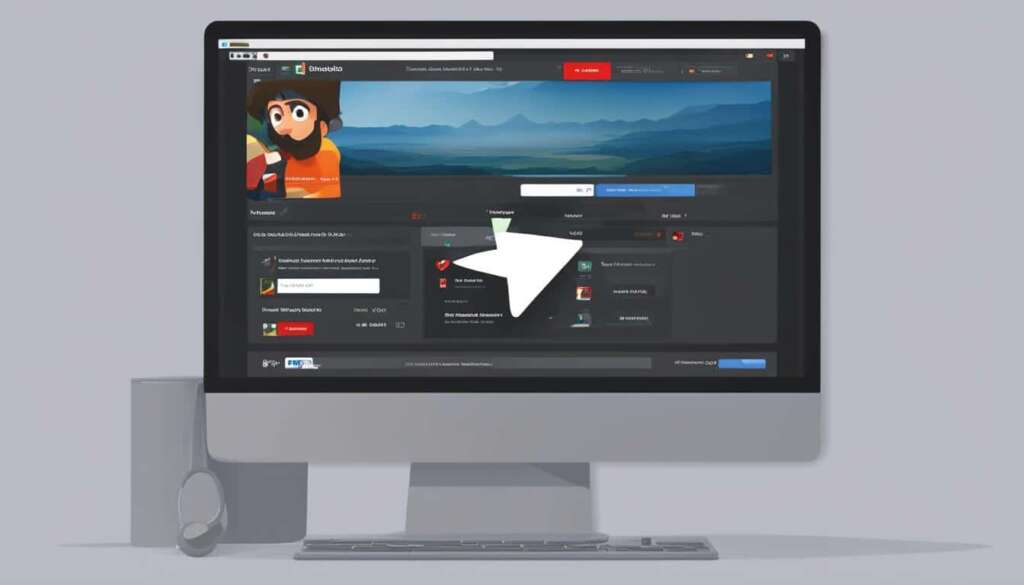Table of Contents
In today’s digital age, YouTube has become the go-to platform for video content. Whether it’s educational tutorials, entertaining vlogs, or music videos, there’s something for everyone on YouTube. However, what do you do when you want to watch your favorite videos without an internet connection? The answer lies in the best free YouTube downloader. These incredible tools allow you to download videos from YouTube, giving you the freedom to enjoy them offline, anytime, anywhere.
When it comes to choosing a free YouTube downloader, you want one that offers quick video downloads, ensuring you spend less time waiting and more time enjoying your favorite content. Additionally, you deserve a hassle-free experience that doesn’t involve complicated processes or intrusive ads. In this article, we will explore the top free YouTube downloader apps that offer fast and easy downloads, providing you with a seamless offline viewing experience.
Key Takeaways:
- Downloading videos from YouTube is made effortless with the best free YouTube downloader apps.
- Quick video downloads ensure minimal waiting time, allowing you to enjoy your favorite videos without interruptions.
- A hassle-free experience is essential, avoiding complicated processes and intrusive ads.
- The top choices for free YouTube downloader apps include 4K Video Downloader, Any Video Converter Free, Free YouTube Download, aTube Catcher, SnapDownloader, and iTubeGo.
- With these free YouTube downloader apps, you can have a convenient solution for offline video viewing.
4K Video Downloader
The 4K Video Downloader is a versatile and popular choice for downloading YouTube videos. It provides a seamless and reliable solution for users who want to download their favorite YouTube videos for offline viewing. With its user-friendly interface and powerful features, the 4K Video Downloader stands out as one of the top choices in the market.
One of the key features that sets the 4K Video Downloader apart is its ability to download videos in a variety of formats. Whether you prefer MP4, MP3, or any other format, this tool has got you covered. It also offers customizable options, allowing you to choose the resolution and quality that suits your needs.
Furthermore, the 4K Video Downloader supports advanced features such as playlist downloads, giving you the convenience of downloading entire playlists with just a few clicks. This is particularly useful for users who want to save multiple videos from a specific channel or topic.
If you’re a fan of 3D and 360-degree videos, the 4K Video Downloader has got you covered as well. It supports the download of these immersive videos, allowing you to enjoy them in their full glory offline.
One of the standout benefits of using the 4K Video Downloader is its commitment to providing a watermark-free experience. Unlike some other YouTube downloaders, the 4K Video Downloader ensures that there are no obtrusive watermarks added to your downloaded videos. This means you can enjoy your favorite content without any distractions.
Free Version vs. Lifetime License
The free version of the 4K Video Downloader offers all the essential features you need to download YouTube videos hassle-free. However, if you want to unlock additional functionality and enjoy longer playlists and captions, you can opt for a lifetime license. This license provides access to premium features and ensures a more enhanced downloading experience.
| Features | Free Version | Lifetime License |
|---|---|---|
| Customizable Formats | ||
| No Watermark | ||
| Playlist Downloads | ||
| Longer Playlists | ||
| Captions |
Any Video Converter Free
When it comes to downloading and converting YouTube videos, Any Video Converter Free is a popular choice among users. This powerful tool offers a wide range of formats to choose from, allowing you to convert videos to your desired format with ease.
But Any Video Converter Free doesn’t stop there. It also offers a built-in video editor, providing basic editing capabilities right within the software. With this feature, you can trim, crop, add effects, and more, giving your videos a professional touch.
Although the free version of Any Video Converter Free limits you to downloading one video at a time, it remains a reliable and efficient solution for those seeking a free YouTube downloader. Its straightforward interface and user-friendly design make it an excellent choice for both beginners and experienced users alike.
With Any Video Converter Free’s seamless integration between video conversion and built-in editing tools, you can download, convert, and edit your YouTube videos with ease. This all-in-one solution ensures a hassle-free experience and empowers you to create the perfect video for any occasion.
Try Any Video Converter Free today and unleash your creativity!
Free YouTube Download
Looking for a simple and focused YouTube downloader? Look no further than Free YouTube Download. This user-friendly tool offers an array of convenient features to enhance your video downloading experience.
With Free YouTube Download, you can take advantage of the auto download option, allowing you to set your preferred settings and let the software handle the rest. Say goodbye to the hassle of manually initiating downloads!
Another standout feature of Free YouTube Download is its support for batch downloading. Instead of downloading videos one by one, you can grab multiple videos from YouTube simultaneously. This saves you time and effort, especially when you have a long list of videos you want to download.
Free YouTube Download also provides the option to shut down your PC when downloads are finished. This means you can start the downloading process before going to bed and wake up to find all your videos neatly saved on your computer.
However, it’s important to note that the free version of Free YouTube Download has a three-minute time limit for video downloads. If you require longer videos or unlimited downloading capabilities, you may want to consider upgrading to the premium version.
| Features | Free Version | Premium Version |
|---|---|---|
| Auto Download Option | ✔ | ✔ |
| Batch Downloading | ✔ | ✔ |
| Shut Down PC when Finished | ✔ | ✔ |
| Time Limit for Video Downloads | 3 minutes | Unlimited |
Despite the time limit, Free YouTube Download remains a reliable choice for quick and efficient video downloads. It’s a straightforward tool that gets the job done, making it perfect for users who prioritize convenience and ease of use.
aTube Catcher
aTube Catcher is a versatile tool that allows users to download videos not only from YouTube but also from other popular video hosting sites. With its powerful capabilities, aTube Catcher is a go-to choice for video enthusiasts who want to save their favorite videos for offline viewing.
One of the key features of aTube Catcher is its ability to perform batch downloading, enabling users to quickly download multiple videos simultaneously. This feature saves time and provides a convenient solution for those who want to build a library of videos.
Additionally, aTube Catcher offers video conversion functionality, allowing users to convert downloaded videos into different formats. Whether you want to watch a video on your smartphone, tablet, or computer, aTube Catcher ensures compatibility by providing a wide range of supported video formats.
While aTube Catcher is a useful tool, it’s important to exercise caution during the installation process. Adware can be bundled with the installer, potentially leading to unwanted advertisements or even security risks. By being vigilant and selecting the custom installation option, users can avoid the installation of any unwanted software.
To illustrate the versatility of aTube Catcher, consider the following features:
- Support for batch downloading, allowing users to download multiple videos simultaneously
- Video conversion capability, providing a wide range of supported formats
- Custom installation option to avoid unwanted adware
With aTube Catcher, users can enjoy the freedom to download and convert their favorite videos with ease. However, it’s important to remain cautious during installation to ensure a seamless and adware-free experience.
Highlighted Quote:
“aTube Catcher offers an efficient and versatile solution for downloading and converting videos from various platforms, granting users the flexibility to enjoy their favorite content offline.” – Video Enthusiast Magazine
SnapDownloader
If you’re looking for a powerful YouTube video downloader that offers high-resolution downloads and the ability to download playlists, SnapDownloader is the perfect solution for you. This exceptional YouTube video downloader allows you to download videos in up to 8K resolution, ensuring crystal-clear visuals for your offline viewing pleasure.
But that’s not all. SnapDownloader goes beyond just individual video downloads. With this tool, you can also download entire playlists, channels, and even specific chapters from YouTube videos. Whether you’re interested in a series of tutorials, music playlists, or your favorite vlogs, SnapDownloader has got you covered.
When it comes to format options, SnapDownloader doesn’t disappoint. It offers a wide range of formats to choose from, including popular choices like MP4, MP3, AVI, and more. Whatever your preferred format may be, SnapDownloader has you covered.
One of the standout features of SnapDownloader is its commitment to providing a hassle-free experience for video downloads. The intuitive interface and user-friendly design make the downloading process smooth and straightforward, even for those who are not tech-savvy. You can easily navigate the software, customize your download settings, and enjoy a seamless video downloading experience.
With SnapDownloader, you no longer have to worry about buffering issues or internet connectivity problems when streaming your favorite YouTube videos. You can now download them in high resolution and watch them offline at your convenience. Whether you’re on a long flight, in an area with poor internet connectivity, or simply want to save your data, SnapDownloader offers the solution you’ve been looking for.
Download YouTube Videos with SnapDownloader:
- Download and install SnapDownloader from the official website.
- Launch the software and navigate to the YouTube video you want to download.
- Copy the video URL from the address bar of your browser.
- Open SnapDownloader and paste the video URL into the designated field.
- Select your preferred video resolution and format.
- Click on the “Download” button to start the downloading process.
- Once the download is complete, you can access your video in the chosen folder on your computer.
Experience the convenience and flexibility of SnapDownloader – the ultimate YouTube video downloader that brings high-resolution videos and playlist downloads to your fingertips.
Why Choose SnapDownloader?
“SnapDownloader is a game-changer when it comes to downloading YouTube videos. The high-resolution download options and playlist support make it one of the best tools out there for offline viewing.” – John Adams, Tech Critic
| Features | SnapDownloader | Competitor A | Competitor B |
|---|---|---|---|
| High-resolution downloads | ✅ | ❌ | ✅ |
| Playlist downloads | ✅ | ✅ | ✅ |
| Wide range of formats | ✅ | ✅ | ✅ |
| User-friendly interface | ✅ | ✅ | ❌ |
iTubeGo: The Ultimate YouTube Video Downloader
In today’s digital age, YouTube has become the go-to platform for watching videos of all kinds. Whether you’re a music lover, a movie fanatic, or a tutorial enthusiast, YouTube has it all. But what happens when you want to watch your favorite YouTube videos offline or convert them into different formats? That’s where iTubeGo comes in.
iTubeGo is a comprehensive YouTube video downloader that gives you the power to download videos from YouTube in various formats and resolutions, all with just a few clicks. With iTubeGo, you can enjoy your favorite videos anytime, anywhere, without worrying about an internet connection.
Download Videos in Various Formats and Resolutions
One of the standout features of iTubeGo is its ability to download YouTube videos in a wide range of formats and resolutions. Whether you prefer MP4, AVI, MKV, or any other format, iTubeGo has got you covered. From high-definition videos to 4K and even 8K resolutions, you can choose the quality that suits your preferences and device.
Additionally, iTubeGo allows you to convert downloaded videos into different formats. Suppose you need to convert a video to an audio file or want to save a clip from a YouTube video. In that case, iTubeGo’s video conversion feature lets you perform these tasks effortlessly.
Download Playlists, Channels, and Subtitled Videos
With iTubeGo, you’re not limited to just downloading individual YouTube videos. You can also download entire playlists, channels, and even videos with subtitles. Say goodbye to manually downloading each video in a playlist or struggling to find a video with subtitles. iTubeGo simplifies the process, allowing you to download entire playlists or channels with just a few clicks.
Manage Multiple Downloads Simultaneously
Have you ever wanted to download multiple YouTube videos at the same time but found it time-consuming and frustrating? iTubeGo solves this problem with its multi-download feature. With iTubeGo, you can manage multiple downloads simultaneously, saving you time and effort. Whether you want to download a single video or multiple videos from different playlists, iTubeGo makes it easy.
Experience the convenience and power of iTubeGo, the ultimate YouTube video downloader. Say goodbye to buffering and restrictions, and take control of your YouTube viewing experience. Download videos in any format and resolution, convert them to suit your needs, and manage multiple downloads simultaneously. With iTubeGo, the possibilities are endless.
Conclusion
In conclusion, there are numerous free YouTube downloader tools available that offer convenient solutions for downloading videos. The 4K Video Downloader, Any Video Converter Free, Free YouTube Download, aTube Catcher, SnapDownloader, and iTubeGo stand out as top choices in this category. These tools provide a wide range of features, including high-resolution downloads, the ability to download playlists, and video conversion capabilities.
By utilizing these free YouTube downloaders, users can enjoy a hassle-free experience when it comes to downloading their favorite videos for offline viewing. Whether it’s downloading educational content, music videos, or entertainment clips, these tools offer convenient solutions to save and access videos anytime, anywhere.
With their fast and easy-to-use interfaces, these free video download tools make the process quick and efficient. Users can choose from a variety of formats and resolutions to ensure the downloaded videos meet their specific needs and preferences.
Overall, these free YouTube downloader tools provide a reliable and convenient way to download videos from YouTube and other video hosting sites. Whether you’re a student, music enthusiast, or simply someone who enjoys watching videos offline, these tools are a must-have for your digital toolkit.
FAQ
What is the best free YouTube downloader for fast and easy video downloads?
The 4K Video Downloader is the top choice for its ad-free and customizable features.
What are the key features of the 4K Video Downloader?
The 4K Video Downloader allows users to download videos in various formats, including MP4 and MP3. It also supports playlist downloads, 3D and 360-degree videos.
Which YouTube downloader offers a built-in video editor for basic editing tasks?
Any Video Converter Free is a popular choice that includes a built-in video editor for basic editing tasks.
Can I download multiple videos at once with Free YouTube Download?
Yes, Free YouTube Download offers the ability to download multiple videos at once and even has an auto download option.
What should I be cautious about when using aTube Catcher?
During installation, it’s important to be cautious to avoid unwanted adware that may come with aTube Catcher.
Which YouTube downloader supports downloading videos in up to 8K resolution?
SnapDownloader is a powerful tool that supports downloading videos in up to 8K resolution.
Can I download playlists and videos with subtitles using iTubeGo?
Yes, iTubeGo allows users to download playlists, channels, and even videos with subtitles.
What are some other free YouTube downloader options?
In addition to the mentioned options, there are other tools available such as Any Video Converter Free, Free YouTube Download, aTube Catcher, SnapDownloader, and iTubeGo.