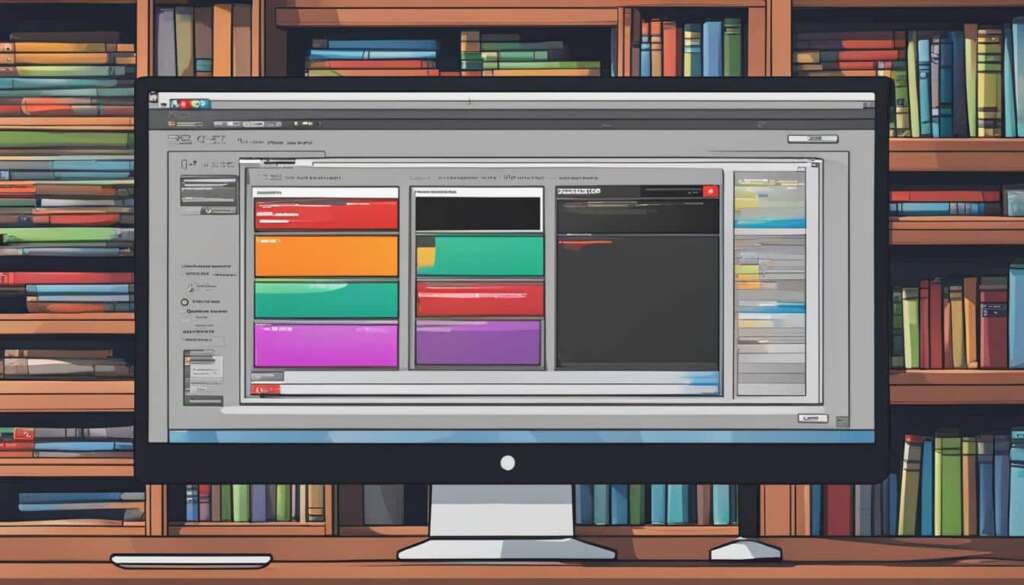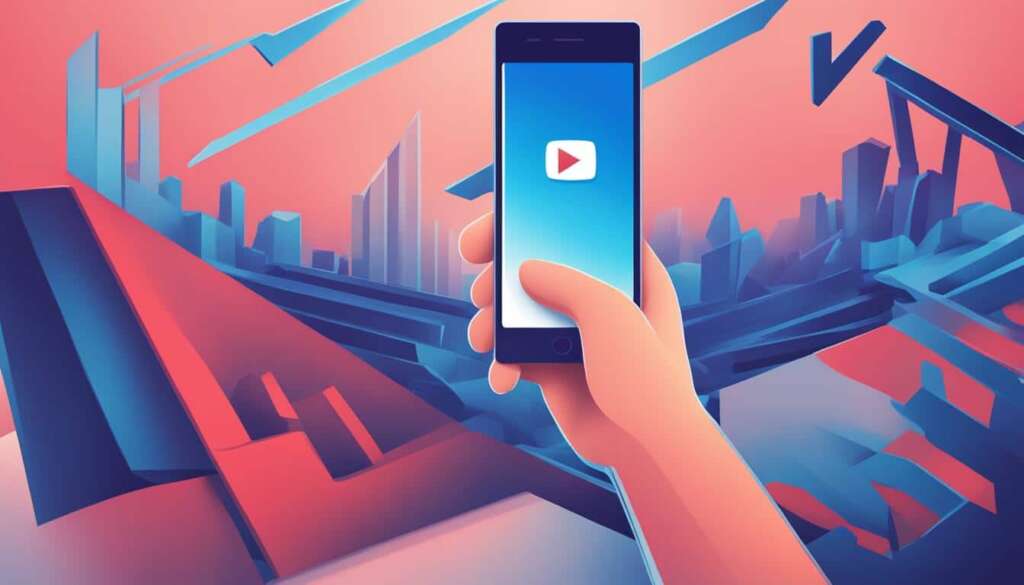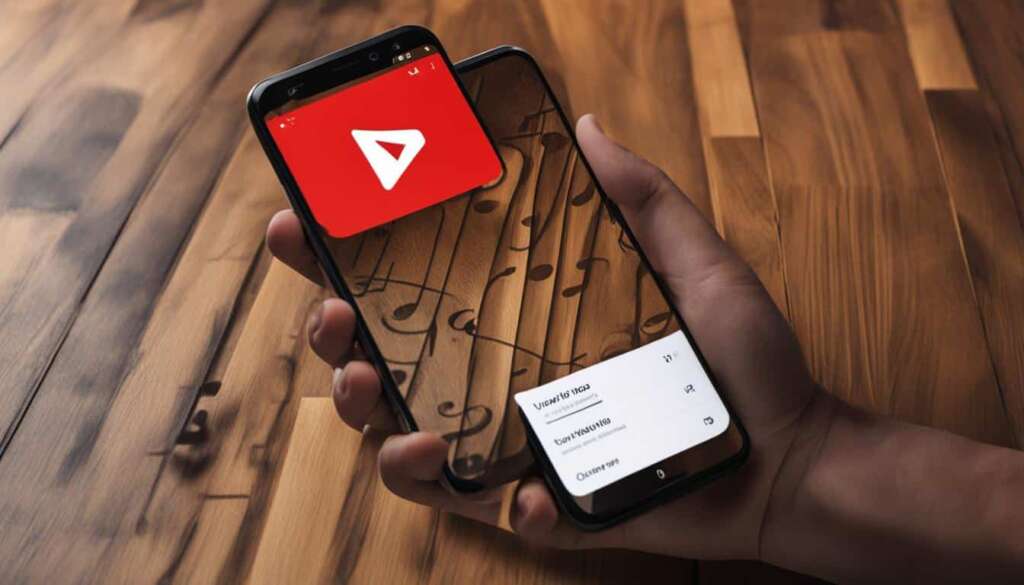Table of Contents
YouTube is a popular platform for discovering and enjoying music. However, if you want to listen to your favourite songs offline or save them for future playback without relying on an internet connection, you’ll need to download music from YouTube. In this article, we’ll provide a quick guide on how to download music from YouTube and recommend some reliable YouTube music downloaders.
Key Takeaways
- Downloading music from YouTube allows you to enjoy your favourite songs offline.
- Respect YouTube’s music policies and only download content that you have the right to access.
- Choose a reliable YouTube music downloader to convert and save YouTube music videos into MP3 files.
- YouTube Premium offers a legal alternative for offline listening and a vast music library for subscribers.
- Follow our step-by-step guide to start downloading music from YouTube and enjoy your favourite songs anytime, anywhere.
Understanding YouTube’s Music Policies
Before you start downloading music from YouTube, it’s important to understand YouTube’s music policies. Not all music videos on YouTube are available for download due to copyright and fair use guidelines. YouTube enforces these policies to protect artists’ work and intellectual property. It is essential to respect these policies and only download content from YouTube that you have the right to access.
YouTube Music Policies:
- Respect copyright: Download music legally from YouTube by ensuring that you have the necessary rights or permissions.
- Follow fair use guidelines: Use YouTube content in compliance with fair use policies to avoid copyright infringement.
- Protect artists’ work: Support artists by understanding and adhering to YouTube’s policies aimed at safeguarding their creative content.
Downloading Music Legally from YouTube:
- Check for availability: Not all music videos on YouTube can be downloaded. Make sure the video or channel allows downloads.
- Use trusted sources: Select reliable YouTube music downloaders that comply with YouTube’s policies and provide legal downloads.
- Respect intellectual property: Download content that you have the right to access to avoid copyright infringement.
One legal alternative to download music from YouTube while supporting artists is YouTube Premium. Subscribing to YouTube Premium provides access to a vast music library for offline listening, allowing you to enjoy your favorite songs without an internet connection.
Top YouTube Music Downloaders
If you want to download music from YouTube, there are several reliable YouTube music downloaders that can help you convert and save your favorite songs. Here are some popular options:
- 1. YouTube to MP3 Converter – This versatile tool allows you to extract audio from YouTube videos and convert them into high-quality MP3 files. It’s easy to use and supports batch conversion, making it convenient for downloading multiple songs at once.
- 2. 4K Video Downloader – Not only can you download 4K videos from YouTube with this software, but it also offers a feature specifically designed for downloading YouTube music. You can choose between various audio formats, including MP3, and save your music offline.
- 3. Any Video Converter – With Any Video Converter, you can effortlessly convert YouTube videos to MP3 and other audio formats. It supports a wide range of input formats and provides customizable output settings, ensuring the best quality for your music.
Remember to use these tools responsibly and only download content that you have the right to access.
Using these YouTube music downloaders, you can easily expand your music library by downloading your favorite songs from YouTube in a convenient and legal way.
How to Download Music from YouTube
Downloading music from YouTube is a straightforward process that allows you to enjoy your favorite songs offline. Follow these simple steps to download music from YouTube:
- Choose a reliable YouTube music downloader: Start by selecting a trusted YouTube music downloader that meets your requirements. There are various options available online, so ensure you choose one that is safe and reliable.
- Copy the YouTube video URL: Go to the YouTube video that contains the music you want to download. Copy the video’s URL from the address bar at the top of your browser.
- Paste the URL into the downloader: Open the YouTube music downloader and paste the URL you copied into the designated field or box provided by the downloader.
- Select the desired format and quality: Choose the format (such as MP3) and the quality you prefer for your downloaded music. Make sure it meets your device’s compatibility requirements.
- Start the download: Click on the “Download” or “Start” button to begin the downloading process. The YouTube music downloader will start fetching the video and converting it into the desired format.
- Save the downloaded music: Once the download is complete, the YouTube music downloader will give you the option to save the music file to your computer or mobile device. Choose a location where you can easily access the downloaded music.
By following these step-by-step instructions, you can conveniently download music from YouTube and enjoy it offline whenever you want.
“Downloading music from YouTube allows you to create a personalized music library and enjoy your favorite songs without an internet connection. Follow these steps and enhance your music listening experience!”
Conclusion
Downloading music from YouTube is a convenient way to enjoy your favorite songs offline. With reliable YouTube music downloaders, you can easily convert and save YouTube music videos into MP3 files. It’s crucial to respect YouTube’s music policies and only download content that you have the right to access.
By following the step-by-step guide provided in this article, you can start downloading music from YouTube and listen to your favorite songs anytime, anywhere. Remember to choose a trustworthy YouTube music downloader and ensure that you comply with copyright and fair use guidelines.
So, why wait? Start exploring the world of YouTube music and create your personal offline playlist with ease. Download music from YouTube today and immerse yourself in the rhythm and melodies that bring you joy.
FAQ
Can I download music from YouTube?
Yes, you can download music from YouTube using various YouTube music downloaders.
Why can’t I download all music videos from YouTube?
Not all music videos on YouTube are available for download due to copyright and fair use guidelines. YouTube enforces these policies to protect artists’ work and intellectual property.
How can I download music legally from YouTube?
One legal alternative to download music from YouTube is by subscribing to YouTube Premium, which allows offline listening and offers a vast music library.
What are some reliable YouTube music downloaders?
Some popular YouTube music downloaders include [List of reliable YouTube music downloaders]
How do I download music from YouTube?
To download music from YouTube, you can follow these steps: [Steps to download music from YouTube]