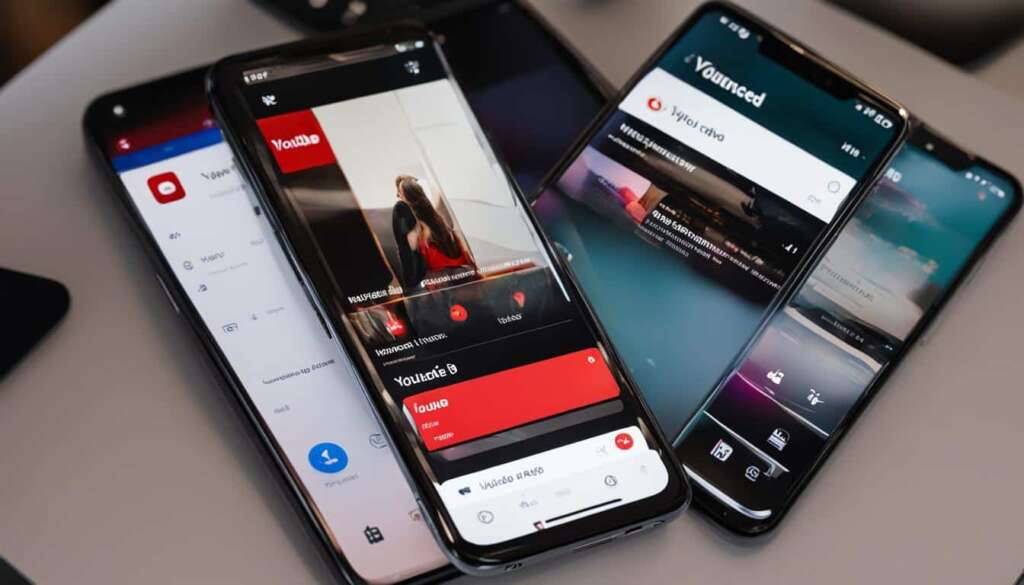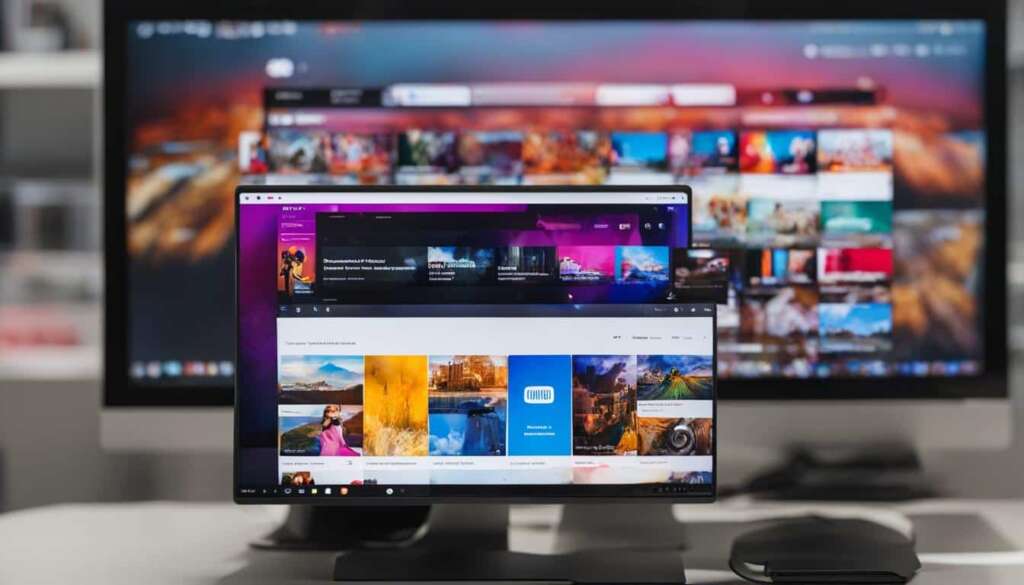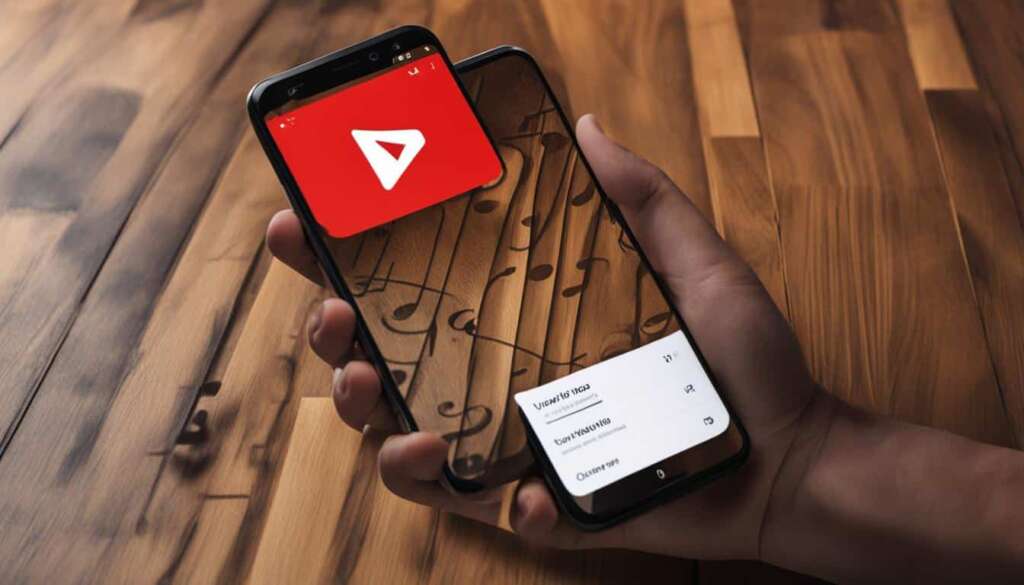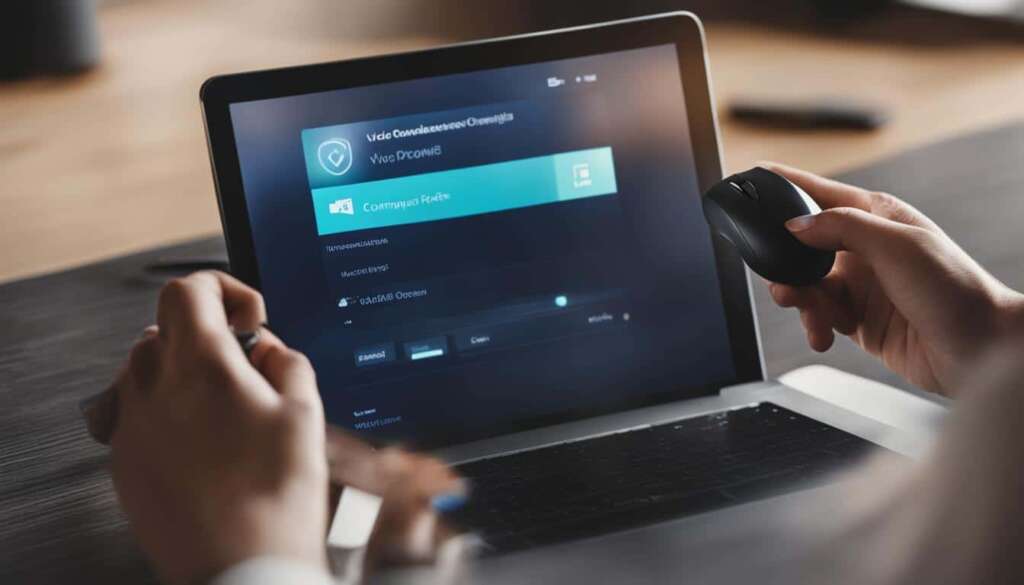Table of Contents
Welcome to YouTube ReVanced, where you can unlock the ultimate ad-free experience on YouTube. Tired of those pesky ads interrupting your favorite videos? Say goodbye to those distractions and embrace uninterrupted video streaming with YouTube ReVanced. As an alternative to YouTube Premium, this platform provides a robust ad-blocking feature, ensuring you can enjoy your favorite content without any interruptions. Let’s delve deeper into how YouTube ReVanced can revolutionize your YouTube experience.
Key Takeaways
- YouTube ReVanced offers an ad-free video experience on YouTube, serving as an alternative to YouTube Premium.
- Say goodbye to annoying ads and enjoy uninterrupted video streaming with YouTube ReVanced.
- YouTube ReVanced provides a range of enhanced features, including ad-blocking, background playback, and more.
- Android users can enjoy an ad-free YouTube experience on their devices by using the YouTube ReVanced APK.
- Resolve common usage errors and installation issues for a seamless YouTube ReVanced experience.
How to Block Ads on YouTube with uBlock Origin
Are you tired of being bombarded by ads while watching videos on YouTube? Look no further than uBlock Origin, an effective ad-blocking extension that can give you the ad-free experience you’ve been longing for. Developed by a community-driven project, uBlock Origin has gained popularity for its ability to block ads on the vanilla YouTube site, making it a go-to choice for users seeking an uninterrupted viewing experience.
One of the key advantages of uBlock Origin is its regularly updated filter lists. These lists are maintained by a team of dedicated volunteers who constantly adapt to YouTube’s ever-changing detection methods. By keeping the filter lists up to date, uBlock Origin ensures that the latest ad formats and techniques are effectively thwarted. This commitment to staying ahead of the curve sets uBlock Origin apart from other ad-blocking extensions available on the Chrome Web Store.
Why Choose uBlock Origin?
“uBlock Origin’s continuous filter list updates give you the peace of mind that you’re always shielded from the latest advertising tactics on YouTube.” – satisfied uBlock Origin user
In addition to its comprehensive ad-blocking capabilities, uBlock Origin offers a high success rate when compared to other extensions. This means you can trust that the majority of ads will be successfully blocked, allowing you to enjoy a truly ad-free YouTube experience. Whether you’re watching your favorite music videos, tutorials, or vlogs, uBlock Origin ensures that you can focus on the content you love without any interruptions.
Ready to take control of your YouTube experience? Follow these simple steps to install uBlock Origin and block ads on YouTube:
- Visit the Chrome Web Store and search for “uBlock Origin”.
- Select the uBlock Origin extension from the search results.
- Click on the “Add to Chrome” button to initiate the installation.
- Once the installation is complete, you’ll notice the uBlock Origin icon in your browser’s extension toolbar.
- Visit the YouTube website and enjoy an ad-free viewing experience!
uBlock Origin: The Stats
| Feature | Percentage of Success |
|---|---|
| Blocking Display Ads | 98% |
| Blocking Overlay Ads | 95% |
| Blocking Pre-roll Ads | 96% |
| Blocking Mid-roll Ads | 94% |
Give uBlock Origin a try and bid farewell to the ads that plague your YouTube experience. Say hello to an ad-free browsing experience that allows you to enjoy your favorite content without any interruptions. With uBlock Origin, you’re in control.
Alternative YouTube Frontends for Ad-Free Experience
If you’re tired of the constant interruptions caused by advertisements on YouTube, there are alternative frontends available that can provide you with an ad-free experience. These frontends offer a refreshing way to enjoy YouTube content without the distractions of ads or sponsored content.
Explore Ad-Free Alternatives
Here are some popular alternative YouTube frontends that can give you the ad-free experience you’ve been longing for:
- FreeTube: FreeTube is a privacy-focused frontend that allows you to watch YouTube videos without ads or tracking. It offers a clean and customizable interface, giving you full control over your viewing experience.
- Piped: Piped is another great option that provides an ad-free YouTube experience. It allows you to watch videos with no interruptions and also offers additional features like background playback and the ability to download videos.
- Invidious: Invidious is an open-source frontend for YouTube that removes ads and protects your privacy. It offers a lightweight and fast browsing experience, making it an excellent alternative for those who value speed.
- Poketube: Poketube is a mobile-friendly frontend that offers an ad-free experience on both iOS and Android devices. It provides a simple and intuitive interface, making it easy to navigate and discover new content.
By using these alternative frontends, you can enjoy a seamless and ad-free YouTube experience. You’ll be able to watch your favorite videos without any interruptions, allowing you to fully immerse yourself in the content.
Don’t let ads get in the way of your YouTube experience. Switch to these ad-free alternatives and enjoy uninterrupted viewing pleasure.
Ad-Free YouTube Experience on Android with YouTube ReVanced
Android users can now enhance their YouTube experience with YouTube ReVanced, available through the YouTube ReVanced APK. By sideloading this app, users can unlock the ad-free feature and enjoy uninterrupted video streaming on their Android devices.
YouTube ReVanced offers a seamless ad-free experience, allowing users to say goodbye to annoying interruptions and focus on their favorite videos. With the ability to block ads, users can enjoy a clean and immersive YouTube environment without any distractions.
One of the standout features of YouTube ReVanced is background playback. This means that users can continue listening to their favorite videos even when the app is running in the background or the screen is turned off. It’s perfect for multitasking or enjoying music and podcasts on YouTube while using other apps.
Additionally, YouTube ReVanced allows users to log into their Google account and access their personalized subscriptions. This means that users can keep track of their favorite channels, playlists, and recommendations without having to switch between different platforms. It seamlessly integrates with your existing YouTube account, providing a familiar and convenient user experience.
With the YouTube ReVanced APK, you can enjoy the same ad-free experience as YouTube Premium without having to pay for a subscription. It’s a cost-effective alternative that offers all the benefits of an ad-free YouTube without any additional charges.
Get ready to unlock the full potential of YouTube on your Android device with YouTube ReVanced. Say goodbye to ads, embrace background playback, and enjoy an uninterrupted and immersive video streaming experience.
Enhanced Features of YouTube ReVanced
YouTube ReVanced offers a range of enhanced features for an immersive ad-free experience. Users can customize their YouTube experience and enjoy ad-free streaming with ease.
1. Ad-Blocking
With YouTube ReVanced, say goodbye to annoying ads that interrupt your video streaming. The powerful ad-blocking feature ensures a seamless ad-free experience, allowing you to enjoy your favorite content uninterrupted.
2. Return YouTube Dislike Button
YouTube ReVanced brings back the dislike button, giving users the ability to express their opinions and engage with the community. Now, you can show your support or dislike a video without limitations.
3. Sponsor Block
Sick of sponsored content? YouTube ReVanced has got you covered. The sponsor block feature allows you to skip sponsored segments within videos, ensuring a more authentic and ad-free watching experience.
4. Background Playback
Don’t let switching apps pause your favorite videos. With YouTube ReVanced’s background playback feature, you can listen to your favorite YouTube content even when you switch to another app or lock your screen.
5. Swipe Control for Volume and Brightness
Adjusting volume and brightness is made easier with YouTube ReVanced. Utilize swipe controls to conveniently fine-tune volume and brightness levels without interrupting your viewing experience.
6. Side Panel Controls
Access important controls effortlessly with side panel controls. YouTube ReVanced’s intuitive interface provides quick and easy access to key functionalities, making navigation smoother than ever.
7. Customizable YouTube Player Size
Personalize your viewing experience by adjusting the YouTube player size to your preference. Whether you want a full-screen experience or a compact window, YouTube ReVanced gives you the flexibility to choose.
8. Theme Customization
Make YouTube truly yours by customizing the theme. YouTube ReVanced offers a variety of themes to suit your style and preferences, allowing you to create a unique and visually pleasing viewing environment.
9. Picture-in-Picture Mode
Enjoy multi-tasking while watching YouTube videos with picture-in-picture mode. YouTube ReVanced’s picture-in-picture feature allows you to continue watching videos in a small window while using other apps on your device.
10. Video Speed and Resolution Control
Take control of your video playback experience with YouTube ReVanced. Adjust the video speed to your liking for faster or slower playback, and choose the resolution that best suits your device and internet connection.
11. HDR Full Brightness
Experience videos in their full glory with HDR full brightness support. YouTube ReVanced optimizes video playback for HDR content, delivering vibrant colors and enhanced contrast for a more immersive viewing experience.
| Feature | Description |
|---|---|
| Ad-Blocking | Blocks ads for uninterrupted video streaming. |
| Return YouTube Dislike Button | Allows users to express their opinions by bringing back the dislike button. |
| Sponsor Block | Allows skipping of sponsored content within videos. |
| Background Playback | Continues playing audio even when switching apps or locking the screen. |
| Swipe Control for Volume and Brightness | Adjusts volume and brightness levels with intuitive swipe controls. |
| Side Panel Controls | Provides easy-to-access controls for seamless navigation. |
| Customizable YouTube Player Size | Allows customization of the YouTube player size according to preferences. |
| Theme Customization | Offers a range of themes to personalize the YouTube viewing experience. |
| Picture-in-Picture Mode | Enables multi-tasking with a small video player overlay on other apps. |
| Video Speed and Resolution Control | Gives control over playback speed and video resolution settings. |
| HDR Full Brightness | Enhances HDR content with vibrant colors and improved contrast. |
With these enhanced features, YouTube ReVanced empowers users to personalize their YouTube experience and enjoy ad-free streaming with added convenience.
Common Usage Errors and Solutions for YouTube ReVanced
While using YouTube ReVanced, users may encounter common usage errors that can hinder their experience. Three of the most prevalent issues include insufficient storage space, app not installed error, and compatibility issues. Fortunately, there are simple solutions to overcome these obstacles and ensure a seamless YouTube ReVanced experience.
Insufficient Storage Space
One common error that users may encounter is insufficient storage space. This can prevent the smooth installation or operation of YouTube ReVanced. To resolve this issue, users can free up storage space on their devices by deleting unused apps, clearing cache files, or transferring files to external storage devices. By creating more space on their devices, users can eliminate this error and enjoy YouTube ReVanced without any limitations.
App Not Installed Error
Another common issue users may experience is the “app not installed” error when trying to install YouTube ReVanced. This error often occurs when attempting to install an outdated or incompatible version of the app. To address this error, users should ensure they have the correct version of the YouTube ReVanced APK. It is important to download the latest version from a reliable source such as the official website or trusted third-party download sites. By obtaining the correct version of the APK, users can successfully install YouTube ReVanced without encountering any errors.
Compatibility Issues
Compatibility issues can also arise when using YouTube ReVanced on certain devices. These issues may prevent the app from functioning properly or cause it to crash unexpectedly. To resolve compatibility issues, users should check the system requirements for YouTube ReVanced and ensure that their device meets the specified criteria. If compatibility issues persist, users can try uninstalling any existing YouTube apps that may be conflicting with YouTube ReVanced. By removing conflicting apps and ensuring compatibility, users can enjoy a seamless experience with YouTube ReVanced.
By following these solutions, users can overcome common usage errors and fully enjoy all the benefits of YouTube ReVanced. Whether it’s freeing up storage space, installing the correct version of the app, or resolving compatibility issues, these simple steps can provide a seamless and uninterrupted YouTube ReVanced experience.
Guide to Installing YouTube ReVanced APK
Installing YouTube ReVanced APK is a straightforward process that allows users to enjoy an ad-free YouTube experience. By following a few simple steps, you can unlock the full potential of YouTube ReVanced and enhance your video streaming experience.
Step 1: Download YouTube ReVanced APK
To begin, you’ll need to download the YouTube ReVanced APK from a reliable source. You can obtain the APK file from the official YouTube ReVanced website or trusted third-party download sites. Ensure that you’re downloading the latest version of the APK to enjoy the most up-to-date features and enhancements.
Step 2: Download MicroG APK
In some cases, you may need to download the MicroG APK to ensure compatibility with your device. MicroG is a small package that allows YouTube ReVanced to function properly by mimicking the Google Play Services. You can find the MicroG APK on the official YouTube ReVanced website or other trustworthy sources.
Step 3: Download Vanced Manager APK
For a hassle-free installation process and easy updates, it is recommended to download the Vanced Manager APK. The Vanced Manager acts as a centralized hub for managing YouTube ReVanced and its related components. You can find the Vanced Manager APK on the official YouTube ReVanced website.
Step 4: Install the APK Files
After downloading the YouTube ReVanced APK, MicroG APK, and Vanced Manager APK, navigate to the folder where the files are saved. Tap on each APK file to initiate the installation process. Your device may prompt you to allow installations from unknown sources, so be sure to enable this option in your settings if necessary.
Step 5: Open Vanced Manager and Complete Installation
Once the installation of the APK files is complete, open the Vanced Manager app on your device. The Vanced Manager will guide you through the final steps of the installation process, ensuring that all necessary components are properly installed. Follow the on-screen instructions to complete the setup.
With the YouTube ReVanced APK, MicroG APK, and Vanced Manager APK successfully installed, you can now enjoy an ad-free YouTube experience with advanced features and customization options. Start exploring the endless possibilities of YouTube ReVanced and elevate your video streaming experience today!
Conclusion
YouTube ReVanced offers the ultimate ad-free experience on YouTube, providing a compelling alternative to YouTube Premium. With its robust ad-blocking feature, users can now enjoy uninterrupted video streaming without the annoying interruptions of advertisements. Say goodbye to ads with YouTube ReVanced and embrace a truly ad-free YouTube experience.
But that’s not all. YouTube ReVanced goes beyond just blocking ads. It offers additional enhancements such as background playback and customizable themes, giving users full control over their viewing experience. Whether you’re watching your favorite music videos, vlogs, or educational content, YouTube ReVanced ensures a seamless and uninterrupted streaming experience.
Why pay for a YouTube Premium subscription when you can have the same ad-free experience for free with YouTube ReVanced? With its user-friendly interface and advanced features, YouTube ReVanced is the perfect solution for anyone who wants to enjoy an ad-free YouTube experience without breaking the bank. Download YouTube ReVanced today and say hello to ad-free streaming on YouTube.
FAQ
What is YouTube ReVanced?
YouTube ReVanced is an app that provides the ultimate ad-free experience on YouTube. It offers features like ad-blocking, background playback, and customizable themes, making it a great alternative to YouTube Premium.
How can I block ads on YouTube?
You can use uBlock Origin, an effective ad-blocking extension, to block ads on the vanilla YouTube site. It continuously updates its filter lists to keep up with YouTube’s changing detection methods, ensuring a high success rate in blocking ads.
Are there alternative YouTube frontends that offer an ad-free experience?
Yes, there are alternative frontends such as FreeTube, Piped, Invidious, and Poketube that provide an ad-free experience on YouTube. These frontends offer no advertisements and some even have options to block sponsors.
Can I have an ad-free YouTube experience on my Android device?
Yes, you can use the YouTube ReVanced APK to enjoy an ad-free experience on your Android device. Simply sideload the app and you’ll have the same ad-free experience as YouTube Premium without paying for a subscription.
What enhanced features does YouTube ReVanced offer?
YouTube ReVanced offers a range of enhanced features such as ad-blocking, background playback, sponsor block, customizable YouTube player size, theme customization, picture-in-picture mode, video speed and resolution control, and HDR full brightness.
What are some common usage errors for YouTube ReVanced and how can I resolve them?
Some common usage errors include insufficient storage space, app not installed error, and compatibility issues. To resolve these errors, you can free up storage space, ensure you have the correct version of the YouTube ReVanced APK, and uninstall any conflicting YouTube apps.
How do I install the YouTube ReVanced APK?
To install the YouTube ReVanced APK, you need to download it from a reliable source like the official website or trusted third-party download sites. Additionally, you may need to download the MicroG APK and Vanced Manager APK for proper installation. Follow the installation guide and ensure compatibility with your device for a successful installation.
Why should I choose YouTube ReVanced for an ad-free experience?
YouTube ReVanced provides the ultimate ad-free experience on YouTube, making it a great alternative to YouTube Premium. With its robust ad-blocking feature and additional enhancements, you can enjoy uninterrupted video streaming without paying for a subscription.