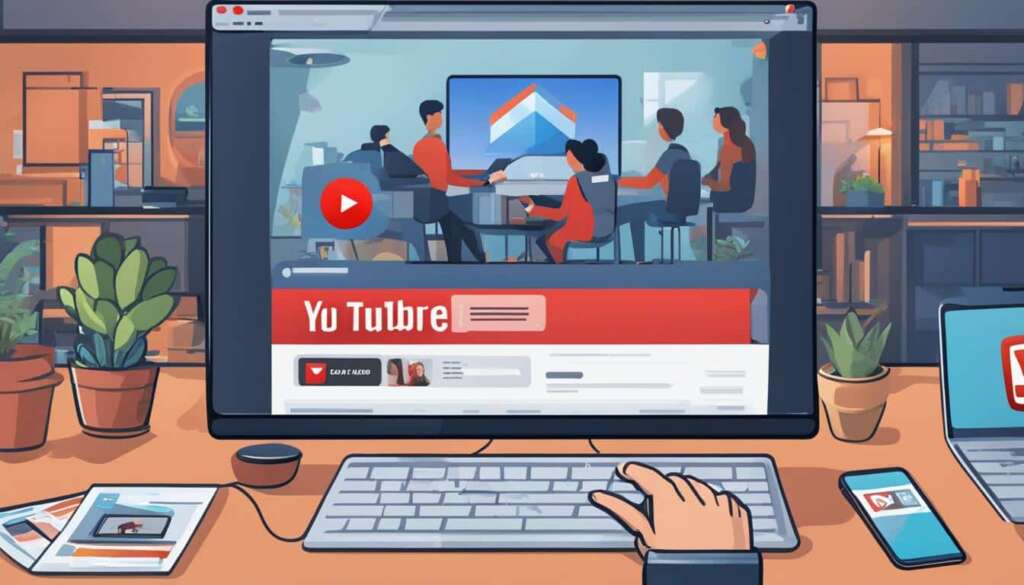Table of Contents
Welcome to our guide on the best YouTube downloaders! If you’re looking to download YouTube videos quickly and easily, you’ve come to the right place. We’ve researched and tested various options to bring you the top choices for fast and efficient downloading.
Downloading YouTube videos has become increasingly popular, allowing users to watch their favorite videos offline and save them for future reference. Whether you want to convert a video to MP4 or extract the audio as MP3, these downloaders offer a range of functionalities to suit your needs.
Now, let’s dive into the best YouTube downloaders available in the market and explore their features, compatibility, and limitations.
Key Takeaways:
- Discover the best YouTube downloaders for fast and easy video downloads.
- Explore the benefits of downloading YouTube videos, including offline viewing and format conversion.
- Learn about the top downloaders like 4K Video Downloader, Any Video Converter Free, Free YouTube Download, aTube Catcher, and Softorino YouTube Converter.
- Understand the features, compatibility, and limitations of each downloader.
- Remember to use YouTube downloaders responsibly and within the boundaries of copyright laws.
The Benefits of Downloading YouTube Videos
Downloading YouTube videos offers a multitude of advantages, making it a valuable feature for users. Let’s explore the benefits that come with the ability to download YouTube videos.
1. Watch Videos Offline
One of the significant benefits of downloading YouTube videos is the ability to watch them offline. Whether you’re on a long journey or stuck with poor internet connectivity, having your favorite videos saved on your device allows you to enjoy them anywhere, anytime.
2. Save Videos for Future Reference
Downloading YouTube videos enables you to save them for future reference. Whether you’re watching educational content, tutorials, or inspirational speeches, having these videos readily available even when you’re offline ensures that you never miss out on valuable information.
3. Convert Videos into Different Formats
Another advantage of downloading YouTube videos is the ability to convert them into different formats, such as MP4 or MP3. This feature is particularly useful when you want to extract the audio from a music video or save a video in a specific format compatible with your devices or editing software.
Converting YouTube videos allows you to create playlists, listen to your favorite music on-the-go, or conveniently edit and incorporate video content into your own projects.
Downloading YouTube videos provides the flexibility and convenience to enjoy your favorite content offline, preserve videos for future use, and convert them into various formats, enhancing your overall YouTube experience.
Next, we will explore some of the best tools available for downloading YouTube videos, which will enable you to unlock these benefits effortlessly.
The Best YouTube Downloaders
When it comes to downloading YouTube videos, having the right tools can make all the difference. With a wide range of options available, it can be challenging to find the best YouTube downloader that suits your needs. To help you choose, we’ve compiled a list of the top YouTube downloaders that offer convenience, versatility, and compatibility with different operating systems.
1. YouTube Downloader Online
With YouTube Downloader Online, you can download videos directly from YouTube without the need to install any software. Simply copy the video URL, paste it into the downloader, and select your preferred video quality. This online tool is perfect for users who prefer a quick and hassle-free downloading experience.
2. YouTube Downloader App
If you prefer downloading YouTube videos on your mobile device, then a YouTube downloader app is the ideal choice. These apps are available for both Android and iOS devices, allowing you to save videos directly to your phone or tablet’s storage. With features like batch downloading and the ability to download videos in various formats, these apps offer convenience and versatility on the go.
3. YouTube Downloader Free
As the name suggests, YouTube Downloader Free is a cost-effective option for users who don’t want to spend money on video downloading software. Despite being free, this downloader offers a range of features, including the ability to choose the video quality and format, download playlists, and even extract audio tracks from videos.
4. YouTube Downloader for Android
Android users have a plethora of YouTube downloaders specifically designed for their devices. These downloaders offer seamless integration with the Android operating system and provide additional features like background downloads and the ability to resume interrupted downloads. With a YouTube downloader for Android, you can easily build your offline video library and watch your favorite content anytime, anywhere.
“Having the right YouTube downloader can revolutionize your video watching experience. Whether you prefer online tools or mobile apps, the options available today provide convenience, versatility, and ease of use. Say goodbye to buffering and enjoy your favorite YouTube videos offline!”
In summary, the right YouTube downloader can enhance your video watching experience by allowing you to download and enjoy your favorite YouTube videos offline. Whether you prefer online tools, mobile apps, or software specifically designed for your device, there is a YouTube downloader that meets your needs. Choose the one that offers the features you desire and start building your offline video library today.
4K Video Downloader – Fast, Free, and Versatile
When it comes to downloading high-quality videos from YouTube, the 4K Video Downloader stands out as a top choice. With its impressive speed, user-friendly interface, and versatile capabilities, it has become a popular tool for video enthusiasts and professionals alike.
Speed and Ease of Use
One of the key advantages of the 4K Video Downloader is its remarkable speed. With advanced technology, it allows users to download videos in 4K resolution and even extract audio from YouTube videos quickly and efficiently. Whether you’re downloading a single video or an entire playlist, the process is smooth and hassle-free.
Not only is the 4K Video Downloader fast, but it’s also incredibly easy to navigate. Its intuitive interface makes it accessible to users of all levels of technical expertise. Simply copy and paste the URL of the YouTube video into the software, choose the desired resolution and format, and click ‘Download.’ In just a few clicks, you’ll have your favorite YouTube videos saved on your device.
Versatility and Compatibility
The 4K Video Downloader is not limited to YouTube alone. It supports video downloads from a wide range of popular platforms including Vimeo, Facebook, TikTok, and more. Whether you’re a content creator, student, or casual viewer, this tool provides you with the flexibility to save videos from various sources with ease.
Additionally, the 4K Video Downloader is compatible with different operating systems, including Windows, macOS, and Linux. Regardless of the device you’re using, you can enjoy the benefits of this powerful tool and download your favorite videos effortlessly.
Formats and Limitations
With the 4K Video Downloader, you have the freedom to choose the format that best suits your needs. It supports a wide range of video and audio formats, including MP4, MKV, FLV, MP3, and more. Whether you want to watch videos on your mobile device or listen to music on the go, this downloader has got you covered.
However, it’s important to note that the free version of the 4K Video Downloader has limitations. While it provides essential features for downloading videos, such as downloading playlists and subtitles, some advanced functionalities are only available in the premium version. These include unlimited downloading, channel subscriptions, and future updates.
| Pros | Cons |
|---|---|
| High-speed downloads | Limited advanced features in the free version |
| User-friendly interface | |
| Versatile compatibility | |
| Supports various formats |
Overall, the 4K Video Downloader is a fast, free, and versatile tool for downloading and saving high-quality videos from YouTube and other popular platforms. Its speed and simplicity make it a favorite among users, while its compatibility and format support ensure that you can enjoy your videos offline on any device. While the free version may have some limitations, the 4K Video Downloader remains an excellent choice for anyone in need of a reliable video downloader.
Any Video Converter Free – Download and Convert Videos with Ease
When it comes to downloading and converting videos, Any Video Converter Free is a powerful and user-friendly tool. With its intuitive interface and extensive format support, this software makes it easy for anyone to transform their favorite videos into a format that suits their needs.
One of the standout features of Any Video Converter Free is its simplicity. Whether you’re a tech-savvy individual or a beginner, the straightforward interface allows you to navigate the software with ease. You don’t need to be an expert to start converting videos in just a few simple steps.
Any Video Converter Free supports a wide range of video formats, including MP4, AVI, WMV, MKV, MOV, and more. Whatever format you need, this software has got you covered. Say goodbye to compatibility issues and enjoy your videos on any device or platform.
In addition to its impressive format support, Any Video Converter Free also offers a built-in video editor. This handy tool allows you to trim, crop, and enhance your videos before converting them. Whether you want to remove unwanted parts or add stylish effects, the video editor gives you the flexibility to customize your videos to perfection.
To give you a visual representation of the features offered by Any Video Converter Free, here’s a table highlighting its key capabilities:
| Key Features | Description |
|---|---|
| Easy-to-use interface | A user-friendly interface that simplifies the video conversion process. |
| Extensive format support | Supports a wide range of video formats, including MP4, AVI, WMV, MKV, and more. |
| Built-in video editor | Allows you to trim, crop, and enhance your videos before converting them. |
| Fast conversion speed | Ensures quick and efficient video conversion without compromising quality. |
| Batch conversion | Enables you to convert multiple videos at once, saving you time and effort. |
If you’re looking for a free and reliable video converter that offers both downloading and conversion capabilities, Any Video Converter Free is a top choice. Its ease of use, extensive format support, and built-in video editor make it a versatile tool for all your video conversion needs.
Free YouTube Download – Simple and Efficient Video Grabber
If you’re looking for a simple and efficient way to download YouTube videos, look no further than Free YouTube Download. This powerful video grabber offers a range of features that make downloading and saving your favorite videos a breeze.
Auto Download option
One standout feature of Free YouTube Download is its Auto Download option. With this feature enabled, the program will automatically detect when you copy a YouTube video URL and begin the download process. This saves you valuable time and makes the whole experience seamless.
Batch downloading feature
Free YouTube Download also allows you to download multiple videos at once with its batch downloading feature. You can simply add the video URLs to the program, and it will download them simultaneously, saving you even more time and effort.
PC shutdown capability
Another convenient feature of Free YouTube Download is its ability to shut down your PC once the download process is complete. This means you can start downloading videos before going to bed or leaving the house, and the program will take care of the rest. It’s a great way to save energy and ensure that your downloads are completed efficiently.
With Free YouTube Download, you can enjoy your favorite YouTube videos anytime, anywhere, without the need for an internet connection. Its simplicity and efficiency make it a top choice for anyone looking to download YouTube videos quickly and easily.
| Features | Auto Download | Batch Downloading | PC Shutdown |
|---|---|---|---|
| Availability | ✓ | ✓ | ✓ |
| Convenience | Automatic detection and download | Simultaneous downloads | Energy-saving feature |
| Benefits | Saves time and effort | Efficient video grabbing | Convenient for scheduled downloads |
aTube Catcher – Download, Convert, and Merge Videos
In this section, we will explore the features and functionalities of aTube Catcher, a versatile YouTube downloader that allows users to easily download, convert, and merge videos.
With aTube Catcher, you can effortlessly save your favorite YouTube videos directly to your device for offline viewing. Whether you want to watch them later without an internet connection or share them with friends, this powerful tool has got you covered.
But aTube Catcher isn’t just limited to downloading videos. It also offers the ability to convert videos to a wide range of formats, making it easy to watch your favorite content on any device or media player. Whether you need MP4, AVI, 3GP, or any other popular format, aTube Catcher can handle it all.
Another standout feature of aTube Catcher is its ability to merge videos. Whether you want to combine multiple clips into a single video or create a compilation of your favorite moments, this tool provides a seamless and user-friendly experience.
One of the key advantages of aTube Catcher is its batch downloading feature, which allows you to download multiple videos simultaneously. This saves you time and effort, especially when you have a long list of videos that you want to save.
Additionally, aTube Catcher offers automatic file conversion, meaning that you can set your desired format preferences once, and the tool will automatically convert all downloaded videos to that format. This eliminates the need for manual conversion and streamlines your video downloading process.
If you’re looking for a comprehensive YouTube downloader that not only allows you to download videos but also provides additional features like video conversion and merging, aTube Catcher is an excellent choice.
| Pros | Cons |
|---|---|
| Fast and efficient video downloading | May encounter occasional compatibility issues with certain video formats |
| Wide range of format conversion options | Interface could benefit from a more modern and intuitive design |
| Ability to merge multiple videos | Some users may find the installation process slightly complex |
| Batch downloading feature for convenience | |
| Automatic file conversion for streamline process |
Please note that when using aTube Catcher or any YouTube downloader, it’s essential to respect copyright laws and use the downloaded content responsibly.
The Fastest YouTube Downloader – Softorino YouTube Converter
If you’re looking for the fastest YouTube downloader, look no further than Softorino YouTube Converter. This powerful tool allows you to download YouTube videos with lightning-fast speed and convert them into various formats. With Softorino YouTube Converter, you can enjoy your favorite videos offline, anytime, anywhere.
One of the standout features of Softorino YouTube Converter is its incredible speed. It utilizes advanced technology to optimize the downloading process, enabling you to save time and quickly get your videos ready for offline viewing. Whether you need to download a single video or an entire playlist, Softorino YouTube Converter delivers exceptional performance.
Compatibility is another key advantage of Softorino YouTube Converter. It works seamlessly across different devices, including iPhone, iPad, iPod, Mac, and Windows. Whether you’re using an iOS device, a Mac, or a PC, you can rely on Softorino YouTube Converter to provide a smooth and hassle-free downloading experience.
As with any YouTube downloader, it’s important to use Softorino YouTube Converter responsibly and within the boundaries of copyright laws. Always ensure that you have the necessary rights to download and use the videos you’re downloading. By doing so, you can make the most out of Softorino YouTube Converter and enjoy your favorite YouTube content in the most efficient way possible.
FAQ
Can I download YouTube videos using a YouTube downloader?
Yes, with a YouTube downloader, you can easily download YouTube videos and save them to your device.
What are the benefits of downloading YouTube videos?
Downloading YouTube videos allows you to watch them offline, save them for future reference, and convert them into different formats like MP4 or MP3.
Which YouTube downloaders are the best?
Some of the best YouTube downloaders include 4K Video Downloader, Any Video Converter Free, Free YouTube Download, and aTube Catcher.
Is the 4K Video Downloader easy to use?
Yes, the 4K Video Downloader is known for its speed, ease of use, and versatility, making it a popular choice for downloading YouTube videos.
Can Any Video Converter Free download and convert videos?
Yes, Any Video Converter Free is a user-friendly tool that allows you to download and convert videos effortlessly. It also offers a built-in video editor.
What makes Free YouTube Download stand out?
Free YouTube Download stands out for its simplicity and efficiency. It offers an auto download option, batch downloading feature, and the ability to shut down your PC when the download is complete.
What functionalities does aTube Catcher provide?
aTube Catcher not only allows you to download videos but also offers video conversion and merging capabilities. Its batch downloading feature and automatic file conversion make it a convenient choice.
Which is the fastest YouTube downloader?
Softorino YouTube Converter is widely regarded as the fastest YouTube downloader available. It offers a range of features, high speed, and compatibility with different devices.




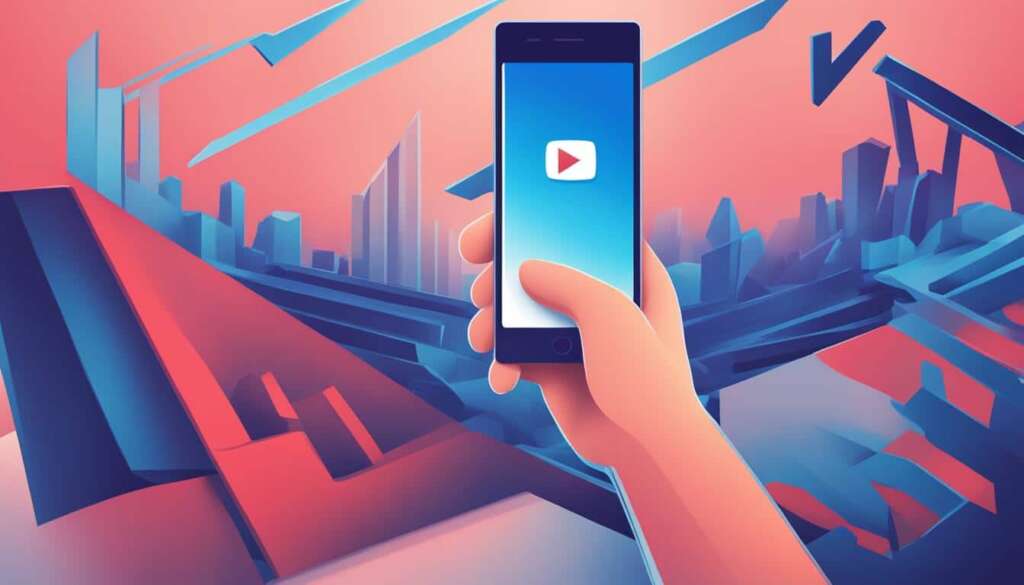
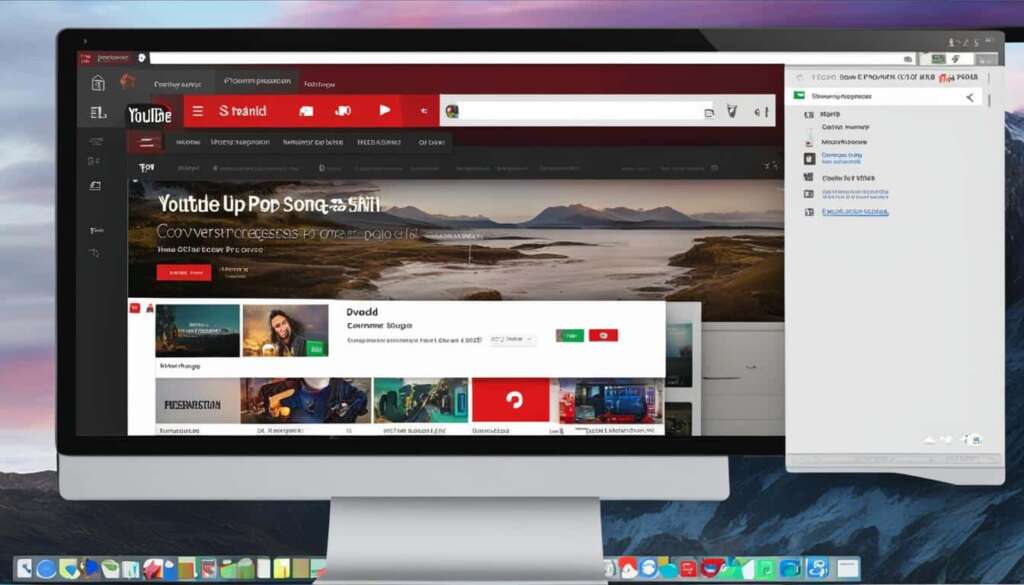
![Best YouTube to MP3 Convert Tools [2023] youtube to mp3 convert](https://pcsite.co.uk/wp-content/uploads/2023/12/youtube-to-mp3-convert.jpg)