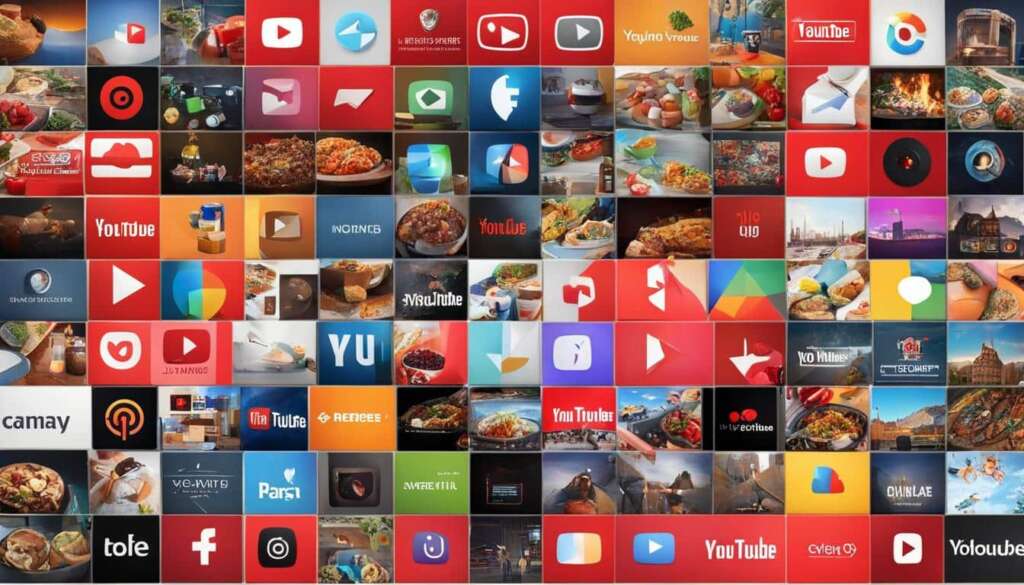Table of Contents
Starting a YouTube channel is an incredible opportunity to unleash your creativity, engage with a global audience, and make a name for yourself in the digital world. With millions of users and endless potential, YouTube has become a haven for content creators to share their passions, insights, and expertise.
Whether you aspire to be a vlogger, a tutorial master, a gamer, or a comedian, YouTube provides a platform for you to create, connect, and build your very own brand. From crafting engaging videos to monetizing your content, a successful YouTube channel begins with taking the first step – creating your channel and setting the stage for your online journey.
Key Takeaways:
- Creating a YouTube channel allows you to share your passion and connect with a global audience.
- Starting a successful YouTube channel involves creating a Google account, setting up your channel, and providing essential details.
- Verifying your phone number with YouTube unlocks additional features and benefits like longer videos and live streaming.
- Adding a banner and video watermark to your channel enhances branding and engages viewers.
- Remember to focus on creating quality content, understanding your audience, and utilizing SEO strategies to grow your channel.
Create a Google Account
If you want to create a YouTube channel, the first step is to create a Google account. This account will not only grant you access to YouTube but also provide you with a range of other Google services. Don’t worry if you don’t have a Google account yet; signing up is quick and easy.
-
Open your preferred web browser and go to the Google account creation page.
-
Fill in your personal details, including your first and last name, desired email address, and password. Make sure to choose a secure password to protect your account.
-
Provide your phone number for verification purposes. This step adds an extra layer of security to your account and helps Google protect against unauthorized access.
-
Agree to the terms of service and privacy policy, and then click on the “Next” button.
-
Note: If you already have a Google account, you can skip the account creation process and simply sign in to YouTube using your existing credentials.
Having a Google account is essential for creating a YouTube channel because it enables you to link your channel to other Google services and manage your channel’s settings effectively. Furthermore, earning money on YouTube through advertisements and other monetization strategies is facilitated through a Google AdSense account, which can be easily set up using your Google account.
So, take the first step in your YouTube journey and create a Google account today!
| Benefits of a Google Account for YouTube |
|---|
| Access to various Google services |
| Secure account verification with phone number |
| Easy setup of Google AdSense account for monetization |
| Efficient channel management through linked accounts |
Create a YouTube Channel in 4 Steps
Ready to embark on your YouTube journey? Creating a YouTube channel is easier than you think! In just four simple steps, you can have your channel up and running, ready to showcase your content to the world. Let’s get started!
- Sign in to YouTube: If you already have a Google account, simply sign in to YouTube using your existing credentials. If not, create a Google account to gain access to the world of YouTube.
- Click on your profile picture: Once signed in, locate your profile picture in the top right corner of the screen and click on it to reveal a dropdown menu.
- Select “Create a Channel”: In the dropdown menu, you’ll find the option to “Create a Channel.” Click on this option to kick-start your channel creation process.
- Upload profile picture and type your channel name: Next, personalize your channel by uploading a profile picture that represents your brand or content. Then, type in your desired channel name, ensuring it reflects your channel’s theme or niche.
That’s it! With these four steps, you’ll have successfully created your YouTube channel. It’s time to start sharing your passion, skills, or expertise with the world!
Why is it important to personalize your channel?
Personalizing your channel plays a crucial role in making a lasting impression on your audience. Your profile picture and channel name are the first things viewers see, and they should accurately represent your content and brand. Remember, first impressions matter!
Pro Tip:
When choosing a channel name, think about your target audience. Consider using keywords relevant to your content to help users discover your channel more easily.
Now that you know how to create a YouTube channel, it’s time to unleash your creativity and start sharing your unique voice with the world. Take the first step towards building your online presence today!
Verify Your Phone Number with YouTube
Verifying your phone number with YouTube offers several advantages to enhance your YouTube channel and make the most out of your content creation journey. By completing the verification process, you gain access to exclusive features that allow you to:
- Create longer videos: Verified YouTube channels can upload videos that are longer than 15 minutes, providing you with more time to engage with your audience and deliver valuable content.
- Upload custom thumbnails: Custom thumbnails help you create visually appealing thumbnails that catch viewers’ attention and entice them to click on your videos.
- Live stream: Live streaming allows you to connect with your audience in real-time, fostering a sense of community and enabling immediate interaction.
- Appeal Content ID claims: Content ID claims are automated matches of copyrighted content in your videos. With a verified phone number, you can appeal any erroneous claims and ensure that your original content remains protected.
To verify your phone number and unlock these valuable features, follow these simple steps:
- Go to your YouTube Studio settings by clicking on your profile picture in the top-right corner and selecting “YouTube Studio.
- In the YouTube Studio dashboard, navigate to the “Channel” tab.
- Under the “Channel” tab, select “Feature Eligibility.”
- Follow the on-screen prompts to verify your phone number.
By verifying your phone number with YouTube, you open up a world of possibilities to create and share even more compelling content with your audience. Take the next step in your YouTube journey and unlock the full potential of your channel today!
Add a Banner and Video Watermark to Your Channel
Branding plays a crucial role in establishing a strong presence on YouTube. By adding a channel banner and a video watermark to your channel, you can enhance your brand’s visibility and attract more subscribers. Let’s explore how you can customize your YouTube channel using these valuable assets.
Create a Memorable Channel Banner
Your channel banner is the first thing viewers see when they visit your channel’s homepage, so make sure it leaves a lasting impression. A channel banner is a horizontal image that acts as a visual representation of your brand. It should be eye-catching, on-brand, and reflective of the content you create. Use graphics, colors, and typography that align with your channel’s theme to create a visually appealing banner.
Utilize the provided space wisely to include your channel name, tagline, and key visuals that give viewers a glimpse into what your channel is all about. Think of your banner as your channel’s billboard, enticing viewers to explore further.
Leave Your Mark with a Video Watermark
A video watermark is a small and subtle image that appears in the bottom-right corner of all your videos. It’s a great way to reinforce your brand identity while viewers watch your content. You can use your logo or any other symbol that represents your brand as the video watermark.
By including a video watermark, you create a consistent visual cue that reminds viewers of your channel’s identity, even when they are watching videos embedded on other websites or shared by others. This boosts brand recognition and increases the chances of viewers subscribing to your channel.
Adding Customization in YouTube Studio
To add a channel banner and video watermark to your YouTube channel, you can utilize the customization features in YouTube Studio:
- Access YouTube Studio by visiting https://studio.youtube.com/.
- Select your channel from the dashboard.
- Click on the “Customization” tab in the left sidebar.
- Under the “Brand” section, click on “Channel banner” to upload and customize your channel banner.
- To add a video watermark, click on “Watermark” under the “Channel branding” section and follow the instructions to upload and position your watermark image.
Remember to regularly update your channel banner and video watermark to keep your branding fresh and relevant. Consistency in branding helps viewers identify and connect with your content more easily.
Now that you understand the importance of a channel banner and video watermark, unleash your creativity and use these customization features to establish a distinctive brand identity on YouTube. Creating a visually appealing channel and leaving your mark through branding will help you attract more subscribers and elevate your YouTube presence.
Conclusion
Creating a YouTube channel presents an incredible opportunity to share your passion with a global audience and establish a thriving online presence. By following the steps outlined in this article, you can embark on your YouTube journey and begin building your channel today.
Remember that success on YouTube hinges on creating engaging content that resonates with your target audience. Take the time to research and understand what your viewers want, and tailor your videos to meet their needs and interests. Incorporating SEO strategies, such as using relevant keywords in your video titles and descriptions, can also help boost your channel’s visibility and attract more viewers.
As you set up your YouTube channel, don’t underestimate the power of effective branding. Add a visually appealing channel banner and a distinctive video watermark to create a professional and cohesive look that aligns with your content. These branding elements will not only attract subscribers but also help establish your channel’s identity in the YouTube community.
So, don’t hesitate to start your YouTube journey today. Make use of the valuable tips and guidance provided in this article, and unleash your creativity to build a successful channel. Remember, every great channel was once just a beginning, and with diligent effort and determination, your YouTube channel has the potential to grow and flourish.
FAQ
How do I create a Google account?
To create a Google account, you can easily sign up for one by providing your name and basic information about yourself.
How do I create a YouTube channel?
Creating a YouTube channel involves signing in to YouTube, clicking on your profile picture, selecting “Create a Channel,” uploading a profile picture, and typing in your channel’s name.
What are the advantages of verifying my phone number with YouTube?
Verifying your phone number with YouTube allows you to create longer videos, upload custom thumbnails, live stream, and appeal Content ID claims.
How do I add a banner and video watermark to my YouTube channel?
You can add a channel banner and video watermark to your YouTube channel through YouTube Studio customization.
How can I start my journey on YouTube and begin building my channel?
By following the steps outlined in this article, you can create your YouTube channel and start creating engaging content to connect with a global audience.