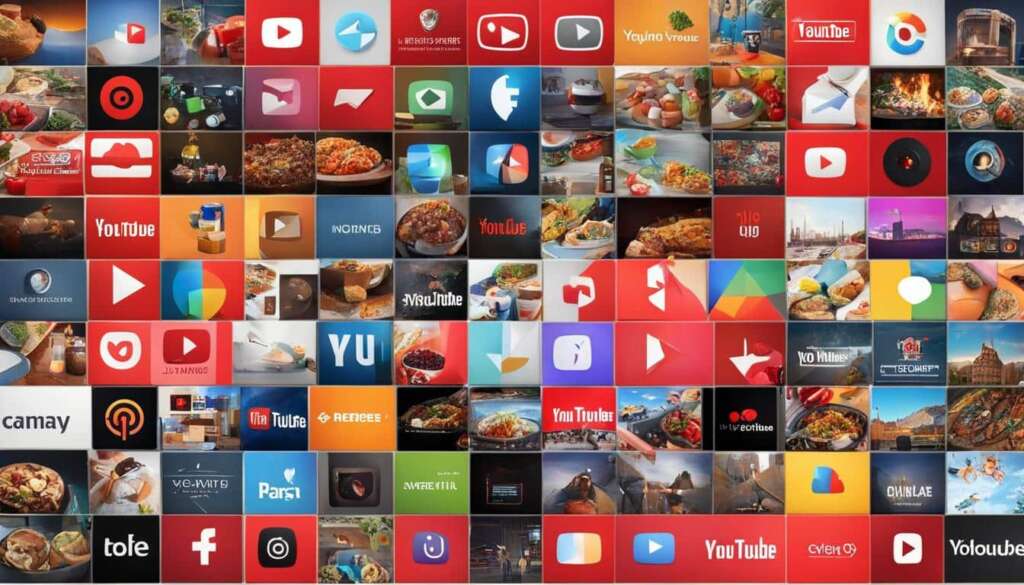Table of Contents
YouTube is the second most visited website and the second biggest search engine after Google, with over one billion hours watched daily. Starting a YouTube channel can help expand your reach, diversify your content, market your brand, generate leads, and monetize your channel. In this guide, we will provide you with 8 tips on how to start a YouTube channel for beginners, as well as guidance on how to make money on YouTube.
Key Takeaways:
- Learn how to start a YouTube channel and tap into its huge user base.
- Diversify your content and reach a global audience with various formats and topics.
- Market your brand and generate leads through strategic partnerships and effective CTAs.
- Monetize your channel through channel memberships, YouTube Premium, and ads.
- Embark on your YouTube journey today and start sharing your videos with the world!
Starting a YouTube channel can be a rewarding journey for creators. By following the tips in this guide, beginners can learn how to start a YouTube channel and turn their vision into a captivating reality. With the benefits of expanding reach, diversifying content, marketing their brand, generating leads, and monetizing their channel, creators have the potential to create a successful and thriving YouTube channel. So, embark on your YouTube journey today and start sharing your videos with the world!
Benefits of Starting a YouTube Channel
Starting a YouTube channel offers several benefits for creators. One of the key advantages is the opportunity to expand your reach and connect with a global audience. With over 2.7 billion active users, YouTube provides a platform to showcase your content to a vast and diverse community.
Another major advantage is the ability to diversify your content. YouTube offers a variety of formats and topics, allowing you to explore different creative avenues and engage with a wide range of interests. Whether you’re passionate about beauty, gaming, or educational content, there’s a place for you on YouTube.
YouTube is also a powerful tool for marketing your brand. As a creator, you can leverage your channel to build brand awareness, establish yourself as an expert in your niche, and attract potential customers or clients. By incorporating partnerships and effective Call to Actions (CTAs), you can generate leads and drive traffic to your other online platforms.
Additionally, YouTube provides multiple avenues for monetization. Through channel memberships, YouTube Premium, and ads, creators can earn income from their content. By growing your channel and engaging your audience, you have the opportunity to generate revenue and turn your passion into a sustainable business.
Are you ready to reap the benefits of starting a YouTube channel? The next section will guide you on how to create and customize your own YouTube channel, ensuring you’re set up for success.
How to Get Started with Creating Your YouTube Channel
To get started with creating your YouTube channel, you need to choose your niche and conduct market research. Identifying your niche will help you target a specific audience and create content that resonates with them.
Once you have determined your niche, it’s time to create your YouTube channel. The first step is to sign up for a Google account. This will serve as your login credentials for your YouTube channel.
After signing up, follow the step-by-step instructions to create your YouTube channel. Be sure to choose a name that reflects your niche and brand identity. This will help viewers easily identify and remember your channel.
Now that you have your channel, it’s time to customize it. One key element of customization is creating a banner. A visually appealing and informative banner can grab the attention of viewers and provide a glimpse into your content.
Another important customization aspect is creating a channel trailer. This short video serves as an introduction to your channel, giving viewers a preview of the content they can expect from you.
Additionally, writing a channel description is crucial. This is your opportunity to provide a concise and compelling overview of your channel. Highlight what sets you apart and why viewers should subscribe.
Lastly, make your YouTube equipment list. Depending on your content goals and budget, you’ll need essential equipment such as a camera, microphone, and video editing software. Research and invest in the right tools to ensure the quality of your videos.
Tips for Creating Engaging YouTube Videos
When it comes to creating YouTube videos, it’s crucial to capture your audience’s attention and keep them engaged. To achieve this, follow these key tips:
Plan Your Video Content
Before diving into video production, take the time to plan your content. Define your goals, identify your target audience, and brainstorm video ideas that align with your niche. This strategic approach ensures that your videos are tailored to your viewers’ interests and helps you stay focused on delivering valuable content.
Set Up Your YouTube Channel
One of the first steps in creating engaging YouTube videos is to set up an attractive and professional-looking YouTube channel. Add branding elements such as logos, banners, and channel art that reflect your brand identity. Don’t forget to verify your channel, enabling features like custom thumbnails and community posts that enhance your engagement opportunities.
Record Your First Video
When recording your first video, pay attention to structure, length, and visual appeal. Develop an engaging introduction that grabs viewers’ attention and clearly conveys the purpose of your video. Aim for a suitable video length based on the content and viewer preferences. Add background music that complements the tone of your video and enhances the viewing experience. Finally, meticulously edit your video, ensuring smooth transitions, crisp audio, and impactful visuals.
Promote Your YouTube Channel
Creating engaging YouTube videos is only part of the equation. To reach a wider audience, actively promote your YouTube channel. Create visually compelling thumbnails that entice viewers to click on your videos. Optimize your titles with relevant keywords to improve search visibility. Interact with your audience through comments and community posts, building a loyal subscriber base. Leverage other social media platforms to cross-promote your content and generate buzz.
Remember, creating engaging YouTube videos requires careful planning, attention to detail, and consistent promotion. By following these tips, you’ll be well on your way to building a successful YouTube channel that captivates and inspires your audience.
Conclusion
Starting a YouTube channel can be an exciting and fulfilling venture for aspiring creators. By implementing the valuable tips provided in this guide, beginners can acquire the necessary knowledge to embark on their YouTube journey and transform their ideas into captivating realities.
The benefits of starting a YouTube channel are numerous. It allows creators to expand their reach and connect with a vast global audience, ensuring their content reaches far and wide. Additionally, by diversifying their content, creators can explore different formats and topics, appealing to a broader range of viewers and establishing themselves as versatile content creators.
Furthermore, starting a YouTube channel serves as a powerful platform for marketing your brand and generating leads. Collaborating with other creators and leveraging strategic call-to-actions can help creators build a loyal following and expand their online presence. Additionally, creators have the opportunity to monetize their channels through various means, including channel memberships, YouTube Premium, and ads, providing them with the potential for financial success.
So, don’t hesitate any longer – start your YouTube journey today. Armed with the tips and benefits outlined in this guide, you have the potential to create a thriving and successful YouTube channel that resonates with viewers worldwide. Share your videos, unleash your creativity, and watch your channel flourish as you connect with a vast online community. Good luck!
FAQ
How do I start a YouTube channel?
To start a YouTube channel, you need to choose your niche and conduct market research. Then, create your YouTube channel by signing up for a Google account and following the step-by-step instructions. After creating your channel, customize it by creating a banner, a channel trailer, and writing a channel description. Finally, make a list of the equipment you’ll need for recording and editing your videos.
What are the benefits of starting a YouTube channel?
Starting a YouTube channel offers several benefits, including expanding your reach with a global user base of 2.7 billion active users. You can also diversify your content by choosing from various formats and topics. Additionally, YouTube is a powerful platform for marketing your brand and generating leads through partnerships and CTAs. Lastly, you can monetize your channel through channel memberships, YouTube Premium, and ads.
How do I create engaging YouTube videos?
To create engaging YouTube videos, it’s important to plan your video content according to your goals and target audience. Set up your YouTube channel by adding branding elements and verifying your channel. When recording your first video, give it structure, target the right length, add music, and edit it carefully. Finally, promote your YouTube channel by creating engaging thumbnails, optimizing your titles, and engaging with your audience.
What equipment do I need to start a YouTube channel?
To start a YouTube channel, you’ll need some basic equipment for recording and editing your videos. This may include a camera or smartphone with good video quality, a microphone for clear audio, a tripod or stabilizer to keep your videos steady, and video editing software to edit and enhance your footage. Additionally, you may need lighting equipment to improve the quality of your videos.
How can I monetize my YouTube channel?
There are several ways to monetize your YouTube channel. You can apply for the YouTube Partner Program and enable monetization on your videos through ads. Additionally, you can offer channel memberships to your viewers, where they can pay a monthly fee for exclusive perks. Another option is to join the YouTube Premium subscription service, where you can earn a share of the revenue based on the watch time of your videos.
How can I market my YouTube channel and increase my reach?
To market your YouTube channel and increase your reach, you can start by promoting your videos on your social media platforms and website. Engage with your audience by responding to comments and messages, and collaborate with other YouTubers or influencers in your niche. Additionally, optimize your video titles, descriptions, and tags with relevant keywords to improve your visibility in YouTube’s search results.
Can I make money on YouTube as a beginner?
Yes, it is possible to make money on YouTube as a beginner. While it may take time to grow your channel and build a loyal audience, consistent and high-quality content, along with effective marketing strategies, can help you generate income from ads, channel memberships, and other monetization options. Remember to stay dedicated, be patient, and continue learning and improving your content and channel.
What are some best practices for starting a YouTube channel?
Some best practices for starting a YouTube channel include choosing a specific niche that aligns with your passion and expertise, conducting thorough market research, creating a consistent content schedule, engaging with your audience, and continuously improving your video quality and storytelling skills. It’s also important to stay up-to-date with YouTube’s policies, guidelines, and trends in order to maximize your channel’s potential.