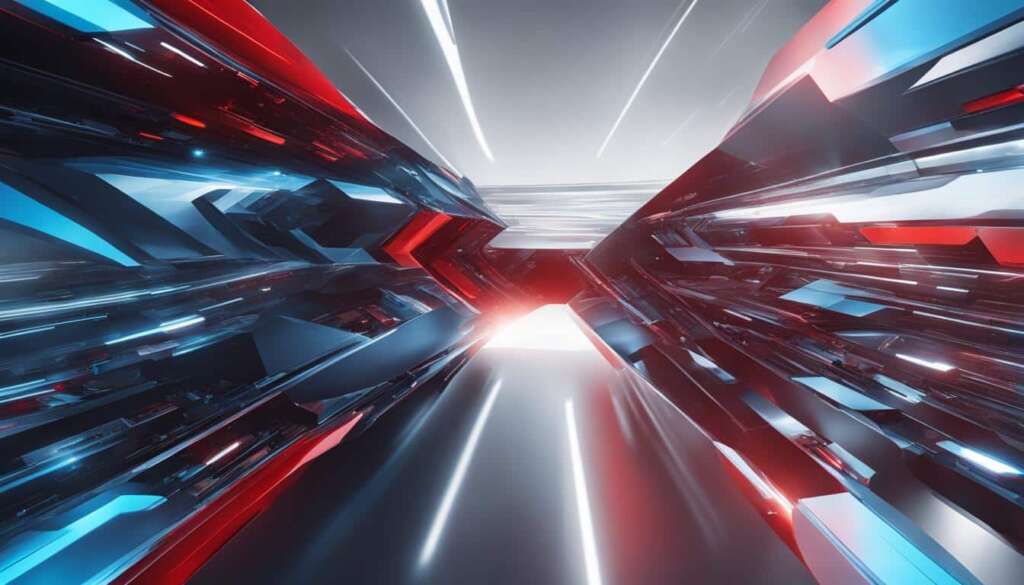Table of Contents
Are you excited about the highly anticipated Overwatch 2? Wondering how big the game is and if it will fit on your device? Look no further, as we have all the information you need about Overwatch 2’s file size, download size, and storage requirements.
According to reliable sources, the file size of Overwatch 2 may vary depending on the platform you choose to play on. If you’re a PC gamer, you’ll need approximately 50 GB of free storage space to install the game. On the other hand, console players, such as those on Xbox and PlayStation, will require around 30 GB of storage.
It’s worth mentioning that these sizes may increase in the future, especially with the addition of the highly anticipated campaign mode. So, it’s essential to ensure that you have enough free space on your device to accommodate the game and any potential updates or expansions.
To give you a better idea of Overwatch 2’s sheer size, let’s compare it to a visual representation:
As you can see, Overwatch 2’s file size is substantial. Therefore, it’s crucial to plan accordingly and allocate enough storage space to experience the game to its fullest.
Stay tuned for more information on Overwatch 2, including tips on how to optimize disk space, system requirements, and performance optimization for a smooth and enjoyable gaming experience.
Pre-Download Overwatch 2 Season 8: File Size and More Explored
Players who want to be one step ahead of the crowd can pre-download Overwatch 2 Season 8, also known as the Call of the Hunt update. This feature is available for PlayStation and PC players who use Battle.net. By pre-downloading the update content, players can ensure they have the game ready to play as soon as the new season launches. The file size for Season 8 is approximately 3.5 GB, which is similar to the previous seasons. Pre-loading the content can help players avoid any delays or wait times when the new season begins.
Getting ready for the new Overwatch 2 Season 8 is as easy as pre-downloading the game files. By doing so, players can avoid the frustration of waiting for the update to download on release day and jump right into the action. Whether you’re a PlayStation or PC player on Battle.net, pre-loading the update is a convenient way to make sure you’re among the first to experience the new season.
With a file size of approximately 3.5 GB, Overwatch 2 Season 8 won’t take up too much of your precious storage space. Similar to previous seasons, this size allows for a smooth and efficient download process. By utilizing this pre-download feature, players can maximize their gaming time and dive right into the thrilling world of Overwatch 2 as soon as the new season drops.
Don’t miss out on the excitement of Overwatch 2 Season 8—pre-download the game files now and be ready to join the hunt as soon as it begins!
How to Free Up Disk Space for Overwatch 2 Installation
For players who have limited disk space and need to free up storage for the Overwatch 2 installation, there are a few tips to follow. One option is to analyze and modify the disk space by using a tool like EaseUS Partition Master. This software can help identify and eliminate unnecessary files, improving disk space efficiency. Additionally, players can consider adding a new hard drive to their system if their current disk space is insufficient. EaseUS Partition Master can also assist in formatting and partitioning the new drive. These methods can help players optimize their disk space and ensure they have enough room for Overwatch 2.
To further optimize disk space, players can also:
- Delete unused or unwanted files and folders.
- Clear the temporary files and cache.
- Uninstall unnecessary applications and games.
- Move files and folders to an external storage device.
- Compress large files or folders to save space.
By following these steps, players can create additional disk space and make room for the installation of Overwatch 2.
| Tip | Description |
|---|---|
| Analyze and Modify Disk Space | Use a tool like EaseUS Partition Master to identify and eliminate unnecessary files, improving disk space efficiency. |
| Add a New Hard Drive | If current disk space is insufficient, consider adding a new hard drive to the system and use EaseUS Partition Master to format and partition it. |
| Delete Unused Files and Folders | Remove any unneeded files and folders to free up space. |
| Clear Temporary Files and Cache | Remove temporary files and clear cache to reclaim disk space. |
| Uninstall Unnecessary Applications and Games | Remove any unused applications or games to free up disk space. |
| Move Files and Folders to External Storage | Transfer files and folders to an external storage device to free up space on the main disk. |
| Compress Large Files or Folders | Compress large files or folders to save disk space. |
System Requirements and Performance Optimization for Overwatch 2
Before diving into the exciting world of Overwatch 2, it is essential to ensure that your system meets the minimum requirements to guarantee a seamless gaming experience. While the game can be played with graphics cards that are more than a decade old, it is advisable to opt for a more recent model to enjoy higher resolutions and graphical settings.
As for the RAM, the game’s minimum requirement is 6 GB, but to future-proof your gaming setup, it is recommended to have either 8 GB or 16 GB. By ensuring adequate memory, you can make the most of future updates and additional features that Overwatch 2 has in store.
In addition to hardware considerations, optimizing system performance is crucial. It is advisable to avoid allocating excessive resources to graphics processing, as this can lead to lag and stuttering during gameplay. By striking the right balance between graphics settings and system resources, you can enhance your gaming experience and fully immerse yourself in the world of Overwatch 2.
So, before embarking on your Overwatch 2 journey, take a moment to check your system specifications, optimize your settings, and ensure that you meet the system requirements to enjoy the game to its fullest potential. With the right setup, you’ll be ready to join the action and experience the excitement that Overwatch 2 has to offer.
FAQ
How big is Overwatch 2?
The file size of Overwatch 2 varies depending on the platform. The PC version takes up approximately 50 GB, while the console versions require around 30 GB of storage space.
What is the file size of Overwatch 2 Season 8?
The file size for Overwatch 2 Season 8, also known as the Call of the Hunt update, is approximately 3.5 GB.
Can I pre-download Overwatch 2 Season 8?
Yes, PlayStation and PC players using Battle.net can pre-download Overwatch 2 Season 8 to ensure they have the game ready to play as soon as the new season launches.
How can I free up disk space for Overwatch 2 installation?
You can analyze and modify the disk space using tools like EaseUS Partition Master, which can help identify and eliminate unnecessary files to improve disk space efficiency. Additionally, you can consider adding a new hard drive to your system if the current disk space is insufficient.
What are the system requirements for Overwatch 2?
While the game can be played with graphics cards from more than ten years ago, it is recommended to choose something more recent for higher resolutions and graphical settings. The minimum RAM requirement is 6 GB, but it is advised to have 8 GB or 16 GB for future usage.
How can I optimize system performance for Overwatch 2?
To optimize system performance, avoid allocating excessive resources to graphics processing, as it can cause lag and stuttering during gameplay. By meeting the minimum system requirements and optimizing system performance, you can enjoy Overwatch 2 to its fullest potential.