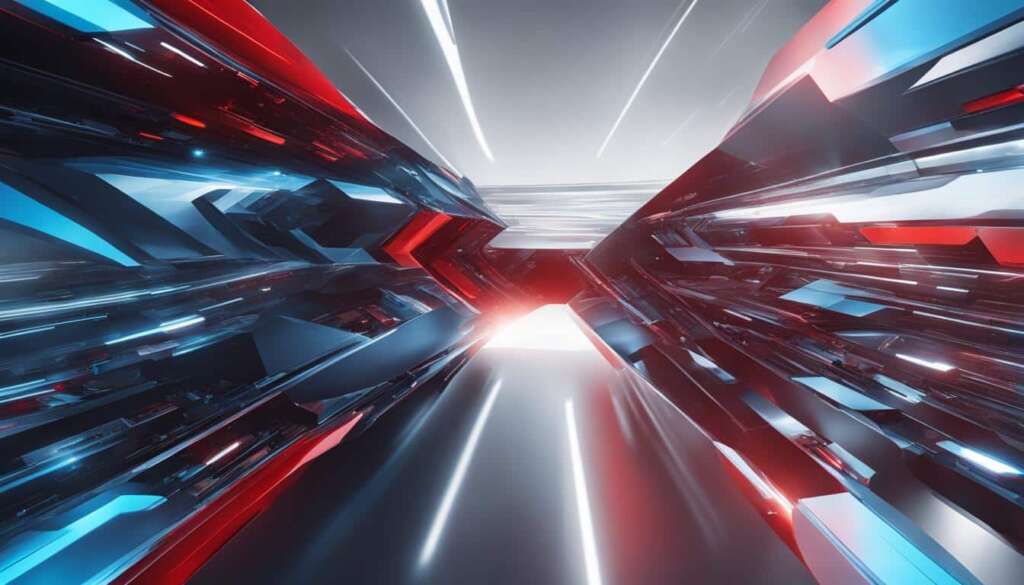Table of Contents
To merge your Overwatch accounts and retain your progress, you need to follow a simple process. This guide will show you how to link your Overwatch accounts seamlessly, whether you’re playing on PC or console. By merging your accounts, you can combine your gaming experiences, keep your unlocked items, and continue your progress with ease. Here’s everything you need to know about linking your Overwatch accounts.
In this quick guide, we’ll cover the steps on how to link your Overwatch accounts, whether you have multiple accounts or want to transfer your progress. By following these steps, you’ll be able to connect your accounts and enjoy a unified gaming experience.
How to Merge Accounts in Overwatch 2
If you’re looking to merge your accounts in Overwatch 2, the process is straightforward. First, you’ll need to create a Battle.net account. If you’re playing on console, you’ll be prompted to scan a QR code with your mobile device and follow the on-screen instructions to connect your Battle.net account.
For PC players, log into your Battle.net account and navigate to the My Account page. From there, go to Connections and choose the console accounts you want to merge with. Once the accounts are merged, you’ll have all your progress, unlocks, and achievements in one place, making it easier than ever to enjoy Overwatch 2.
How to Transfer Skins from Overwatch 1
As an Overwatch player, one of your main concerns may be the transfer of skins and other cosmetics from Overwatch 1 to Overwatch 2. The good news is that all your unlocked skins from Overwatch 1 will be transferred along with your progress.
Once you’ve successfully merged your accounts, you’ll have access to all your character skins in Overwatch 2. To check these skins, simply click on Heroes from the main menu to see the full range of options available to you.
Overwatch 2 Account Merge FAQ
Here are some frequently asked questions about merging accounts in Overwatch 2:
- Can I merge multiple Overwatch accounts? Yes, you can merge multiple Overwatch accounts into one Battle.net account.
- Will my progress be transferred when I merge accounts? Yes, all your progress, including achievements and unlocks, will be transferred.
- Can I transfer my Overwatch 1 progress to Overwatch 2? Yes, you can transfer your progress from Overwatch 1 to Overwatch 2 by linking your accounts.
By following these steps and understanding the account merge process, you’ll be able to combine your Overwatch accounts and continue your gaming journey seamlessly. So, link your Overwatch accounts today and experience the full potential of your gaming progress.
How to Merge Accounts in Overwatch 2
If you’re looking to merge your accounts in Overwatch 2 and consolidate your progress, it can be done through the Battle.net platform. The process may vary slightly depending on whether you play on PC or console.
Merging Accounts on Console
If you’re playing on console, the first step is to create a Battle.net account. Once you have your Battle.net account set up, you’ll be prompted to scan a QR code using your mobile device’s camera. This will initiate the account merge process. Follow the on-screen instructions to complete the merge and link your console Overwatch accounts to your Battle.net account.
Merging Accounts on PC
If you’re playing on PC, the process to merge your accounts is slightly different. Start by logging into your Battle.net account and navigate to the My Account page. From there, go to the Connections section and select the console accounts you want to merge with your Battle.net account. This will link your console Overwatch accounts to your Battle.net account, allowing you to merge your progress, unlocks, and achievements.
By merging your Overwatch accounts, you’ll have all your progress consolidated into one place. This means you won’t lose any of your hard-earned achievements, unlocks, or cosmetics when transitioning to Overwatch 2.
Now that you know how to merge accounts in Overwatch 2, you can seamlessly combine your gameplay experiences and continue your adventures without any interruptions.
How to Transfer Skins from Overwatch 1
One of the key concerns for Overwatch players when merging accounts is the transfer of skins and other cosmetics from Overwatch 1 to Overwatch 2. The good news is that all your unlocked skins from Overwatch 1 will be transferred along with your other progress. Once you’ve successfully merged your accounts, you’ll have access to all your character skins in Overwatch 2. You can check these skins from the main menu by clicking on Heroes.
When merging your Overwatch accounts, it’s understandable that you would want to retain your hard-earned cosmetics. Whether it’s legendary skins, emotes, or sprays, you can rest assured that they will be carried over to Overwatch 2. This means you won’t have to start from scratch and can continue showcasing your unique style in the highly anticipated sequel.
Once you launch Overwatch 2, you’ll be able to navigate through your collection and select your favorite skins for each hero. Whether you want to stick with classic skins or show off some of the more exclusive and rare ones, the choice is yours. With the seamless transfer of cosmetics, you can enjoy your favorite looks on all the updated and new heroes introduced in Overwatch 2.
It is important to note that while the transfer of skins is automatic, it may take some time to reflect in your Overwatch 2 account depending on various factors such as server load and network connectivity. However, rest assured that your precious cosmetics will be available to you in due course.
Overwatch 1 Skins and Their Transfer Status
| Hero | Skin | Status |
|---|---|---|
| Tracer | Slipstream | Transferred |
| Reinhardt | Blackhardt | Transferred |
| Widowmaker | Noire | Transferred |
| Genji | Oni | Pending |
| D.Va | Junker | Pending |
As the table above shows, the majority of Overwatch 1 skins have successfully transferred to Overwatch 2. However, if you spot any discrepancies or missing skins, don’t worry. Reach out to the Overwatch support team, and they will assist you in resolving any issues.
In addition to skins, other cosmetics such as emotes, victory poses, and player icons will also be carried over to Overwatch 2. This means you can continue customizing your heroes and making them truly yours in the next chapter of the Overwatch saga.
Overwatch 2 Account Merge FAQ
Here are some frequently asked questions about merging accounts in Overwatch 2:
1. Can I merge my accounts if I play on different platforms?
Yes! Overwatch 2 allows you to merge accounts across different platforms. Whether you play on PC, Xbox, PlayStation, or Nintendo Switch, you can easily merge your accounts and consolidate your progress into one unified experience.
2. Will I lose any of my progress or items during the account merge?
No, you won’t lose any progress or items during the account merge process. All your unlocked cosmetics, achievements, and game progress from both Overwatch 1 and Overwatch 2 will be merged into a single account. This means you can continue playing with confidence, knowing that your hard-earned rewards will be carried over seamlessly.
3. Can I merge multiple accounts into a single Overwatch 2 account?
Yes, you can merge multiple accounts into a single Overwatch 2 account. If you have different accounts on different platforms, such as a PC account and a console account, you can merge them together, allowing you to access all your progress and unlocks across all platforms within Overwatch 2.
4. How do I initiate the account merge process?
To initiate the account merge process, you’ll need to follow the instructions provided by Blizzard on their official website. Ensure that you have all the necessary account information for both your Overwatch 1 and Overwatch 2 accounts, as you’ll be required to link them together in order to complete the merge successfully.
5. Is there a deadline for merging my accounts in Overwatch 2?
Blizzard has not announced a specific deadline for merging accounts in Overwatch 2. However, it’s always a good idea to merge your accounts as soon as possible to ensure a smooth transition and avoid any potential complications in the future.
By familiarizing yourself with these frequently asked questions, you’ll be well-equipped to merge your accounts in Overwatch 2 and enjoy a seamless gaming experience with all your progress and unlocks intact.
FAQ
How do I link my Overwatch accounts?
To link your Overwatch accounts, you need to create a Battle.net account and follow the instructions specific to your platform. On console, scan the QR code with your mobile device and follow the on-screen prompts. On PC, log into your Battle.net account, go to the My Account page, navigate to Connections, and select the console accounts you want to merge with.
Will all my progress be transferred when I merge my Overwatch accounts?
Yes, when you merge your Overwatch accounts, all your progress, including unlocks and achievements, will be transferred to the merged account. You’ll have all your progress and items in one place.
Can I transfer skins from Overwatch 1 to Overwatch 2?
Yes, when you merge your accounts in Overwatch 2, your unlocked skins from Overwatch 1 will be transferred. You’ll have access to all your character skins in Overwatch 2.
How can I check my unlocked skins in Overwatch 2?
To check your unlocked skins in Overwatch 2, simply click on Heroes in the main menu. From there, you’ll be able to see and select all the available character skins.
Are there any differences in the merging process between PC and console?
The process to merge Overwatch accounts in Overwatch 2 is slightly different depending on your platform. Console players need to scan a QR code and follow on-screen instructions, while PC players need to log into their Battle.net account and select the console accounts they want to merge with on the My Account page.
Can I merge multiple Overwatch accounts?
Yes, you can merge multiple Overwatch accounts by following the account merge process described earlier. If you have accounts on different platforms, you can link them to your Battle.net account and merge them into a single account.
Will my progress be synced if I link multiple Overwatch accounts?
Yes, when you link multiple Overwatch accounts, your progress will be synced across all the linked accounts. This means that any progress you make on one account will be reflected on all the others.
Is there a limit to the number of accounts I can link or merge?
There is no specific limit to the number of accounts you can link or merge in Overwatch 2. You can merge as many accounts as you want, as long as they are eligible for merging, such as being on the same platform.