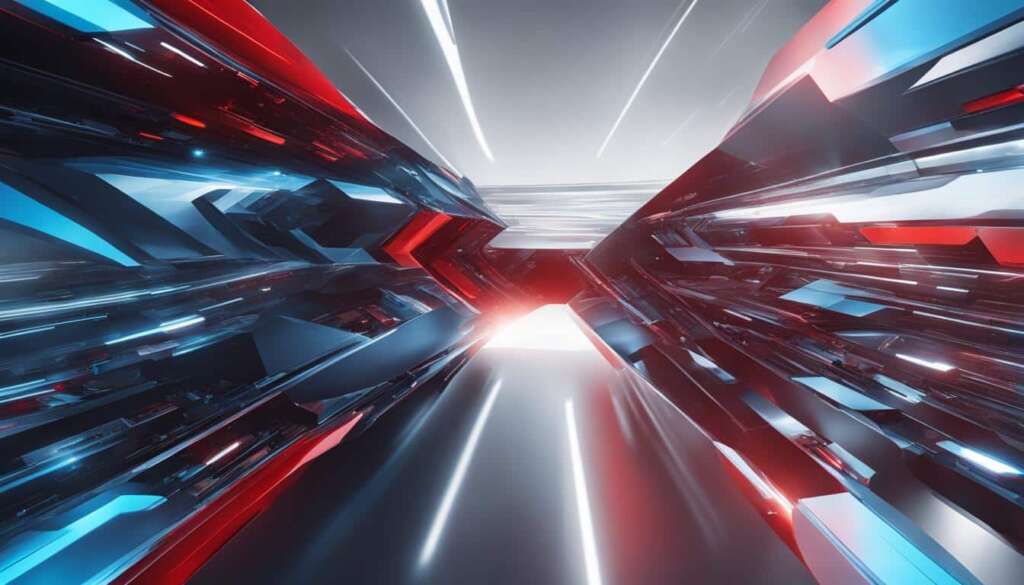Table of Contents
Are you new to Overwatch 2 and wondering how to accept friend requests? Look no further! In this guide, we will walk you through the simple process of accepting friend requests in Overwatch 2, allowing you to connect and play with your friends seamlessly.
Overwatch 2’s friend request system is designed to enhance your gaming experience and foster friendships within the community. By accepting friend requests, you can build a strong network of allies and coordinate your strategies to achieve victory.
- Open Overwatch 2 and navigate to the home menu screen.
- Go to the game’s Socials tab.
- Click on “Invitations” to view any pending friend requests.
- To accept a request, press the action button (tick) next to it.
Once you’ve accepted a friend request, the requestor will be added to your friends list, and you can enjoy playing together, strategizing, and achieving victory as a team!
So, start accepting friend requests in Overwatch 2 and build a formidable squad to conquer the game’s challenges together. Stay tuned for more guides on connecting with friends and other exciting features of Overwatch 2!
How to Connect with Friends in Overwatch 2
Connecting with friends in Overwatch 2 is essential for a fun and engaging gaming experience. In addition to accepting friend requests, you also have the option to send friend requests to players you want to connect with. Here’s a simple guide on how to connect with friends in Overwatch 2:
- Navigate to your friends list and locate the “Add Friend” button.
- Click on the “Add Friend” button to open the friend request interface.
- Enter the email address or Battletag of the player you wish to add as a friend.
- Once you’ve entered the player’s details, send the friend request.
- The recipient will receive your friend request and can choose to accept or decline it.
It’s worth noting that only one person needs to add the other for them to join each other’s friend lists. This means that if you send a friend request, the recipient can accept it without having to send a request back. The same applies if someone sends you a friend request; you can accept it without sending a request in return.
If you happen to receive a friend request after exiting the game, don’t worry! You can still accept it by logging into your Battle.net account and accepting the request there.
Manage Your Friend List
As you make connections and add friends, it’s important to keep your friend list organized. Overwatch 2 provides features to help you manage your friend list effectively:
- Friend Categories: You can categorize your friends into different groups, such as Real Life Friends, Gaming Buddies, or Competitive Teammates, making it easier to locate and connect with specific players.
- Notes: You can add notes to your friends’ profiles to remember important details about them, such as preferred heroes or communication preferences.
- Status Updates: Overwatch 2 allows you to set status updates to let your friends know if you’re available to play, away, or busy with other activities. This feature helps your friends understand when it’s a good time to invite you to a game.
By utilizing these friend list management features, you can foster stronger connections with your friends and enhance your Overwatch 2 experience.
The Importance of Teamwork and Friendships in Overwatch 2
Teamwork and friendships play a crucial role in the Overwatch 2 experience. The game is centered around cooperation, and having reliable allies can greatly enhance your chances of success, especially in the competitive mode.
When playing Overwatch 2, finding solid allies is key to maximizing your team’s potential. While you can find success with random teammates, it’s generally easier to coordinate with friends who share your strategic vision. Building strong friendships within the Overwatch 2 community not only improves your gameplay, but it also fosters a sense of camaraderie and enjoyment.
In the competitive mode of Overwatch 2, where the stakes are higher and the gameplay is more intense, teamwork becomes even more crucial. Effective communication and coordination between teammates can turn the tide of battle and lead your team to victory.
By accepting friend requests and actively seeking out like-minded players, you can assemble a dedicated team that shares your goals and strategies. Collaborating with teammates you trust and rely on can significantly increase your chances of winning matches and climbing the competitive ladder.
Overwatch 2 fosters a strong and vibrant community. The game encourages players to participate in team-building exercises, such as forming pre-made groups and joining online communities. By engaging with the Overwatch 2 community, you can connect with other players who share your passion for the game, exchange strategies, and even participate in organized tournaments.
The bonds formed through teamwork and friendships in Overwatch 2 extend beyond the game itself. Many players have forged lasting friendships and even professional relationships through their shared passion for Overwatch 2. The game serves as a platform for building connections and fostering a sense of belonging within the gaming community.
So, whether you’re a seasoned player or just starting your Overwatch 2 journey, remember the importance of teamwork and the positive impact it can have on your gaming experience. Embrace the opportunity to meet new friends, collaborate with teammates, and conquer challenges together on the battlefield.
Other Overwatch 2 Guides and Resources
Aside from accepting friend requests and connecting with friends, there are numerous guides and resources available to enhance your Overwatch 2 experience. Whether you’re looking to master specific characters or optimize your settings, these resources can help you improve your gameplay and explore the game to its fullest.
Character guides are invaluable tools for honing your skills with heroes like Sojourn, Junker Queen, and Kiriko. These comprehensive guides provide in-depth analysis, strategies, and tips to maximize their potential on the battlefield. Whether you’re new to the game or a seasoned player, mastering a diverse roster of characters can give you a competitive edge.
Stay updated on the game’s server status to ensure smooth and uninterrupted play. Knowing the current player count can also provide insight into the game’s popularity and help you find fellow players to team up with. Additionally, consider adjusting your graphics settings to optimize performance and maximize your FPS, ensuring a seamless gaming experience.
Express yourself through emotes, and unlock unique Silhouette Icons to personalize your profile. These cosmetic features allow you to showcase your personality and style while connecting with the vibrant Overwatch 2 community. With an array of resources at your disposal, you can elevate your gameplay, explore new characters, and fully immerse yourself in the world of Overwatch 2.
FAQ
How do I accept friend requests on Overwatch 2?
To accept friend requests on Overwatch 2, follow these steps: 1) Open Overwatch 2 and navigate to the home menu screen. 2) Go to the game’s Socials tab. 3) Click on “Invitations” to view any pending friend requests. 4) To accept a request, press the action button (tick) next to it. The accepted requests will now be visible in your Socials section.
How can I connect with friends in Overwatch 2?
To connect with friends in Overwatch 2, follow these steps: 1) Navigate to your friends list and select the “Add Friend” button. 2) Enter the player’s email address or Battletag. 3) Once the request is sent, the recipient can accept or decline it using the same method described above. It’s worth noting that only one person needs to add the other for them to join each other’s friend lists. Additionally, if you receive a friend request after exiting the game, you can accept it through Battle.net.
Why is teamwork and friendships important in Overwatch 2?
Teamwork and friendships play a crucial role in the Overwatch 2 experience. The game is centered around cooperation, and having reliable allies can greatly enhance your chances of success, especially in the competitive mode. While you can find success with random teammates, it’s generally easier to coordinate with friends. Accepting friend requests and building a strong friend list can help you create a solid team and improve your chances of winning matches.
Are there any other guides and resources available for Overwatch 2?
Yes, there are many other resources and guides available for Overwatch 2. These include character guides for all the playable heroes, such as Sojourn, Junker Queen, and Kiriko. You can also find information on the game’s server status, how to download Overwatch 2, the current player count, the most popular characters in Overwatch 2, graphics settings to boost FPS, how to emote in the game, and how to unlock Silhouette Icons. These guides and resources can help you enhance your Overwatch 2 experience and improve your gameplay.