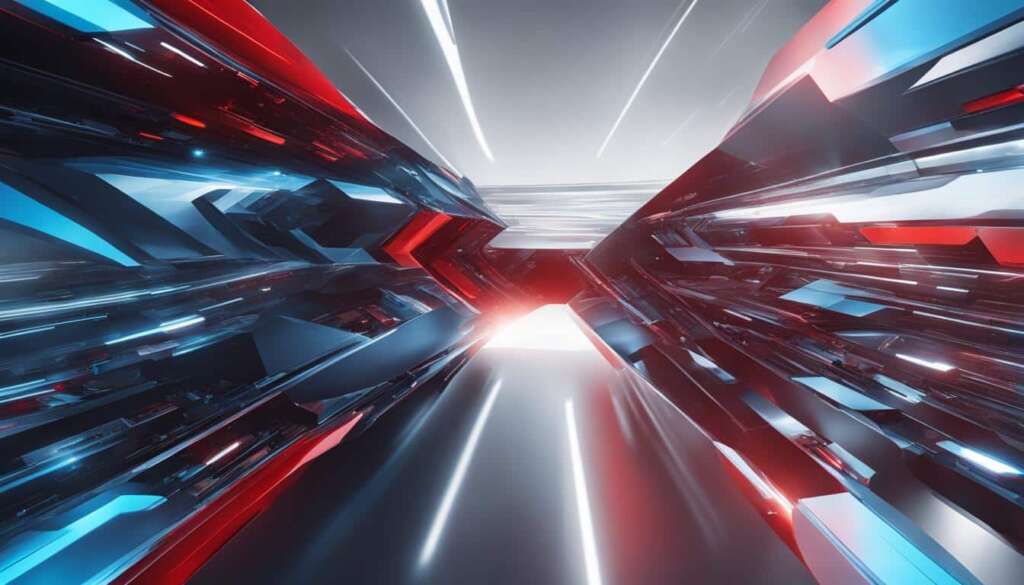Table of Contents
In order to change your name in Overwatch 2, you will have to change your BattleTag, which is the same as your Battle.net account name. You can do this by following a few simple steps.
First, go to your Battle.net account details through the web browser by signing in to account.battle.net/details. If you are using the Battle.net desktop app, you can access the account details by clicking the arrow below your username in the upper right corner and selecting Account Settings, then selecting Account Details.
Once you are on the account details page, scroll down to the “BattleTag” section, where your current BattleTag and BattleTag code will be displayed. Click the Update button next to your BattleTag, and you will be able to input a new name.
Keep in mind that your first BattleTag name change is free, but any subsequent changes will cost $10. After changing your BattleTag, it may take up to 24 hours for the name change to be reflected in all of your games.
Remember to adhere to Blizzard’s naming policy when choosing a new BattleTag.
How to Change Your In-Game Name in Overwatch 2
Changing your in-game name in Overwatch 2 requires modifying your BattleTag, which is associated with your Battle.net account. Here is a step-by-step guide to help you update your in-game name:
- Open the Battle.net launcher and click on your profile in the upper right corner.
- Select Account Settings from the drop-down menu to access your Battle.net account settings.
- Scroll down to the BattleTag section and click on Update.
- Input your desired in-game name in the designated field.
- It’s essential to note that changing your BattleTag will also alter your name in other Battle.net games.
- Remember that you can only change your name for free once. Any subsequent changes will require purchasing a new BattleTag at a cost of $10.
- After making the necessary modifications, click on the “Change Your BattleTag” button.
- Keep in mind that it may take some time for the new name to be reflected in Overwatch 2 and other linked games.
Changing your name in Overwatch 2 is a straightforward process that allows you to customize your in-game identity. By following these steps, you can update your BattleTag and enjoy a new name in no time.
Tips for Choosing a New Overwatch 2 Name
When it comes to selecting a new name for your Overwatch 2 gaming experience, there are several important factors worth considering. Firstly, it’s essential to ensure that your new name adheres to Blizzard’s naming policy. BattleTags must be between 3 and 12 characters in length, cannot begin with a number, and should not contain offensive or discriminatory content.
Aside from following the guidelines, it’s also crucial to think about how you want to be perceived in the game. Your chosen name should reflect your personality, gaming style, and make it easy for other players to recognize you. One way to achieve this is by using a nickname, coming up with a clever play on words, or incorporating references to your favorite characters or games.
Take your time when brainstorming ideas for your new Overwatch 2 name. This decision should not be rushed, as your name will be a significant part of your gaming identity. Consider what truly resonates with you and what will make you happy in the long run.
Here’s an example to inspire you:
If you’re a fan of the character Genji, you could create a BattleTag like “SwiftStrike” or “BladeMaster” to showcase your affinity for the nimble and deadly hero.
| Tips for Choosing a New Overwatch 2 Name |
|---|
| Ensure your BattleTag follows Blizzard’s naming policy. |
| Reflect your personality and gaming style in your chosen name. |
| Consider using a nickname, a play on words, or references to favorite characters or games. |
| Take your time to brainstorm and choose a name that will make you happy in the long run. |
Things to Remember When Changing Your Overwatch 2 Name
When changing your Overwatch 2 name, it’s crucial to keep a few key points in mind. Firstly, bear in mind that altering your BattleTag will not only impact Overwatch 2 but also other Battle.net games linked to your account. This means that your new name will be visible across games like Diablo, Hearthstone, and Call of Duty, among others.
Additionally, remember that you are only entitled to one free name change. Any subsequent modifications will require a $10 fee, so it’s advisable to choose your new name wisely and consider the long-term implications. Take your time to find a name that truly represents your gaming identity.
Furthermore, please note that it may take some time for the name change to be fully implemented. Be patient and allow the new name to propagate across all of your games. Rest assured that it will eventually be reflected completely.
FAQ
How do I change my name in Overwatch 2?
To change your name in Overwatch 2, you need to change your BattleTag, which is linked to your Battle.net account. Follow the steps mentioned above to update your BattleTag and reflect the changes in Overwatch 2.
Can I change my in-game name for free?
Yes, you can change your in-game name in Overwatch 2 for free once. However, any subsequent changes will require a $10 fee to purchase a new BattleTag.
How long will it take for my new name to be reflected in Overwatch 2?
After changing your BattleTag, it may take up to 24 hours for the new name to be reflected in all of your games, including Overwatch 2.
Will changing my BattleTag affect my name in other games?
Yes, changing your BattleTag will also change your name in other Battle.net games that are linked to your account, such as Diablo, Hearthstone, and Call of Duty, among others.
What should I consider when choosing a new name for Overwatch 2?
When choosing a new name, make sure it follows Blizzard’s naming policy and is within 3-12 characters, doesn’t start with a number, and is not offensive or discriminatory. Additionally, consider how you want to be identified in the game and choose a name that reflects your personality or gaming style.
What should I remember when changing my Overwatch 2 name?
Remember that changing your BattleTag will affect your name in other Battle.net games as well. Additionally, you can only change your name for free once, and any subsequent changes will require a $10 fee. Be patient as it may take some time for the new name to be fully applied in all of your games.