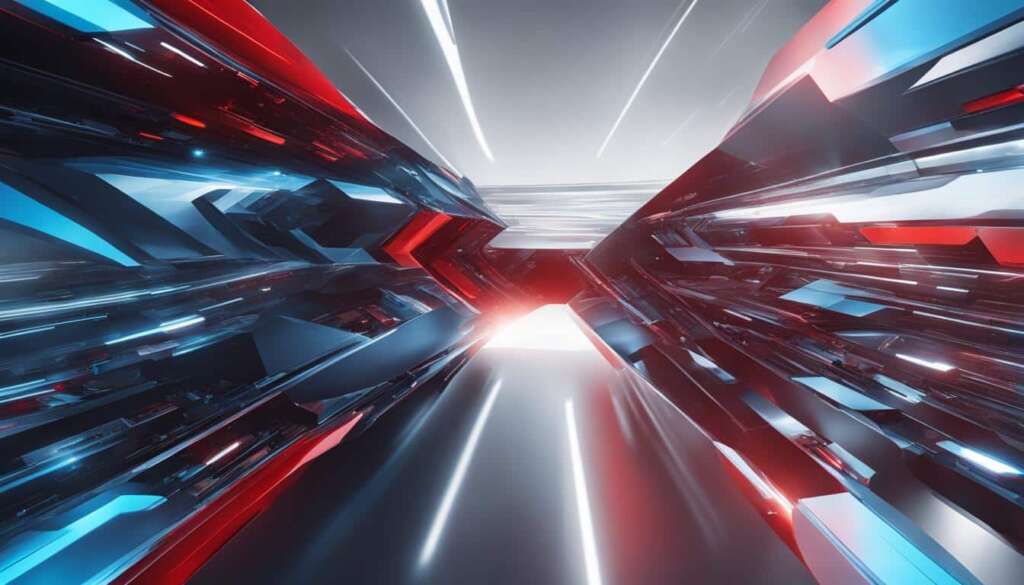Table of Contents
Are you looking to change your Overwatch name? Whether you want to modify your account name, update your gamertag, or simply change your display name, this quick guide will show you how to do it easily. Overwatch 2 provides players with the flexibility to personalize their in-game identity. So, if you’re ready to give your Overwatch name a fresh makeover, keep reading to discover the simple steps you need to take.
In the world of Overwatch, your BattleTag serves as your unique identifier. It represents you across battlefields, forums, and leaderboards. While initially chosen during account creation, there may come a time when you feel the need for a change. Perhaps you’ve come up with a more creative name or want to align it with your gaming persona. Whatever the reason, Overwatch makes it possible to update your name accordingly.
It’s essential to note that making a name change is a straightforward process that involves accessing your Battle.Net account settings through the Blizzard Battle.net launcher. However, there are a few things to consider before diving in. Let’s explore the steps required to modify your Overwatch name and ensure a smooth transition.
How to Change Your Overwatch Name in 5 Easy Steps
Changing your Overwatch name is a straightforward process that can be done through your Battle.Net account settings. By following these five easy steps, you can modify your Overwatch username to better suit your gaming preferences:
- Launch the Blizzard Battle.net launcher: Open the Blizzard Battle.net launcher on your computer.
- Access your profile: Click on your profile icon located at the top-right corner of the launcher.
- Go to the Battle.Net Dashboard: In the dropdown menu, select “View Account” to navigate to the Battle.Net Dashboard on your web browser.
- Navigate to the BattleTag section: Once on the Battle.Net Dashboard, click on “Account Details” and find the section labeled “BattleTag.”
- Change your Overwatch name: Click on the “Update” button next to your current BattleTag to modify your Overwatch name to your desired username.
It’s important to note that you can only change your Overwatch name for free once. Any subsequent changes will incur a $10 fee. Choose your new name wisely, as it will also affect your name in other Blizzard games linked to your account.
Now that you know how to change your Overwatch name, feel free to personalize your gaming experience with a new username that truly represents you! Check out the table below for a quick recap of the steps:
| Steps to Change Your Overwatch Name: |
|---|
| Launch the Blizzard Battle.net launcher |
| Access your profile and go to the Battle.Net Dashboard |
| Navigate to the BattleTag section in Account Details |
| Click on the “Update” button to change your Overwatch name |
Customizing Your Overwatch Gaming Experience: Changing Your Display Name
A player’s display name in Overwatch contributes to their online identity. By following the steps mentioned earlier, players can customize their display name and create a unique gaming experience. It’s essential to choose a name that complies with the game’s naming policy, as there are restrictions on name length and certain prohibited words.
Changing your display name in Overwatch allows you to stand out from the crowd and express your individual style. With a modified screen name, you can enhance your gaming experience and leave a lasting impression on other players in the Overwatch community.
How to Change Your Name in Overwatch 2
Overwatch 2, the highly anticipated sequel to the popular multiplayer game, introduces a simple and straightforward method for players to edit their in-game name. Whether you’ve grown tired of your current name or simply want to switch things up, customizing your identity in Overwatch 2 has never been easier.
To change your name in Overwatch 2, navigate to the game’s settings menu and access the account tab. Look for the “Change” button next to your current name and click on it. This will bring up a prompt where you can enter your desired new name. Be sure to pick a name that reflects your personality and fits within the game’s naming policy to avoid any restrictions.
While Overwatch 2 grants players the freedom to edit their names, it’s important to note that there may be limitations on the frequency of name changes. Therefore, it’s crucial to choose a name you’ll be happy with for an extended period. Whether you’re a seasoned player or new to the game, switching your Overwatch name can breathe new life into your gaming experience and provide a fresh start.
So, if you’re ready for a change and eager to leave your mark in the Overwatch 2 universe, take advantage of the game’s built-in option to update your name. Embrace your creativity, adhere to the naming policy, and embrace a new identity that reflects your gaming prowess.
FAQ
How can I change my Overwatch name?
To change your Overwatch name, you can follow these steps:
Can I change my Overwatch username for free?
Yes, you can change your Overwatch username for free once. However, subsequent changes will require a $10 fee.
Where can I go to change my Overwatch name?
You can change your Overwatch name by accessing your Battle.Net account settings through the Blizzard Battle.net launcher. Simply click on your profile icon, select “View Account,” go to “Account Details,” and navigate to the BattleTag section.
What should I consider when choosing a new Overwatch name?
When choosing a new Overwatch name, make sure to comply with the game’s naming policy, which includes restrictions on name length and certain prohibited words.
Can I change my name in Overwatch 2?
Yes, you can change your name in Overwatch 2 by accessing the game’s settings menu and clicking on the “Change” button next to your current name. However, there may be limitations on the frequency of name changes.