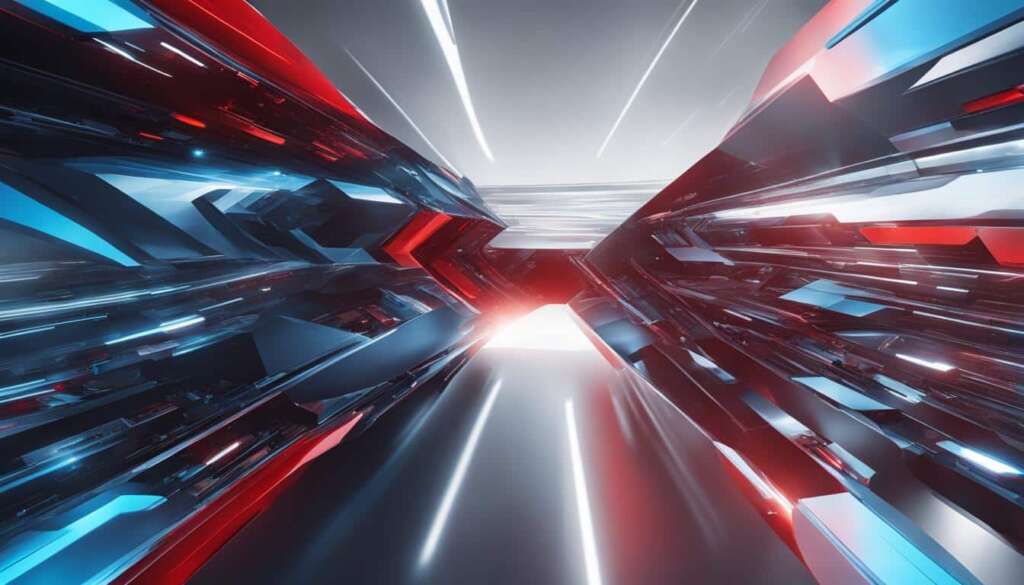Table of Contents
To merge your Overwatch accounts and consolidate your gaming progress, follow this easy step-by-step guide. The process is necessary for players moving from the original Overwatch to the free-to-play sequel, Overwatch 2. By merging accounts, you can transfer your ranks, stats, and skins from Overwatch 1 to Overwatch 2. Here’s how to do it:
Creating a Battle.net Account for Overwatch Account Merging
Before merging your Overwatch accounts, you need to create a Battle.net account. If you’re a PC player, you likely already have one, but console players will need to create a new account. Here’s how to create a Battle.net account linked to your Overwatch account:
Merging Multiple Platforms in Overwatch 2
If you play Overwatch 2 on multiple platforms, such as Nintendo Switch, Playstation, and Xbox, you can merge your accounts to maintain all your progress in one place. Here’s how to merge multiple platforms:
Benefits and Considerations of Merging Overwatch Accounts
Once you have successfully merged your Overwatch accounts, you will enjoy several benefits. Your progress, including credits, tokens, competitive points, stats, and presets, will be stored and unified on your Battle.net account. Additionally, cross-progression will be enabled, allowing you to continue your progress on any platform linked to your account. However, there are a few considerations to keep in mind:
Creating a Battle.net Account for Overwatch Account Merging
If you’re planning to merge your Overwatch accounts, the first step is to create a Battle.net account. While PC players may already have one, console players will need to create a new account. Follow the steps below to create a Battle.net account linked to your Overwatch account:
- Open your preferred web browser and go to the Battle.net website.
- Click on the “Create a free account” button.
- Fill in the required information, including your email address and password. Make sure to use a strong password to ensure the security of your account.
- Read and accept the terms of service and privacy policy.
- Complete the reCAPTCHA verification to confirm that you’re not a robot.
- Click on the “Create Account” button to finalize the account creation process.
Once your Battle.net account is created, you can proceed with merging your Overwatch accounts, consolidating your progress, and unlocking the benefits of cross-progression in Overwatch 2.
Quick Tip: If you encounter any issues during the Battle.net account creation process, make sure to check your email for any verification or activation messages. If necessary, reach out to Battle.net support for further assistance.
Merging Multiple Platforms in Overwatch 2
If you’re an avid Overwatch 2 player who enjoys gaming across multiple platforms like Nintendo Switch, Playstation, and Xbox, you’ll be pleased to know that you can merge your accounts to consolidate all your progress in one place. This feature, known as cross-progression, allows you to seamlessly continue your gaming journey regardless of the platform you choose to play on. To merge your Overwatch accounts from different platforms and experience the convenience of cross-progression, follow these simple steps:
Step 1: Create a Battle.net Account
Before you can merge your accounts, you need to create a Battle.net account if you don’t already have one. This unified gaming platform will serve as the central hub for all your Overwatch progress. If you’re a PC player, you likely already have a Battle.net account. Console players, however, will need to create a new account. Don’t worry, it’s a straightforward process. Simply follow these instructions:
- Visit the Battle.net website.
- Click on the “Create an Account” button.
- Fill in the required information, such as your email address and password.
- Follow the prompts to complete the account creation process.
Once you have your Battle.net account ready, it’s time to move on to the next step.
Step 2: Link Your Overwatch Accounts
With your Battle.net account in place, you can now link your Overwatch accounts from different platforms. Here’s how:
- Launch Overwatch on the platform you want to link.
- Access the account-linking feature, usually found in the game’s settings or account options.
- Follow the prompts to link your platform-specific account to your Battle.net account.
- Repeat the process for each platform you want to merge.
By linking your accounts, you’re ensuring that your progress, including ranks, stats, and cosmetic items, are consolidated under your Battle.net account.
Step 3: Enjoy Cross-Progression in Overwatch 2
Once you’ve successfully merged your accounts, you can enjoy the benefits of cross-progression in Overwatch 2. No matter which platform you choose to play on, your progress will be synchronized, allowing you to pick up where you left off seamlessly. Whether you’re battling it out on your Nintendo Switch while on the go or enjoying the comfort of your PlayStation at home, your Overwatch experience will remain consistent across platforms.
This merging of multiple platforms not only ensures convenience but also allows you to have a unified gaming experience regardless of where and how you play Overwatch 2.
Benefits and Considerations of Merging Overwatch Accounts
Once you have successfully merged your Overwatch accounts, you will enjoy several benefits. Your progress, including credits, tokens, competitive points, stats, and presets, will be stored and unified on your Battle.net account. This means that you no longer have to start from scratch on each platform, as all your hard-earned rewards and achievements will be consolidated in one place.
One of the key advantages of merging Overwatch accounts is the enablement of cross-progression. With cross-progression, you can continue your gaming journey seamlessly across any platform linked to your Battle.net account. Whether you’re playing on Nintendo Switch, Playstation, or Xbox, your progress will be synced, allowing you to pick up right where you left off on any device. No more worries about losing your progress when switching platforms!
While merging Overwatch accounts brings about many benefits, it’s essential to consider a few factors before going ahead. Firstly, ensure that the merging process is irreversible, meaning that once accounts are merged, they cannot be separated again. Therefore, make sure you are certain about merging, as any progress or items on the merged account will be overwritten.
Additionally, keep in mind that cross-progression in Overwatch 2 may come with limitations. Some features or rewards may not be fully transferable between platforms, so it’s prudent to familiarize yourself with the specific details of what can and cannot be transferred before merging accounts. This will help you avoid any potential disappointment or confusion down the line.
FAQ
How do I create a Battle.net account for Overwatch account merging?
To create a Battle.net account linked to your Overwatch account, follow these steps:
1. Visit the official Battle.net website.
2. Click on “Create a free account”.
3. Fill in the required information, such as your email address, password, and country of residence.
4. Accept the Terms of Use and Privacy Policy.
5. Click on “Create Account”.
6. Verify your email address by clicking on the verification link sent to your registered email.
7. Once your Battle.net account is created, you can proceed with merging your Overwatch accounts.
How can I merge multiple platforms in Overwatch 2?
To merge your Overwatch accounts from multiple platforms (e.g., Nintendo Switch, Playstation, Xbox), follow these steps:
1. Login to your Battle.net account, which is linked to your Nintendo Switch, Playstation, or Xbox Overwatch accounts.
2. Click on your account name in the top-right corner and select “Account Settings”.
3. Navigate to the “Connections” tab.
4. Select the platform(s) you want to merge from the available options.
5. Follow the prompts to complete the account merging process.
6. Your progress will be consolidated, and cross-progression will be enabled across your platforms.
What are the benefits of merging Overwatch accounts?
By merging your Overwatch accounts, you can enjoy several benefits, including:
– Transfer of ranks, stats, and skins from Overwatch 1 to Overwatch 2.
– Consolidation of your progress, including credits, tokens, competitive points, stats, and presets, in one place on your Battle.net account.
– Enablement of cross-progression, allowing you to continue your progress on any platform linked to your Battle.net account.
Are there any considerations for merging Overwatch accounts?
Yes, there are a few considerations to keep in mind when merging Overwatch accounts:
– Ensure that you have created a Battle.net account and linked all your Overwatch accounts to it.
– Once accounts are merged, progress cannot be separated or transferred back to separate platforms.
– Some cosmetic items may be exclusive to specific platforms and cannot be accessed on other platforms.
– Certain promotional items or rewards may not be transferrable between accounts.
– Make sure to review the terms and conditions of account merging before proceeding with the process.