Table of Contents
Welcome to the step-by-step guide on creating a ChatGPT account. If you’re wondering, “how do I create a ChatGPT account?” or looking for the account creation process for ChatGPT, you’ve come to the right place. In this article, we’ll provide you with a detailed guide on how to create a ChatGPT account and get started with the incredible features it offers.
Creating a ChatGPT account is a simple process that only takes a few steps. By following the step-by-step guide below, you’ll have your ChatGPT account ready in no time. Let’s dive in!
Before we begin, make sure you have a device with an internet connection. Now, let’s get started with the account creation process for ChatGPT.
Steps to Create a ChatGPT Account
Creating a ChatGPT account is a straightforward process. Follow the step-by-step guide below to register and start using ChatGPT quickly and easily.
- Go to the ChatGPT website.
- Click on the “Sign up” button.
- Enter your email address or choose to sign up with your Google, Microsoft, or Apple account.
- Create a strong password for your account.
- Check your email inbox for a verification email from OpenAI or ChatGPT.
- Open the email and click on the verification link to confirm your email address.
- Enter your first and last name.
- Enter your phone number and click on the “Send code” button to receive a verification code.
- Enter the verification code you received via SMS.
- Once your code is accepted, you will be logged in to your ChatGPT account.
By following these simple steps, you can create your ChatGPT account and unlock the power of AI-assisted conversations and assistance.
Whether you’re looking to streamline your work processes, seek AI-generated content, or engage in delightful conversations with an AI, ChatGPT has got you covered.
Account Configuration and Customization
After logging into your ChatGPT account, you can easily customize and configure various settings to tailor your ChatGPT experience. Take control of your account by following these steps:
- Click on the three-dot icon located at the bottom left corner of the ChatGPT web app.
- Choose “Custom Instructions” to set specific details that will be applied to every ChatGPT session.
- Specify your preferred location, be it virtual or physical, to enhance the contextual understanding of your interactions.
- Customize your work preferences, such as industry, job role, or desired expertise level.
- Indicate your personal interests, allowing ChatGPT to generate responses that align with your hobbies, passions, or areas of expertise.
- Explore the available UI themes and select one that suits your visual preferences.
- Enable or disable beta features to test out the latest developments and enhancements in ChatGPT.
- Take control of your data by adjusting the data controls to align with your privacy preferences.
By utilizing these account configuration and customization options, you can enhance the capabilities of ChatGPT while ensuring a personalized and tailored experience that aligns with your preferences and requirements.
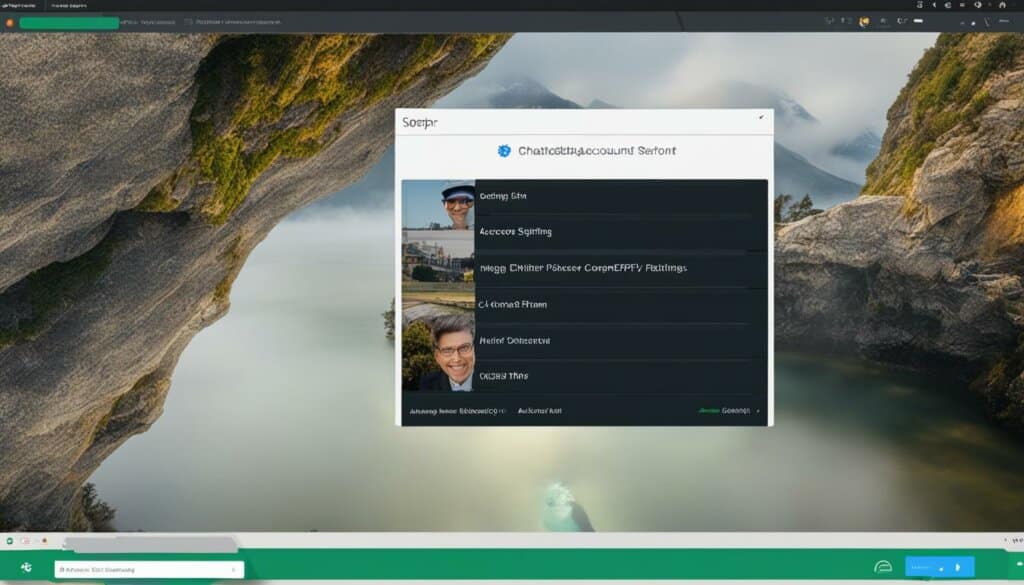
Optimize ChatGPT for Your Needs
With customized instructions, location preferences, and tailored settings, you can optimize ChatGPT to assist you effectively across various tasks – from content generation to code assistance, and even casual conversations. Embrace the power of customization and unlock the true potential of ChatGPT.
Upgrading to ChatGPT Plus
To enjoy enhanced features and benefits, consider upgrading your ChatGPT account to ChatGPT Plus. With ChatGPT Plus, you gain access to premium functionalities that enhance your overall experience. Take advantage of faster response speeds, priority access to new features, and uninterrupted availability even during high demand periods.
To upgrade, follow these simple steps:
- Log in to your ChatGPT account using your credentials.
- In the menu, locate and select the “Upgrade to Plus” option.
- Follow the prompts provided to upgrade your plan.
- Enter your payment information as requested.
Once you have successfully upgraded, you can enjoy the full range of ChatGPT Plus features and benefits. Discover a more seamless and efficient AI-powered conversational experience.
Visit the OpenAI website for further information on subscription plans and pricing options for ChatGPT Plus.
Key Features of ChatGPT Plus
By upgrading to ChatGPT Plus, you unlock an array of premium features that enrich your communication with the AI. Some notable features include:
- Faster response speeds: Enjoy quicker replies and reduced waiting times.
- Priority access to new features: Be among the first to experience and explore the latest additions to the ChatGPT platform.
- Uninterrupted availability: Gain access to ChatGPT even during peak usage periods.
Elevate your ChatGPT experience and take advantage of these premium features with a ChatGPT Plus subscription.
Conclusion
Congratulations on successfully creating your ChatGPT account! Now, it’s time to dive into the exciting world of ChatGPT and explore its endless possibilities. With your new account, you can effortlessly generate content, write code, and engage in meaningful conversations.
But don’t stop there! Take advantage of the account configuration options available to personalize your ChatGPT experience. Set specific instructions, such as your location, work preferences, and personal interests, to ensure ChatGPT understands your needs better than ever.
If you’re looking for even more benefits and exclusive features, consider upgrading to ChatGPT Plus. With ChatGPT Plus, you’ll enjoy faster response times, priority access to new features, and uninterrupted availability, even during high-demand periods. Visit the OpenAI website to discover the different subscription plans and pricing options available.
Now, it’s time to get started with ChatGPT! Sign in to your account, unleash your creativity, and witness the power of conversational artificial intelligence at your fingertips. Have fun exploring, creating, and connecting with ChatGPT. Your journey begins now!
FAQ
How do I create a ChatGPT account?
To create a ChatGPT account, visit the official website at https://chat.openai.com/auth/login. You can register for an account using your email address, Google account, Microsoft account, or Apple account. Follow the step-by-step guide provided on the website to create your ChatGPT account.
What are the steps to create a ChatGPT account?
The steps to create a ChatGPT account are as follows:
1. Go to the ChatGPT website at https://chat.openai.com/auth/login.
2. Click on the “Sign up” button.
3. Enter your email address or choose to sign up with your Google, Microsoft, or Apple account.
4. Create a strong password for your account.
5. Check your email inbox for a verification email from OpenAI or ChatGPT.
6. Open the email and click on the verification link to confirm your email address.
7. Enter your first and last name.
8. Enter your phone number and click on the “Send code” button to receive a verification code.
9. Enter the verification code you received via SMS.
10. Once your code is accepted, you will be logged in to your ChatGPT account.
How can I customize my ChatGPT account?
After logging in to your ChatGPT account, you can customize it by following these steps:
1. Click on the three-dot icon on the bottom left corner of the ChatGPT web app.
2. Click on “Custom Instructions” to set specific details that should be applied to every ChatGPT session, such as location, work preferences, and personal interests.
3. Use the “Settings & Beta” menu to configure preferences for UI themes, beta features, and data controls.
How can I upgrade to ChatGPT Plus?
To upgrade to ChatGPT Plus, follow these steps:
1. Log in to your ChatGPT account.
2. Click on the “Upgrade to Plus” option available in the menu.
3. Follow the prompts to upgrade your plan and enter your payment information.
4. ChatGPT Plus offers benefits such as faster response speeds, priority access to new features, and availability even during high demand periods.
5. Visit the OpenAI website to explore different subscription plans and pricing options for ChatGPT Plus.







