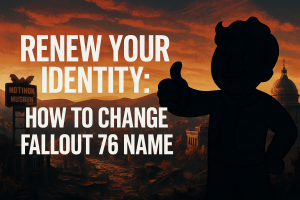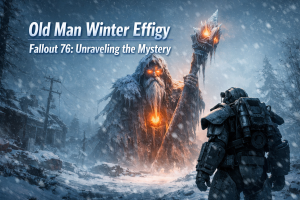Table of Contents
Rust, the multiplayer survival game developed by Facepunch Studios, has captivated players with its intense gameplay and rich customization options. One of the most appealing aspects of Rust is the ability to personalize your character and gear with unique skins. These skins not only enhance the visual appeal of your items but also allow you to stand out in the game’s harsh, competitive environment. Here’s a comprehensive guide on how to get cool skins for Rust in 2024, including tips on how to score some free Rust skins.
Understanding Rust Skins
Rust skins are cosmetic items that change the appearance of your weapons, tools, clothing, and structures. While they do not provide any gameplay advantages, they are highly sought after for their aesthetic value and the personal touch they bring to the game.
1. Purchasing Skins from the Steam Community Market
The Steam Community Market is one of the most straightforward ways to obtain Rust skins. Here, players can buy and sell skins using Steam Wallet funds.
Steps to Buy Skins on the Steam Community Market:
- Log in to Steam: Ensure you are logged into your Steam account.
- Navigate to the Community Market: Find the market under the “Community” tab on Steam.
- Search for Rust Skins: Use the search bar to find the Rust skins you want.
- Browse and Purchase: Browse through the listings, compare prices, and purchase the skins you like using your Steam Wallet funds.
Tips for Using the Steam Community Market:
- Check Market Trends: Prices can fluctuate based on demand and rarity. Monitoring market trends can help you buy skins at the best prices.
- Set a Budget: It’s easy to get carried away, so set a budget to manage your spending.
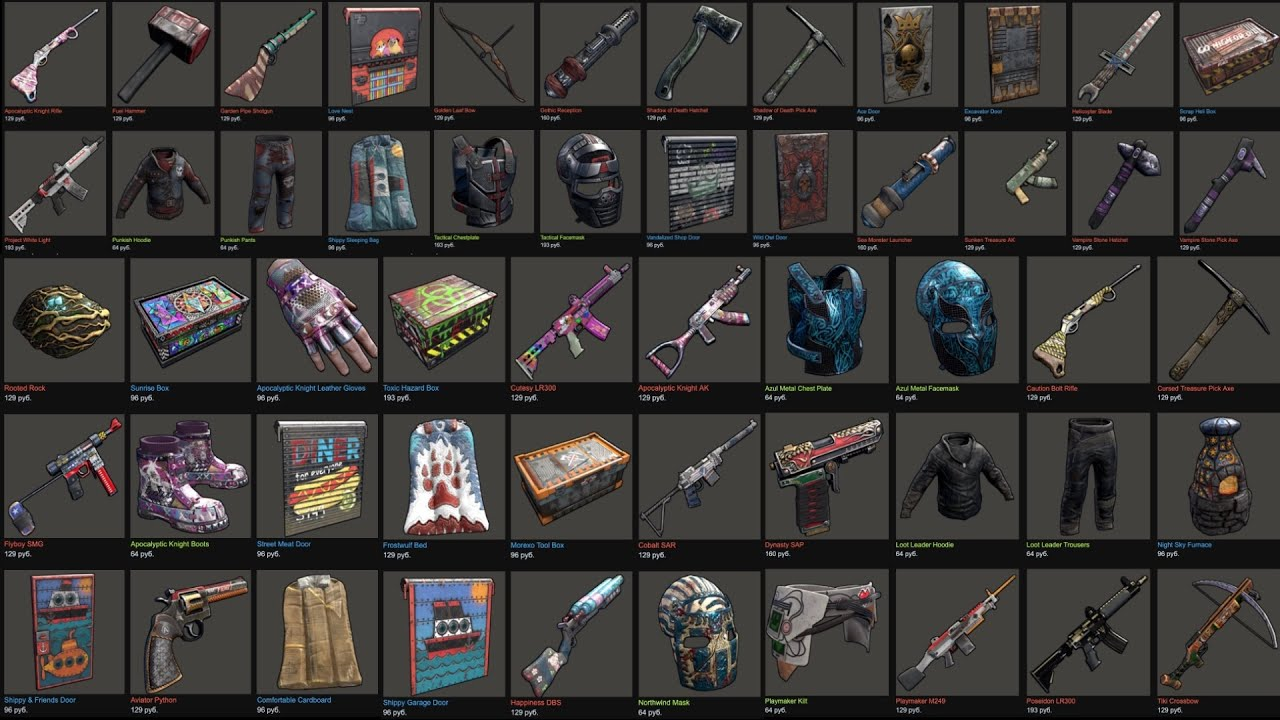
2. Participating in In-Game Events and Drops
In-Game Events: Facepunch Studios frequently hosts in-game events that offer players the chance to earn exclusive skins. These events might include special missions, holiday-themed activities, or limited-time challenges.
How to Participate:
- Stay Informed: Follow Rust’s official social media channels and community forums to stay updated on upcoming events.
- Complete Challenges: Participate in events and complete the required challenges to earn exclusive skins.
- Random Drops: Playing Rust regularly can also earn you random skin drops. These drops occur periodically and are based on active gameplay.
Maximizing Random Drops:
- Play Consistently: The more you play, the higher your chances of receiving random drops.
- Join Active Servers: Playing on active servers might increase your chances of drops, especially during peak times.
3. Crafting Skins through Skin Crates
Rust Skin Crates: Another way to obtain skins is by purchasing and opening Rust skin crates. These crates contain a variety of skins and can be bought from the Steam Community Market or the in-game store.
Steps to Craft Skins:
- Purchase a Skin Crate: Buy a skin crate from the Steam Community Market or in-game store.
- Open the Crate: Use a key (if required) to open the crate and receive a random skin.
- Tips for Crafting Skins:
- Look for Discounts: Sometimes, skin crates go on sale, offering a cheaper way to get multiple skins.
- Trade Duplicates: If you get duplicate skins, consider trading them with other players.
4. Trading Skins with Other Players
Player Trading: Trading with other players is a great way to get specific skins without spending real money. You can trade skins you don’t want for those you do.
How to Trade Skins:
- Find Trading Partners: Use forums, Discord servers, or Steam groups dedicated to Rust trading.
- Propose Trades: Offer skins you have in exchange for those you want. Negotiate fair trades based on the value of the skins.
Tips for Safe Trading:
- Use Trusted Platforms: Stick to well-known trading platforms and be cautious of scams.
- Verify Trade Details: Double-check the details of the trade before confirming to avoid losing your skins.

5. Utilizing Third-Party Websites
Third-Party Marketplaces: Websites like SkinsMonkey offer another avenue to acquire Rust skins. These platforms often provide competitive prices and regular special offers, making them a cost-effective alternative to the Steam Community Market.
Steps to Use Third-Party Marketplaces:
- Choose a Reputable Site: Ensure the website is trustworthy by reading reviews and checking its reputation.
- Create an Account: Sign up and link your Steam account.
- Browse and Buy: Browse through the available skins, compare prices, and make purchases using the site’s payment methods.
Benefits of Third-Party Marketplaces:
- Competitive Prices: These sites often have better deals than the Steam Community Market.
- Special Offers: Look for seasonal discounts and promotions to save money.
6. Participating in Giveaways and Contests
Community Giveaways: Many Rust content creators, streamers, and community groups host giveaways where you can win free skins. These giveaways usually require simple actions like following a social media account or joining a Discord server.
How to Participate:
- Follow Creators and Groups: Subscribe to Rust content creators and join community groups.
- Enter Giveaways: Participate in giveaways by completing the required actions.
- Official Contests: Facepunch Studios occasionally hosts official contests that reward players with unique skins. Keep an eye on official announcements and participate in these contests for a chance to win rare items.
Getting cool skins for Rust in 2024 involves a mix of gameplay, trading, and smart purchasing. Whether you’re earning skins through in-game events, buying them on the Steam Community Market, trading with other players, or using third-party websites, there are plenty of ways to enhance your Rust experience with unique and stylish skins. Stay active in the Rust community, keep an eye out for events and offers, and enjoy customizing your gameplay with the coolest skins available. Happy hunting!