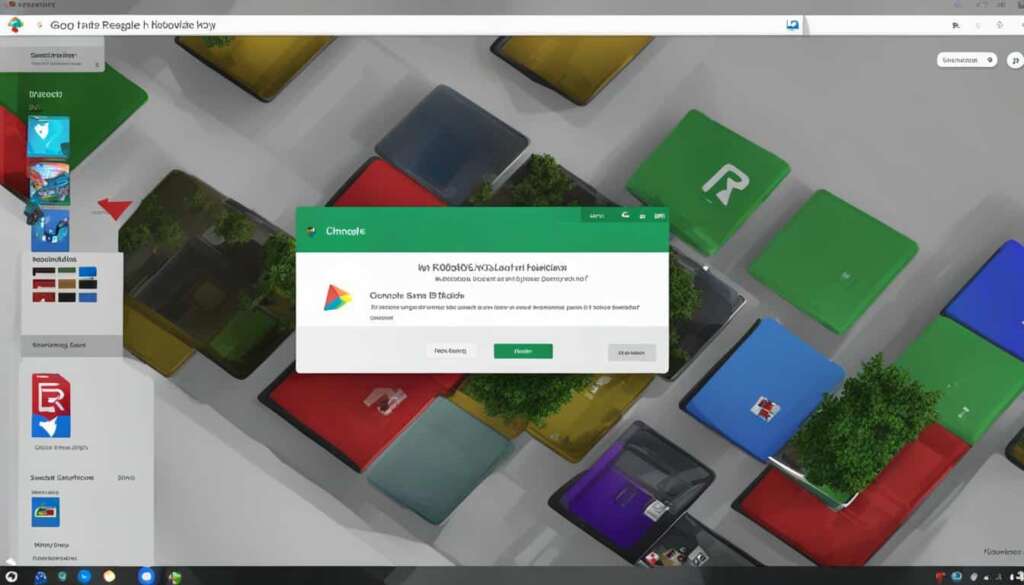Table of Contents
Welcome to our quick guide on how to play Roblox without downloading it. Roblox is a popular platform with a vast library of user-made games and creations. Normally, players would need to download and install the Roblox client on their device to access the platform. However, we have a solution that allows you to play Roblox online without any installation hassle.
Introducing now.gg, a mobile cloud platform that enables you to enjoy Roblox on any device with a web browser. Whether you’re using a PC, Mac, smartphone, or tablet, now.gg gives you instant access to Roblox without the need to download or install any clients. It’s the perfect solution for playing Roblox even on older machines or devices that might not meet the system requirements. Take a look at the image below!
To start playing Roblox online without any downloads, simply visit the Roblox app page on now.gg and click on “Play in Browser.” It’s that easy! You’ll be able to dive into the vast world of Roblox and enjoy countless games and experiences created by the community.
So why wait? Experience Roblox in a whole new way with the convenience of web-based play. Discover incredible adventures, connect with friends, and unleash your creativity without the hassle of downloading and installing the game. Start playing Roblox instantly with now.gg and embark on exciting virtual journeys right from your web browser.
Playing Roblox on Web Browsers
Previously, Roblox had its own web browser for playing games within the platform. However, this browser had limitations and was slower compared to other web browsers like Chrome and Firefox.
Since July 2012, Roblox gaming can be accessed through popular web browsers like Chrome, Firefox, Safari, Opera, and Internet Explorer. This expansion allows players to enjoy Roblox on different browsers, providing more flexibility and accessibility.
Playing Roblox on web browsers like Chrome and Firefox is convenient as it allows players to enjoy the game without the need to download the app. Roblox browser support has improved significantly, ensuring a smooth gaming experience on various operating systems, including Windows, macOS, Android, iOS, Fire OS, Xbox One, and even PS4 web browser.
To play Roblox on web browsers, simply launch your preferred browser, visit the official Roblox website, and access the game library. This means you can enjoy Roblox on different browsers such as Roblox Chrome, Roblox Firefox, Roblox Internet Explorer, and Roblox Safari.
Steps to Play Roblox on Web Browsers
To enjoy Roblox on your web browser, follow these simple steps:
- Visit the official Roblox website using your preferred web browser, such as Chrome, Firefox, or Safari.
- Log in to your Roblox account. If you don’t have an account, you can create one easily.
- Once you’re on the home page, click on the “Games” option to explore the extensive library of games available. You can also use the search bar to find specific games.
- When you’ve found a game that interests you, click on its thumbnail image to access the game’s page.
- On the game’s page, look for the “Play” button and click on it to start playing the game. Keep in mind that some games may require a purchase using the in-game currency called Robux.
- After clicking the “Play” button, the game will load in a new tab or window, depending on your browser settings.
- Use the WASD or arrow keys on your keyboard to control your character and immerse yourself in the Roblox gaming experience.
Playing Roblox on different web browsers allows you to access the game without the need for downloads or installations. Whether you prefer Google Chrome, Mozilla Firefox, or Safari, you can enjoy Roblox directly in your browser.
By following these steps, you can easily play Roblox on your preferred web browser and join millions of players from around the world in this exciting virtual universe.
Device Specifications for Playing Roblox
The specifications required to play Roblox vary depending on the device. For Windows and macOS computers, recommended specifications include 8GB RAM or higher, NVIDIA GeForce GTX 660 or AMD Radeon HD 7870 or equivalent graphics card, Windows 10 or macOS 10.14 or later, Intel Core i5 or higher processor, and 20MB free disk space for the game player.
For iOS and Android mobile devices, requirements include variable free disk space, OpenGL ES 2.0 or higher graphics card, 1GB RAM or higher, iOS 10 or later or Android 4.4 or later operating system, and ARMv7 or higher (iOS) or ARM64 or higher (Android) processor.
Choosing between the Roblox app and the website to play games depends on personal preferences and device capabilities. The website provides immediate access to all features, while the app offers a more streamlined gaming experience. If a Roblox game does not load, try clearing the browser’s cache and cookies, disabling browser extensions, updating the browser/app, or restarting the device.
FAQ
How can I play Roblox without downloading it?
You can play Roblox without downloading it by using the now.gg mobile cloud. Simply visit the Roblox app page on now.gg, click on “Play in Browser,” and start playing without the need to download or install any clients.
Can I play Roblox on web browsers?
Yes, you can play Roblox on popular web browsers like Chrome, Firefox, Safari, Opera, and Internet Explorer. These web browsers allow you to enjoy Roblox games without downloading the app.
How do I play Roblox on web browsers?
To play Roblox on web browsers, visit the official Roblox website using your desired browser (e.g., Chrome, Firefox, Safari). Log in to your Roblox account or create a new account if you don’t have one. From the home page, click on the “Games” option to browse the library or use the search bar to find specific games. Once you find a game, click on its thumbnail to access the game’s page. Finally, click the “Play” button on the game’s page to start playing.
What are the device specifications for playing Roblox?
The device specifications for playing Roblox vary depending on the device. For Windows and macOS computers, the recommended specifications include 8GB RAM or higher, NVIDIA GeForce GTX 660 or AMD Radeon HD 7870 or equivalent graphics card, Windows 10 or macOS 10.14 or later, Intel Core i5 or higher processor, and 20MB free disk space for the game player. For iOS and Android mobile devices, requirements include variable free disk space, OpenGL ES 2.0 or higher graphics card, 1GB RAM or higher, iOS 10 or later or Android 4.4 or later operating system, and ARMv7 or higher (iOS) or ARM64 or higher (Android) processor.
Should I choose the Roblox app or the website to play games?
Choosing between the Roblox app and the website to play games depends on personal preferences and device capabilities. The website provides immediate access to all features, while the app offers a more streamlined gaming experience.
What should I do if a Roblox game does not load in my browser?
If a Roblox game does not load in your browser, try the following troubleshooting steps: clear the browser’s cache and cookies, disable browser extensions, update the browser/app, or restart the device.