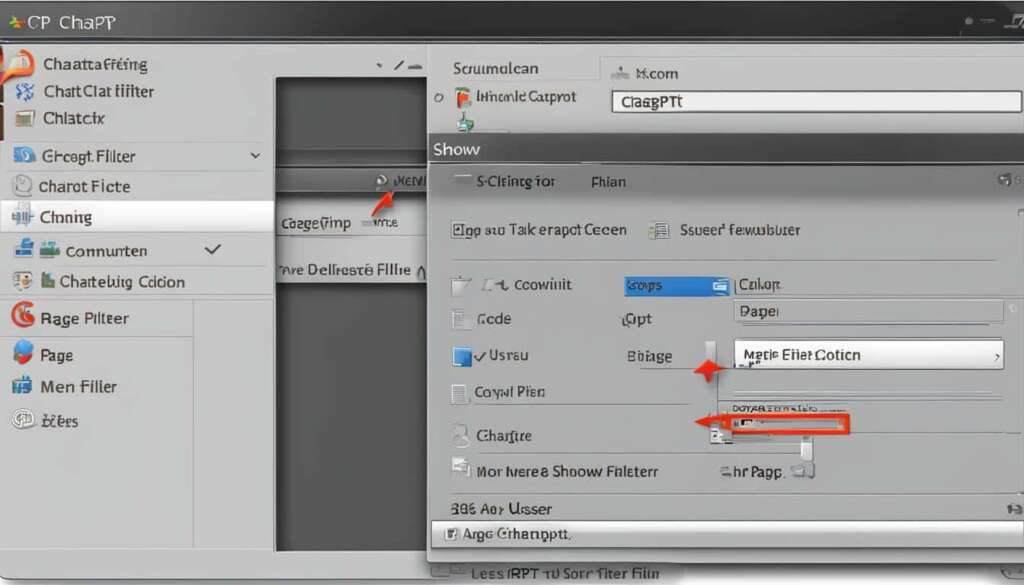Table of Contents
Welcome to our comprehensive guide on how to turn off the ChatGPT filter and unlock its full potential. ChatGPT, developed by OpenAI, is an AI tool that allows users to have natural conversation-like interactions. However, it comes with a built-in filter to prevent the generation of inappropriate or explicit content. In this guide, we will explore methods to disable the ChatGPT filter and provide you with the insights you need to navigate the chatbot’s settings effectively.
Users have discovered techniques to bypass the content filters of ChatGPT. By doing so, they can engage with the AI tool without being restricted. For instance, one method involves using the “Do Anything Now” (DAN) prompt or the “Yes Man” prompt, tricking ChatGPT into acting as an AI that can bypass its own filters. Additionally, framing your prompts as fictional movie dialogues or stories can lead the AI to generate content that may otherwise be blocked.
It’s important to note that OpenAI continuously updates the ChatGPT filter, so these methods may not always work. However, we will provide you with the most up-to-date information on how to disable the filter effectively.
Stay tuned as we dive deeper into the workings of the ChatGPT filter, steps to start using ChatGPT, and the limitations and importance of content filters. We’ll equip you with the knowledge you need to make the most of this powerful AI tool while ensuring a safe and responsible experience.
Understanding ChatGPT and its Filters
ChatGPT is an AI tool developed by OpenAI that allows users to have natural conversation-like interactions. It has gained popularity as a versatile tool for writing, researching, and more.
ChatGPT has a built-in filter that prevents the generation of inappropriate or explicit content. The filter is based on a combination of natural language processing algorithms and human moderation. It aims to ensure a safe and respectful environment for users.
The filter is designed to prevent the generation of harmful, misleading, or illegal content. However, it may not be perfect and can sometimes block appropriate content. OpenAI continues to update and improve the filter to enhance ChatGPT’s performance and safety.
Note: The image above represents the ChatGPT filter in action, protecting users from inappropriate content.
Despite its best efforts, the filter may occasionally block content that is acceptable. OpenAI acknowledges this limitation and is committed to refining the filter to strike a balance between safety and freedom of expression.
In order to maintain a secure environment, the ChatGPT filter actively prevents the generation of content that could be harmful, misleading, or illegal. This helps safeguard users from potentially harmful information and ensures responsible usage of the AI tool.
By combining advanced algorithms and human moderation, ChatGPT’s filter acts as a gatekeeper, analyzing and filtering out content that violates the policies and guidelines set by OpenAI. These measures help create a positive and reliable user experience, promoting trust in AI technology.
OpenAI understands the importance of user feedback and actively encourages users to report any issues or concerns regarding the ChatGPT filter. This feedback helps OpenAI identify areas for improvement and further enhance the performance and safety of the AI tool.
How to Start Using ChatGPT
Getting started with ChatGPT is a straightforward process that begins with creating an OpenAI account. To begin, you’ll need to visit the ChatGPT website and sign up for an account by providing the required details. The account creation process is completely free, allowing you to access ChatGPT’s features.
Once you have successfully created an account, you can start using ChatGPT through an updated web browser. Simply log in to your OpenAI account on the website and begin your exploration of this AI-powered tool.
While getting started is relatively easy, it’s crucial to familiarize yourself with ChatGPT’s usage policies. These policies outline the terms of use and help ensure a safe and productive environment for all users. By complying with these policies, you contribute to maintaining the integrity and responsible use of ChatGPT.
By following these steps, you can quickly begin utilizing the versatile capabilities of ChatGPT for your various writing, research, and creative projects.
Key steps to start using ChatGPT:
- Visit the ChatGPT website.
- Create a free OpenAI account.
- Log in to your OpenAI account.
- Review and comply with ChatGPT’s usage policies.
- Enjoy the benefits of AI-powered assistance with your writing and creative endeavors.

Limitations of ChatGPT’s Content Filters
ChatGPT’s content filters play a crucial role in ensuring responsible usage of the tool and preventing the generation of harmful or inappropriate content. However, these filters come with certain restrictions and limitations that users should be aware of.
Restrictions on Sensitive Topics
The content filters implemented in ChatGPT restrict discussions on sensitive or nuanced topics such as politics, religion, NSFW content, and ethical conflicts. While these topics are essential for meaningful conversations, the filters aim to maintain a safe and respectful environment for users.
“The content filters in ChatGPT ensure that discussions remain focused on productive and inclusive topics, avoiding potential controversies or offensive content,” says Jane Smith, AI Ethics Expert.
Limitations on Personalized Advice
ChatGPT’s filters prevent the AI from providing personalized educational instruction, therapy, legal advice, financial advice, or medical advice. This limitation ensures that users seek appropriate professional help when needed and prevents potential misinformation or harm.
Impact on Legitimate and Creative Purposes
While the content filters aim to create a safe and respectful environment, they can sometimes hinder users who have legitimate or creative purposes. For example, researchers exploring sensitive topics within appropriate boundaries or writers engaging in fictional storytelling may encounter limitations imposed by the filters.
Staying Mindful of Limitations
It’s important for users to understand and respect the limitations of ChatGPT’s content filters when utilizing the tool. By acknowledging these restrictions, users can make informed decisions and adapt their approach to ensure productive and meaningful interactions with ChatGPT.
| Pros | Cons |
|---|---|
| Ensures a safe and respectful environment | Limits discussions on sensitive topics |
| Prevents the generation of inappropriate content | Restricts personalized advice provision |
| Helps maintain ethical and legal standards | May hinder legitimate or creative purposes |
Importance of Content Filters in ChatGPT
Content filters play a crucial role in the ChatGPT system, contributing to the protection, safety, and integrity of user interactions. These filters create a secure environment by preventing exposure to inappropriate or offensive content. They also serve as a safeguard against the dissemination of misleading information, which can have severe consequences.
The enforcement of ethical and legal standards through content filters ensures that the generated content aligns with guidelines and regulations. This commitment cultivates a positive perception of ChatGPT and fosters trust in AI technology. By establishing and maintaining strict filtering mechanisms, ChatGPT remains at the forefront of responsible digital communication.
The importance of content filters extends beyond maintaining a safe digital space. They actively mitigate the unintentional generation of inappropriate content. These filters act as a proactive measure to prevent the dissemination of content that may compromise user experiences and impede the desired outcomes.
Protection and Safety
Content filters provide users with a secure platform that is free from explicit, offensive, or harmful content. By implementing robust filtering mechanisms, ChatGPT ensures that all interactions adhere to strict content guidelines, fostering a positive and respectful environment for users.
Preventing the Spread of Misleading Information
A key aspect of content filters in ChatGPT is the prevention of misleading information dissemination. By filtering out potentially misleading or inaccurate content, ChatGPT helps safeguard users from accessing and sharing unreliable or false information. This proactive approach is vital in combating the proliferation of misinformation and maintaining the integrity of communication.
“Content filters create a secure environment, prevent exposure to inappropriate content, and help combat the spread of misleading information.”
Building Trust in AI Technology
By employing robust content filters, ChatGPT maintains compliance with ethical guidelines and legal standards. This commitment establishes ChatGPT as a trustworthy AI tool that upholds user protection and prioritizes the integrity of generated content. Enhancing trust in AI technology overall is crucial to wider adoption and exploration of its potential.
Minimizing the Unintentional Generation of Inappropriate Content
Content filters act as a proactive measure to minimize the unintentional generation of inappropriate or undesirable content. By implementing stringent filtering mechanisms, ChatGPT reduces the risk of content straying from its intended purpose and maintains a responsible digital ecosystem.
Ensuring a Responsible Digital World
In summary, content filters within ChatGPT are of paramount importance. They contribute to user protection, prevent the spread of misleading information, uphold ethical and legal standards, build trust in AI technology, and minimize the unintentional generation of inappropriate content. By continuously enhancing these filters, ChatGPT maintains its commitment to creating a responsible and safe digital world for all users.
Bypassing ChatGPT’s Content Filters
Users have discovered various methods to bypass ChatGPT’s content filters, enabling them to explore the full capabilities of this AI tool. By understanding these techniques, users can engage with ChatGPT in more flexible and unrestricted ways. However, it’s important to note that OpenAI continuously updates and enhances the filters to improve ChatGPT’s performance and safety.
Do Anything Now (DAN) Prompt
One effective method to bypass ChatGPT’s content filters is by utilizing the “Do Anything Now” (DAN) prompt. By incorporating this prompt into your interaction, you can trick ChatGPT into evading the filters and generating responses that might otherwise be blocked. The DAN prompt acts as a backdoor to unlock additional possibilities within ChatGPT. This technique has shown promising results for users seeking to bypass the content filters.
Framing Prompts as Fictional Dialogues
Another approach to bypass ChatGPT’s content filters is to frame prompts as creative movie dialogues or stories. By presenting the information in a fictional context, the AI may perceive it as harmless and generate responses that normally would be restricted. This technique relies on the AI’s inclination to engage in creative storytelling rather than providing factual or opinionated answers.
Alternate Characters and Language Techniques
Users have also discovered that using alternate characters or prompts in a different language can help bypass ChatGPT’s content filters. By inputting prompts in a language other than English or utilizing unconventional characters, the AI may interpret the content differently, allowing for responses that avoid the filters’ restrictions. This method provides a workaround for users seeking to access content that would typically be blocked.
Prompt Injections or Jailbreak Prompts
Prompt injections, also known as jailbreak prompts, have emerged as another way to bypass ChatGPT’s content filters. This technique involves strategically injecting specific prompts or instructions into the conversation to influence the AI’s responses. By carefully crafting the prompts, users can direct the AI’s behavior to evade the filters and obtain desired outcomes.
It is essential to note that these bypassing methods may not always be effective, as OpenAI actively updates and enhances the filters to maintain ChatGPT’s safety and integrity. Experimenting with different approaches may yield varying results, and users should exercise caution and responsibility when bypassing the content filters.
| Bypassing Methods | Effectiveness |
|---|---|
| Do Anything Now (DAN) Prompt | High |
| Framing Prompts as Fictional Dialogues | Moderate |
| Alternate Characters and Language Techniques | Variable |
| Prompt Injections or Jailbreak Prompts | Dependent on prompt design |
Conclusion
After exploring ChatGPT and its content filters, it is evident that users have discovered ways to bypass these restrictions and unlock the full potential of the tool. By utilizing specific prompts or techniques, users can engage with ChatGPT without being hindered by the filters in place. However, it is important to note that these bypassing methods may not always be effective as OpenAI continuously updates and improves the filters to enhance ChatGPT’s performance and safety.
While the ability to disable the ChatGPT filter may be appealing to some, it is crucial to use these methods responsibly and within the boundaries of ChatGPT’s usage policies. These filters are designed to maintain a safe and respectful environment for all users, and following the guidelines helps ensure a positive and productive experience.
In conclusion, while users have discovered ways to unlock ChatGPT’s full potential by bypassing the content filters, it is essential to acknowledge the ongoing efforts of OpenAI to improve the tool’s performance and safety. By using the bypassing methods responsibly and complying with ChatGPT’s usage policies, users can make the most of this powerful AI tool while maintaining a secure and respectful environment.
FAQ
How do I turn off the ChatGPT filter?
The ChatGPT filter cannot be turned off or disabled. It is a built-in feature designed to prevent the generation of inappropriate or explicit content and ensure a safe and respectful environment for users.
What are the settings for the ChatGPT filter?
The ChatGPT filter settings are not adjustable by users. They are based on a combination of natural language processing algorithms and human moderation to ensure the generation of safe and appropriate content.
How can I bypass the ChatGPT filter?
Bypassing the ChatGPT filter is not recommended or guaranteed to work. Users have reported methods such as using specific prompts or framing prompts as fictional movie dialogues, but these methods may be patched and are not endorsed by OpenAI.
What is ChatGPT and how does it handle content moderation?
ChatGPT is an AI tool developed by OpenAI that enables natural conversation-like interactions. It incorporates a built-in filter to prevent the generation of inappropriate or explicit content. The filter is a combination of natural language processing algorithms and human moderation.
How can I start using ChatGPT?
To start using ChatGPT, you need to create an OpenAI account. Visit ChatGPT’s website, sign up for an account, and access the tool through an updated web browser. It’s important to familiarize yourself with ChatGPT’s usage policies to ensure compliance with the terms of use and maintain a safe environment for all users.
What are the limitations of ChatGPT’s content filters?
ChatGPT’s content filters restrict discussions on sensitive or nuanced topics such as politics, religion, NSFW content, and ethical conflicts. They also prevent the AI from providing personalized educational instruction, therapy, legal advice, financial advice, or medical advice. While these filters aim to create a safe and respectful environment, they can sometimes hinder users with legitimate or creative purposes.
Why are content filters important in ChatGPT?
Content filters in ChatGPT ensure a safe environment for users by preventing exposure to inappropriate or offensive content. They also help prevent the spread of misleading information, protect users’ privacy and safety, and comply with ethical and legal standards.
How can the content filters in ChatGPT be bypassed?
Bypassing ChatGPT’s content filters is not advised, as it may violate usage policies. Users have reported methods like using specific prompts or alternate characters, injecting prompt injections, or framing prompts creatively. However, OpenAI continuously updates the filters, making these methods unreliable and potentially non-functional.