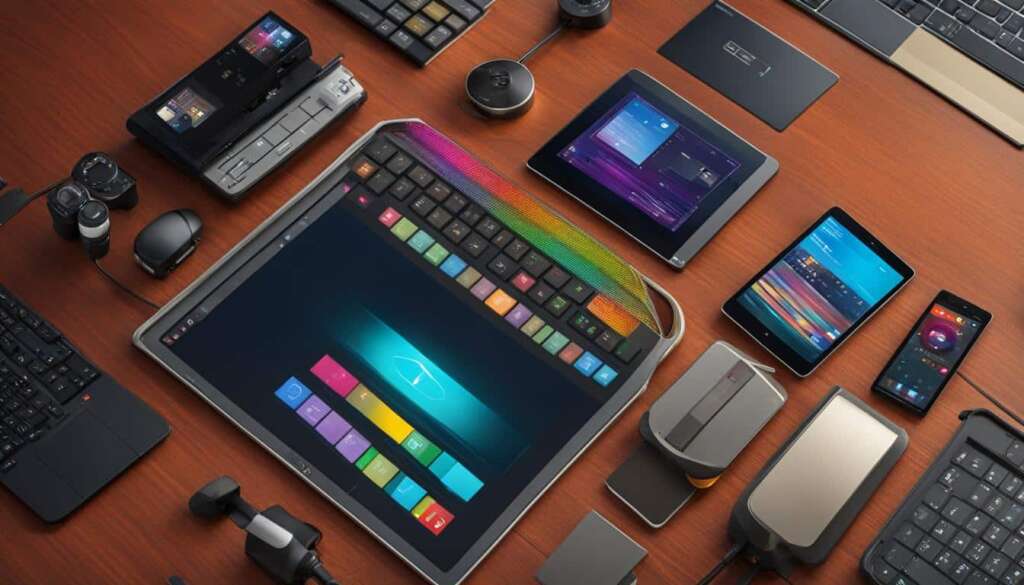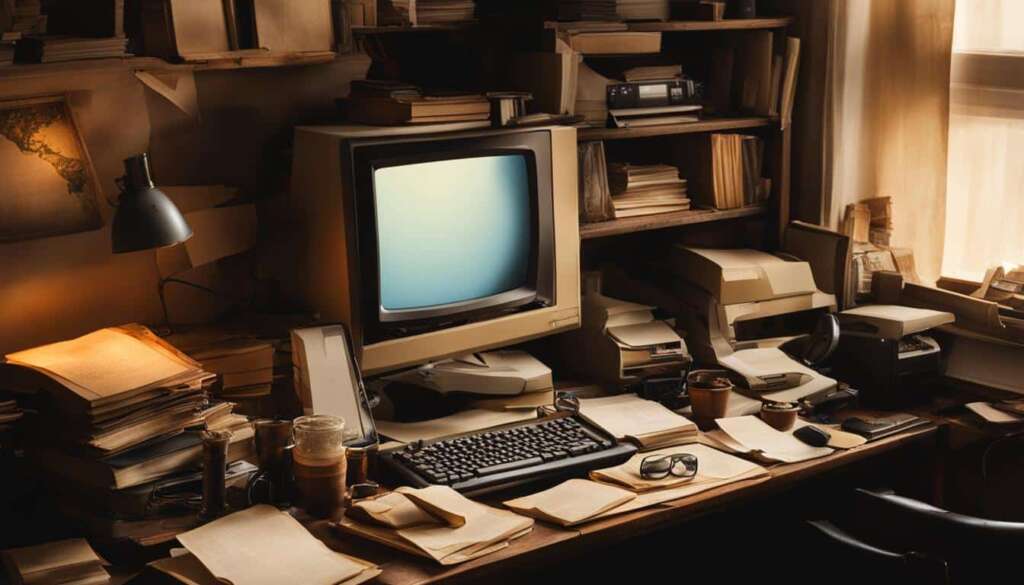Table of Contents
Welcome to our article on the evolution of touchpad technology in laptops. In this piece, we will explore how touchpad technology has transformed user interaction and revolutionized the way we interact with our laptops. From its early beginnings to the advanced touchpads of today, touchpad technology has become an essential feature in modern laptops, enhancing the user experience and providing a convenient and efficient input method.
Over the years, touchpad technology has evolved, offering new functionalities and improved designs. We will delve into how touchpads work, their functionality, design advancements, and the history of touchpad technology. Additionally, we will discuss the applications of touchpads in modern devices, advanced touchpad features, touchpad manufacturing, and the future of touchpad technology.
Whether you are a technology enthusiast, a laptop user, or simply curious about the evolution of user interaction, this article will provide valuable insights into touchpad technology and its impact on the way we interact with our laptops.
How Touchpads Work
Touchpads in modern laptops have become an essential input device, allowing users to navigate and interact with their computers effortlessly. But have you ever wondered how touchpads work? In this section, we will explore the technology behind touchpad devices and delve into the intricacies of capacitive sensing and resistive touchscreen technology.
Capacitive sensing is the most common method used in touchpad devices today. It functions by detecting changes in capacitance when a finger touches the pad. The touchpad is made up of a grid of electrodes, and when a finger makes contact, it disrupts the electrical field between the electrodes, resulting in a change in capacitance. This change is then interpreted by the touchpad’s controller, allowing for precise tracking of finger movement. Capacitive touchpads offer a responsive and accurate user experience, making them the preferred choice in most laptops.
In contrast, resistive touchscreen technology uses two layers of electrically conductive material separated by a small gap. When pressure is applied to the top layer, it comes into contact with the bottom layer, completing a circuit and registering the touch. Resistive touchpads are less common in laptops but are still used in some devices where a stylus or gloved finger input is required.
Comparing Capacitive Sensing and Resistive Touchscreen Technology
| Capacitive Sensing | Resistive Touchscreen |
|---|---|
| Precise and accurate tracking of finger movement | Less precise compared to capacitive sensing |
| Responsive to fingertip touch | Can be operated with stylus or gloved finger |
| No pressure required | Pressure-sensitive |
| Multi-touch gestures supported | Single touch input |
Now that we understand the inner workings of touchpad devices and the differences between capacitive sensing and resistive touchscreen technology, we can appreciate the precision and versatility they bring to our computing experience.
Functionality of Touchpads
Touchpads offer more than just cursor movement on a screen. They provide users with a range of functionalities that enhance their interaction and productivity. Whether you’re dragging objects, clicking, or using multi-touch gestures, touchpad features have become indispensable in modern laptops and portable devices.
Drag and Drop
One of the key features of touchpads is the ability to drag objects on the screen. By lightly placing your finger on the touchpad and moving it while maintaining contact, you can effortlessly move files, folders, and other elements. This makes it easier to organize and manage your digital workspace.
Clicking and Tapping
Touchpads allow users to simulate mouse clicks through tapping. Rather than physically pressing a button, a gentle tap on the touchpad surface performs the same action. This feature eliminates the need for external peripherals and provides a seamless user experience.
Multi-Touch Gestures
Multi-touch gestures are another significant functionality of touchpads. By using multiple fingers simultaneously, you can perform a range of actions such as zooming in or out, rotating images, and scrolling through web pages. These gestures offer intuitive and efficient navigation, enhancing productivity and ease of use.
| Functionality | Description |
|---|---|
| Drag and Drop | Allows users to move objects on the screen by dragging them with a finger on the touchpad. |
| Clicking and Tapping | Enables users to perform mouse clicks by tapping the touchpad surface, eliminating the need for physical buttons. |
| Multi-Touch Gestures | Allows users to perform various actions using multiple fingers, such as zooming, rotating, and scrolling. |
These touchpad features provide users with a seamless and intuitive way to interact with their devices. Whether it’s navigating through documents, editing images, or simply browsing the web, touchpads offer a versatile and user-friendly interface that has become a fundamental part of modern computing.
Touchpads have revolutionized the way we interact with laptops and other devices. They offer a range of functionalities, including dragging, clicking, and multi-touch gestures, which enhance productivity and streamline user experience. With their compact design and intuitive interface, touchpads have become an essential component in modern computing.
Evolution of Touchpad Design
Since their inception, touchpads have undergone significant design changes to enhance user experience and streamline functionality. From the introduction of physical buttons to the development of clickpads and the incorporation of hotspots, touchpad design has evolved to meet the needs of modern users.
Introduction of Clickpads
In traditional touchpad designs, physical buttons were used for clicking actions. However, clickpads have revolutionized touchpad design by eliminating these buttons and replacing them with software-based buttons. This innovative design not only reduces the physical footprint of the touchpad but also provides a smoother surface for users to interact with. Clickpads offer a seamless and intuitive user experience, making navigation and control easier and more efficient.
Incorporation of Hotspots
Another noteworthy advancement in touchpad design is the inclusion of hotspots. These designated areas on the touchpad perform specific functions, such as scrolling or launching applications. Hotspots enhance user convenience by providing quick and easy access to commonly used actions. By simply tapping or swiping the hotspot area, users can perform desired actions without the need for additional input devices or complex gestures.
Table: Evolution of Touchpad Design
| Touchpad Design | Description |
|---|---|
| Traditional Touchpads with Physical Buttons | Early touchpads featured physical buttons for clicking actions. |
| Clickpads | Introduced software-based buttons, eliminating the need for physical buttons. |
| Hotspot-enabled Touchpads | Included designated areas on the touchpad for performing specific functions. |
With these design advancements, touchpads continue to provide users with a more seamless and intuitive way to interact with their devices. The evolution of touchpad design showcases the industry’s commitment to improving user experience and adapting to changing user needs. As technology advances, we can expect further innovations in touchpad design, enhancing the functionality and convenience of these ubiquitous input devices.
History of Touchpad Technology
In the early days of touchpad technology, it was a relatively unknown concept. However, over time, touchpads have become an integral part of modern computing devices. Let’s take a journey through the history of touchpad technology and explore its evolution.
In 1982, Apollo desktop computers were among the first devices to introduce touchpads. This groundbreaking technology allowed users to move their cursor on the screen by simply swiping their fingers across the touch-sensitive pad. It was a significant advancement in user interaction, paving the way for future developments.
A major milestone came in 1994 when Cirque introduced the first widely available touchpad. This innovative device quickly gained popularity due to its precise tracking and intuitive user interface. That same year, Apple incorporated touchpads into their PowerBook series, using the GlidePoint technology developed by Cirque. This move by Apple solidified touchpad technology as a standard feature in laptops.
“The introduction of touchpad technology revolutionized the way users interacted with their devices,” says technology historian Dr. Sarah Thompson. It provided a more compact and convenient alternative to traditional computer mice.
Sharp and Epson were also early adopters of touchpad technology, integrating it into their electronic products. As touchpad technology continued to advance, more manufacturers embraced this innovative input method.
| Year | Touchpad Milestone |
|---|---|
| 1982 | Introduction of touchpads on Apollo desktop computers |
| 1994 | Cirque introduces the first widely available touchpad |
| 1994 | Apple incorporates touchpads into their PowerBook series |
| 1995 | Sharp and Epson adopt touchpad technology in their products |
The history of touchpad technology is a testament to the continuous innovation and improvement of user interaction in the world of computing. From its humble beginnings to its widespread adoption, touchpad technology has come a long way and continues to shape the way we interact with our devices.
Touchpads in Modern Devices
Touchpad technology has become an integral part of modern devices, particularly laptops. Laptop touchpads offer a convenient and compact alternative to traditional computer mice, allowing users to navigate and control their devices with ease. Additionally, touchpads are also utilized in personal digital assistants (PDAs) and some portable media players, further expanding their applications.
External touchpads are available as peripherals for desktop computers, providing an additional input method for users who prefer touch-based navigation. These external touchpads offer similar functionality to laptop touchpads, allowing users to perform actions such as tapping, dragging, and multi-touch gestures.
Furthermore, touchpad technology has also made its way into other devices such as the iPod Classic and Wacom digitizer tablets. These devices incorporate touchpad technology to enhance the user experience and provide intuitive input options.
| Device | Touchpad Applications |
|---|---|
| Laptop Computers | Primary pointing device, compact navigation |
| Personal Digital Assistants (PDAs) | Simplified navigation and control |
| Portable Media Players | Intuitive menu navigation |
| Desktop Computers (with external touchpads) | Additional input options and touch-based navigation |
| iPod Classic | Enhanced user experience through touch-based navigation |
| Wacom Digitizer Tablets | Precision input for digital artwork and design |
With touchpad technology becoming increasingly prevalent in modern devices, it is clear that these versatile input devices have transformed the way users interact with their devices. Their compact size, portability, and user-friendly interface make them an essential feature in laptops and other portable gadgets, providing a seamless and efficient user experience.

Advanced Touchpad Features
Modern touchpads have advanced significantly in recent years, incorporating a range of innovative features that enhance user experience and provide more intuitive ways of interaction. One of the key advancements in touchpad technology is the integration of multitouch capabilities. With multitouch touchpads, users can perform various gestures using multiple fingers, opening up a whole new level of functionality and control.
These touchpads enable users to perform actions like scrolling, zooming, and rotating by simply using two or more fingers on the touchpad surface. For example, in a web browser, users can scroll through a page by swiping two fingers up or down on the touchpad. Similarly, they can zoom in or out of an image or document by pinching or spreading their fingers on the touchpad.
The introduction of touchpad gestures has revolutionized the way users interact with their devices. By incorporating intuitive swiping, pinching, and rotating motions, touchpad gestures offer a more natural and seamless user experience. These gestures provide users with quick access to common functions and actions, eliminating the need to navigate through menus or use keyboard shortcuts.
Benefits of Advanced Touchpad Features:
- Enhanced user experience: The multitouch capability and touchpad gestures make it easier and more efficient for users to navigate and interact with their devices.
- Improved productivity: With intuitive touchpad gestures, users can perform tasks quickly and effortlessly, saving time and increasing productivity.
- More versatility: Advanced touchpad features allow for a wider range of input options, making it possible to perform complex actions with ease.
In conclusion, the advent of multitouch touchpads and touchpad gestures has greatly expanded the capabilities of touchpad technology. These advanced features offer a more intuitive and user-friendly interface, allowing users to interact with their devices in more natural and efficient ways. As touchpad technology continues to evolve, we can expect even more innovative developments that will further enhance the user experience.
Touchpad Manufacturing
When it comes to touchpad manufacturing, several major companies lead the industry in producing high-quality touchpad devices. These companies specialize in developing innovative touchpad technologies that enhance user experience and provide seamless navigation on laptops and other devices.
One of the top touchpad manufacturers is Alps Electric, renowned for its expertise in producing touchpad solutions for various applications. With a focus on precision and reliability, Alps Electric touchpads are known for their smooth tracking and accurate gesture recognition.
Elan Microelectronics is another prominent player in the touchpad manufacturing industry. Their touchpads incorporate advanced capacitive sensing technology, delivering responsive and intuitive user interactions. Elan touchpads are widely used in laptops and other portable devices, providing enhanced functionality and user-friendly interfaces.
Cirque Corporation is a leading touchpad manufacturer that offers a range of touchpad solutions, including clickpads and hotspots. Their clickpads eliminate physical buttons, providing a sleek and modern design. Cirque touchpads are known for their reliable performance and responsiveness.
Synaptics, a well-established touchpad manufacturer, is renowned for its cutting-edge touchpad technologies. Their touchpads feature advanced multi-touch capabilities, enabling users to perform a wide range of gestures for effortless navigation and control. Synaptics touchpads are highly regarded for their precision and smooth operation.
| Touchpad Manufacturer | Key Features |
|---|---|
| Alps Electric | Smooth tracking, accurate gesture recognition |
| Elan Microelectronics | Responsive touchpad solutions, intuitive user interactions |
| Cirque Corporation | Clickpads, hotspots, reliable performance |
| Synaptics | Advanced multi-touch capabilities, precision and smooth operation |
The Future of Touchpad Technology
The evolution of touchpad technology has been remarkable, revolutionizing the way users interact with their devices. But what does the future hold for touchpad innovation? With advancements in technology happening at an unprecedented pace, we can expect exciting developments in touchpad design and functionality.
One area of touchpad advancement is in multitouch capabilities. With the introduction of multitouch touchpads, users can perform a range of gestures using multiple fingers. This opens up a whole new world of possibilities for enhanced user experience, from intuitive scrolling and zooming to creative interactions in graphic design applications.
Another exciting area of touchpad innovation is in the integration of haptic feedback. Haptic feedback technology provides users with tactile sensations, simulating the feeling of pressing physical buttons or manipulating objects. This advancement can greatly enhance the user’s sense of control and immersion, making touchpad interactions even more intuitive and engaging.
| Advancements in Touchpad Technology | Benefits |
|---|---|
| Multitouch capabilities | Enhanced user experience Increased functionality |
| Haptic feedback integration | Improved tactile feedback Enhanced user control |
| Gesture recognition | Efficient navigation Intuitive interactions |
“The future of touchpad technology holds immense potential for transforming user interactions. With advancements in multitouch capabilities, haptic feedback integration, and gesture recognition, touchpads will continue to evolve, providing users with enhanced functionality and a more intuitive user experience.”
As touchpad technology continues to advance, we can also expect improvements in accuracy and responsiveness. Manufacturers are constantly refining touchpad designs to ensure precise tracking of finger movements and smooth cursor control. These advancements will further enhance the usability of touchpads, making them even more reliable and efficient.
In conclusion, the future of touchpad technology looks promising. With ongoing advancements and innovations, touchpads will continue to play a vital role in user interactions, offering improved functionality, enhanced user experience, and greater control. As technology evolves, so too will touchpad technology, shaping the way we interact with our devices in the years to come.
Benefits of Touchpad Technology
Touchpad technology offers numerous benefits to users, making it an essential feature in modern laptops and portable devices. One of the key advantages of touchpads is their user-friendly interface, which allows for easy navigation and control of the computer. With a touchpad, users can effortlessly move the cursor on the screen by simply gliding their fingers over the pad, eliminating the need for a separate mouse.
In addition to providing a more intuitive way of interacting with the computer, touchpads also save space on laptops. Unlike traditional computer mice that require a dedicated surface for movement, touchpads are integrated into the laptop itself, eliminating the need for additional peripherals. This compact design not only makes laptops more portable but also reduces clutter on the workspace.
Touchpads offer a convenient and efficient input method, allowing users to perform various actions with just a few gestures.
Another advantage of touchpad technology is the support for multi-touch gestures. Modern touchpads often feature advanced multitouch capabilities, enabling users to perform various actions and shortcuts by using multiple fingers. This includes scrolling through web pages or documents, zooming in and out of images, and even rotating objects on the screen. These gestures enhance the user experience by providing quick and intuitive ways to interact with the digital environment.
| Benefits of Touchpad Technology |
|---|
| User-friendly interface |
| Space-saving on laptops |
| Support for multi-touch gestures |
Conclusion
Touchpad technology has revolutionized the way users interact with their laptops and portable devices. With its user-friendly interface, compact design, and support for multitouch gestures, touchpads provide a convenient and efficient input method. As technology continues to advance, touchpad features are expected to improve, further enhancing the user experience. Whether it’s navigating through documents, scrolling web pages, or performing complex gestures, touchpads have become an integral part of our daily computing lives.
Conclusion
Touchpad technology has revolutionized user interaction, providing a convenient and efficient input method for laptops and other devices. From its early beginnings to the advanced touchpads of today, this technology has come a long way. Touchpads have transformed the way users navigate and control their computers, offering a user-friendly interface that enhances the overall computing experience.
With features like tapping, dragging, and multi-touch gestures, touchpads have evolved beyond cursor movement. They have become an essential component of modern laptops, saving space and offering portability compared to traditional computer mice. Touchpads have also found applications in personal digital assistants (PDAs) and portable media players, further extending their usefulness to a wide range of devices.
The future of touchpad technology looks promising, with ongoing advancements and innovation. Manufacturers are continually improving touchpad design and functionality, striving to deliver even more intuitive and versatile touchpads. As touchpad technology continues to evolve, it will shape the future of user interaction, offering enhanced usability and a seamless computing experience.
FAQ
What is a touchpad?
A touchpad, also known as a trackpad, is a type of pointing device commonly found on laptops. It is a tactile sensor that detects the motion and position of a user’s fingers, translating them into a position on a screen.
How do touchpads work?
Touchpads operate through various technologies, including capacitive sensing and resistive touchscreen. The most common method used today is capacitive sensing, which detects changes in capacitance when a finger touches the pad. This technology allows for precise and accurate tracking of finger movement.
What are the functions of touchpads?
Touchpads are not just for moving the cursor on the screen. They also have additional functionality, such as tapping the pad to simulate a mouse click and dragging objects on the screen. Some touchpads also support multi-touch gestures, allowing users to perform actions like zooming in or out by pinching the pad with two fingers.
How has touchpad design evolved over the years?
Traditional touchpads had physical buttons, but newer designs, known as clickpads, eliminate these buttons and rely on software buttons instead. Some touchpads also include hotspots, which are areas on the touchpad that perform specific functions, such as scrolling or launching applications.
When were touchpads first introduced?
Touchpads were first introduced in 1982 on Apollo desktop computers. Psion’s MC series in 1989 featured a touchpad-like input device. The first widely available touchpad was introduced by Cirque in 1994. Apple incorporated touchpads into their PowerBook series the same year, using GlidePoint technology. Other early adopters of touchpad technology were Sharp and Epson.
Where are touchpads primarily used?
Touchpads are primarily used in laptop computers, providing a convenient and compact pointing device. They are also used in personal digital assistants (PDAs) and some portable media players. External touchpads are available as peripherals for desktop computers. Some devices, like iPod Classic and Wacom digitizer tablets, also incorporate touchpad technology.
What are advanced touchpad features?
Modern touchpads often feature multitouch capabilities, allowing users to perform various gestures using multiple fingers. These gestures can include scrolling, zooming, and rotating. Touchpads with advanced features provide more options for input and enhance user experience.
Who manufactures touchpads?
Touchpads are manufactured by several major companies, including Alps Electric, Elan Microelectronics, Cirque Corporation, and Synaptics. These companies specialize in producing high-quality touchpad devices for various applications.
What does the future hold for touchpad technology?
Touchpad technology continues to evolve. Advancements in touchpad design and functionality are being made to enhance user experience and improve usability. The future may bring new innovations in touchpad technology, making them even more intuitive and versatile.
What are the benefits of touchpad technology?
Touchpad technology offers numerous benefits to users. They provide a user-friendly interface, allowing for easy navigation and control of the computer. Touchpads also save space on laptops and are more portable compared to traditional computer mice. They have become an essential feature in modern laptops and other portable devices.
How has touchpad technology shaped user interaction?
Touchpad technology has come a long way since its introduction. It has transformed the way users interact with their laptops and other devices, providing a convenient and efficient input method. From its early beginnings to the advanced touchpads of today, this technology continues to evolve and shape the future of user interaction.
Source Links
- https://en.wikipedia.org/wiki/Touchpad
- http://www.edubilla.com/invention/touchpad/
- https://www.zdnet.com/article/wayback-mac-remembering-the-first-trackpad-laptop/