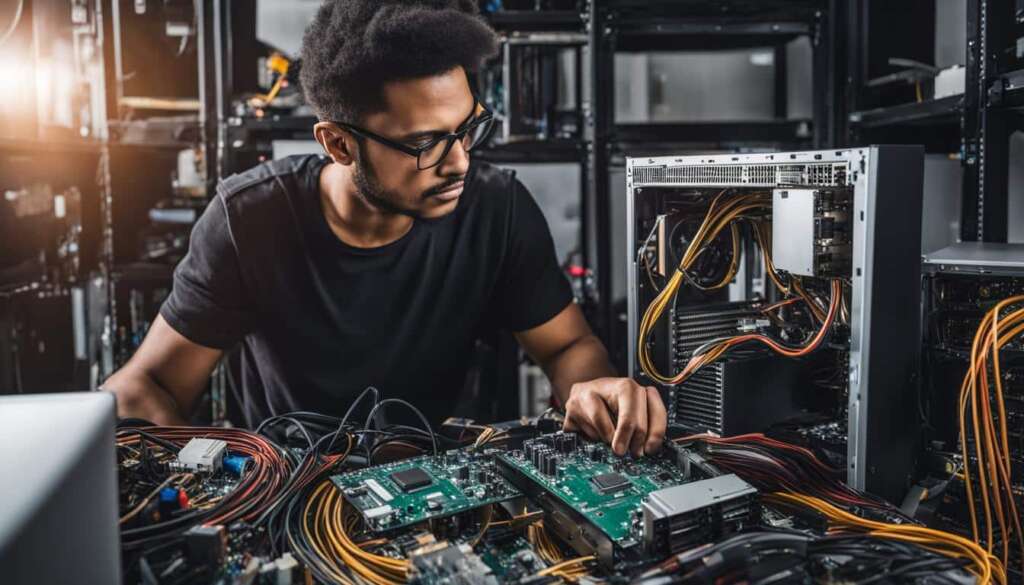Table of Contents
Are you ready to take your home entertainment to the next level? With the right media server setup, you can seamlessly stream, share, and enjoy media content with endless possibilities. Whether you’re a movie buff, music lover, or avid gamer, a powerful media server can transform your living room into a multimedia paradise.
Introducing Ant Media Server, a reliable solution that unleashes the true potential of your media server. With sub-0.5 seconds latency and support for various protocols like WebRTC, HLS, and RTMP, Ant Media Server ensures high-quality, low-latency streaming for an immersive experience. Its integration with SDKs for iOS, Android, React Native, and other frameworks makes it accessible across devices.
Ant Media Server offers advanced security features, safeguarding your streams and granting you peace of mind. Choose between the feature-rich Community Edition or the more comprehensive Enterprise Edition, based on your streaming needs. Explore the thorough documentation, join the community, try demos, and download and install Ant Media Server to unlock the full potential of your media server today.
Spread the word and help grow the Ant Media Server community. The possibilities are endless when it comes to home entertainment.
Unleash the Power of Plex Media Server and ZimaBoard
Looking to enhance your home entertainment experience? Look no further than the powerful combination of Plex Media Server and ZimaBoard. With Plex’s versatile media management and streaming capabilities and ZimaBoard’s robust hardware, you can create a seamless and personalized home entertainment setup.
Simplify and Organize Your Media Library
Plex Media Server takes the hassle out of managing your media library. It automatically fetches metadata, cover art, and other information for your movies, TV shows, music, and more. Your media library is neatly organized, making it easy to find and enjoy your favorite content.
Stream Across Devices with Cross-Platform Compatibility
Not limited to a single device, Plex Media Server supports cross-platform compatibility. You can stream your media content on a wide range of devices, including smartphones, tablets, smart TVs, and gaming consoles. Enjoy your media collection wherever you are in the house.
Remote Access and Media Casting
Plex Media Server provides remote access to your media library. Whether you’re on vacation, at work, or away from home, you can securely access your content and stream it directly to compatible devices. With media casting support, you can cast your media to devices like Chromecast or Apple TV for a bigger screen experience.
Easy Setup and Configuration
To unleash the power of Plex Media Server, start by downloading and installing the software on your preferred device. Once installed, configure Plex according to your preferences. Set up your media library, specify metadata agents, and customize your viewing experience. Plex’s user-friendly interface makes the setup process a breeze.
Combined with ZimaBoard’s powerful hardware, Plex Media Server can take your home entertainment to the next level. Whether you’re organizing your media library, streaming content across devices, or enjoying remote access, Plex and ZimaBoard are the perfect duo for an exceptional home entertainment experience.
Understanding Plex Media Server and Its Features
Plex Media Server is a digital hub that allows users to manage and stream their media content across devices. It serves as a central repository for movies, TV shows, music, and more, providing a user-friendly interface for easy navigation.
Plex automatically fetches metadata, cover art, and other relevant information for your media files, simplifying the organization of your media library. With Plex Media Server, you can effortlessly manage and organize your extensive media collection, ensuring quick and easy access to your favorite content.
This powerful media server offers cross-platform compatibility, allowing you to access your media library from various devices, including smartphones, tablets, smart TVs, and gaming consoles. Whether you’re at home or on the go, Plex ensures that your media content is readily available for streaming.
One of the standout features of Plex Media Server is its user-friendly interface. The intuitive design makes it simple for users to navigate through their media library, search for specific content, and create curated playlists. With just a few clicks, you can effortlessly stream your favorite movies, TV shows, or music.
Furthermore, Plex Media Server provides remote access, enabling you to access your media content from anywhere in the world. Whether you’re traveling or away from home, you can securely connect to your Plex server and stream your media files without any hassle.
Streamlined, organized, and user-friendly, Plex Media Server offers a comprehensive solution for managing and enjoying your media content.
Unlocking the Power of ZimaBoard for Plex Media Server
When it comes to a seamless home entertainment experience, ZimaBoard offers a hardware solution that enhances the performance of Plex Media Server. Equipped with an Intel Celeron processor, integrated graphics, ample memory, and storage options, ZimaBoard provides the foundation for a robust and efficient media streaming system.
With its powerful hardware specifications, ZimaBoard ensures smooth and uninterrupted media playback, allowing you to enjoy your favorite movies, TV shows, music, and more in stunning detail. Whether you’re streaming content or organizing your media library, ZimaBoard delivers exceptional performance for an immersive home entertainment experience.
Designed for optimal connectivity, ZimaBoard seamlessly integrates with your home network, enabling effortless media sharing and streaming across multiple devices. With its power efficiency, you can enjoy hours of uninterrupted entertainment without worrying about energy consumption.
To unlock the full potential of ZimaBoard for Plex Media Server, follow these simple steps:
Step 1: Installation
Start by installing the operating system on your ZimaBoard. Choose a compatible OS that caters to your needs and preferences. Once the OS is installed, proceed to the next step.
Step 2: Plex Media Server Setup
Download and install Plex Media Server software onto your ZimaBoard. This will enable you to centralize and organize your vast media library for easy access and streaming. Configure Plex Media Server according to your preferences, ensuring seamless integration with your ZimaBoard.
Step 3: Maximize Capabilities
With ZimaBoard’s powerful hardware and Plex Media Server’s versatile features, explore the full range of possibilities for your home entertainment setup. Explore additional customization options, optimize your media streaming settings, and fine-tune your system for optimal performance.
Making the most of ZimaBoard for Plex Media Server ensures an enhanced home entertainment experience like no other. Stream your favorite media content effortlessly, organize your library with ease, and enjoy a seamless media playback journey that captivates your senses.
Unlock the power of ZimaBoard for Plex Media Server today and take your home entertainment to new heights.
Installing and Configuring Plex Media Server on ZimaBoard
Elevate your media streaming experience by installing and configuring Plex Media Server on your ZimaBoard. Follow these simple steps to get started:
Step 1: Download and Install Plex Media Server
To begin, visit the official Plex website and select the appropriate version of Plex Media Server for your operating system. Download the installer and follow the on-screen prompts to complete the installation process. This will ensure that Plex Media Server is successfully installed on your ZimaBoard.
Step 2: Configure Plex Media Server for Optimal Performance
Once you have installed Plex Media Server, it’s time to configure it for optimal performance on your ZimaBoard. Here’s what you need to do:
- Launch Plex Media Server through the web interface.
- Create a Plex account, if you don’t already have one. This will enable you to access and manage your media library across devices.
- Specify the location of your media files. Plex will scan and index your media library, making it easily accessible for streaming on your ZimaBoard.
Additionally, you can customize your media server according to your preferences. Explore Plex’s settings and options to tailor your streaming experience to suit your needs.
Step 3: Organize and Enjoy Seamles Streaming
With Plex Media Server successfully installed and configured on your ZimaBoard, it’s time to organize your media library and start enjoying seamless streaming. Use Plex’s intuitive interface to organize your movies, TV shows, music, and more, making them readily available for streaming on your ZimaBoard and other connected devices.
Now you can sit back, relax, and immerse yourself in a world of entertainment with Plex Media Server and ZimaBoard.

The Advantages of Bare Metal Servers for Media Server Hosting
Bare metal servers offer numerous advantages when it comes to hosting media servers like Ant Media Server and Plex Media Server. These servers provide cost efficiency, optimal performance, control over IT infrastructure, and customization options, making them an ideal solution for media server hosting.
“Bare metal servers offer cost efficiency by eliminating the need for virtualization layers and providing faster response times.”
One of the key advantages of bare metal servers is their cost efficiency. Unlike virtualized environments, bare metal servers eliminate the need for virtualization layers, enabling resources to be fully dedicated to the media server. This leads to improved performance and reduced costs, as there are no additional overheads associated with virtualization.
Bare metal servers provide more control over IT infrastructure, allowing for precise customization, streamlined maintenance, and enhanced security.
With bare metal servers, you have complete control over your IT infrastructure. You can customize the server configuration according to your specific requirements, ensuring optimal performance and resource allocation for your media server. Additionally, the absence of virtualization layers simplifies maintenance tasks, making it easier to update and manage the server.
“Bare metal servers offer enhanced security, ensuring the privacy and integrity of your media content.”
Security is a top concern when it comes to media server hosting. Bare metal servers provide enhanced security measures, as the entire server is dedicated to your media server instance. This isolation minimizes the risk of unauthorized access and improves data privacy. Additionally, bare metal servers often come with advanced security features and protocols to further safeguard your media content.
Direct Access to Experts and Reduced Bandwidth Costs
In addition to the advantages mentioned above, i3D.net’s bare metal servers offer several unique benefits for media server hosting:
- Direct access to technical experts: i3D.net provides direct access to a team of experts who can assist with server setup, configuration, and troubleshooting, ensuring a seamless hosting experience.
- Reduced bandwidth costs: i3D.net’s infrastructure allows for cost-efficient bandwidth allocation, enabling you to maximize your budget while ensuring smooth media streaming.
- Scalability: With i3D.net’s bare metal servers, you can easily scale your media server hosting as your requirements grow, ensuring that your server can handle increasing demand.
- Low-latency network: i3D.net’s network infrastructure guarantees low latency, minimizing delays and providing a seamless streaming experience for your audience.
In conclusion, bare metal servers offer significant advantages for media server hosting, including cost efficiency, performance, control, customization, and enhanced security. By choosing i3D.net’s bare metal servers, you not only benefit from these advantages, but also gain access to a team of experts and reduced bandwidth costs. Unlock the full potential of your media server hosting with bare metal servers.
Enhancing Your RTC Hosting Environment with i3D.net’s Bare Metal Servers
i3D.net’s bare metal servers provide a reliable hosting solution for media servers in a real-time communication (RTC) environment. Leveraging the power of bare metal servers enhances your hosting experience with features like a low-latency network, scalability, and enhanced security. These servers offer optimal performance and stability, ensuring consistent and reliable communication without any lag or jitter. With a global presence and direct access to technical experts, i3D.net delivers comprehensive support for RTC applications, empowering you to create a seamless and efficient hosting environment.
With i3D.net’s bare metal servers, you gain access to a low-latency network, reducing delays in data transmission and enhancing the real-time communication experience. Whether you’re hosting a gaming platform or a video conferencing application, i3D.net’s servers ensure smooth and instantaneous communication between participants, boosting productivity and user satisfaction.
Scalability is key when it comes to RTC hosting. i3D.net’s bare metal servers offer the flexibility to scale your hosting environment effortlessly. Whether you’re handling a small group of users or catering to a large audience, these servers can accommodate your expanding needs and provide the necessary resources to maintain an uninterrupted hosting experience.
Security is of utmost importance in any hosting environment. i3D.net’s bare metal servers prioritize the protection of your data and online presence. With robust security measures, including firewalls, DDoS protection, and intrusion detection systems, you can trust that your RTC hosting environment is secure from cyber threats.
To enhance your hosting experience, i3D.net’s bare metal servers allow for increased control and customization options. Tailor your hosting environment to meet your specific requirements, ensuring optimal performance and compatibility with your chosen RTC applications.
Conclusion
Media servers such as Ant Media Server and Plex Media Server are essential tools for enhancing your home entertainment experience. With the right choice of media server and hosting solution, you can unlock the full capabilities of your media streaming setup. Whether you’re streaming your favorite movies and TV shows, sharing content with friends and family, or simply enjoying your media library, a robust media server setup can elevate your home entertainment to new heights.
Ant Media Server, available in both the Community Edition and the Enterprise Edition, provides a reliable and high-performance streaming solution. With its low latency and support for various protocols, Ant Media Server ensures seamless streaming of your media content. Combine it with ZimaBoard’s powerful hardware to create a personalized and efficient home entertainment system.
For hosting your media servers, consider the advantages of using i3D.net’s bare metal servers. These servers offer cost efficiency, optimal performance, and greater control over your IT infrastructure. With low-latency networks, enhanced scalability, and robust security features, i3D.net’s bare metal servers provide a reliable hosting environment for your media server needs.
In conclusion, by leveraging the capabilities of media servers like Ant Media Server and Plex Media Server, and selecting the right hosting solution, you can create a seamless and immersive home entertainment experience. Enhance your streaming capabilities, enjoy your media content, and transform your home into the ultimate entertainment hub.
FAQ
What is Ant Media Server?
Ant Media Server is a reliable solution for high-quality, low-latency streaming. It supports various protocols like WebRTC, HLS, RTMP, and more. It offers sub-0.5 seconds latency and advanced security features for stream protection. It comes in Community and Enterprise Editions.
What is Plex Media Server?
Plex Media Server is a versatile solution for managing and streaming media content across devices. It automatically fetches metadata, organizes your media library, provides cross-platform compatibility, and supports remote access and media casting.
How does Plex Media Server work?
Plex Media Server acts as a central repository for movies, TV shows, music, and more. It fetches metadata and cover art for your media files to streamline organization. It offers a user-friendly interface, cross-platform compatibility, remote access, and media casting to compatible devices.
What is ZimaBoard?
ZimaBoard is a powerful hardware solution designed to enhance the performance of Plex Media Server. It features an Intel Celeron processor, integrated graphics, ample memory, and storage options. It offers connectivity for seamless integration, power efficiency, and customizable capabilities.
How do I install Plex Media Server on ZimaBoard?
Visit the official Plex website, download the appropriate version for your operating system, and follow the installation prompts. Launch Plex through the web interface, create an account, specify your media file location, and customize your media server for optimal performance.
What are bare metal servers?
Bare metal servers are hosting solutions ideal for media servers like Ant Media Server and Plex Media Server. They offer cost efficiency, optimal performance, control over IT infrastructure, customization options, streamlined maintenance, and enhanced security.
Why choose i3D.net’s bare metal servers for RTC hosting?
i3D.net’s bare metal servers offer low-latency network connections, reduced bandwidth costs, scalability, enhanced security, and direct access to technical experts. They ensure consistent and reliable communication without jitter or lag, making them suitable for real-time communication applications.