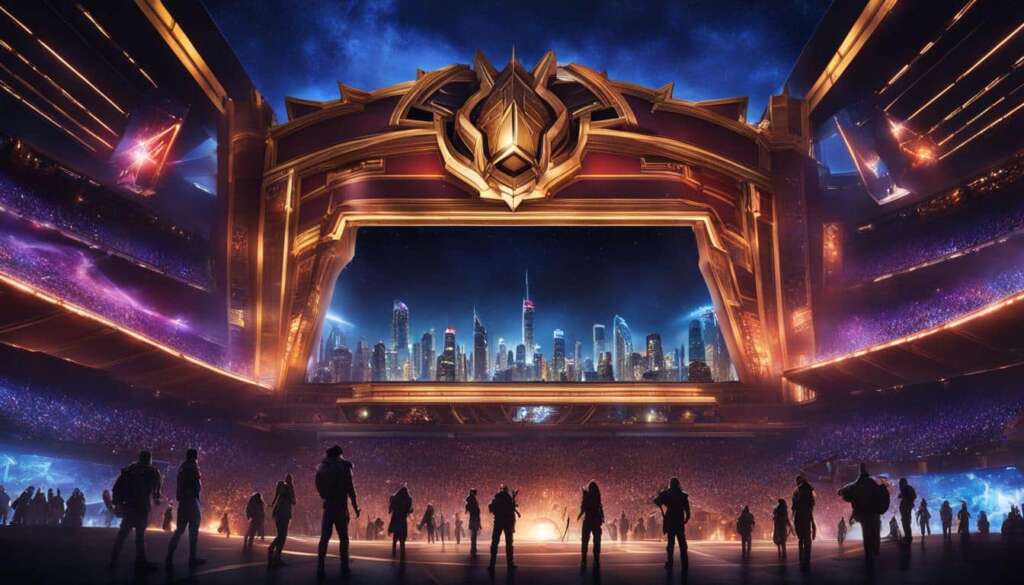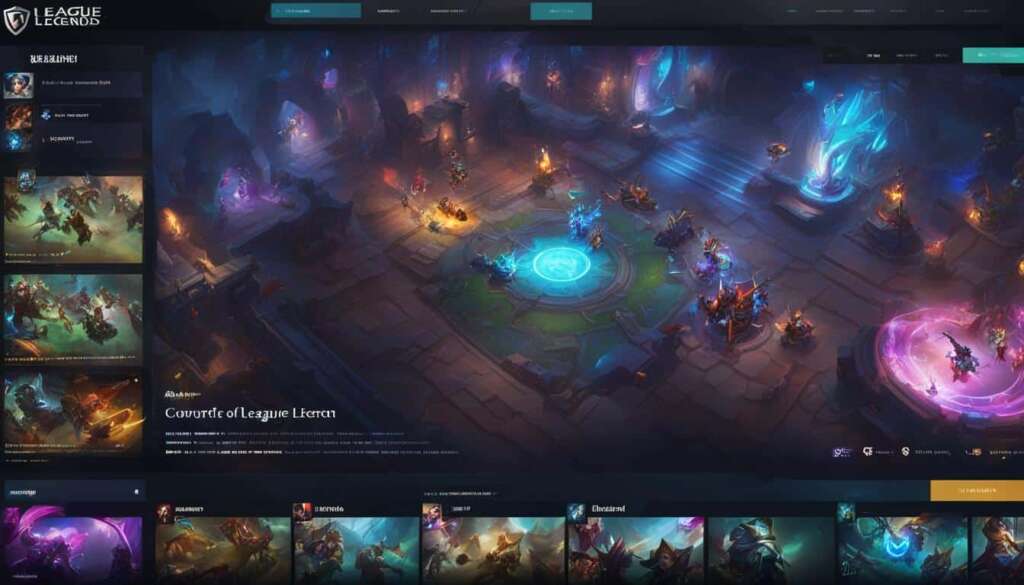Table of Contents
Are you having trouble accessing League of Legends? Before you panic, it’s important to check the game’s server status to see if there are any issues. Luckily, Riot Games provides multiple ways for you to stay informed about the current state of the game’s servers.
One of the easiest ways to check the server status is by visiting Riot’s dedicated server status page. This page displays the condition of servers in all active regions. Green icons indicate that the servers are functioning normally, while red icons indicate disabled servers. The page also provides information about any ongoing issues or maintenance.
If you prefer to check the server status directly from the League of Legends client, you’re in luck. On the launch screen, you’ll find a banner that notifies you of any current issues and provides an estimated time for services to be restored.
For those who crave more detailed information, third-party websites like Downdetector can be helpful. These websites track user reports of issues by region and Internet Service Provider (ISP), giving you a clearer picture of the situation.
Additionally, following Riot Support on social media, particularly on Twitter, will give you real-time updates on any incidents and progress reports on fixes.
No one wants to be left out of the action when their favorite game is down. Stay informed and never miss a moment of League of Legends by regularly checking the server status.
How to Troubleshoot League of Legends Connection Problems
If you are experiencing league of legends connection problems while playing League of Legends, there are a few troubleshooting steps you can take to resolve the issue.
- Check your internet connection to ensure it is stable and functioning properly. A poor or unstable connection can cause league of legends technical issues. If necessary, contact your Internet Service Provider for assistance.
- Restart your modem and router. This can often resolve temporary connectivity problems and help establish a stable connection to the League of Legends servers.
- Try connecting to a different network. If you are using Wi-Fi, switch to a wired connection to eliminate any potential Wi-Fi signal issues.
- Disable any firewalls or antivirus software that may be blocking the game’s connection. Sometimes, these security measures can mistakenly identify League of Legends as a threat and prevent it from connecting.
- Clear the temporary cache and cookies on your browser. This can help ensure you have the most recent version of the game and prevent any conflicts or outdated data from causing connection problems.
If these troubleshooting steps do not resolve the issue, you can reach out to Riot Support for further assistance. They have a dedicated team that can help diagnose and resolve league of legends technical issues with the game.
How to Stay Updated on League of Legends Server Status
To stay updated on the status of League of Legends servers, you have a few options at your disposal. The first and most reliable method is to check the dedicated server status page on Riot Games’ official website. This page provides real-time information about any ongoing outages or scheduled maintenance. By visiting this page, you can quickly determine whether there are any server issues that may be affecting your gameplay.
In addition to the server status page, you can also follow Riot Support on social media, especially Twitter. Riot Support frequently posts updates on any incidents that may be occurring and provides progress reports on fixes. Their social media platforms are a valuable resource for receiving immediate information and staying informed about the status of League of Legends servers.
By staying up-to-date on the server status, you can save yourself from unnecessary frustration and ensure that you plan your gaming sessions accordingly. However, it’s important to note that you should only check the server status when you experience issues logging in or notice excessive lag. In the absence of any noticeable problems, you can safely assume that League of Legends is operating normally.
FAQ
Is League of Legends down? How can I check the live server status?
You can easily check the status of League of Legends servers to see if the game is experiencing any issues. Riot Games provides several ways to monitor the server status. Firstly, you can visit Riot’s dedicated server status page, which displays the current condition of servers in all active regions. Green icons indicate that the servers are operating normally, while red icons indicate disabled servers. The page also provides information about any ongoing issues or maintenance. Additionally, you can check the server status directly from the League of Legends client. On the launch screen, there will be a banner that notifies you of any current issues and provides an estimated time for services to be restored. If you want more detailed information, you can also use third-party websites such as Downdetector, which track user reports of issues by region and ISP. Finally, following Riot Support on social media, particularly on Twitter, will give you real-time updates on any incidents and progress reports on fixes.
How can I troubleshoot League of Legends connection problems?
If you are experiencing connection problems while playing League of Legends, here are a few troubleshooting steps you can take. First, check your internet connection to ensure it is stable and functioning properly. Restart your modem and router to refresh the connection. If that doesn’t resolve the issue, try connecting to a different network or using a wired connection instead of Wi-Fi. You can also try disabling any firewalls or antivirus software that may be blocking the game. Clearing the temporary cache and cookies on your browser can also help ensure you have the most recent version of the game. If these steps do not resolve the issue, you can reach out to Riot Support for further assistance.
How can I stay updated on the status of League of Legends servers?
To stay updated on the status of League of Legends servers, you can check the server status page on Riot’s website. This will provide you with real-time information about any outages or maintenance. You can also follow Riot Support on social media, particularly on Twitter, to receive immediate updates on any incidents and progress reports on fixes. By staying informed about the server status, you can avoid frustration and plan your gaming sessions accordingly. Remember to only check the server status when you experience issues or notice direct problems logging in or excessive lag. Otherwise, you can assume that League of Legends is operating normally.