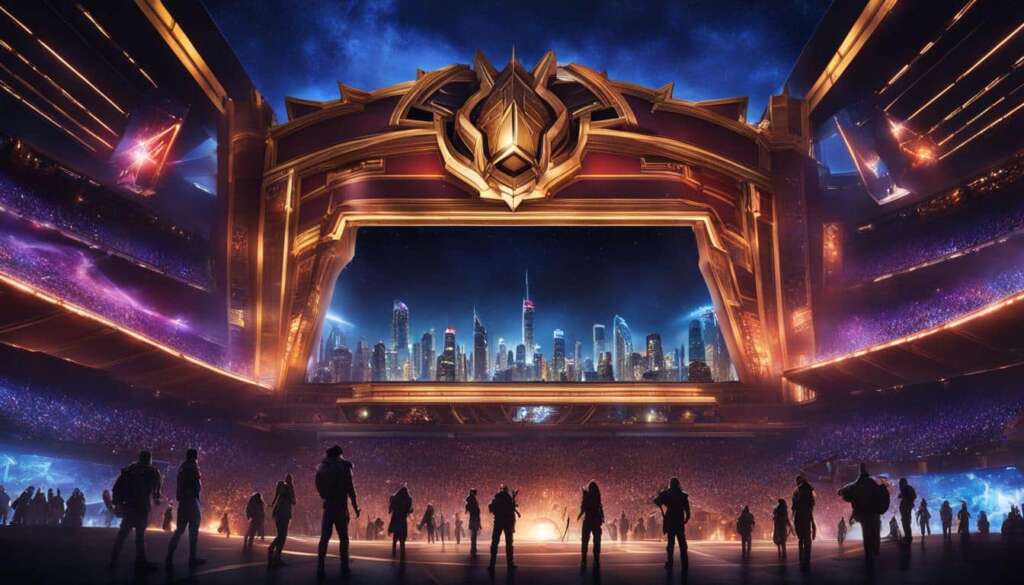Table of Contents
As one of the most popular multiplayer games, League of Legends occasionally experiences server issues. To check the current server status and see if there are any problems, there are several methods you can use.
The easiest way is to visit Riot’s dedicated server status page, which provides a summary of the server conditions in all active regions. This is especially useful if you are experiencing any connectivity issues or gameplay problems. The page offers real-time updates on server availability, maintenance schedules, and any known issues. It’s the go-to resource for League of Legends players, ensuring you stay informed on the status of the servers.
If you prefer to get more detailed information, you can also check the League of Legends client. When you launch the game, a banner will appear on the screen if there are any ongoing server issues or maintenance. This serves as an immediate notification that there may be disruptions or temporary unavailability.
Alternatively, you can use third-party sites like Downdetector to get additional insights and reports from other players. These platforms track user feedback and provide a more granular view of any server problems, including information about the specific regions or internet service providers experiencing issues.
Lastly, you can follow Riot Support on social media, particularly their Twitter account, for real-time updates on server disruptions. They often provide timely information about ongoing maintenance, known issues, and expected recovery times. This is particularly useful if you want to stay up-to-date with the latest news and updates regarding the League of Legends servers.
By using these methods, you can easily stay informed about the server status, ensuring you have the best gaming experience possible.
How to Check the League of Legends Server Status
To ensure an uninterrupted gaming experience in League of Legends, it is important to stay updated on the server status. Checking the League of Legends server status is a simple process that can be done using various methods.
One of the most reliable ways to check the server status is by visiting Riot’s dedicated server status page. On this page, you will find a comprehensive overview of the current server conditions across all active regions. The server status is indicated by green icons, which represent normal operation, and red marks, indicating disabled servers. Additionally, the page provides information on any ongoing issues or maintenance that may affect gameplay.
Another convenient method to check the server status is through the League of Legends client itself. Upon launching the game, keep an eye out for any banners or notifications that appear on the screen. These banners will provide you with real-time updates if there are any current issues with the servers. The League of Legends client also includes an estimated time for services to be restored, allowing you to plan your gaming activities accordingly.
If you prefer a more detailed insight into the server status, third-party sites like Downdetector can be useful. Downdetector tracks user reports of issues by region and ISP, providing granular details about any server problems. This can help you identify if the issue is localized or widespread. Additionally, following Riot Support on social media, especially their Twitter account, will keep you informed about any server disruptions as they happen.
Now that you know how to check the League of Legends server status, you can stay ahead of any potential issues and enjoy a smooth gaming experience. Keep in mind that it is important to only check the server status when you are experiencing actual problems with the game, as continuous monitoring may not be necessary.
Stay tuned for more updates on the League of Legends server news in our upcoming sections.
How Long Are League of Legends Servers Down?
The downtime of League of Legends servers can vary depending on the type of maintenance being performed. For rolling restarts, which involve server restarts, the downtime is relatively short and usually lasts around 15 minutes. Patch installations, which occur early in the morning, can cause the servers to be down for approximately 4 to 6 hours. Emergency maintenance, which is often unannounced, usually takes place on Tuesday nights (Wednesday early mornings) and can result in downtime of around 2 to 4 hours. It’s important to note that these durations are approximate and can vary depending on the specific circumstances.
During server maintenance, players may experience disruptions and are unable to access League of Legends. While the scheduled downtimes aim to improve the game’s performance, occasional unexpected issues may cause extended downtime. It’s crucial for players to stay updated with the latest news and announcements regarding server status and maintenance through official channels such as the League of Legends client, Riot’s dedicated server status page, and Riot Support’s social media accounts.
Tips for Checking League of Legends Server Status
When it comes to checking the League of Legends server status, it’s important to only do so when you are experiencing issues with the game. Unless you are facing problems logging in or encountering excessive lag, there is no need to continually monitor the server status.
However, if you do encounter any difficulties, there are several methods you can use to check the server availability. As mentioned earlier, the first option is to visit Riot’s dedicated server status page, where you can get an overview of the current server conditions in all active regions. This page provides crucial information, such as whether the servers are operating normally or if there are any ongoing issues or maintenance.
Additionally, you can also use the League of Legends client itself to check the server status. Simply keep an eye out for a banner that will appear on the launch screen if there are any current problems. If you’re looking for more detailed information, third-party sites like Downdetector can provide user reports of issues by region and ISP. Lastly, following Riot Support on social media, particularly their Twitter account, can give you real-time updates on server disruptions and news.
By staying informed on server interruptions, you can avoid frustration and have a better understanding of the current status of League of Legends servers. Remember, it’s important to check the server status only when you encounter issues and not unnecessarily add to your worries.
FAQ
How can I check the current server status of League of Legends?
To check the current server status, you can visit Riot’s dedicated server status page, check the League of Legends client, or use third-party sites like Downdetector. You can also follow Riot Support on social media for real-time updates.
What do the icons on Riot’s server status page mean?
On Riot’s server status page, green icons indicate that the servers are operating normally, while red marks indicate disabled servers. The page also provides information on ongoing issues or maintenance.
How long can League of Legends servers be down for maintenance?
The duration of server downtime can vary depending on the type of maintenance being performed. Rolling restarts usually last around 15 minutes, patch installations can cause downtime of approximately 4 to 6 hours, and emergency maintenance can result in downtime of around 2 to 4 hours.
Should I frequently check the server status even if I’m not experiencing any issues?
It is recommended to check the server status only when you are experiencing issues with the game, such as login problems or excessive lag. The websites and pages mentioned earlier are most useful for confirming issues when you experience them firsthand.
Why is it important to stay informed about server interruptions?
By staying informed about server interruptions, you can avoid frustration and have a better understanding of the current status of League of Legends servers. This helps in managing your gaming expectations and knowing if the issues you are facing are due to server problems or other factors.