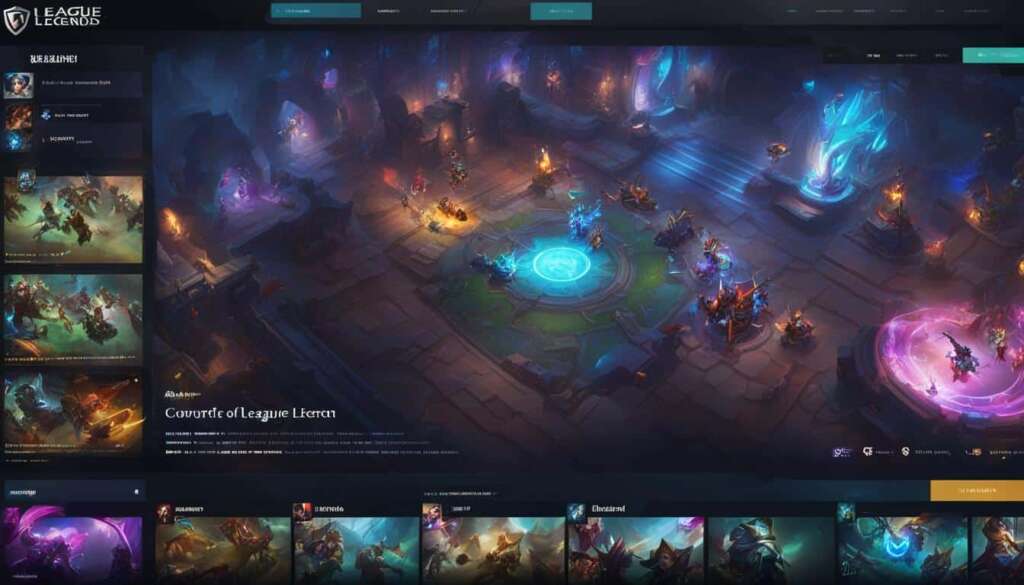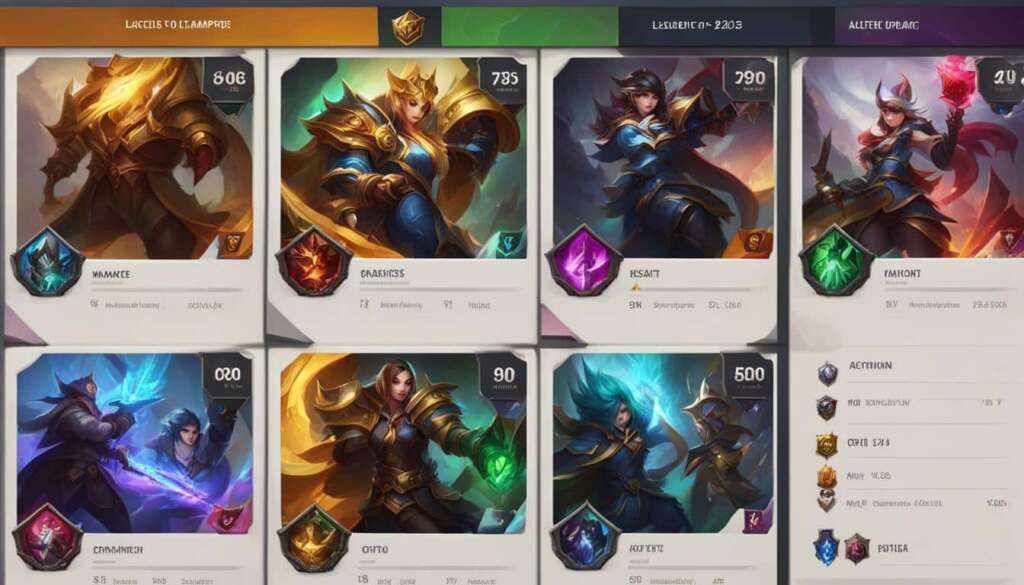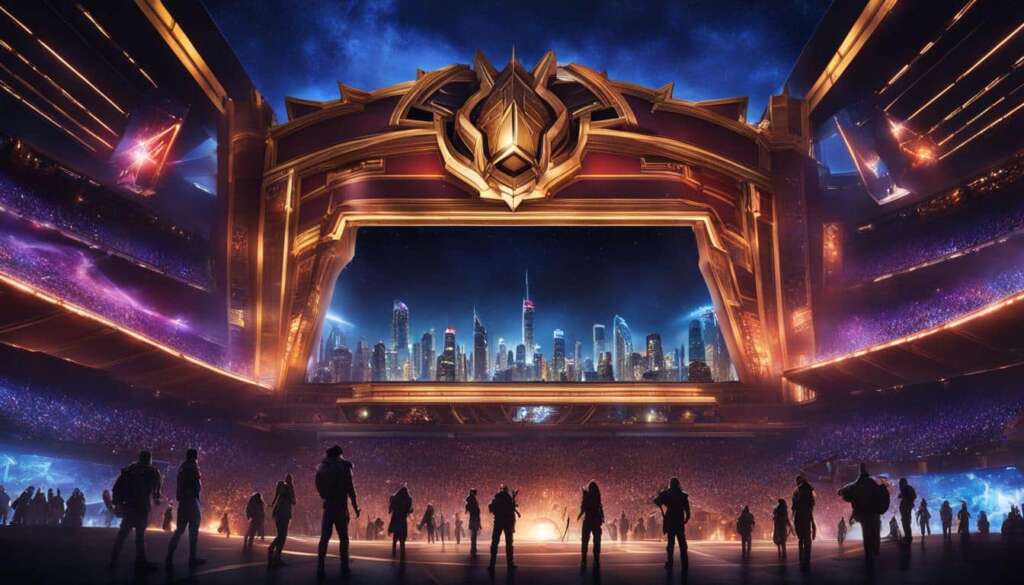Table of Contents
Welcome to the exciting world of League of Legends! Whether you’re a seasoned player or just starting out, it’s always fascinating to look back on your match history and relive those epic moments. The League of Legends match history feature allows you to view your past matches, track your progress, and gain valuable insights into your gameplay.
With League of Legends match history, you can easily access your match results, see how you performed in each game, and analyze your strengths and weaknesses. By reviewing your match history, you can identify patterns, detect areas for improvement, and refine your strategies for future matches.
While the League Web Match History site is no longer available, there are many alternative options to explore your match history in more detail. Community websites like op.gg, porofessor.gg, and Mobalytics provide comprehensive match data and analysis, giving you a deeper understanding of your gameplay. These platforms offer valuable statistics such as champion performance, damage dealt, gold earned, kill participation, and more, helping you fine-tune your skills and climb the ranks.
Not only can you view your own match history, but you can also access match history data for other players and esports teams. Third-party services are available to access match history data through a new service, allowing you to stay up to date with the latest trends in the League of Legends competitive scene.
So don’t miss out on the opportunity to delve into your league of legends match history. Discover your strengths, improve your weaknesses, and become a legendary player who dominates the Rift! Start exploring your match history today and unlock the secrets to success in League of Legends.
Analyze Your Performance with League of Legends Match Stats
LoLHistory is an app that allows players to analyze their ranked stats, match history, and champion performance in League of Legends. With this app, players can gain valuable insights into their gameplay and make informed decisions to improve their skills.
By providing detailed per-match statistics such as damage dealt, damage taken, gold earned, kill participation, and average damage per minute, LoLHistory enables players to delve deeper into their performance and understand their strengths and weaknesses. Analyzing match records and stats allows players to spot patterns, identify areas for improvement, and shape their strategies accordingly.
Furthermore, LoLHistory facilitates the sharing of match statistics and screenshots on social media platforms, allowing players to showcase their achievements, impressive stats, and thrilling gameplay moments to their friends and followers. This feature enhances the sense of community and camaraderie among players, fostering engagement and friendly competition.
Whether you’re seeking to boost your win rate, refine your playstyle, or simply gain a deeper understanding of your past matches, League of Legends match analysis through LoLHistory provides the tools and information you need to achieve your goals. With accurate and comprehensive data at your fingertips, you can unlock your full potential and elevate your gameplay to new heights.
Accessing League of Legends Match History with Riot’s API
The Riot API provides developers with the ability to access comprehensive League of Legends match history and other related data. To utilize the API, developers must have a Riot account and obtain a personal API key from the Riot Developers Portal. However, it is important to note that the API does have limitations on usage, as personal API keys expire after one day.
With the Riot API, developers can retrieve match IDs and match statistics for specific players. This includes information on champion usage, win/loss records, and other relevant game data. Additionally, the API allows for the filtering of matches based on the game mode by utilizing the Queue ID parameter.
With access to this match history data, developers can create a range of applications and tools. From building personal match timelines to analyzing player performance, the possibilities are endless. By leveraging the Riot API in their projects, developers can enhance the League of Legends experience for players and enthusiasts alike.
Take a look at the example below, which demonstrates how JavaScript and Google Script can be used to retrieve match stats using the Riot API:
// Function to retrieve match statistics using Riot API
function getMatchStats(playerName) { // Make API call to retrieve match IDs for player var matchIDs = riotAPI.getMatchIDs(playerName); // Loop through each match ID and retrieve match stats for (var i = 0; i
By incorporating the Riot API into their development workflow, developers can unlock the potential of League of Legends match history data and provide valuable insights to players. Whether it’s creating personalized match timelines or analyzing trends over time, the Riot API empowers developers to build innovative applications that enhance the gaming experience.
To visualize the process of accessing match history with the Riot API, refer to the diagram below:
| Step | Action |
|---|---|
| 1 | Developer obtains a personal API key from the Riot Developers Portal |
| 2 | Developer makes API call to retrieve match IDs for specific players |
| 3 | Developer filters matches based on game mode using the Queue ID parameter |
| 4 | Developer retrieves match statistics for each match ID |
| 5 | Developer processes and analyzes the match statistics |
Building Riot Apps with Match History Data
Developers can leverage the power of the Riot API to create innovative apps that make use of match history data in League of Legends. To access a player’s match history, a unique player identifier known as the PUUID is required. By making callouts to the Riot API, developers can retrieve recent match IDs and access detailed match statistics for each game.
The process of retrieving match stats may involve multiple callouts, but it provides developers with valuable information for building Riot apps. This data can be used to create features such as match timelines, which display the progression of a game and highlight key moments.
For example, using JavaScript and Google Script, developers can easily retrieve match stats. By making API calls and handling the response, app creators can access relevant match information, such as champions played, game duration, and individual player statistics. With this data, developers can create dynamic and engaging experiences for League of Legends players.
FAQ
Will the League Web Match History site still be available?
No, the League Web Match History site will be permanently taken offline. However, players will still have access to their match history page through the client.
Are there alternative websites that provide comprehensive match data and analysis?
Yes, community websites like op.gg, porofessor.gg, and Mobalytics offer more comprehensive match data and analysis for League of Legends players.
Is there a way to analyze my ranked stats and match history?
Yes, the LoLHistory app allows players to analyze their ranked stats, match history, and champion performance. It provides detailed per-match statistics such as damage dealt, damage taken, gold earned, kill participation, and average damage per minute.
Yes, the LoLHistory app allows players to share their match statistics and screenshots on social media platforms, enabling them to showcase their achievements to their friends and followers.
How can developers access League of Legends match history data?
Developers can access League of Legends match history data through the Riot API. They need to have a Riot account and obtain a personal API key from the Riot Developers Portal. The API has limitations on usage, with a personal API key expiring in one day.
What information can developers retrieve using the Riot API?
Using the Riot API, developers can retrieve match IDs and match statistics for specific players. This includes champion usage, win/loss records, and other valuable data for building apps related to League of Legends.
How can developers filter matches based on game mode?
Developers can use the Queue ID parameter in the Riot API to filter matches based on game mode. This allows them to retrieve specific match data according to the desired game mode.
How can developers retrieve match statistics using the Riot API?
Developers can retrieve match statistics by performing callouts to the Riot API using the player’s unique PUUID (player identifier). This process may require multiple callouts, but it enables developers to access detailed match statistics for each match.
Is there a code example for retrieving match stats using the Riot API?
Yes, here is an example of how to retrieve match stats using JavaScript and Google Script:
“`javascript
function getMatchStats() {
var apiKey = “YOUR_PERSONAL_API_KEY”;
var summonerName = “SUMMONER_NAME”;
var region = “REGION”;
var url = “https://” + region + “.api.riotgames.com/lol/summoner/v4/summoners/by-name/” + summonerName.toLowerCase() + “?api_key=” + apiKey;
var summonerResponse = UrlFetchApp.fetch(url);
var summonerData = JSON.parse(summonerResponse.getContentText());
var summonerPUUID = summonerData.puuid;
url = “https://” + region + “.api.riotgames.com/lol/match/v5/matches/by-puuid/” + summonerPUUID + “/ids?start=0&count=10&api_key=” + apiKey;
var matchResponse = UrlFetchApp.fetch(url);
var matchIDs = JSON.parse(matchResponse.getContentText());
var matchStats = [];
for (var i = 0; i