Table of Contents
Breaking news requires quick communication, but accessibility is frequently neglected. Captions and text-to-speech (TTS) tools offer effective solutions, making breaking news understandable for a wide range of audiences. Captions promote inclusivity for those who are hearing impaired or in environments where sound is not an option, while TTS facilitates smooth delivery in various languages.
CapCut’s innovative desktop video editor emerges as a crucial resource for news creators. Its AI-powered caption generator and multilingual TTS features enable reporters to produce accessible, high-quality content with ease. This article delves into how these tools improve the accessibility and effectiveness of breaking news videos, ensuring that no viewer is overlooked.
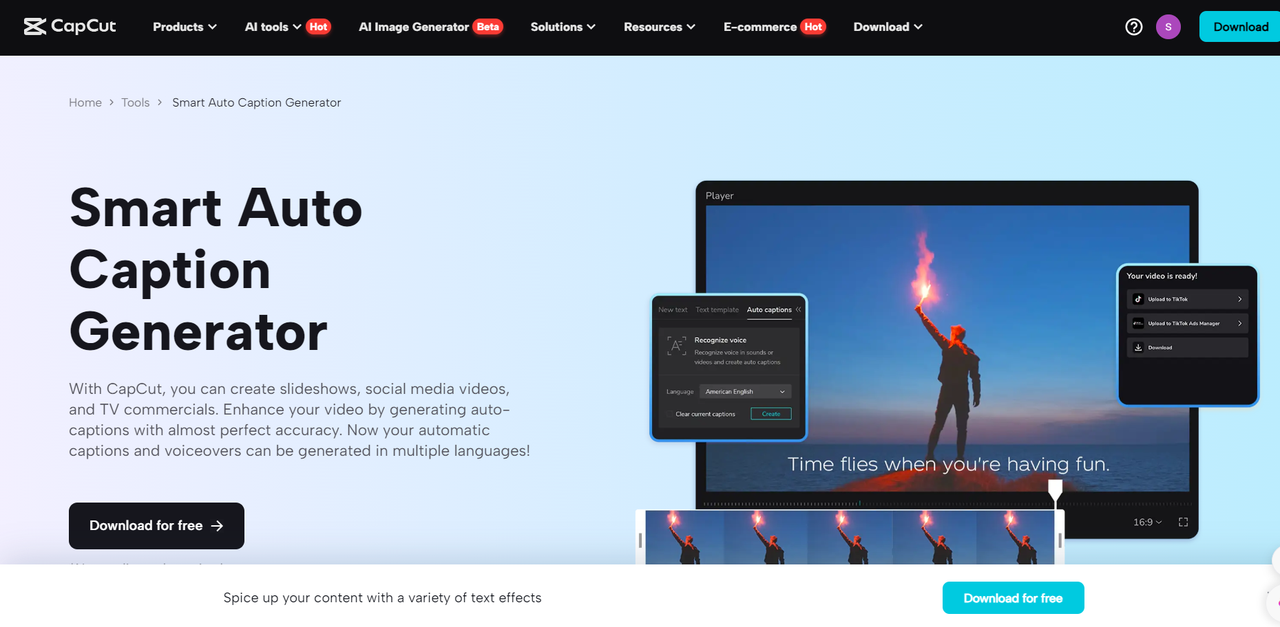
The Importance of Accessibility in Breaking News
Bridging the Accessibility Gap
Breaking news often requires immediate communication, but this rapid delivery can leave some viewers out of the loop. Captions offer real-time accessibility for those with hearing impairments, making sure that vital updates are available to everyone. Likewise, TTS helps overcome language barriers, allowing audiences to engage with news in their preferred format—whether through visual captions or spoken voiceovers.
Engaging Global Audiences
In our interconnected world, breaking news frequently resonates beyond borders. Multilingual captions and TTS tools guarantee that international viewers are included. Providing subtitles in key languages like Spanish, French, or Mandarin enhances the relatability of your content, broadening its reach and engagement.
Driving Social Media Impact
Social media is where breaking news can go viral. However, many users browse their feeds without sound. Captions help your content stand out, ensuring that users can follow the story even when muted. Additionally, TTS can be adapted for podcast-style audio clips, creating new opportunities for audience engagement.
How to Create Captions and Voiceovers for Breaking News with CapCut
Breaking news content requires both precision and speed. With CapCut’s desktop video editor, you can easily create captions and text-to-speech (TTS) voiceovers to boost accessibility and engagement.
Here’s how to utilize these features in three straightforward steps:
Step 1: Import Your Breaking News Footage
Begin by opening CapCut’s free video editing software on your desktop. Use the user-friendly “Import” button to upload your raw news footage. CapCut supports various formats, ensuring compatibility with files from different recording devices, including smartphones and professional cameras. After uploading, drag your footage to the timeline to get ready for editing.
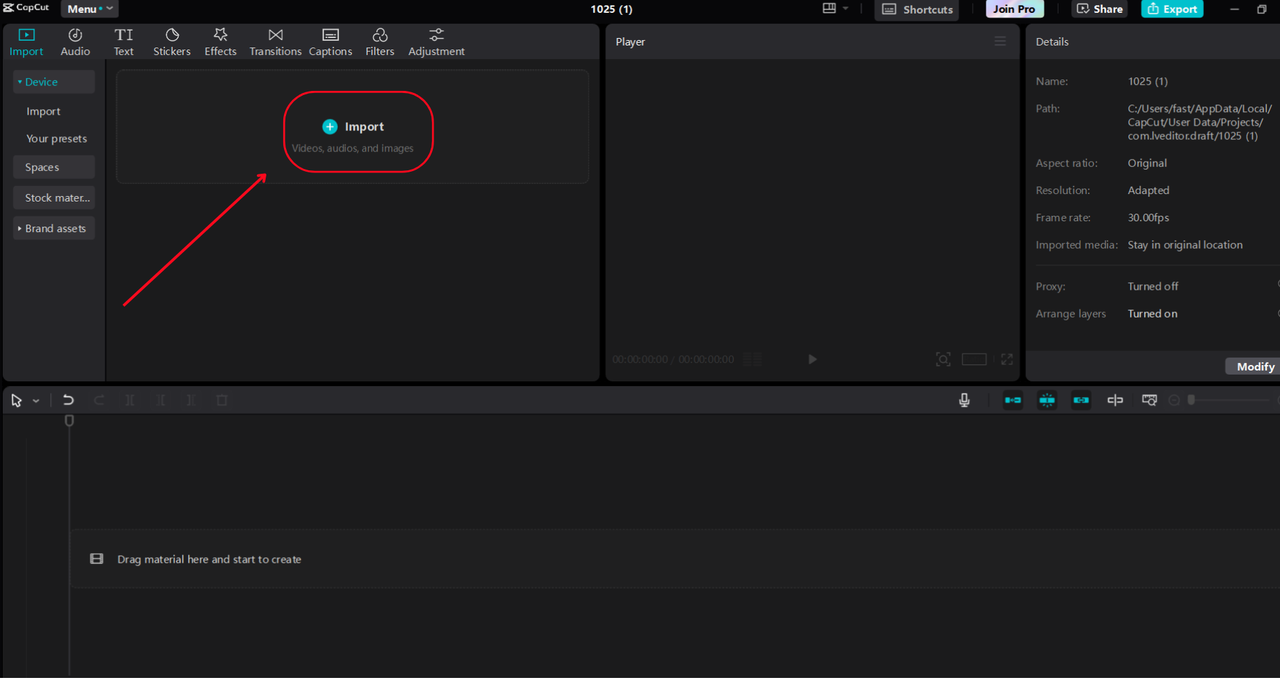
Step 2: Generate Captions and Add Voiceovers
To create accessible and engaging videos, start by adding captions and voiceovers, and CapCut simplifies this process. First, go to the “Text” tab and select the caption generator. Choose the language of your footage, click “Start,” and let CapCut’s AI analyze the dialogue to produce accurate captions. Once generated, review and edit the captions to ensure they align with your video’s tone. You can customize the captions further by adjusting the font style, size, and placement to match your visual aesthetics. This not only improves accessibility but also gives your content a polished and professional appearance.
Next, enhance your video with multilingual voiceovers using CapCut’s text-to-voice feature, also found under the “Text” tab. Select the text you want to convert, then pick from a range of voice options, including different genders and tones, to best fit your video’s style. If your audience spans multiple regions, repeat the process to create voiceovers in additional languages, ensuring inclusivity and a global reach. With captions and voiceovers ready, your video is set to engage and inform a diverse audience.
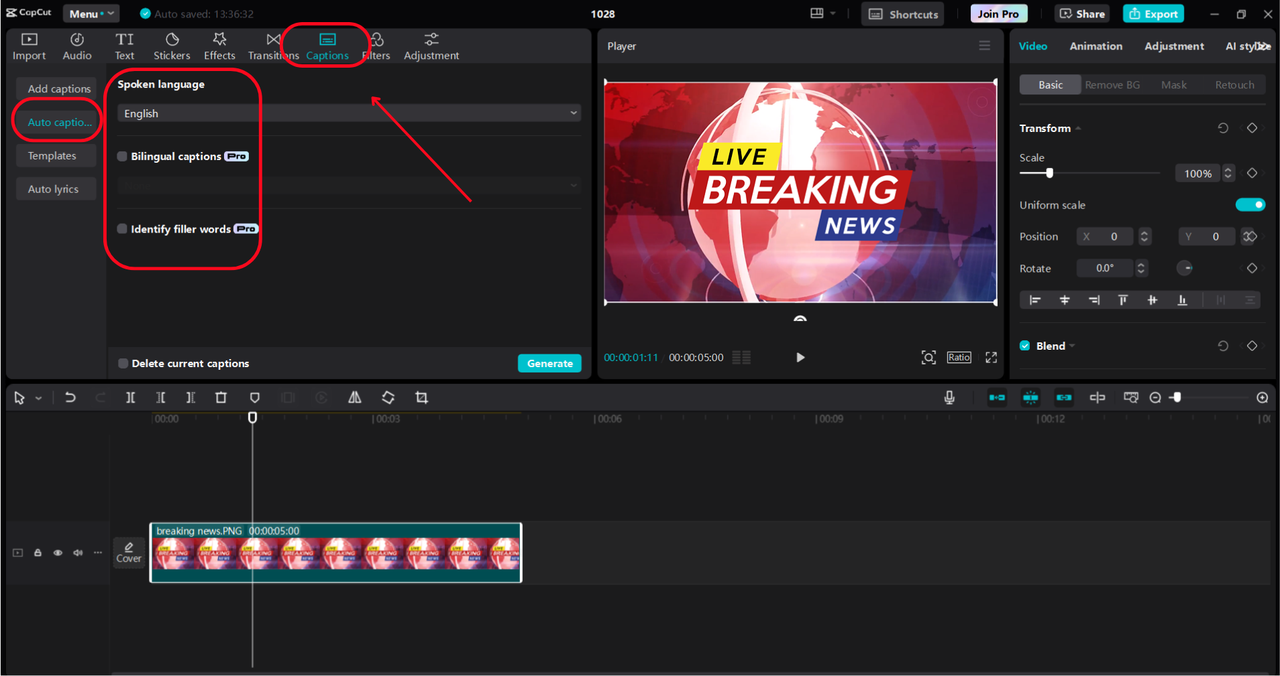
Step 3: Export and Share Your Accessible News Video
Once you’ve finalized your captions and TTS voiceovers, it’s time to get your video ready for sharing. Begin by previewing the entire video to make sure everything is in sync and visually clear. When you’re happy with it, click the “Export” button to complete your project. CapCut lets you choose the resolution and format that best fit your intended platforms, ensuring your video remains high quality across all devices.
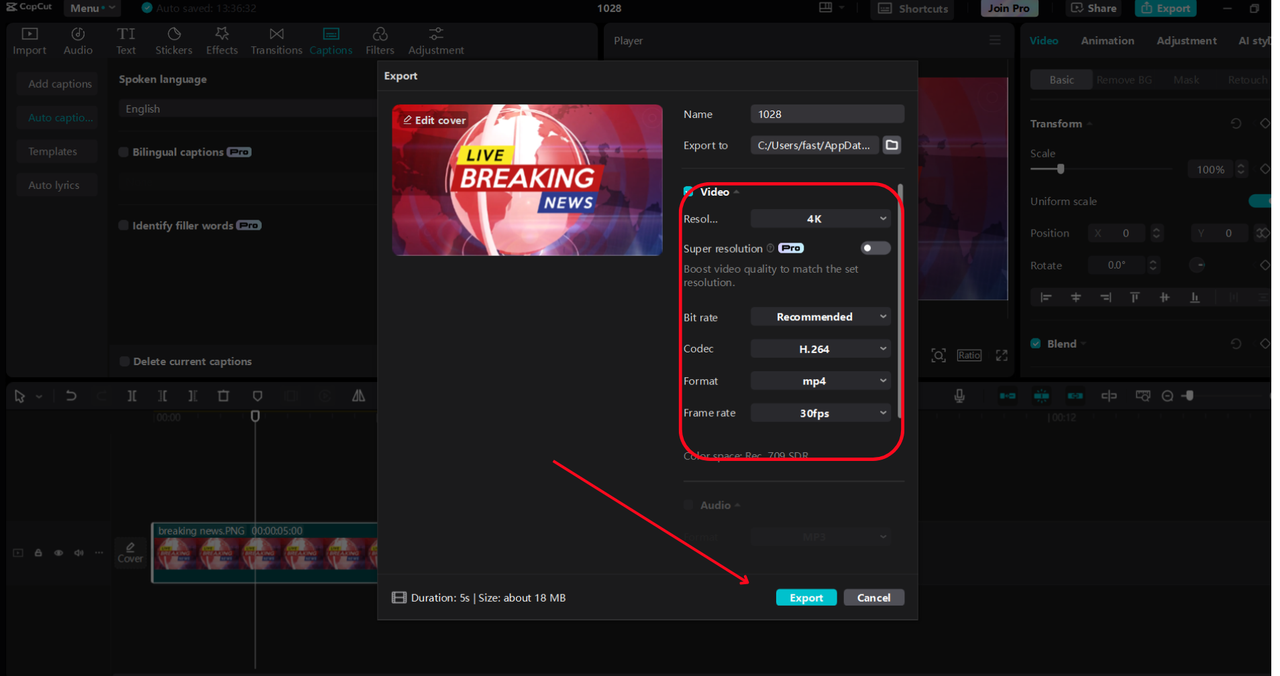
Benefits of Captioning and TTS for Breaking News Content
Adding captions and TTS features to breaking news videos brings significant benefits, helping your content reach a wider and more engaged audience. Here are the main advantages:
Enhanced Accessibility
Captioning promotes inclusivity, making news available to viewers with hearing impairments or those watching in noisy environments. At the same time, TTS provides value for visually impaired audiences or those who prefer listening over reading, delivering important updates in real time.
Faster Global Reach
Multilingual captions and voiceovers allow you to connect with diverse audiences around the world. By providing content in various languages, you can broaden your viewership and cater to global markets, ensuring your news updates resonate beyond language barriers.
Improved Viewer Retention
Well-timed captions and engaging voiceovers create a smooth viewing experience. Captions help viewers absorb information quickly, while TTS narrations keep them engaged even when they’re multitasking. Together, these tools enhance retention rates and keep your audience interested.
Real-World Use Cases of Captions and Text to Voice in News
Live News Broadcasts
In live streaming, captions and TTS offer immediate benefits by serving viewers who tune in during the broadcast or those who may not have audio access. AI-powered tools guarantee both accuracy and promptness.
News Highlights for Social Media
Captions enable platforms like Instagram and Twitter to present concise, easily digestible news highlights. Incorporating TTS provides an audible option for users on the move, enhancing shares and engagement.
Localized News Reporting
Providing captions and TTS voiceovers in regional languages helps bridge cultural divides, making local news feel more personal and trustworthy. These tools empower smaller news organizations to compete with larger networks.
Conclusion
Breaking news requires accessibility, inclusivity, and clarity to effectively inform viewers. By incorporating captioning and TTS technology, you can enhance your content’s engagement and relevance for a broader audience, ensuring that vital updates are easily understood. Captioning promotes inclusivity for those who prefer visual content, while TTS offers real-time accessibility for listeners on the go.
CapCut’s advanced tools make it easy to implement these features. Its text-to-voice and caption generator streamlines the creation of professional-quality news videos. By combining these tools with innovative features like background removal, CapCut ensures your breaking news content is both accessible and visually impactful.









