Table of Contents
Welcome to our comprehensive guide on mastering WordPress. Whether you’re a beginner or an experienced user, these essential tips and tricks will help you navigate the platform with ease and elevate your WordPress skills. From customization to optimization, we’ve got you covered with expert strategies to enhance your WordPress journey. Let’s dive in!
Key Takeaways
- Discover valuable tips and tricks to master WordPress
- Enhance your understanding of WordPress terminology
- Optimize your WordPress website for improved SEO performance
- Explore plugins and themes to elevate your website’s functionality
- Take your WordPress skills to the next level with these strategies
Understanding the Basics of WordPress
In this section, we will explore the fundamental aspects of WordPress. Whether you’re a beginner or an experienced user, it is crucial to grasp the WordPress basics and familiarize yourself with the platform’s essential terminology.
Dashboard: Your Website’s Command Center
The WordPress dashboard is your control panel, providing access to various features and settings. It serves as the command center for managing your website, allowing you to create and edit content, customize the appearance, monitor analytics, and much more.
Themes: Elevating the Look and Feel
Themes are pre-designed templates that determine the visual layout and style of your WordPress website. They offer a quick and convenient way to give your site a professional look and enhance its aesthetics. With a vast collection of themes available, you can select the one that aligns with your brand and resonates with your target audience.
Plugins: Extending Functionality
Plugins are the cornerstone of WordPress’s flexibility and power. They expand the platform’s functionality by adding new features and capabilities to your website. From SEO optimization and security enhancements to e-commerce integration and social media integration, there is a plugin available for virtually any purpose.
As you delve deeper into WordPress, you will encounter various terms and phrases specific to the platform. Familiarizing yourself with WordPress terminology will enable you to navigate the platform more effectively and communicate with other WordPress users confidently. Here are a few key terms you should know:
- Posts: Articles or blog entries that are displayed in reverse chronological order on your website.
- Pages: Static web pages that contain evergreen content, like the About Us, Contact, or Services pages.
- Widgets: Small blocks of content that you can add to your website’s sidebar or footer areas to display additional information or functionality.
- Menus: Custom navigation structures that allow visitors to navigate through your website’s pages and categories easily.
- Permalinks: Permanent URLs that point to specific posts or pages on your website, making it easier for search engines and visitors to access your content.
Now that you have a solid foundation in WordPress basics and terminology, you can confidently move forward and explore the advanced features and techniques that this powerful platform has to offer.
Optimizing Your WordPress Website for SEO
In today’s digital landscape, search engine optimization (SEO) plays a crucial role in driving organic traffic to your website. With WordPress being one of the most popular content management systems (CMS), it is essential to implement effective SEO strategies specifically tailored to this platform. In this section, we will explore various techniques to optimize your WordPress website for SEO, helping you rank higher in search engine results and attract more organic traffic.
Optimizing Your Content
When it comes to SEO, high-quality, relevant content is key. Incorporating your target keywords strategically throughout your website’s content can significantly improve your search engine rankings. Furthermore, optimizing your content includes:
- Using descriptive and keyword-rich titles for your pages and posts
- Creating unique and engaging meta descriptions that entice users to click on your website
- Including relevant headings (H1, H2, H3) and utilizing proper heading tag hierarchy
- Using alt tags for images, ensuring they are descriptive and keyword-optimized
- Writing informative and compelling meta tags for categories and tags
Improving Permalinks
Permalinks, or permanent URLs, are important for both user experience and SEO. By customizing your permalink structure in WordPress, you can make your URLs clean, concise, and keyword-rich. This can improve the accessibility and understandability of your website for both users and search engines.
Utilizing SEO Plugins
WordPress offers a wide range of SEO plugins that can greatly assist you in optimizing your website. These plugins provide valuable features such as XML sitemap generation, meta tag management, keyword analysis, and more. Some popular SEO plugins for WordPress include Yoast SEO, All in One SEO Pack, and Rank Math.
Monitoring and Analyzing Performance
Regularly monitoring and analyzing your website’s performance is essential for effective SEO. Utilize tools like Google Analytics to track relevant metrics, such as organic traffic, bounce rate, and keyword rankings. This data can help you identify areas of improvement and refine your SEO strategies to achieve better results.
Pro Tip: Remember, SEO is an ongoing process. Continuously updating and optimizing your website based on the latest SEO best practices will ensure that you stay ahead of the competition and maintain a strong online presence.
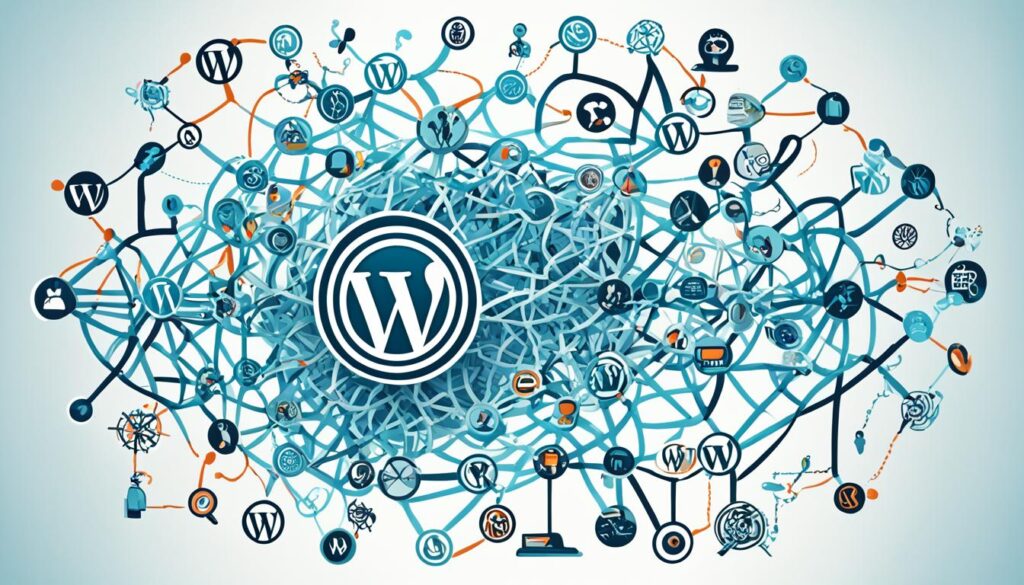
| Benefits of Optimizing Your WordPress Website for SEO | Techniques to Implement |
|---|---|
| Increased organic traffic | Strategic keyword usage |
| Better search engine rankings | Clean and keyword-rich permalinks |
| Improved user experience | Utilization of SEO plugins |
| Higher conversion rates | Regular performance monitoring and analysis |
By implementing these SEO strategies for WordPress, you can optimize your website to its fullest potential. Enhancing your content, permalinks, and utilizing SEO plugins will help you achieve higher search engine rankings, increase organic traffic, and ultimately drive better results for your WordPress website.
Enhancing Website Performance with Plugins and Themes
When it comes to improving the performance of your WordPress website, utilizing the right plugins and themes can make a significant difference. With a myriad of options available within the WordPress ecosystem, selecting the ones that best suit your needs is key.
WordPress Plugins:
WordPress plugins are powerful tools designed to enhance the functionality and features of your website. From optimizing site speed to boosting security and improving SEO, plugins offer a wide range of solutions to address specific needs.
“Plugins are like apps for your WordPress website, enabling you to customize and extend its capabilities.”
However, it’s crucial to choose plugins wisely and avoid overwhelming your website with unnecessary additions. Employing too many plugins can cause performance issues and potentially compromise website security. Prioritize well-established and reputable plugins that have been thoroughly tested and widely used within the WordPress community.
WordPress Themes:
WordPress themes play a vital role in shaping the visual appearance and user experience of your website. Selecting an appropriate theme that aligns with your brand and website goals is essential for creating a desirable user journey.
“Themes dictate the look and feel of your website, influencing its overall aesthetic appeal.”
When choosing a theme, consider factors such as responsiveness, customization options, and compatibility with popular plugins. Opt for lightweight themes that are optimized for performance to prevent sluggish loading times and ensure a smooth browsing experience for your visitors.
Optimizing Website Performance:
Here are a few tips to optimize your website’s performance using plugins and themes:
- Regularly assess and update your plugins to ensure they are compatible with the latest version of WordPress and are actively maintained by their developers.
- Minimize the number of active plugins by assessing their necessity and performance impact.
- Choose a reliable caching plugin to improve website speed and reduce server load.
- Optimize images by compressing and resizing them without compromising quality.
- Utilize a responsive theme to ensure your website adapts seamlessly to different devices and screen sizes.
- Implement a content delivery network (CDN) to distribute your website’s static assets and reduce server response time.
By employing these strategies and leveraging the vast selection of plugins and themes available in the WordPress ecosystem, you can significantly enhance your website’s performance, user experience, and overall success.
Conclusion
In conclusion, by implementing the tips and tricks outlined in this article, you can become a master of WordPress. This versatile platform empowers you to create and manage stunning websites, optimize your content for SEO, and enhance user experience.
WordPress offers endless possibilities for customization and growth, allowing you to build a strong online presence. With its user-friendly interface and extensive plugin library, you can easily expand your website’s functionality and achieve your business goals.
Remember to experiment with different themes, plugins, and SEO strategies to find what works best for your specific needs. Stay up-to-date with the latest WordPress trends and regularly update your website to ensure optimal performance. By embracing these strategies, you can take your WordPress skills to the next level and create an impactful online presence.
FAQ
How can I improve my WordPress skills?
By implementing the essential tips and tricks mentioned in this article, you can enhance your understanding and expertise with WordPress. Whether you are a beginner or an experienced user, these strategies will help you master the platform.
What are the basics of WordPress?
The basics of WordPress include understanding the dashboard, themes, plugins, and other key terminology. Familiarizing yourself with these fundamental aspects will allow you to navigate and customize your WordPress website effectively.
How can I optimize my WordPress website for SEO?
To optimize your WordPress website for SEO, you can implement various strategies such as optimizing your content, meta tags, and permalinks. These SEO best practices will enable your site to rank higher in search engine results and attract more organic traffic.
How can I enhance my website’s performance with plugins and themes?
In the vast WordPress ecosystem, you can explore a multitude of plugins and themes to enhance your website’s functionality, aesthetics, and overall performance. By selecting and installing the right plugins and themes, you can optimize your website for a better user experience.
What are the benefits of mastering WordPress?
By mastering WordPress, you gain the ability to create and manage stunning websites, optimize your content for SEO, and enhance user experience. Embracing the tips and tricks mentioned in this article will take your WordPress skills to the next level.












