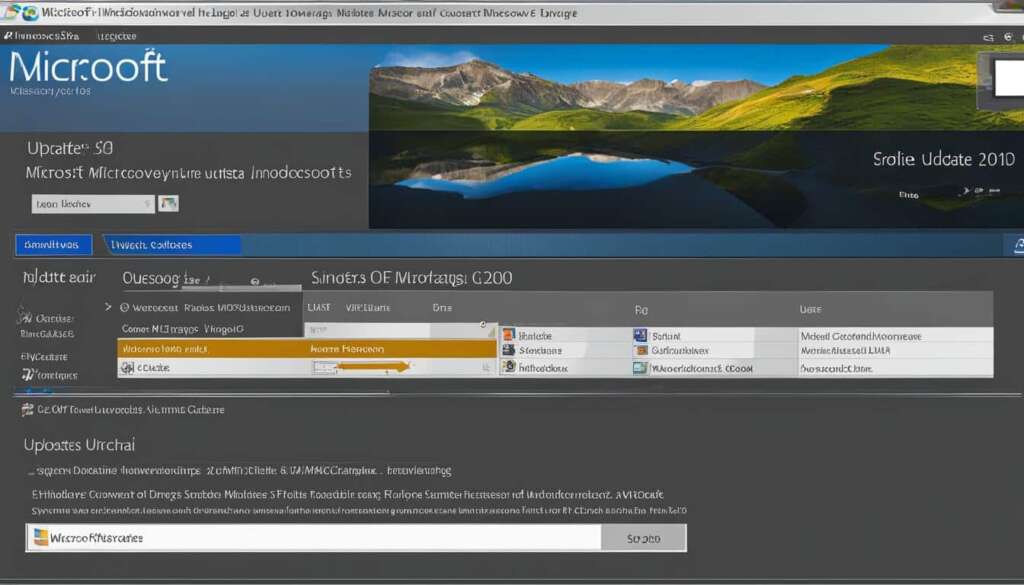Table of Contents
Welcome to the Essential Guide to Microsoft Update Catalog, your one-stop resource for all your update download needs. Whether you’re an advanced user or an IT professional, the Microsoft Update Catalog provides a wide range of updates for various Microsoft operating systems and software.
With the Windows Update Catalog, you can easily search for specific updates, including device drivers, hotfixes, system files, and even new Windows features. It’s a valuable tool for those looking to stay up-to-date and enhance the performance of their Microsoft products.
Please note that the Microsoft Update Catalog is primarily designed for advanced users, but there are alternative methods, such as Windows Update, available for less experienced users. However, if you’re ready to dive into the world of update downloads, the Microsoft Update Catalog is here to serve you.
So, how do you use the Microsoft Update Catalog? In the next section, we’ll walk you through the step-by-step process.
How to Use the Microsoft Update Catalog
To make the most of the Microsoft Update Catalog, users simply need to follow a few simple steps:
- Accessing the Catalog: Visit the official website of the Microsoft Update Catalog to get started.
- Performing a Search: Once on the website, users can use the catalog’s search function to find the updates they need. They can enter specific update names or relevant keywords to narrow down their search.
- Browsing and Selecting Updates: After performing the search, the catalog will display a list of relevant updates. Users can browse through the list, review the details, and select the updates they want to download.
- Downloading Updates: To download the selected updates, users can simply click the Download button provided. The updates will then be saved to their preferred location on their computer.
- Installing Updates: Once the updates are downloaded, users can proceed to install them. By double-clicking each update file, users will be guided through the installation process with step-by-step instructions.
For IT professionals, the Microsoft Update Catalog also offers additional options for Software Update Services. These services, such as Windows Update and Automatic Updates, allow professionals to configure servers and efficiently manage updates for corporate networks.
Overall, using the Microsoft Update Catalog is a straightforward process that enables users to easily search, download, and install updates to keep their Microsoft operating systems and software up to date.
Browse and Select Updates
After performing a search, users can browse through the list of updates displayed by the Microsoft Update Catalog. Each update is accompanied by relevant information, such as the update name, release date, size, and any additional details provided by Microsoft. Users can carefully review this information to ensure they select the appropriate updates that match their specific requirements.
Here’s an example of how the updates are presented in the Microsoft Update Catalog:
| Update Name | Release Date | Size |
|---|---|---|
| Update 1 | July 1, 2022 | 100 MB |
| Update 2 | June 15, 2022 | 75 MB |
| Update 3 | May 30, 2022 | 120 MB |
Users can select one or multiple updates from the list by marking the checkboxes next to the update names. This allows for flexibility and customization based on individual needs.
Additional Features and Resources in the Microsoft Update Catalog
Aside from basic search functionality, the Microsoft Update Catalog offers advanced features to enhance the user experience and provide valuable resources. These features enable users to find specific updates efficiently and access additional information related to their software and hardware.
Search Filters for Precise Updates
One of the key features of the Microsoft Update Catalog is its search filters, which allow users to narrow down their search results based on various criteria. Users can apply filters based on update category, severity, impact, and applicable products. By utilizing these filters, users can perform more precise and targeted searches, ensuring they find the updates that are most relevant to their needs.
Hardware Updates for Enhanced Performance
The catalog is not limited to software updates; it also supports hardware updates. Users can search for updates specific to their hardware components by utilizing fields such as driver model, manufacturer, and class. This functionality is particularly useful for individuals and organizations looking to optimize the performance and compatibility of their hardware devices.
Security Updates and Vulnerability Information
In an ever-evolving digital landscape, security updates are crucial to protect systems and data from vulnerabilities. The Microsoft Update Catalog provides comprehensive information on security updates, vulnerabilities, and their associated impact and severity. This allows IT professionals to assess the risk profile of each vulnerability and make informed decisions regarding the deployment of updates. Staying up-to-date with the latest security updates ensures that systems are protected from potential threats.
API Access for Programmatic Data Retrieval
For users who require programmatic access to data, the Microsoft Update Catalog offers an Application Programming Interface (API). This API allows developers and IT professionals to retrieve data from the catalog programmatically, facilitating the integration of update information into their existing systems and workflows. Tutorials and documentation are available to guide users in effectively utilizing the API to access the desired data.
Microsoft’s Communication Channels for Security Updates
Microsoft takes the security of its users seriously and employs various communication channels to ensure they are well-informed about security updates and related information. The primary source of information for Microsoft security updates is the Security Update Guide. This comprehensive guide provides users with detailed information on security releases, processes, and tools, empowering them to protect their systems effectively.
In addition to the Security Update Guide, Microsoft sends security notifications to its customers whenever there are material updates that may affect their security. These notifications include security updates and supporting collateral, such as Knowledge Base articles. These articles serve as valuable resources, providing additional information and addressing any known issues related to the updates.
To deliver real-time updates and security communications, Microsoft utilizes channels such as the Microsoft Security Response Center (MSRC) blog and its Twitter account, @msftsecresponse. The MSRC blog publishes regular postings during the vulnerabilities release cycle, ensuring users stay up-to-date with the latest security information. For users who prefer a convenient monthly digest, Microsoft offers the option to subscribe to the free Security Notification Service. This service provides links to security-related updates and notifications, delivering them right to the subscribers’ inbox.
FAQ
What is the Microsoft Update Catalog?
The Microsoft Update Catalog is a valuable resource for downloading updates for various Microsoft operating systems and software. It provides access to a wide range of updates, including device drivers, hotfixes, system files, and new Windows features.
Who can use the Microsoft Update Catalog?
The catalog is primarily designed for advanced users and IT professionals who can search for specific updates and download them for installation across their networks. However, less experienced users can also use alternative methods such as Windows Update.
How do I download updates from the Microsoft Update Catalog?
To download updates, users can search for updates using keywords, browse the list of available updates, and then download the desired updates. Instructions for installing device drivers and additional resources for IT professionals are also provided.
How do I use the search function in the Microsoft Update Catalog?
To use the catalog’s search function, visit the official website and enter search terms such as specific update names or keywords related to desired updates. After clicking the search button or pressing Enter, the catalog will display a list of relevant updates that can be browsed and selected for download.
What advanced features does the Microsoft Update Catalog offer?
The catalog allows users to narrow their search by applying filters based on update category, severity, impact, and applicable products. It also supports hardware updates and provides fields for searching by driver model, manufacturer, and class. Information on security updates, vulnerabilities, and their associated impact and severity is also provided.
How does Microsoft keep users informed about security updates?
Microsoft provides comprehensive details on security releases, processes, and tools through the Security Update Guide. Notifications are also sent to customers whenever there are material updates that affect their security. The Microsoft Security Response Center (MSRC) blog and Twitter account (@msftsecresponse) are other channels used to provide real-time updates and security communications. Customers can also subscribe to the free monthly Security Notification Service for links to security-related updates and notifications.