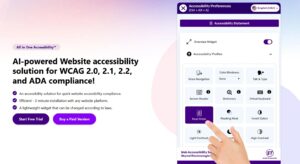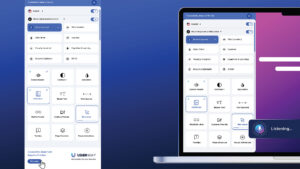Table of Contents
In the rapidly evolving digital landscape of 2026, organizations are constantly seeking to optimize their operational efficiency and enhance collaborative capabilities. For many, this journey involves a significant strategic decision: to migrate Google Workspace (G Suite) to Microsoft 365. This isn’t merely a change of email providers; it’s a profound transition encompassing every facet of an organization’s digital communication and collaboration infrastructure, most notably the intricate shift from Google Chat to Microsoft Teams. Navigating such a comprehensive change requires a robust, reliable, and all-encompassing solution. This article delves into the critical reasons driving organizations to migrate Google Workspace to Microsoft 365 All in One Easy Migration, and how Cloudiway emerges as the premier partner to ensure a seamless, efficient, and successful transition.
Key Takeaways
- Strategic Imperative: Migrating from Google Workspace to Microsoft 365 in 2026 is driven by the desire for enhanced productivity, robust security, and widespread familiarity with Microsoft’s ecosystem.
- Comprehensive Data Migration: A successful transition involves more than just email; it includes calendars, files (Google Drive), websites (Google Sites), groups, archived data (Google Vault), and crucially, collaborative chat history.
- Google Chat to Microsoft Teams: The migration of chat data, including Google Spaces to Teams Channels, message history, attachments, user permissions, and channel memberships, is a core component of maintaining organizational continuity.
- Cloudiway’s Unique Solution: Cloudiway offers an all-in-one, intuitive, and secure platform specifically designed to handle complex, large-scale migrations, minimizing data loss and operational disruption.
- Structured Migration Process: A well-defined, multi-step process—analysis, preparation, migration, and verification—is essential for a smooth and effective migration from Google Workspace to Microsoft 365.
Why Migrate from Google Workspace to Microsoft 365?
The decision to migrate Google Workspace (G Suite) to Microsoft 365 is a strategic one, often driven by a careful evaluation of long-term business goals, technological capabilities, and user experience. As organizations look to thrive in 2026, several compelling factors consistently steer them towards Microsoft’s comprehensive suite.
Enhanced Productivity Features
Microsoft 365 stands out with its deeply integrated suite of productivity applications, which are often a key selling point for organizations considering to migrate Google Workspace (Gsuite) to Microsoft 365. Word, Excel, and PowerPoint are globally recognized and highly functional tools, serving as the industry standards for document preparation, intricate data analysis, and professional presentations, respectively. These applications are not just standalone tools; they are designed to work seamlessly with Microsoft Teams, creating a powerful ecosystem for collaboration. This integration allows users to co-author documents in real-time, share insights effortlessly, and participate in virtual meetings directly within their project workspaces, thereby fostering unparalleled team synergy and accelerating project delivery. The sheer depth and breadth of features within these applications often provide a more robust toolkit for advanced business operations compared to their Google Workspace counterparts.
Security and Compliance
In an era where data protection and regulatory adherence are paramount, particularly in 2026, the imperative to migrate Google Workspace (Gsuite) to Microsoft 365 often stems from Microsoft’s reputation for robust security and compliance solutions. Microsoft 365 is engineered with enterprise-grade security features that are designed to meet the rigorous demands of organizations operating under stringent legal obligations and industry standards. This includes advanced threat protection, multi-factor authentication, data loss prevention (DLP), and extensive compliance certifications (such as GDPR, HIPAA, and ISO 27001). For businesses handling sensitive information or operating in highly regulated sectors, Microsoft’s comprehensive security framework provides an unparalleled level of assurance, guaranteeing information security during and after the transition. This focus on security offers peace of mind and significantly reduces the risk of data breaches and non-compliance penalties.
Familiarity and Support
The widespread adoption of Microsoft Office tools throughout various educational and professional settings means that a significant portion of the global workforce is already familiar with Microsoft’s interfaces and functionalities. This inherent familiarity is a substantial advantage when considering to migrate Google Workspace (Gsuite) to Microsoft 365. It translates into a smoother transition for employees, minimizing the learning curve and accelerating user adoption, which in turn promotes immediate productivity. Employees can leverage their existing skills with Word, Excel, Outlook, and PowerPoint, making the shift feel less daunting and more like an upgrade. Furthermore, Microsoft offers extensive support resources, including comprehensive documentation, training modules, a vast partner network, and dedicated enterprise support. This robust support system is invaluable for any organization experiencing difficulties during the migration or ongoing operation, ensuring that help is always at hand. This combination of user familiarity and expert support significantly eases the change management process.
Cloudiway: Your Ideal Migration Partner
When contemplating a significant undertaking like an “All in One Easy Migration” from Google Workspace to Microsoft 365, selecting the right partner is crucial. Cloudiway distinguishes itself as an industry leader, offering a specialized and comprehensive solution that addresses the multifaceted challenges of such a transition in 2026.
Comprehensive Migration Solution
Cloudiway is renowned as one of the market’s most powerful and feature-rich migration software platforms. It is meticulously designed to manage a diverse array of migration scenarios, ensuring that organizations can achieve a complete and seamless transfer of their digital assets. Beyond merely facilitating the movement of emails and documents, Cloudiway provides dedicated migration tools for Google Chat to Microsoft Teams – a critical component for maintaining continuity in modern organizational collaboration. This comprehensive approach means that every element of the Google Workspace environment, from communication history to complex project spaces, can be accurately and securely moved to Microsoft 365. The platform’s robustness ensures that what might appear to be disparate migration tasks are consolidated into a single, manageable process, truly embodying the concept of an “All in One Easy Migration.”
Migration of Various Data Types
One of Cloudiway’s core strengths lies in its ability to encompass the migration of an extensive range of data types, leaving no critical information behind. This holistic approach is vital for ensuring that business operations remain uninterrupted post-migration. Cloudiway’s solution includes:
- Emails and Attachments: Ensuring that all historical email content, including intricate folder structures and attachments, is accurately transferred to the new platform, maintaining the flow of past communications and regulatory compliance. 📧
- Calendars and Events: Seamlessly moving all scheduled appointments, meetings, and events, preserving the integrity of individual and organizational schedules. 📅
- Google Drive Files and Folders: Transferring entire file structures, permissions, and versions from Google Drive to OneDrive or SharePoint, sustaining access to crucial documents and collaborative workspaces. 📂
- Google Sites: Preserving web content and structural integrity of Google Sites, ensuring that internal wikis, project sites, and informational portals remain accessible. 🌐
- Google Groups: Maintaining the dynamics and settings of existing Google Groups, which often serve as vital communication channels, by migrating them to equivalent Microsoft 365 groups. 👥
- Google Vault Data: Guaranteeing compliance by migrating archived data from Google Vault, crucial for legal discovery and long-term data retention policies. 🔒
- Google Chat: The cornerstone of Cloudiway’s offering, enabling the granular migration of Google Chat to Microsoft Teams, including individual messages, group chats, and persistent chat spaces. 💬
This extensive capability ensures that every piece of digital real estate an organization occupies within Google Workspace finds its proper place within Microsoft 365, facilitating a truly comprehensive and worry-free transition.
Migrating Google Chat to Microsoft Teams
The transition from Google Workspace to Microsoft 365 is often spearheaded by the desire to leverage Microsoft Teams as the primary collaboration platform. For organizations heavily reliant on Google Chat, the migration of this critical communication tool is paramount. Cloudiway excels in this specific, often complex, area, offering specialized features to ensure a smooth transfer of all chat-related data. This is where the concept of “Migrate Google Workspace to Microsoft 365 All in One Easy Migration” truly shines, as it encompasses even the most dynamic communication elements.
Migration of Google Spaces to Microsoft Teams Channels
A key feature of Cloudiway’s migration solution is its unique ability to precisely map and enable the migration of Google Spaces into corresponding Microsoft Teams channels. Google Spaces serve as central hubs for projects and team discussions, and their accurate transfer is vital for maintaining project continuity. Cloudiway ensures that all the rich discussions, shared files, and collaborative works embedded within Google Spaces are seamlessly preserved when they become Microsoft Teams channels. This process is engineered to minimize disruption, allowing users to pick up exactly where they left off in their projects, maintaining historical context and team momentum without skipping a beat. It’s a fundamental step in ensuring a complete and integrated collaborative environment within Microsoft Teams.
Migration of Google Chat Messages
Preserving the entirety of conversation history is absolutely vital during any platform migration, and Cloudiway performs this aspect with exceptional precision. The solution guarantees that all messages, whether from one-on-one chats or group discussions introduced within Google Chat, are accurately transferred to Microsoft Teams. This includes not just the text of the messages but also the timestamps, sender information, and even reactions. By meticulously preserving this message history, the full context of ongoing discussions, decisions made, and information shared remains intact. This is a tremendous advantage for organizations, as it ensures that employees can access historical communications from day one in the new platform, strengthening decision-making processes, reducing information silos, and maintaining robust communication channels.
Attachment and File Migration
Beyond just messages, Cloudiway facilitates the effortless migration of all shared files and attached documents within Google Chat conversations. This crucial feature ensures that every document, image, video, or any other vital file previously shared within Google Chat is transferred accurately and linked appropriately within the new Microsoft Teams environment. This capability is particularly beneficial for project-oriented discussions where files are frequently exchanged and referenced. Team members will find all necessary project files readily available within their new Teams channels, eliminating the need to search through old platforms or external storage. This seamless transfer of attachments is key to maintaining comprehensive project documentation and enabling continuous, efficient collaboration.
User Permissions and Channel Membership Retention
A truly smooth transition requires more than just moving data; it demands the preservation of established team structures and access controls. Cloudiway’s migration process is designed to transfer an organization’s existing user roles and permissions from Google Chat to Microsoft Teams. This includes ensuring that individuals who were members of specific Google Spaces become members of the corresponding Microsoft Teams channels, with their appropriate access levels and roles maintained. This continuity of channel memberships and user permissions is critical to prevent disruption, avoid administrative overhead of re-establishing access, and ensure that teams can immediately resume their collaborative work within the secure boundaries defined by the organization. It reinforces the “All in One Easy Migration” promise by extending it to the very structure of team collaboration.
Key Capabilities of the Cloudiway Migration Platform
The Cloudiway platform is not merely a tool; it’s a strategic asset for organizations embarking on a comprehensive “Migrate Google Workspace to Microsoft 365 All in One Easy Migration.” Its robust design and specialized features address the core concerns of any large-scale digital transition, ensuring both efficiency and peace of mind for IT administrators and end-users alike.
Data Preservation
The integrity and security of data are paramount during any migration process, representing one of the most sensitive areas of the entire move. Cloudiway provides an ironclad assurance that all content is meticulously maintained as the migration progresses. Every single entity, whether it’s a nuanced chat history, a critical attachment, a complex calendar event, or an entire Google Drive folder structure, is safeguarded against loss, corruption, or alteration. The platform employs advanced data integrity checks and validation processes to ensure that the data at the destination is an exact replica of the source. This unwavering commitment to data preservation means organizations can proceed with confidence, knowing that their invaluable digital assets are secure and completely intact throughout the entire migration journey, fulfilling a critical aspect of an “All in One Easy Migration.”
Flexible Planning
Understanding that no two organizations are exactly alike, Cloudiway empowers businesses with unparalleled flexibility in planning and executing their migration. This adaptability means organizations can dictate when and how their data is moved, allowing for a phased approach, weekend migrations, or even a full cutover depending on their specific operational needs and risk tolerance. This flexibility is particularly valuable for large enterprises with complex structures or businesses that require minimal downtime. Cloudiway’s platform allows administrators to schedule migrations, throttle data transfer rates, and prioritize certain data types, enabling the business to transition massive amounts of data efficiently while respecting the intricate complexion of its modus operandi. This level of control significantly minimizes business disruption, making the migration process align with ongoing operations rather than impeding them.
Expert Support
Migrating from one comprehensive ecosystem to another can often be a daunting and intricate task, even with the most sophisticated tools. Recognizing this, Cloudiway offers a dedicated team of migration experts ready to guide customers through each and every step of the migration process. This isn’t just basic technical support; it’s a proactive, consultative approach. From initial planning and environmental analysis to troubleshooting during execution and post-migration verification, Cloudiway’s experts provide invaluable insights and hands-on assistance. This specialized support can make a monumental difference in navigating unforeseen challenges, optimizing migration strategies, and ultimately ensuring a smooth, successful, and stress-free transition. Their expertise transforms a potentially complex undertaking into a manageable and predictable project, reinforcing the “easy” in an “All in One Easy Migration.”
The Migration Process: Step-by-Step
A successful “Migrate Google Workspace to Microsoft 365 All in One Easy Migration,” particularly the intricate transition from Google Chat to Microsoft Teams, relies on a structured, methodical approach. Cloudiway’s process is designed to be clear, efficient, and comprehensive, ensuring every phase is meticulously managed.
Step 1: Analysis
The foundational first step in any robust migration process is a thorough assessment of the current Google Workspace environment. This crucial analysis helps organizations gain a deep understanding of what needs to be migrated, with a particular focus on identifying all active Google Chat spaces, user accounts, shared drives, calendars, and other relevant data types. It involves evaluating data volume, identifying potential complexities, and understanding existing permissions and group structures. Developing an optimal migration strategy based on this comprehensive assessment is absolutely crucial for success, allowing for tailored planning and proactive problem identification. This strategic foresight ensures that the “All in One Easy Migration” begins on a well-informed and strategic footing.
Step 2: Preparation
With a clear understanding of the source environment, the next phase focuses on preparing both the source and target environments for the impending data transfer. In preparation for migration, organizations need to create secure source and target connectors for the data to be migrated to. Cloudiway’s intuitive interface makes it straightforward to establish these connections. A critical part of this step involves mapping Google Spaces with their corresponding Microsoft Teams channels, user accounts, and data structures, ensuring that the new environment is effectively managed and configured to receive the incoming data. This meticulous preparation minimizes errors and ensures a seamless data flow, setting the stage for a smooth transition.
Step 3: Migration
This is the core stage where the actual physical movement of data occurs. Leveraging Cloudiway’s powerful platform, this phase involves the safe and efficient copying of all designated data to migrate Google Workspace (Gsuite) to Microsoft 365. During this stage, as illustrated in various migration figures, Cloudiway ensures the secure transfer of all chosen data, including emails, calendars, documents, and most importantly, the intricate chat data from Google Chat to Microsoft Teams. Advanced algorithms and data handling protocols are employed to prevent data loss or corruption during transit. The platform is designed to handle large volumes of data with high throughput, ensuring that the migration is completed within planned timelines and with minimal impact on ongoing business operations.
Step 4: Verification
Upon the completion of the data migration, the process doesn’t end. A crucial verification procedure is initiated to ensure that the migrated data is accurate, complete, and contains no errors. This involves a series of rigorous checks and audits. Some of the checks involved in this verification process include confirming whether all chat messages are complete and threaded correctly in Microsoft Teams, whether channel structures remain iterable and functional, and verifying that all attachments and files are accessible. This post-migration verification is essential for confirming data integrity, validating the success of the “All in One Easy Migration,” and ensuring that the organization can confidently operate within its new Microsoft 365 environment from day one. Any discrepancies identified are addressed and remediated before the migration is declared fully complete.
Steps for Google Chat to Microsoft Teams Migration with Cloudiway
Cloudiway’s expertise truly shines in the specialized realm of Google Chat to Microsoft Teams migration. Its refined process ensures that this critical aspect of collaborative communication is handled with precision and care, making it a cornerstone of an “All in One Easy Migration” strategy. The steps are designed to be thorough yet efficient:
- Discovery: The initial and critical step involves running a comprehensive discovery process within the Google Workspace environment. This action obtains a complete list of all active Google Chat spaces (including their members, settings, and associated data) and all relevant users who participate in these chats. This detailed discovery ensures that nothing is overlooked, providing a precise inventory for the subsequent migration phases.
- Preprocessing: Once the discovery is complete, Cloudiway initiates the preprocessing phase. This involves preparing the target Microsoft 365 environment. Based on the discovered Google Chat structure, Cloudiway systematically recreates corresponding channels and teams within Microsoft Teams. This meticulous preparation ensures that the new environment is properly configured to receive the migrated data and that the organizational structure is mirrored accurately.
- Running the Migration: This is the execution phase where the actual transfer of chat data takes place. Cloudiway’s platform executes the migration of all Google Chat data, including individual messages, group conversations, attachments, and associated metadata, directly into the newly created Microsoft Teams channels. The process is designed to preserve all aspects of communication, including message order, timestamps, and sender information, ensuring complete context retention.
- Post-Migration Optimization: Cloudiway offers advanced options for post-migration optimization, catering to specific organizational needs. Optionally, for environments with extremely large chat histories, organizations can choose to inject only the most recent messages directly into Microsoft Teams for immediate operational access. Older messages, while still migrated, can be archived to an HTML file or a separate repository, allowing for historical reference while ensuring better performance and a cleaner user experience within Teams. This flexibility provides a balanced approach between accessibility and performance.
Why Cloudiway Stands Out
In a crowded market of migration tools, Cloudiway consistently distinguishes itself as the superior choice for organizations seeking to “Migrate Google Workspace to Microsoft 365 All in One Easy Migration” in 2026. Its unique blend of features, intuitive design, and robust capabilities positions it as an unparalleled partner for complex digital transformations.
All-in-One Migration Capability
The fundamental strength of Cloudiway lies in its comprehensive, all-in-one migration capability. It provides a singular, unified platform that allows organizations to effortlessly move from the entirety of their Google Workspace ecosystem into the Microsoft 365 environment. This is especially critical for efficiently transferring Google Chat data to Microsoft Teams, a common pain point for many organizations. Instead of juggling multiple tools or engaging in piecemeal migrations, Cloudiway offers a centralized interface to manage the transition of emails, calendars, files, sites, groups, archived data, and crucially, all aspects of collaborative chat. This seamless consolidation not only simplifies the entire process but also minimizes the risk of data silos or inconsistencies that can arise from using disparate migration solutions. It truly embodies the promise of a complete and “easy” migration.
Intuitive Interface
One of Cloudiway’s most appreciated attributes is its user-friendly and intuitive interface. This carefully designed platform demystifies what can often be incredibly complicated migration projects, making them accessible even for organizations or IT teams that may not possess deep, specialized technical expertise in every facet of cloud migration. The dashboard provides clear guidance, logical workflows, and easy-to-understand progress monitoring, significantly reducing the learning curve and potential for human error. This ease of use is a critical factor, especially for projects that demand speed and accuracy, allowing administrators to configure, initiate, and monitor migrations with confidence, without requiring extensive training or external consultants.
Large-Scale Migration Efficiency
Whether an organization is a small business with a few dozen users or a sprawling enterprise with tens of thousands, Cloudiway is engineered for scale. It provides highly elaborate and robust methods for handling both small business migrations and massive corporate transitions with equal efficiency. Its solid, scalable architecture is built to manage immense volumes of data and a vast number of user accounts without faltering, guaranteeing smooth and predictable migration outcomes even when confronted with intricate scenarios or tight deadlines. This proven capability to execute large-scale migrations without compromising data integrity or performance is a testament to Cloudiway’s engineering prowess and makes it the preferred solution for organizations facing significant operational shifts.
Robust Security Framework
In an age where data breaches are a constant threat, Cloudiway places the highest priority on the security of confidential data. Its robust security framework is meticulously designed to reassure companies throughout the entire migration process. The platform integrates advanced security measures, including end-to-end data encryption during transit and at rest, stringent access controls, and compliance with leading industry security standards and regulations. Cloudiway’s commitment to data protection ensures that sensitive organizational information remains secure and uncompromised from the source to the target environment. This unwavering focus on security builds trust and provides organizations with the confidence needed to undertake such a critical data transfer, knowing their valuable assets are protected every step of the way.
Conclusion
The decision to transition from Google Workspace to Microsoft 365 represents a major strategic undertaking for any organization in 2026, often aimed at improving organizational effectiveness, enhancing efficiency, and fostering superior teamwork. This comprehensive shift, encompassing everything from email and documents to the critical migration of Google Chat to Microsoft Teams, demands a sophisticated and reliable partner.
Organizations looking to embrace this future-proof digital environment can confidently rely on Cloudiway as their ideal migration partner. Cloudiway’s solution for migrating data from Google Chat into Microsoft Teams, alongside all other Google Workspace data, is holistic and meticulously engineered. It is an end-to-end, fully integrated solution designed not only to maintain data cohesiveness but also to expose and minimize any potential gaps or interruptions during this critical change. By leveraging Cloudiway’s expertise, intuitive platform, and robust security, businesses can ensure an “All in One Easy Migration,” enabling them to unlock the full potential of Microsoft 365 with minimal disruption and maximum benefit.
To begin your seamless migration journey from Google Workspace to Microsoft 365 and transform your collaborative environment, reach out to Cloudiway’s experts today.
Frequently Asked Questions about Google Workspace to Microsoft 365 Migration
+
+
+
How to Migrate Google Workspace to Microsoft 365 with Cloudiway
Analysis of Your Google Workspace Environment
Begin by thoroughly assessing your current Google Workspace setup. This involves identifying all data to be migrated (emails, documents, chat, calendars, etc.), understanding user accounts, group structures, and any specific configurations. Develop a detailed migration strategy based on this assessment to ensure all requirements are met.
Preparation of Source and Target Environments
Establish secure connectors for both your Google Workspace source and Microsoft 365 target environments within the Cloudiway platform. This step also includes meticulous mapping of Google Spaces to Microsoft Teams channels, and user accounts, ensuring the target environment is ready to receive the migrated data efficiently.
Execute the Data Migration
Utilize Cloudiway’s powerful platform to initiate the actual transfer of all designated data from Google Workspace to Microsoft 365. This includes emails, calendars, Google Drive files, Google Chat messages, and more. Cloudiway ensures a safe and efficient copying process, maintaining data integrity throughout.
Verification and Post-Migration Optimization
After the migration, rigorously verify the accuracy and completeness of all transferred data. Check chat messages, channel structures, file accessibility, and user permissions in the new Microsoft 365 environment. Cloudiway also offers options for post-migration optimization, such as archiving older chat messages, to enhance performance.
Q&A on Google Workspace to Microsoft 365 Migration
What are the primary benefits of using Cloudiway for Google Workspace to Microsoft 365 migration?
Cloudiway offers an all-in-one migration capability, an intuitive interface, large-scale migration efficiency, and a robust security framework. It simplifies complex migrations, ensures data preservation, and provides expert support throughout the process, making it an easy and reliable solution.
Can Cloudiway handle large enterprise migrations with significant data volumes?
Yes, Cloudiway is specifically designed to handle large-scale corporate migrations efficiently. Its solid architecture guarantees smooth migration even with intricate scenarios and high volumes of data, catering to both small businesses and large enterprises.
Key Terms in Cloud Migration
Google Workspace (G Suite): A suite of cloud computing, productivity and collaboration tools, software and products developed by Google, including Gmail, Calendar, Drive, Docs, Sheets, Slides, Meet, and Chat.
Microsoft 365: A line of subscription services from Microsoft that includes the Microsoft Office product line, along with other cloud-based productivity and collaboration services like Exchange Online, SharePoint Online, OneDrive, and Microsoft Teams.
Microsoft Teams: A unified communication and collaboration platform that combines persistent workplace chat, video meetings, file storage, and application integration. It is often the target for Google Chat migrations.
Google Chat: Google’s communication service that allows direct messaging, group conversations, and spaces (formerly Rooms) for project-based collaboration.
Cloudiway Migration Platform
Cloudiway Migration Platform
Developer: Cloudiway
Category: Cloud Migration, Data Migration, SaaS
Functionality: Comprehensive data migration solution for enterprise applications, specializing in Google Workspace to Microsoft 365 transitions, including email, files, calendars, and collaborative platforms like Google Chat to Microsoft Teams.
Key Features: All-in-one migration, intuitive interface, large-scale efficiency, robust security, expert support, flexible planning, data preservation, selective migration options.
Target Users: Businesses and organizations of all sizes (SMBs to Enterprises) undertaking cloud platform migrations.
Availability: Cloud-based platform accessible via web interface.