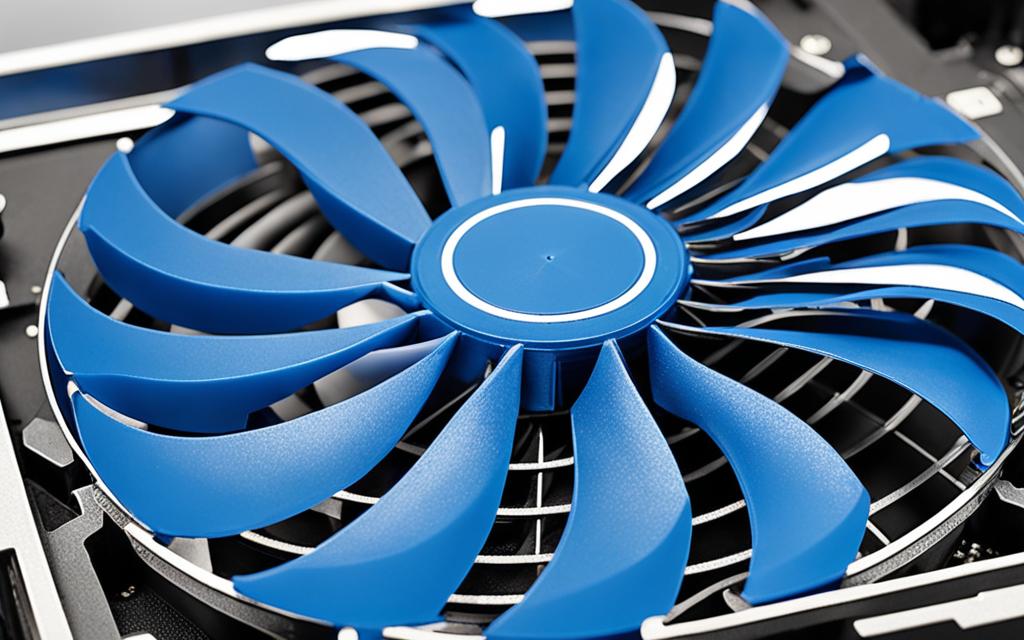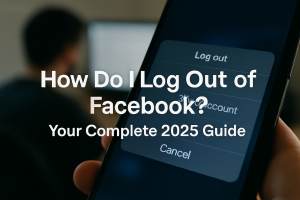Table of Contents
Understanding the right way to install your PC fan is key for cooling. This guide will show you simple steps to find out which way your fan should face.
Knowing how air flows through your PC fan is critical. Whether you’re building a new PC or upgrading, recognising fan direction helps. It ensures your PC parts last longer.
There are two main things to look at: arrow symbols and the way the blades curve. We will cover both methods so you can easily figure out the right direction.
Why PC Fan Direction Matters
Correct fan placement is essential for keeping temperatures low. When set right, fans keep air moving properly. This stops your parts from getting too hot.
Besides keeping things cool, the right fan setup also makes your PC quieter. It ensures efficient cooling. This results in a better experience whether you’re gaming or just browsing.
How to Determine Fan Direction: Arrow Indicators
Looking for arrows on the fan casing is the easiest way. Most fans have these markers to guide you. They show which way the air will go.
Make sure the arrows face the way you want the air to move. Website source
How to Determine Fan Direction: Blade Curvature
If there are no arrows, check the blades’ shape. You can tell which way air will flow by their design. The curved side usually pulls air in, while the other side pushes it out.
Understanding this helps you set up intake or exhaust fans correctly. It’s vital for the right airflow in your PC.
Optimizing Fan Placement and Configuration
After figuring out the fan direction, placing them right is next. You’ll want fans at the front, back, top, and sometimes the bottom or sides. This helps control air pressure inside.
Fans can be arranged in several ways like Front and Back; Front, Back, and Top; or even Top and Bottom1. Think about your case’s airflow, fan sizes, and what your PC needs to stay cool and quiet.
Recommended Fans for Effective Cooling
Choosing fans involves looking at cost, efficiency, and noise. Consider the Arctic P12 PWM or the Noctua NF-A12x25 for great performance2. Lian Li’s UNI Fan V2 is also good for RGB setups2.
High-end fans can be pricey, up to 40 USD. Budget-friendly ones like Noctua or AP-13 go for 20 to 30 USD3. Pick based on your needs and what you want to spend.
Key Takeaways:
- Understanding fan direction is vital for optimal cooling and airflow in your PC system.
- Arrow indicators and blade curvature are two methods to determine fan direction.
- Strategically positioning fans in your system based on positive or negative pressure setups can optimize cooling performance.
- Consider factors like price, performance, and noise levels when selecting fans for your system.
- Proper fan direction and placement enhance cooling efficiency, component lifespan, and noise reduction.
- Regularly maintaining and cleaning your fans contribute to their longevity and effectiveness.
Why PC Fan Direction Matters
Getting the PC fan direction right is crucial for your computer’s health and speed. Knowing how fan direction, airflow, and pressure work together can make your cooling system more efficient. This keeps your computer in good shape.
Many newbies find it tough to figure out how to place fans. But it’s not tricky with the right info. Most case fans come with arrows showing which way the air flows. This makes it easier to set them up right4. If there are no arrows, you need to look at the fan blades to get the airflow direction right4.
A good PC cooling setup uses intake and exhaust fans. You want two intake fans at the front or bottom and exhaust fans at the top or back4. This way, cool air comes in, and hot air gets pushed out. It keeps your CPU and GPU from overheating4.
Fan direction isn’t just about performance. It also affects your PC’s health. Dust can block fans and harm your components. Clean your fans every three to six months to keep things cool and safe5. The right fan setup creates a good pressure inside your PC. This prevents overheating and keeps your system efficient. Wrong fan setups can make your computer hot and slow5.
To find out which way your fan’s air blows, look at the back where the wire comes out, or check for arrows or stickers. You can also use smoke or feel the airflow to test it6. These tips can help you make sure your fans are placed for the best cooling.
Knowing about PC fan direction helps you build a better cooling system. It stops overheating, keeps your PC running well, and extends the life of your parts. Proper airflow is key for both new and experienced PC builders.
How to Determine Fan Direction: Arrow Indicators
Figuring out airflow direction is key for cooling and performance in PC setups. Arrow indicators on some fans show this clearly. These arrows are found on the fan’s body, pointing where air is pushed out.
Modern fans typically have these helpful arrows, making it easy to spot airflow direction4. They’re crucial for maintaining good air flow in PCs. Yet, not every fan has these markers4. If arrows are missing, look at the fan blades’ shape and design for clues4.
Ensuring your fan blows the right way is vital for your PC’s health and speed. A good setup has intake fans pulling in cool air and exhaust fans pushing out warm air4. If fans face the wrong way, your PC might overheat, slowing down or harming parts4.
Mostly, PC fans are made to push air out from the side they mount on. Always check the airflow direction before you put the fan in7. Getting it right matters a lot in tech setups7.
If there are no arrow signs, you can still figure out the airflow. Turn on the fan and feel the air to find its direction7. This direct method works well when arrows are not there. Make sure the fan’s air goes where you want it before you install it fully.
How to Determine Fan Direction: Blade Curvature
If your fan lacks an arrow indicator, observing the fan blades’ curve helps figure out airflow direction.
When the blades curve away, it’s the intake side pulling air in. If they curve towards you, it’s the exhaust side pushing air out.
Understanding blade curvature lets you know which way your fan blows.
Lau’s “Fan-in-the-Sand” trick also helps find out fan direction using sand movements when the fan spins8. Spread sand thinly on a surface, turn the fan on, and watch how sand moves to see airflow direction.
Note that fan rotation direction can differ with each fan design. Various manufacturers might use different blade shapes for intake and exhaust to better airflow and cooling8. So, check your fan’s blade curvature for accurate direction.
Optimizing Fan Placement and Configuration
Getting the fan placement and setup right is key for good airflow and keeping your PC cool. By putting the fans in the right spots and thinking about how air moves in the case, you can help your parts stay cool. This lets them work better.
Where you put your fans and the direction they blow air matters a lot. Usually, fans at the front pull air in, and fans at the back push air out. This moves cool air over important parts like the CPU and GPU. It helps them stay at the right temperature for top performance1.
There are different ways to set up airflow in your case: positive pressure, negative pressure, and neutral pressure. Positive pressure means you have more fans pulling air in. Negative pressure has more fans pushing air out. A neutral setup has an even number of both. What you choose affects how well your PC cools down2.
When picking fans, look at the cubic feet per minute (CFM) rating. CFM tells you how much air a fan can move. Usually, adding more fans means more air moves through your PC, helping it stay cool9.
Noise is also important to consider. Fans with a lower decibel (dB) rating are quieter. For a quiet PC, pick fans with under 30 decibels1.
It’s important to place fans correctly for good cooling. Fans at the front should bring air in. Fans at the back should push air out. This keeps air moving in the right direction through your PC9.
If you can, adding fans on the side of the case brings in more air. Just make sure they have filters to stop dust. Or, you can make your own filters to keep the computer clean9.
Keeping the inside of your case dust-free helps cooling a lot. Make sure air coming in goes through filters. Cleaning removable filters regularly by washing them keeps airflow and cooling working well.
| Recommended Fans | Price | Features |
|---|---|---|
| Arctic P12 PWM 120mm fan (5 pack) | $30 to $35 | Offers multiple fans at an affordable price |
| be quiet! Pure Wings 2 120mm PWM high-Speed, BL081, Cooling Fan | Affordable | Provides a solid balance of performance and quality |
| Noctua NF-A12x25 120mm fan | $35 each | Known for high performance and low noise levels |
| Lian Li UNI Fan V2 SL120 | N/A | Easy installation with daisy-chaining for RGB lighting effects |
This article was updated on 6/28/2023 to include fan recommendations from reputable brands. Choose fans that suit your needs, providing the necessary performance, quality, and affordability for your PC cooling system2.
Ensuring the right fan placement and setup is essential for effective cooling and boosting your PC’s performance. By thinking about airflow, selecting appropriate fans, and putting them in strategic positions, your components will remain cool. This will help them last longer and perform better.
Recommended Fans for Effective Cooling
Picking the right fans is key for optimal PC cooling and performance. There are many choices out there. Consider noise, airflow or static pressure, and looks. We highlight top PC fans and brands that offer both performance and function:
Arctic P12 PWM
The Arctic P12 PWM stands out for high performance and quietness. It uses PWM control for precise fan speed adjustments. This means efficient cooling but less noise. The P12 is great at moving air and handling pressure. It’s well-priced, so it’s a go-to for those who want quality cooling without spending much10.
be quiet! Pure Wings 2
be quiet! is known for silent, high-performance cooling. The Pure Wings 2 combines great airflow and fan blade design for effective cooling. They’re quiet and reliable, making them a top pick for PC builders10.
Noctua NF-A12x25
Noctua is all about top-notch cooling and quality. The NF-A12x25 shows their commitment to innovation. With a clever design, it balances air movement and pressure for top cooling. Plus, it’s super quiet and lasts long. This fan is for those who don’t want to compromise on performance10.
Lian Li UNI Fan V2 SL120
Lian Li offers the UNI Fan V2 SL120, a unique and customizable fan. It delivers great airflow and pressure while being quiet. The UNI Fan also has cool lighting effects and works with RGB sync software. It’s the right choice for PC fans who value both performance and style10.
Quality fans can hugely improve your PC’s cooling. Top fans from Arctic, be quiet!, Noctua, and Lian Li offer excellent airflow, good pressure control, and less noise. They suit both budget-friendly builds and premium setups. They ensure your PC runs smoothly and efficiently10.
| Brand | Model | Advantages |
|---|---|---|
| Arctic | P12 PWM | Advanced PWM control, excellent performance, low noise levels, affordable price |
| be quiet! | Pure Wings 2 | High airflow, optimized fan blade design, silent operation, reliability |
| Noctua | NF-A12x25 | Advanced aerodynamic design, perfect balance between airflow and static pressure, whisper-quiet operation, extended lifespan |
| Lian Li | UNI Fan V2 SL120 | Modular design, advanced airflow, high static pressure, innovative lighting effects, compatibility with RGB synchronization software |
Choose the right fan considering your needs and budget. Think about noise, airflow versus pressure, and style. The right mix ensures your PC is cool, performs well, and looks good10.
Conclusion
Setting up your PC fans the right way is key for keeping things cool. Look for arrow markers, the way the blades curve, and how the cables face to get it right. This ensures your system stays cool efficiently.
Fan setup advice, like picking between higher or lower pressure, matters a lot for cooling. Data11 shows top-notch fans can cool up to 30% better than basic ones. Plus, better bearings let fans run faster with less noise.
It’s wise to use both intake and exhaust fans to avoid air pressure issues. Data12 recommends the intake area should be at least 40% on the case and 50% for exhaust to move air well. Keeping hard drives cooler than 50°C also makes them last longer.
Gamers and overclockers have looked into whether fans should push air in or pull it out. Data13 says this choice doesn’t hugely affect cooling. But, think about dust building up, as it can make fans less effective. In the end, fan direction is up to what you need or prefer. Exploring more about fan setups could help the industry and might even lead to funding for research.
For deeper insights and advice on setting up PC fans, click here to see a detailed discussion.
FAQ
Why is knowing the direction of a PC fan important?
It’s key to understand your PC fan’s direction for the best cooling. This knowledge helps with airflow in your system.
How can I determine the airflow direction of my case or CPU cooler fan?
Check for arrow indicators on the fan casing to see airflow direction. Or, notice how the blades curve.
How do I identify the direction of airflow using arrow indicators?
Arrow signs on the fan casing tell you where air goes. They show the fan’s blowing side.
What if my fan does not have arrow indicators?
If there are no arrow signs, look at the blade shape. Blades curving away mean intake. If they curve towards you, it’s exhaust.
How does fan direction affect airflow and cooling performance?
Fan direction matters a lot for cooling. You can go for more intake or exhaust fans depending on needs. For good airflow, put intake fans at the front and exhaust fans at the back. This set up ensures your CPU and GPU stay cool.
What are some recommended fans for PC cooling?
For cooling, try fans like the Arctic P12 PWM or be quiet! Pure Wings 2. Noctua NF-A12x25 and Lian Li UNI Fan SL120 are great too. They offer strong performance, are quiet, and look good.
How can I achieve effective cooling and optimal performance for my PC?
Getting your fan direction right is the first step. Then, place fans well and pick the best ones for your setup. This approach will cool your PC efficiently and keep it running smoothly.
Source Links
- https://www.tomshardware.com/how-to/set-up-pc-case-fans-for-airflow-and-performance – PC Airflow Guide: How to Set Up and Position Your Fans
- https://www.pcworld.com/article/394576/how-to-tell-which-way-your-fan-is-blowing.html – How to tell which way your fan is blowing
- https://www.overclock.net/threads/is-there-a-visual-way-to-identify-if-a-fan-is-intake-or-exhaust-mode.1497960/ – Is there a visual way to identify if a fan is intake or…
- https://www.cgdirector.com/pc-fan-airflow-direction/ – How to Tell Which Way Your PC’s Case & CPU Fans are Blowing
- https://www.electronicshub.org/pc-fan-airflow-direction/ – PC Fan Direction (PC Fan Airflow Direction)
- https://www.overclock.net/threads/how-can-you-tell-which-way-airflow-goes-on-a-fan.231081/ – How can you tell which way airflow goes on a fan??
- https://www.techpowerup.com/forums/threads/how-to-know-the-case-fan-is-input-ouput.301978/ – How to know the case fan is input/ouput?
- https://hvac-talk.com/vbb/threads/1743471-Direction-of-fan-rotation/page3 – Direction of fan rotation – Page 3
- https://www.neweggbusiness.com/smartbuyer/over-easy/pc-cooling-how-to-set-up-computer-case-fans/ – PC Cooling: How to Set up Computer Case Fans – HardBoiled
- https://www.lenovo.com/us/en/glossary/fan/ – How Does a Computer Fan Work? | Different Types Explained
- https://www.corsair.com/us/en/explorer/diy-builder/fans/anatomy-of-a-pc-fan-how-does-it-really-work/ – Anatomy of a PC fan: How does it really work?
- https://www.silverstonetek.com/en/tech-talk/wh_airflow – Tech Talk∣SilverStone
- https://www.edn.com/fan-air-flow-in-cooling-designs-push-or-pull/ – Fan airflow in cooling designs: push or pull? – EDN