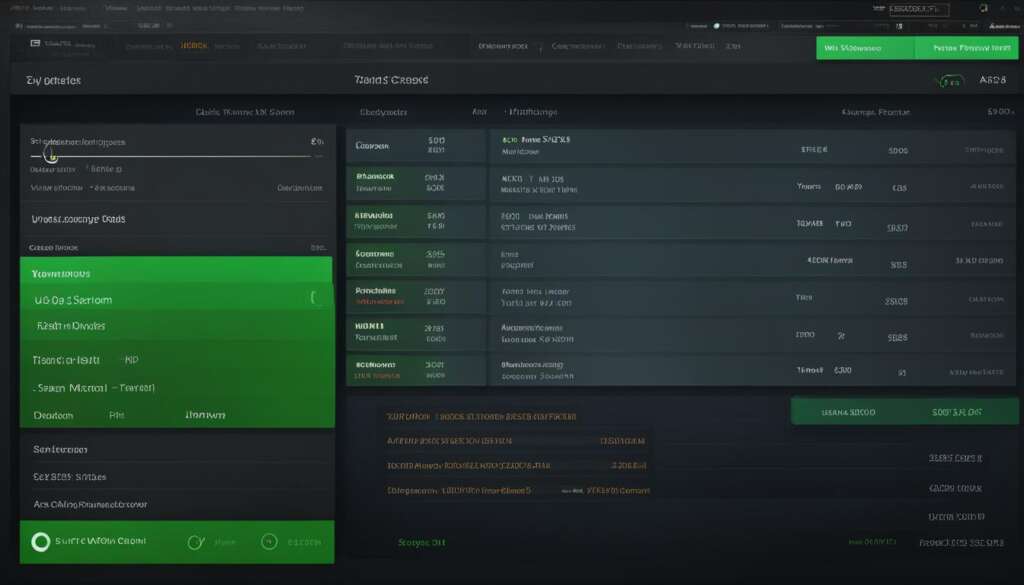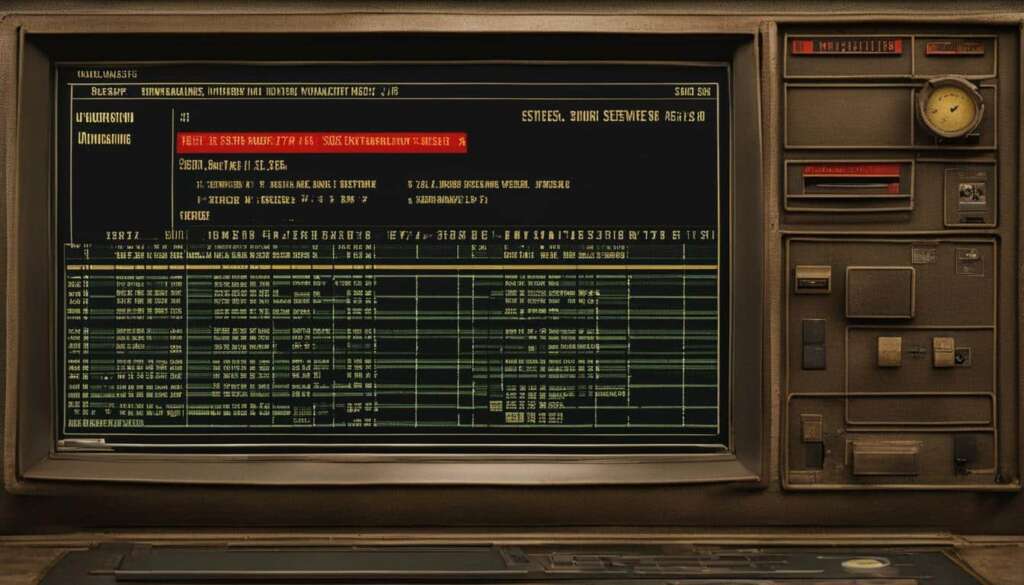Table of Contents
PlayerUnknown’s Battlegrounds (PUBG) is an exhilarating battle royale game that has captured the hearts of gamers worldwide. However, like any online experience, server issues can arise, causing temporary disruptions in gameplay. Whether it’s server downtime or regular maintenance, staying in the loop about the PUBG server status is crucial to ensure uninterrupted gaming sessions and keep you in the game.
So, how can you stay informed about the PUBG server status? In this article, we’ll guide you through the process, providing valuable tips and tools to help you stay connected to the immersive world of PUBG.
When the PUBG servers experience downtime, it can be frustrating, especially when you’re itching to dive into the action. You may encounter issues such as connection loss, inability to connect to the server, server busy error messages, or even unknown login errors. These problems can disrupt your gaming experience and leave you yearning for more.
But fret not! By keeping an eye on the PUBG server status, you can determine the root cause of any connectivity issues you encounter. Whether it’s a widespread problem or specific to your connection, being informed will empower you to take action and resolve the issue swiftly.
In the following sections, we will explore various methods to check the PUBG server status, including official sources, third-party websites, and troubleshooting techniques. With these tools at your disposal, you’ll never have to wonder if the PUBG servers are up and running.
So, gear up and let’s dive into the realm of investigating the PUBG server status. Get ready to elevate your gaming experience and stay ahead of the competition!
How to Check PUBG Server Status
Are you eager to know the current PUBG server status? Keep calm and follow these simple steps to stay updated on any potential issues or updates:
-
Visit the official Twitter support page for PUBG and check for any announcements regarding server maintenance or issues. This is a reliable source to get real-time updates straight from the official team.
-
Head over to the official server status page on the PUBG website. Here, you can find the latest information on upcoming maintenance schedules, ongoing problems, and any other server-related updates.
-
Check the Down Detector page, where PUBG players often report difficulties accessing the game. This platform allows you to see if other players are experiencing similar server issues.
-
If you’re playing on a specific platform, such as Steam, make sure to check the server status page on SteamDB dedicated to PUBG. This page provides platform-specific information on the PUBG server status for Steam players.
-
For console players, refer to the respective status pages of PlayStation and Xbox. These platforms provide information on the status of PUBG servers for console players, ensuring you’re aware of any server-related issues.
-
If none of these sources indicate server problems and you’re still facing issues, try restarting your internet router. Sometimes, a simple router restart can resolve any connection hiccups.
-
If all else fails, don’t hesitate to reach out to PUBG support for further assistance. They are equipped to help you troubleshoot and resolve any server-related problems you may encounter.
By checking these different sources, you can stay informed about the PUBG server status and ensure you’re always up to date with any changes or issues that may affect your gameplay.
And to make things easier, here’s a snapshot of the PUBG server status page:
What Happens When PUBG Servers are Down?
When PUBG servers are down, players may experience various issues, such as connection loss, inability to connect to the server, server busy error messages, or unknown login errors. These problems can prevent players from accessing the game and participating in matches. Server downtime typically occurs during maintenance periods for updates or bug fixes. If you encounter server-related error messages, it’s important to check the PUBG server status to determine if the issue is widespread or specific to your connection.

During server outages, the frustration of not being able to play PUBG can be overwhelming. You might encounter messages like “PUBG server error”, “PUBG server not responding”, or “PUBG server outage”. These errors indicate that the servers are experiencing issues and are temporarily unavailable. It’s crucial to stay patient and wait for the servers to come back online.
Server downtime is often necessary for developers to implement updates, introduce new features, or address technical issues. While it can be frustrating to have your gaming experience interrupted, it’s important to remember that these maintenance periods are crucial for improving the overall gameplay and resolving any server-related problems.
To stay informed during a server outage, it’s recommended to check the official PUBG Twitter support page for any announcements regarding server issues or maintenance schedules. Additionally, visiting the PUBG server status page or using third-party websites like Downdetector can provide real-time information about the status of PUBG servers.
Additional Methods to Check PUBG Server Status
In addition to the official Twitter support page and the PUBG website, there are other ways to check the PUBG server status. One reliable option is to use third-party websites like Downdetector. With Downdetector, you can track reported outages in the last 24 hours, providing you with additional information about any ongoing problems with PUBG servers.
If the server status indicates that everything is functioning normally, it’s important to troubleshoot your own network. Sometimes, the issue may be with your own internet connection rather than the PUBG servers. By following troubleshooting steps, such as restarting your router or checking for any other network issues, you can ensure that your connection is stable and responsive.
If you are a console player, it can also be helpful to check the status of the Xbox Live or PSN service. As PUBG relies on these platforms for online multiplayer, any potential issues with them may affect your ability to connect to the game. Stay updated on the status of these services to identify and address any connection issues.
Conclusion
Staying informed about the PUBG server status is crucial for an uninterrupted and enjoyable gaming experience. Players can easily check the server status by visiting official sources like the PUBG support page and the server status page. Additionally, utilizing third-party websites like Downdetector can provide further information on any ongoing server issues or maintenance schedules.
If players encounter connection problems, it is advisable to troubleshoot their network and stay in touch with PUBG support for assistance. By staying proactive and informed, players can minimize interruptions and fully immerse themselves in the PUBG gameplay experience.
Stay up to date with the latest PUBG server updates and maintain a smooth gaming experience by regularly checking the server status. Enjoy the adrenaline-pumping battles of PlayerUnknown’s Battlegrounds knowing that you are always connected to stable and reliable servers.
FAQ
How can I check the PUBG server status?
There are several ways to check the PUBG server status. You can visit the official Twitter support page for PUBG, check the official server status page on the PUBG website, or use third-party websites like Down Detector. It’s also recommended to check the platform-specific server status for Steam, PlayStation, or Xbox.
What happens when PUBG servers are down?
When PUBG servers are down, players may experience connection loss, server busy error messages, or unknown login errors. This can prevent players from accessing the game and participating in matches. Server downtime usually occurs during maintenance periods for updates or bug fixes.
How can I troubleshoot PUBG server issues?
If you encounter server-related error messages, it’s important to check the PUBG server status to determine if the issue is widespread or specific to your connection. You can restart your internet router and contact PUBG support for further assistance. It’s also recommended to troubleshoot your own network and check the status of Xbox Live or PSN service for console players.
Are there additional methods to check the PUBG server status?
Yes, apart from the official sources, you can also use third-party websites like Downdetector, which tracks reported outages in the last 24 hours. These platforms can provide additional information about any ongoing problems with PUBG servers. It’s important to troubleshoot your own network if the server status indicates that everything is functioning normally.
How important is it to stay informed about PUBG server status?
Staying informed about PUBG server status is crucial to ensuring a smooth gaming experience. By regularly checking official sources such as the PUBG support page and server status page, players can stay up to date on any ongoing server issues or maintenance schedules. Troubleshooting network problems and staying in touch with PUBG support can help resolve any individual connection issues.