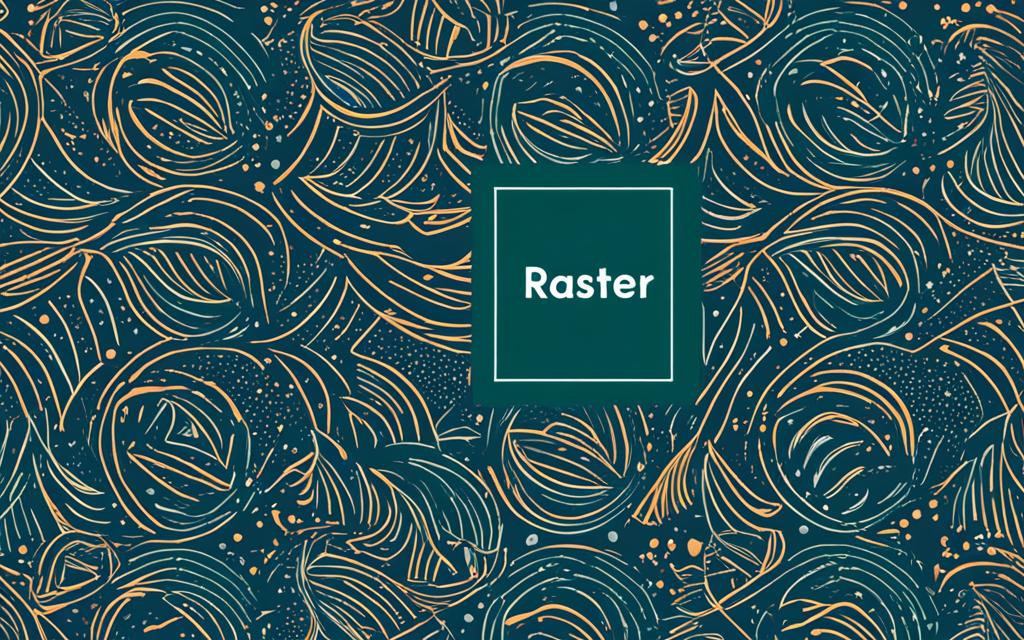Table of Contents
In the world of web design, visuals play a crucial role in captivating audiences and conveying information effectively. To achieve captivating visuals, web designers must understand the differences between two commonly used image formats: Scalable Vector Graphics (SVG) and raster graphics.
SVG and raster images are distinct in their composition and behavior, and web designers must consider these differences when working with visual content. Understanding the strengths and limitations of each format allows designers to optimize images for clarity and performance.
In this article, we will explore the key differences between SVG and raster graphics, providing a comprehensive understanding of their implications for web designers. By the end, you’ll be equipped with the knowledge to choose the right format for your specific design requirements. Let’s dive in!
Understanding Vector Graphics
Vector graphics, also known as SVG, are resolution independent and infinitely scalable. They consist of anchored dots connected by lines and curves, enabling sharp lines and no loss of quality or detail, regardless of size.
SVG files are device-independent, meaning their quality does not depend on the number of dots or pixels on a screen or printer. This makes them ideal for graphic assets such as icons and logos, as well as designs that need to adapt to various screen sizes and resolutions.
The Advantages of Vector Graphics
Vector graphics offer several benefits over raster images:
- Resolution independence: Vector graphics are not restricted by resolution, as they are not based on fixed pixels. This allows for high-quality images at any size.
- Scalability: As vector graphics are composed of mathematical equations, they can be scaled up or down without any loss of quality or detail.
- Small file size: Vector files are typically smaller in size compared to raster images, making them more efficient for web use and faster to load.
- Editability: Vector graphics are editable, allowing designers to easily modify colors, shapes, and other attributes without compromising the image’s quality.
Exploring Raster Images
Raster images are a popular type of graphic format used in various digital media. They are created using pixels, which combine color and tone to form the visual representation. When a raster image is zoomed in or enlarged, it becomes apparent that the image is composed of a grid of squares. The quality of a raster image is directly influenced by its resolution, which refers to the number of pixels it contains. A higher resolution typically results in better image quality, but it also increases the file size.
As raster images are composed of a fixed number of pixels, they are not suitable for scaling without potentially losing detail or becoming blurry. When an image is enlarged beyond its original resolution, the limited number of pixels becomes more apparent, negatively impacting the overall quality. This limitation makes raster images less suitable for designs that require scalability without compromising image quality, such as logos or graphics that need to adapt to different screen sizes.
Raster images are commonly used for digital photographs or complex images with detailed color blends, where a vast array of pixels is required for accurate representation. They excel at capturing intricate details, textures, and subtle variations in color. However, for designs that need to be adaptable and flexible across various devices and resolutions, vector graphics like SVG are a better choice.
“Raster images are great for capturing complex visual details, but they lack the scalability and flexibility offered by vector graphics.”
To further understand the difference between raster images and vector graphics, let’s compare their respective qualities in a table:
| Raster Images | Vector Graphics | |
|---|---|---|
| Definition | A grid of pixels | Anchored dots connected by lines and curves |
| Scalability | Poor at scaling without quality loss | Infinitely scalable with no loss of quality |
| Resolution | Determined by the number of pixels | Resolution independent |
| File Size | Increases with higher resolution | Generally smaller due to mathematical representation |
| Use Cases | Digital photographs and detailed images | Logos, icons, and adaptable designs |
By understanding the characteristics and limitations of raster images, web designers can make informed decisions about which image formats to use for different design elements, ensuring optimal visual quality and performance.
Choosing the Right Format
When it comes to selecting the appropriate format for your graphics, understanding the differences between vector graphics and raster images is essential. While vector graphics are commonly saved as AI, SVG, or CDR files, raster images are typically saved in formats such as JPG, PNG, TIF, GIF, BMP, or PSD. Furthermore, both vector graphics and raster images can be rendered as PDF or EPS files to accommodate specific needs. To create vector graphics, designers can rely on industry-standard software such as CorelDraw, Adobe Illustrator, or Inkscape. On the other hand, raster images are best crafted using software like Photoshop or GIMP.
Choosing between vector graphics and raster images ultimately depends on the unique design requirements of your project. Vector graphics are particularly suitable for logos, product artwork, signage, illustrations, engravings, etchings, and embroidery. Their scalable nature allows for crisp and sharp lines, making them ideal for designs that need to adapt to various dimensions. Conversely, raster images excel in capturing photographs and complex color blends, providing a great level of detail and realism.
The Pros and Cons of Vector Graphics and Raster Images
| Vector Graphics | Raster Images |
|---|---|
| Pros: | Pros: |
|
|
| Cons: | Cons: |
|
|
Choosing the Right Format for Your Project
When making a decision between vector graphics and raster images, consider the specific needs and objectives of your design project. Vector graphics shine in delivering scalable and versatile visuals, perfect for logos, icons, and designs that require adaptability. On the other hand, raster images excel in capturing intricate details and complex color blends, making them ideal for digital photographs and texture-rich designs.
By understanding the distinctive features and applications of vector graphics and raster images, you can make informed choices that optimize both the quality and performance of your visual content.
Conclusion
Understanding the differences between vector graphics (SVG) and raster images is crucial for web designers when creating visually appealing and optimized web content. The choice between these two formats depends on the specific design requirements and desired outcomes.
Vector graphics, such as SVG files, offer unparalleled scalability without any loss of quality, making them ideal for logos, icons, and designs that need to adapt to different screen sizes. With vector graphics, web designers can ensure that the visuals in their designs remain sharp and crisp, regardless of the device or screen resolution.
On the other hand, raster images excel in depicting digital photographs and designs with complex color blends. Raster images, composed of pixels, rely on resolution to determine their quality. While higher resolution improves image clarity, it also increases the file size. However, when scaled up, raster images can lose detail and become blurry, limiting their suitability for designs that require scalability.
By understanding the strengths and weaknesses of vector graphics and raster images, web designers can make informed decisions about choosing the right format for their specific design needs. This knowledge empowers them to create visually stunning and performance-optimized websites that effectively convey their message and engage their audience.
FAQ
What are scalable vector graphics (SVG)?
Scalable vector graphics (SVG) are resolution independent and infinitely scalable image formats composed of lines and points. They allow for sharp lines and no loss of quality or detail regardless of size.
What are raster images?
Raster images are made up of pixels, which use color and tone to create the image. When zoomed in or enlarged, the image appears as a grid of squares.
How do SVG files differ from raster images?
SVG files are resolution independent and can be scaled up without losing quality, while raster images have a fixed number of pixels and can become blurry or lose detail when scaled up.
Which file types are commonly used for vector graphics and raster images?
Vector graphics are typically saved as AI, SVG, or CDR files, while raster images are commonly saved as JPG, PNG, TIF, GIF, BMP, or PSD files.
What software is used to create vector graphics and raster images?
Software such as CorelDraw, Adobe Illustrator, or Inkscape is used to create vector graphics, while raster images are created using software like Photoshop or GIMP.
When should I use vector graphics?
Vector graphics are recommended for logos, product artwork, signage, illustrations, engravings, etchings, and embroidery.
When are raster images suitable?
Raster images are suitable for photos and designs with complex color blends.
Why is it important to understand the differences between SVG and raster images?
Understanding the differences between SVG and raster images is crucial for web designers to create visually appealing and optimized content.
How can web designers create visually stunning and performance-optimized websites?
By choosing the right format and understanding the strengths of each, web designers can create visually stunning and performance-optimized websites.