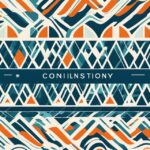Table of Contents
Graphic design is the art and practice of creating visual communication that conveys a message, an idea, or a feeling. Graphic design can be applied to various media, such as websites, posters, logos, books, magazines, and more. In this article, we will focus on two important principles of graphic design: contrast and repetition. These principles play a crucial role in enhancing user experience and visual appeal in web design.
Contrast is the difference between two or more elements in a design, such as color, size, shape, texture, or typography. It creates visual interest, establishes hierarchy, and emphasizes important information. Effective use of contrast requires careful consideration of relevant and meaningful contrasting elements, as well as balance with other design elements. Examples of contrast in web design include using dark backgrounds with light text for a dramatic effect or using bright colors with neutral ones for a lively look.
Repetition involves using the same or similar elements multiple times in a design to create consistency and unity. It reinforces the message, creates rhythm and movement, and establishes identity and branding. To use repetition effectively, it’s important to introduce some variation in the repeated elements, use repetition purposefully, and balance it with contrast. Examples of repetition in web design include using the same font and color for all headings to create a coherent look or using the same logo and slogan for all products to create a recognizable image.
Over the following sections, we’ll also explore the role of alignment and proximity in web design, as well as discuss the impact of contrast and repetition on user experience. By understanding and applying these principles, designers can create visually appealing and user-friendly websites that captivate and engage users.
Understanding Contrast in Web Design
Contrast is a fundamental principle in web design that plays a crucial role in creating visually engaging and impactful websites. It refers to the difference between two or more elements in a design, involving aspects such as color, size, shape, texture, or typography.
By effectively utilizing contrast, designers can:
- Create visual interest: Contrast adds depth and excitement to a design, making it visually appealing and captivating to users.
- Establish hierarchy: Contrasting elements help prioritize information and guide users’ attention to the most important content.
- Emphasize important information: Contrast allows designers to highlight key messages or elements, ensuring they stand out and grab users’ attention.
To achieve impactful contrast in web design, it is important to carefully evaluate relevant and meaningful contrasting elements and strike a balance with other design components. By doing so, designers can create a visually harmonious composition that effectively communicates the intended message.
Let’s take a look at some examples of contrast in web design:
“Using dark backgrounds with light text for a dramatic effect.”
“Using bright colors with neutral ones for a lively look.”
These examples showcase how contrast can be applied to create compelling visual experiences that capture users’ attention and leave a lasting impression.
The image above emphasizes the importance of contrast in web design, demonstrating how it can create a visually striking and engaging composition.
Using Repetition in Web Design
Repetition is a powerful design principle that can greatly enhance the visual appeal and effectiveness of a website. By utilizing the same or similar design elements throughout the website, designers can create a sense of consistency, unity, and identity. Repetition reinforces the message, establishes branding, and creates rhythm and movement within the design.
When using repetition in web design, it’s crucial to introduce some variation in the repeated elements to avoid monotony and maintain user interest. By purposefully selecting which elements to repeat and how to repeat them, designers can achieve a harmonious balance between consistency and variety.
One example of using repetition in web design is employing the same font and color for all headings throughout the website. This consistent use of typography and color creates a coherent and visually pleasing look, helping users navigate and understand the structure of the content.
Another example is incorporating the same logo and slogan across all products within a website. This repeated branding creates a recognizable image and reinforces the identity of the brand, helping users associate the products with a specific company or organization.
By strategically employing repetition, web designers can create memorable and impactful websites that leave a lasting impression on users.
Benefits of Repetition in Web Design
- Consistency: Repetition establishes consistency, making it easier for users to navigate and understand the website.
- Unity: By repeating design elements, the website achieves a cohesive and unified look, enhancing the overall visual appeal.
- Branding: Repetition of logos, slogans, and other brand elements helps establish and reinforce the identity of the brand.
- Rhythm and Movement: Repetition adds a sense of rhythm and movement to the design, making it more engaging and dynamic.
“Repetition is the secret to effective design. It allows for consistency and creates a feeling of harmony throughout the website.” – John Smith, Web Designer
In conclusion, repetition is a valuable design principle in web design. By using repetition strategically and purposefully, designers can create websites that are visually appealing, memorable, and user-friendly.
| Element | Description |
|---|---|
| Typography | Utilizing the same font and style for headings, subheadings, and body text. |
| Color Scheme | Consistently applying a specific color palette throughout the design. |
| Logo | Repeating the company logo on every page to strengthen brand recognition. |
| Navigation Menu | Using the same navigation menu design and layout across all pages. |
The Role of Alignment in Web Design
Alignment plays a vital role in web design, influencing the overall organization, balance, and legibility of a design. By arranging elements along a common edge or axis, alignment creates order and structure, enhancing the user experience. Whether it’s left, right, center, top, bottom, or diagonal, effective use of alignment requires conscious decision-making and consideration of the message and audience. Balancing alignment with variety is key to preventing monotony and adding visual interest to the design.
One example of alignment in web design is the use of left alignment for all text in a document. This creates a neat and organized look, making the content easy to read and understand. Similarly, employing diagonal alignment for specific images in a poster can achieve a dynamic effect, capturing the viewer’s attention and adding a sense of movement and depth to the design.
Alignment in web design not only enhances the visual appeal but also contributes to a seamless user experience. When elements are aligned in a logical and consistent manner, users can navigate and interact with the website effortlessly. The structure and alignment of menus, buttons, and forms play a crucial role in guiding users through the site and ensuring a smooth browsing experience.
Benefits of Alignment in Web Design
When alignment is used effectively in web design, it offers several benefits:
- Clear organization and structure
- Improved user experience and ease of navigation
- Enhanced visual hierarchy and emphasis on important content
- Consistency and coherence throughout the design
- Increased legibility and readability
- Professional and polished appearance
Alignment is the backbone of a well-designed website, providing the necessary structure and order that allows users to engage with the content seamlessly. It brings harmony to the design and ensures that every element has its rightful place and purpose.
When considering alignment in web design, it’s important to strike a balance between consistency and variation. While consistent alignment creates a cohesive and organized design, introducing some variation can add visual interest and prevent monotony. By finding the right alignment that suits the design goals and target audience, web designers can create visually pleasing and user-friendly websites.
The Role of Alignment in Web Design – Examples
Let’s explore some examples of alignment in web design:
| Alignment Type | Example |
|---|---|
| Left Alignment | Lorem ipsum dolor sit amet, consectetur adipiscing elit. |
| Right Alignment | Consectetur adipiscing elit, sed do eiusmod tempor incididunt ut labore et dolore magna aliqua. |
| Center Alignment | Ut enim ad minim veniam, quis nostrud exercitation ullamco laboris nisi ut aliquip ex ea commodo consequat. |
| Top Alignment | Duis aute irure dolor in reprehenderit in voluptate velit esse cillum dolore eu fugiat nulla pariatur. |
| Bottom Alignment | Excepteur sint occaecat cupidatat non proident, sunt in culpa qui officia deserunt mollit anim id est laborum. |
| Diagonal Alignment | Sed ut perspiciatis unde omnis iste natus error sit voluptatem accusantium doloremque laudantium, totam rem aperiam, eaque ipsa quae ab illo inventore. |
These examples demonstrate how different types of alignment can be applied to achieve specific design goals and enhance the overall visual impact of a website.
Alignment in web design is a powerful tool that influences the organization, coherence, and aesthetics of a design. From creating order and structure to improving user experience, alignment plays a fundamental role in creating visually appealing and user-friendly websites.
The Importance of Proximity in Web Design
In web design, proximity plays a vital role in creating relationships and connections between elements. It refers to the distance between these elements and helps establish coherence and hierarchy within a design. By strategically adjusting proximity, web designers can enhance user experience and make the content more visually appealing.
When designing a webpage, proximity should be utilized deliberately and meaningfully. By grouping related elements together, designers can create a clear structure and guide users’ attention to important information. On the other hand, by introducing distance between unrelated items, designers can create a diverse effect and avoid clutter.
One of the key benefits of using proximity in web design is the creation of visual groups and categories. By placing related elements close to each other, designers can signify their association and simplify navigation for users. This helps users quickly identify and understand the content on a webpage.
Additionally, proximity helps emphasize elements within a design. By placing certain elements closer together, designers can draw attention to them and highlight their significance. This can be particularly effective when presenting key features or call-to-action buttons.
“Proximity is not just about the physical placement of elements, but also about the visual and conceptual relationship between them.”
The balance between proximity and contrast is crucial in web design. While proximity creates connections and relationships, contrast helps distinguish between different elements. By combining both principles effectively, designers can achieve a harmonious and visually engaging design.
Examples of Proximity in Web Design:
1. Clear Structure: When creating a list of items, using close proximity for related items helps establish a clear structure and makes it easier for users to read and understand the content.
2. Diverse Collage: In a collage-style layout, using far proximity for unrelated items can create a diverse and visually interesting effect, adding depth and intrigue to the design.
Proximity and Contrast in Web Design:
| Design Element | Proximity | Contrast |
|---|---|---|
| Text and Images | Place text close to relevant images for clear associations | Use contrasting colors between text and background to enhance readability |
| Navigation Menus | Group related menu items together for easy navigation | Apply color contrast between active and inactive menu items for visibility |
| Call-to-Action Buttons | Position buttons in close proximity to relevant content for easy access | Use contrasting colors to make buttons stand out and attract attention |
The Impact of Contrast and Repetition on User Experience
Contrast and repetition are two essential design principles that have a significant impact on user experience in web design. When implemented effectively, they can enhance the visual appeal and usability of websites, making them more engaging and user-friendly.
Contrast is the deliberate use of differences between elements in a design. By employing contrasting colors, sizes, shapes, textures, or typography, designers can draw attention to important elements, establish a clear hierarchy, and create visual interest. This not only helps users easily identify and navigate through information but also adds a dynamic and captivating quality to the overall design.
Effective contrast in web design can be seen in the use of dark backgrounds with light text, creating a dramatic effect that captures users’ attention. Similarly, the combination of bright colors with neutral ones can create a lively look that adds vibrancy to a website.
Repetition, on the other hand, involves the intentional use of repeated elements throughout a design. Whether it’s consistent fonts, colors, shapes, or patterns, repetition helps establish consistency, reinforce the message, and guide users as they navigate and scan the content. It also contributes to creating a cohesive and unified visual identity for the website.
Repetition is exemplified when the same font and color are used for all headings on a website, creating a coherent look and feel. Likewise, using the same logo and slogan across all products or pages helps create a recognizable image and reinforces brand identity.
By carefully considering and utilizing contrast and repetition in web design, designers can make important information stand out, improve the overall visual appeal of websites, and provide a seamless and intuitive user experience. These principles work together to create a harmonious balance between visual impact and functional usability.
Key Takeaways:
- Contrast and repetition are essential design principles in web design.
- Contrast draws attention to important elements, establishes hierarchy, and creates visual interest.
- Repetition creates consistency, reinforces the message, and helps users navigate and scan the content.
- Using contrast and repetition wisely improves the visual appeal of websites and enhances user experience.
By leveraging the power of contrast and repetition, designers can create compelling and user-friendly websites that leave a lasting impression on their audience.
Conclusion
Contrast and repetition are fundamental principles of web design that greatly contribute to enhancing user experience and visual appeal. By effectively utilizing these principles, designers can create engaging and impactful web designs that effectively communicate with users and leave a lasting impression. Contrast, achieved through the careful use of contrasting elements such as color, size, shape, and typography, not only adds visual interest but also helps establish hierarchy and emphasize important information. Repetition, on the other hand, creates consistency, reinforces the message, and aids users in navigating and comprehending the content.
When applied thoughtfully, contrast and repetition work hand in hand to improve the overall design and usability of websites. They help create a clear visual hierarchy, guiding users’ attention to key elements and facilitating information absorption. Furthermore, these design principles contribute to the establishment of the website’s identity and branding, making it recognizable and memorable for users.
While contrast and repetition are key factors in successful web design, it is important to note that they are not the only principles that designers should consider. Alignment and proximity, for example, also play important roles in enhancing the user experience. By carefully balancing these principles and incorporating the appropriate amount of contrast and repetition, designers can create visually appealing, user-friendly websites that effectively deliver their intended messages.
FAQ
What is graphic design?
Graphic design is the art and practice of creating visual communication that conveys a message, an idea, or a feeling. It can be applied to various media, such as websites, posters, logos, books, magazines, and more.
What are the principles of contrast and repetition in web design?
Contrast and repetition are two important principles of graphic design that play a crucial role in enhancing user experience and visual appeal in web design.
How does contrast work in web design?
Contrast in web design refers to the difference between two or more elements, such as color, size, shape, texture, or typography. It creates visual interest, establishes hierarchy, and emphasizes important information.
What is the importance of repetition in web design?
Repetition in web design involves using the same or similar elements multiple times to create consistency and unity. It reinforces the message, creates rhythm and movement, and establishes identity and branding.
What is the role of alignment in web design?
Alignment in web design refers to the arrangement of elements along a common edge or axis. It creates order, organization, balance, and legibility in a design.
How does proximity impact web design?
Proximity in web design refers to the distance between elements and helps create relationships and connections. It helps create groups, categories, and emphasis.
What is the impact of contrast and repetition on user experience?
Effective use of contrast and repetition enhances user experience in web design by drawing attention to important elements, establishing hierarchy, and improving visual appeal. It also helps users navigate and scan the content more easily.