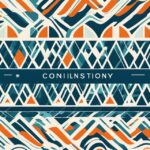Table of Contents
A graphic design portfolio is a curated collection of your work that showcases your skills, style, and background information. Creating an online portfolio allows potential clients to easily find and engage with your work. In this article, we will discuss the best practices for presenting your graphic design portfolio on the web, including steps to create your own portfolio website, choosing the right platform, selecting a template, showcasing your best work, uploading images to a gallery, describing your work, customizing your design, using navigation practices, and including your bio and contact details.
When it comes to showcasing your graphic design portfolio, the presentation on the web is crucial. By implementing best practices, you can impress potential clients and stand out among your competitors. Whether you’re a seasoned professional or just starting your career, following these tips will help you create a visually appealing and informative portfolio that accurately represents your skills and style.
Steps to Create a Graphic Design Portfolio Website
To create a graphic design portfolio website, follow these steps:
- Choose a website platform that suits your skills and resources, such as Wix or Hostinger.
- Pick a template or layout that matches your personal and professional style.
- Find a domain name that is short, relevant, and easy to remember.
- Showcase your best graphic design works by selecting high-quality images and organizing them into a gallery.
- Describe your work concisely, including the medium, date, and client.
- Customize your design to reflect your personal brand and style.
- Use navigation practices, such as adding a website menu, to make it easy for visitors to find what they’re looking for.
- Include your bio and contact details to provide additional information for potential clients.
Creating a graphic design portfolio website is an important step in establishing your online presence and showcasing your skills to potential clients. By following these steps, you can build a professional and visually appealing portfolio that highlights your best work and effectively communicates your unique style and capabilities.
| Step | Description |
|---|---|
| 1 | Choose a website platform |
| 2 | Pick a template or layout |
| 3 | Find a relevant domain name |
| 4 | Showcase your best works |
| 5 | Describe your work concisely |
| 6 | Customize your design |
| 7 | Use navigation practices |
| 8 | Include your bio and contact details |
Selecting the Right Platform for Your Graphic Design Portfolio
When it comes to creating your graphic design portfolio, choosing the right platform is crucial. The platform you select will determine how your work is presented and the overall user experience for potential clients. Consider the following factors when making your decision:
- Your Knowledge and Skills: Evaluate your own technical abilities and familiarity with website building. Some platforms require coding knowledge, while others offer easy-to-use drag-and-drop interfaces.
- Your Resources: Determine your budget and time constraints. Some platforms are free or offer affordable pricing plans, while others may require a larger investment.
Two popular website builders that cater to graphic designers are Wix and Hostinger. These platforms offer a range of features and advantages:
Wix: Wix is a leading website builder that provides drag-and-drop technology, allowing you to easily customize your portfolio. It offers advanced design features and optimization tools, making it suitable for self-creators and freelancers.
Hostinger: Hostinger is another platform that provides user-friendly website design options. It offers customizable templates specifically designed for graphic designers, enabling you to create a professional portfolio without any coding experience.
Wix ADI is a standout feature of the Wix platform. It uses AI technology to generate a custom website type based on your ideas, saving you time and effort. If you prefer a more hands-on approach, you can explore the Wix Marketplace to hire a professional designer who can create a tailored portfolio website that aligns with your vision.
Now that you understand the importance of selecting the right platform and have a couple of popular options to consider, you can confidently move forward with creating your graphic design portfolio website.
Showcasing Your Best Graphic Design Works
When it comes to showcasing your graphic design works in your portfolio, selecting quality over quantity is crucial. By curating a selection of your best works, you can effectively represent your style and skills in a concise manner. Rather than overwhelming your audience with numerous projects, highlight recent designs that cover a diverse range of projects to demonstrate your versatility.
One essential aspect of showcasing your graphic design works is to use high-quality images that truly showcase the details and craftsmanship of your work. This allows your audience to fully appreciate the effort and talent behind each project. Consider investing in professional photography or using high-resolution images to capture the intricate details and vibrant colors of your designs.
To organize your works in a way that is easy for visitors to navigate, consider categorizing them into sections such as branding, web design, and illustrations. This structure allows your audience to find the specific type of work that interests them and enables you to showcase your expertise in different areas of graphic design.
Example: Categorizing Your Works
| Category | Examples |
|---|---|
| Branding | Logo designs, brand identity guidelines |
| Web Design | Website layouts, user interface designs |
| Illustrations | Character designs, digital illustrations |
For each of your graphic design works, provide concise descriptions that include relevant details such as the medium used, the date of completion, and the client you worked with. These descriptions offer valuable context and insights into your creative process and enable potential clients to understand the scope of your work.
It’s worth considering including alternative text (alt text) for the images in your portfolio. Alt text not only improves the accessibility of your website for users who rely on screen readers but also provides an opportunity to optimize your site for organic search. Including relevant keywords in the alt text can help search engines understand the content of your images and increase the visibility of your portfolio.
In conclusion, by selecting quality over quantity, organizing your works into categories, and providing concise descriptions, you can effectively showcase your best graphic design works in your portfolio. This approach allows potential clients to navigate your portfolio easily, gain a deeper understanding of your skills and expertise, and ultimately be more likely to engage with your services.
Customizing Your Graphic Design Portfolio Website
Customizing your graphic design portfolio website is essential to reflect your personal brand and style. By customizing the template or layout, you can create a visually appealing and unique presentation that showcases your work effectively.
Design Elements
Start by replacing the site’s default color scheme, fonts, and imagery style with elements that represent your personal brand. Choose colors that align with your brand identity and evoke the desired emotions. Consider typography that complements your design aesthetic and enhances readability. Incorporate images that capture the essence of your work and engage visitors.
Unique Features
Take your customization a step further by adding unique features to your graphic design portfolio website. Consider incorporating scrolling effects or animations to create an interactive and memorable user experience. These features can captivate visitors and highlight your creativity. Just ensure that they don’t distract from the main focus of your portfolio – your graphic design work.
Make it easy for visitors to navigate through your portfolio by implementing best navigation practices. Use a clear and intuitive website menu or a hamburger menu for mobile devices. Organize your work into categories or sections, allowing visitors to find specific projects or explore different types of design work. Smooth navigation enhances user experience and helps potential clients access the information they need.
Bio and Contact Details
Don’t forget to include your bio and contact details on your customized graphic design portfolio website. Provide a concise yet compelling bio that showcases your expertise, experience, and passion for design. This information offers potential clients valuable insights into your background and professionalism. Additionally, ensure that your contact details are easily accessible so that interested parties can reach out to you easily.
Customizing your graphic design portfolio website allows you to create a cohesive and unique online presence that reflects your personal brand. Take advantage of the customization options provided by your chosen platform to showcase your work effectively and make a lasting impression on potential clients.
Conclusion
Creating a graphic design portfolio website is a crucial step for showcasing your work and attracting potential clients. By following the best practices discussed in this article, you can create a visually appealing and professional portfolio that highlights your skills, style, and versatility.
Remember to select a platform that suits your needs and offers the necessary tools and features for presenting your graphic design portfolios effectively. Choose a template that reflects your personal brand and aligns with your aesthetic preferences. Showcase your best works by curating a selection that represents your skillset and diverse range of projects.
Customize your design to match your personal brand and style, making visual adjustments to fit your work and incorporating unique elements that engage visitors. Implement effective navigation practices, such as a clear website menu, to make it easy for potential clients to explore your portfolio. Lastly, don’t forget to include your bio and contact details, ensuring that interested parties can reach out to you easily.
By following these best practices, you can create a compelling web presentation that positions you as a sought-after graphic designer. A well-presented graphic design portfolio is your opportunity to make a memorable impact and attract the attention of potential clients, ultimately leading to new opportunities and growth in your career.
FAQ
What is a graphic design portfolio?
A graphic design portfolio is a curated collection of your work that showcases your skills, style, and background information.
Why is creating an online portfolio important?
Creating an online portfolio allows potential clients to easily find and engage with your work.
What are the steps to create a graphic design portfolio website?
1) Choose a website platform, 2) Pick a template or layout, 3) Find a domain name, 4) Showcase your best works, 5) Describe your work, 6) Customize your design, 7) Use navigation practices, 8) Include your bio and contact details.
How do I choose the right platform for my graphic design portfolio?
Consider factors such as your knowledge, skills, and resources. Popular website builders like Wix and Hostinger offer drag-and-drop technology, advanced design features, and optimization tools.
How do I showcase my best graphic design works?
Select quality over quantity. Choose a selection of your best works that represent your style and skills concisely. Organize your works into categories or sections to make it easy for visitors to navigate.
How can I customize my graphic design portfolio website?
Use a template or layout that speaks to your aesthetic preferences and make visual adjustments to fit your work. Replace the site’s color scheme, fonts, and imagery style with elements that represent your personal brand.