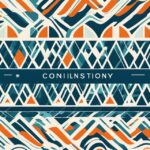Table of Contents
Web banner design is a crucial aspect of online marketing. It involves creating visually appealing and clickable banner ads that can increase brand awareness and drive traffic to a website. Banner ads are embedded on web pages and come in various sizes and shapes. To design effective banner ads, it is important to follow certain guidelines.
Using the most effective standard banner sizes, placing the ads correctly on the webpage, maintaining hierarchy, keeping the design simple, using buttons appropriately, having a clearly defined frame, making the text instantly readable, using animation effectively, complementing the website design, and choosing appropriate colors are all essential elements of effective banner design.
By implementing these tips and techniques, businesses can craft successful web banner designs that capture attention and drive results. Take a look at the image below for a visual representation of an effective web banner design:
Now, let’s explore the importance of animated web banners and how they can take your advertising to the next level.
The Importance of Animated Web Banners
Animated web banners have become increasingly popular and impactful in digital advertising. They capture attention and engage viewers like no other type of online advertisement. According to recent data, 63% of all display ad designs in 2022 were animated. This shows that advertisers recognize the effectiveness of animation in driving results.
When creating animated banner ads, it is important to use eye-catching motion, choose the right colors, highlight key messages, tell a story, showcase the product, and encourage immediate action. By utilizing these best practices, advertisers can create animated banner ads that stand out, capture attention, and drive conversions.
How Animation Makes an Impact
The impact of animation in web banners cannot be underestimated. By adding movement to static ads, animated banner ads have the power to grab users’ attention and convey information more effectively. The use of motion can create a sense of excitement, intrigue, or urgency, all of which help to increase engagement and click-through rates.
Animation adds an element of surprise and can make banner ads more memorable and delightful. It allows advertisers to tell stories, showcase products, and demonstrate functionality, helping to build a stronger connection with the audience.
Creating Attention-Grabbing Ads
To create attention-grabbing animated banner ads, it is essential to consider several factors:
- Eye-catching motion: Use dynamic movement that instantly captures attention and draws the eye.
- Choosing the right colors: Select colors that complement the brand and evoke the desired emotions.
- Highlighting key messages: Use animation to emphasize the most important information and benefits.
- Telling a story: Create a narrative that engages the audience and creates a connection.
- Showcasing the product: Demonstrate the product’s features and benefits through animation.
- Encouraging immediate action: Use clear call-to-action buttons or animation to prompt users to take the desired action.
By incorporating these elements into animated banner ads, advertisers can enhance the impact and effectiveness of their campaigns.
The Advantages of Animated Web Banners
Animated web banners offer several advantages over static ads:
- Higher engagement: Animation captivates users and encourages them to interact with the ad.
- Improved brand recall: The motion in animated ads enhances brand recognition and recall.
- Increase click-through rates: Animated ads pique users’ curiosity and motivate them to click.
- Better storytelling: Animation allows for more creative storytelling and conveying complex messages.
- Enhanced user experience: Animated ads provide a more dynamic and enjoyable browsing experience.
In summary, animated web banners have a significant impact on digital advertising. They have proven to be attention-grabbing, effective, and memorable marketing tools. By leveraging the power of animation and implementing best practices, advertisers can create engaging and impactful animated banner ads that deliver exceptional results.
Different Types of Web Banners for Various Platforms
Web banners are not limited to traditional banner ads. They can also be used for personalization and branding on various online platforms.
Header banners, also known as cover photos or header photos, are used on social media platforms like LinkedIn, Twitter, Facebook, YouTube, and Etsy to showcase the brand or introduce a specific section of a website.
These banners come in different sizes and require specific elements to create an impactful design.
For YouTube banners, Twitch banners, Twitter banners, Facebook banners, and LinkedIn banners, it is important to consider the platform’s recommended dimensions, include on-brand visuals, highlight key messages, and seamlessly integrate branding elements.
Examples of Header Banners on Different Platforms:
| Platform | Recommended Dimensions | Design Elements |
|---|---|---|
| YouTube | 2560 x 1440 pixels | – Incorporate channel branding elements – Promote featured videos or playlists – Use compelling visuals |
| Twitch | 1920 x 480 pixels | – Reflect streamer’s personality and genre – Showcase streaming schedule or upcoming events – Include branding elements |
| 1500 x 500 pixels | – Use eye-catching visuals – Highlight key messages or hashtags – Maintain consistency with the brand |
|
| 820 x 312 pixels | – Incorporate brand elements or logo – Promote products, events, or offers – Optimize for mobile viewing |
|
| 1128 x 191 pixels | – Showcase professional brand image – Highlight expertise and achievements – Include contact information |
|
| Etsy | 1200 x 300 pixels | – Feature bestselling products – Showcase brand aesthetics – Use compelling visuals |
By carefully considering the platform’s dimensions and incorporating key design elements, header banners can effectively capture attention, communicate brand messages, and create a cohesive online presence.
How to Create Web Banners: A Step-by-Step Guide
Creating web banners can be made easy with the help of online tools like Adobe Express. This step-by-step guide will demonstrate how to create personalized web banners for free. Follow the instructions below to get started:
Step 1: Sign into Adobe Express
Visit the Adobe Express website and sign in to your account. If you don’t have an account, you can quickly create one for free.
Step 2: Select a Template or Start from Scratch
Choose from a wide range of design templates available in Adobe Express or start with a blank canvas to unleash your creativity. Templates can be a great starting point for beginners.
Step 3: Add Images, Logos, and Brand Graphics
Upload your brand logo, images, and other graphics that align with your brand identity. Adobe Express allows you to easily customize and position these elements to create visually appealing web banners.
Step 4: Customize Text and Design Elements
Edit the text to include your desired message, promotional offers, or call-to-action. Experiment with different fonts, colors, and sizes to make your text stand out and attract attention.
Step 5: Download the Final Banner in the Desired Format
Once you’re satisfied with your web banner design, simply click on the download button in Adobe Express and choose the format that best suits your needs (JPEG, PNG, or GIF).
With the use of design templates and intuitive tools, anyone can create professional-looking web banners that align with their brand identity and meet the specific requirements of different platforms.
| Platform | Best Practices |
|---|---|
| Create engaging visuals and include a clear call-to-action. | |
| Keep the text concise and use eye-catching visuals. | |
| YouTube | Highlight the channel’s branding and use captivating thumbnails. |
| Create visually stunning banners that resonate with your target audience. |
By following this step-by-step guide, you can unleash your creativity and design eye-catching web banners that will effectively promote your brand and captivate your target audience.
Examples of Web Banners for Different Platforms
To provide inspiration and guidance, here are examples of web banners for different platforms. These include YouTube banner examples, Twitch banner examples, Twitter banner examples, and Facebook banner examples. These examples showcase different designs, layouts, and messaging approaches that can be applied to create unique and captivating web banners. Whether it’s a channel header image for a YouTube channel or a cover photo for a Facebook business page, these examples demonstrate creative possibilities and help individuals and businesses make their web banners more engaging and impactful.
YouTube Banner Examples
1. Company XYZ: Utilizes bold typography combined with vibrant imagery to create an attention-grabbing YouTube banner. The banner effectively communicates the brand’s identity and showcases their product offerings.
2. Fitness Guru: Uses a minimalistic design approach with a clean background and a prominent fitness enthusiast image. The banner complements the channel’s fitness-focused content and entices viewers to explore more.
Twitch Banner Examples
1. Gaming Pro: Incorporates a gaming-themed background with animated elements to capture the attention of Twitch viewers. The banner prominently features the streamer’s logo and creates a cohesive visual experience.
2. Creative Streamer: Showcases the streamer’s artistic talent by displaying a visually stunning banner with a collage of their artwork. The use of vibrant colors and a unique layout makes the banner stand out and attract potential viewers.
Twitter Banner Examples
1. Tech News Outlet: Uses a clean and professional Twitter banner design with a subtle background image and concise text. The banner effectively conveys the brand’s expertise in the tech industry and encourages users to follow for the latest news and updates.
2. Fashion Influencer: Presents a fashion-forward Twitter banner with high-quality images showcasing the influencer’s personal style. The banner reflects the influencer’s fashion niche and creates an aspirational aesthetic for their followers.
Facebook Banner Examples
1. Local Restaurant: Displays an enticing Facebook banner featuring mouth-watering images of the restaurant’s signature dishes. The banner also includes essential information such as operating hours and contact details, enticing users to visit the establishment.
2. Non-profit Organization: Utilizes a heartfelt Facebook banner design with an emotionally compelling image and a powerful call-to-action. The banner effectively communicates the organization’s mission and encourages users to get involved and support their cause.
These examples provide valuable insights into the design strategies and creative possibilities for web banners on various platforms. By leveraging these examples and tailoring them to their specific needs, individuals and businesses can create compelling web banners that elevate their online presence and engage their target audience.
Conclusion
When it comes to web banner design, attention to design principles, platform-specific requirements, and staying up-to-date with current trends can make all the difference. By following the tips and techniques mentioned in this article, individuals and businesses can create successful web banners that leave a lasting impact on viewers.
Whether you’re creating standard banner ads or customizing header banners for social media platforms, the key is to design visually appealing and clickable banners that align with your brand identity and drive results. With the availability of online tools and design templates, crafting impactful web banners has become more accessible and achievable for everyone.
Remember to use the most effective standard banner sizes, place the ads correctly on the webpage, keep the design simple, and use buttons and animation strategically. Experiment with colours, complement the website design, and make the text instantly readable. Additionally, consider the specific requirements of different platforms for header banners, such as YouTube, Twitch, Twitter, and Facebook. This will ensure your banners stand out and resonate with your target audience.
By implementing these web banner design tips, you can elevate your online marketing efforts, capture attention, and drive the desired results. Don’t underestimate the power of impactful banner ads in increasing brand awareness and attracting traffic to your website. Start applying these techniques today and watch your web banners make a memorable impression.
FAQ
What is web banner design?
Web banner design refers to the creation of visually appealing and clickable banner ads that are embedded on web pages. These ads are designed to increase brand awareness and drive traffic to a website.
What are some guidelines for designing effective banner ads?
Some guidelines for designing effective banner ads include using the most effective standard banner sizes, placing the ads correctly on the webpage, maintaining hierarchy, keeping the design simple, using buttons appropriately, having a clearly defined frame, making the text instantly readable, using animation effectively, complementing the website design, and choosing appropriate colors.
Why are animated web banners popular in digital advertising?
Animated web banners have become popular in digital advertising because they capture attention and engage viewers like no other type of online advertisement. Recent data shows that 63% of all display ad designs in 2022 were animated, indicating the recognition of their effectiveness in driving results.
What are some best practices for creating animated banner ads?
Some best practices for creating animated banner ads include using eye-catching motion, choosing the right colors, highlighting key messages, telling a story, showcasing the product, and encouraging immediate action.
How can web banners be used for personalization and branding on social media platforms?
Web banners can be used for personalization and branding on social media platforms by creating header banners or cover photos. These banners are used to showcase the brand or introduce specific sections of a website on platforms like LinkedIn, Twitter, Facebook, YouTube, and Etsy.
What should be considered when creating header banners for different platforms?
When creating header banners for different platforms, it is important to consider the platform’s recommended dimensions, include on-brand visuals, highlight key messages, and seamlessly integrate branding elements.
How can web banners be created easily?
Web banners can be created easily with the help of online tools like Adobe Express. The process involves signing into Adobe Express, selecting a template or starting from scratch, adding images, logos, and brand graphics, customizing text and design elements, and downloading the final banner in the desired format.
What are some examples of web banners for different platforms?
Some examples of web banners for different platforms include YouTube banner examples, Twitch banner examples, Twitter banner examples, and Facebook banner examples. These examples showcase different designs, layouts, and messaging approaches that can be applied to create unique and captivating web banners.
How can memorable web banners be crafted?
Memorable web banners can be crafted by paying attention to design principles, understanding platform-specific requirements, and staying updated on current trends. Following the tips and techniques mentioned in this article can help individuals and businesses create successful web banners that have a captivating impact on viewers.