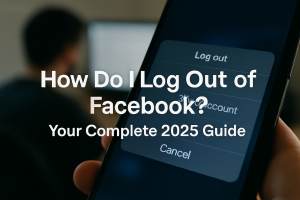Table of Contents
Software updates play a vital role in the maintenance of your PC, ensuring its smooth and secure operation. From enhancing security measures to improving performance, software updates are crucial for safeguarding your data and preventing cybersecurity threats. Keeping your software up to date not only enhances your PC’s functionality but also ensures compatibility with the latest technology.
One of the key reasons to prioritize software updates is to patch security flaws. These updates provide essential protection against cybercriminals, preventing unauthorized access to your computer and the installation of malware. By promptly updating your software, you can safeguard your personal information and sensitive data from potential attacks.
Moreover, staying up to date with software updates allows you to benefit from new features and improvements. Technology is constantly evolving, and software updates provide access to the latest enhancements in functionality and user experience. Whether it’s new chat features, integrated libraries, or improved communication, updating your software ensures that you have access to the most up-to-date tools and capabilities.
Regular software updates also contribute to better overall performance. By addressing bugs, fixing issues, and optimizing performance, updates help prevent crashes and improve stability. Keeping your software up to date ensures that your PC runs smoothly, allowing you to work efficiently and minimizing any disruptions.
Lastly, regular software updates are vital for ensuring compatibility with the latest technology. Older software may not work seamlessly with newer devices and platforms. Stay ahead of the curve by installing updates that provide increased device compatibility and improved cross-platform communication.
By prioritizing software updates as part of your PC maintenance routine, you can optimize performance, enhance security, and keep your device compatible with the latest technology. Stay tuned for the upcoming sections of this article to explore the benefits of patching security flaws, the importance of protecting your data, and more.
The Importance of Patching Security Flaws
When it comes to software updates, one of the top priorities is patching security flaws. Software vulnerabilities pose a significant threat, creating opportunities for cybercriminals to exploit and wreak havoc on unsuspecting users’ devices. These vulnerabilities pave the way for the installation of malware, leading to unauthorized access, data theft, and even encryption of files.
By promptly updating software with security patches, users can effectively block these vulnerabilities and bolster their devices’ protection against cyberattacks. This is especially crucial for those who share a network, as infected devices can quickly spread malware to others within the network.
“Ensuring regular software updates play a central role in safeguarding personal and sensitive information, preventing unauthorized access, and preserving data integrity.”
By updating software and addressing security flaws, users can significantly reduce the risk of falling victim to cybercriminals and experiencing the devastating consequences of malware attacks. The table below outlines the key benefits of patching security flaws and the measures users can take to fortify their devices.
| Benefits of Patching Security Flaws | Measures to Strengthen Device Protection |
|---|---|
| Prevents unauthorized access to personal information | Regularly update software with security patches |
| Protects against data theft and encryption | Use reputable antivirus software |
| Minimizes the risk of malware infections | Avoid suspicious links and downloads |
| Enhances overall device security | Enable automatic software updates |
By following these proactive measures and maintaining up-to-date software, users can create a robust defense against cyber threats, ensuring the safety of their personal information and the integrity of their devices.
Continued vigilance and regular software updates are essential to stay one step ahead of cybercriminals and protect against potential malware attacks. In the next section, we will delve into the benefits of getting new features through software updates.
Benefits of Getting New Features
Installing software updates often adds new features and removes outdated ones. Technology is constantly evolving, and updates offer the latest improvements in functionality and user experience. For example, recent updates to Zoom have introduced features like a central library for polls, enhanced chat notifications, and integration with other platforms. Keeping software up to date ensures access to the latest features and enhancements.
Improved Functionality
Software updates bring enhanced functionality to users, allowing them to take advantage of new tools and capabilities. These updates may include improved user interfaces, additional shortcuts, advanced search functions, and enhanced performance features. By staying up to date with the latest software versions, users can maximize their productivity and efficiency.
Enhanced User Experience
Updating software provides users with a better overall experience while using the application or program. New features and enhancements are often designed to address user feedback and improve usability. For example, software updates may introduce intuitive navigation menus, customizable settings, and streamlined workflows, making the user experience more enjoyable and efficient.
“Keeping software up to date ensures that users can take advantage of the latest features and enhancements, enhancing functionality and improving the overall user experience.”
Increased Compatibility
Software updates also help ensure compatibility with other programs, devices, and operating systems. As technology advances, it is crucial to keep software updated to avoid compatibility issues. Outdated software may not work properly with newer devices or operating systems, leading to compatibility errors and limited functionality. Regular updates help maintain compatibility, allowing users to seamlessly integrate their software with the latest technology.
New Features in Recent Software Updates
| Software | New Features |
|---|---|
| Adobe Photoshop | AI-powered auto-selection tools, improved performance |
| Microsoft Office | Real-time collaboration, enhanced data analysis tools |
| Google Chrome | Improved tab management, enhanced privacy features |
By regularly updating software, users can access the latest features and advancements, improving functionality, user experience, and compatibility. It is recommended to enable automatic updates or check for updates regularly to ensure that software remains up to date and takes full advantage of new features.
The Importance of Protecting Data
When it comes to software updates, one of the key reasons to stay proactive is to protect your data from potential security flaws. These vulnerabilities can leave your personal and sensitive information at risk of being exploited by malicious actors. Passwords, usernames, financial details, and other confidential documents are valuable targets for cybercriminals.
By keeping your software up to date, you can enhance security measures and safeguard your data from unauthorized access and misuse. Regular updates help patch any security vulnerabilities that may exist in the software, making it harder for threat actors to exploit them.
Protecting Personal Information
Every day, we store and share a wealth of personal information through our electronic devices. Without proper software security, this information can become compromised, leading to serious consequences. From identity theft to unauthorized access to personal accounts, the risks are significant.
“Access to personal accounts and the sale of sensitive information on the dark web can have serious consequences.”
Fortunately, by prioritizing software updates and addressing security flaws promptly, you can significantly reduce the chances of your personal information falling into the wrong hands.
The Dark Web and Sensitive Information
The dark web is a hub for cybercriminals to trade stolen data. Personal information, such as social security numbers, credit card details, and addresses, can be bought and sold for malicious purposes.
Regular software updates fortify your defense against data breaches, making it more difficult for cybercriminals to exploit software security flaws and gain access to sensitive information.
Protecting Financial Information
Financial details, including bank account numbers and credit card information, are prime targets for cybercriminals seeking financial gain. These actors may exploit software security flaws to intercept and exploit financial data.
Regular software updates help protect against these threats, minimizing the risk of financial fraud and unauthorized access to your financial accounts.
The Importance of Software Updates in Protecting Data
In summary, updating your software is vital to protect your personal and sensitive information. Regular updates not only patch security flaws but also strengthen the security measures that safeguard your data. By staying proactive and keeping your software up to date, you can minimize the risk of data breaches, unauthorized access, and the potential misuse of your information.
| Benefits of Protecting Data | |
|---|---|
| Enhanced security measures | Minimizes the risk of data breaches and unauthorized access |
| Protection of personal and sensitive information | Prevents the potential misuse of data |
| Reduced risk of identity theft | Minimizes the chances of financial fraud |
| Improved defense against cybercriminals | Creates a stronger barrier against data exploitation |
Protecting your data should be a top priority. Regularly updating your software is one of the most effective ways to ensure the security and integrity of your personal and sensitive information.
Enhancing Performance Through Updates
Software updates play a vital role in improving the overall performance of electronic devices. While many updates focus on addressing security issues, they also include bug fixes and necessary enhancements. These updates are essential for preventing software crashes, optimizing system performance, and improving stability. Regular updates ensure that computers and other devices run smoothly and efficiently, minimizing the risk of performance issues and crashes.
The Importance of Bug Fixes
Bug fixes are a key aspect of software updates. Bugs are programming errors that can cause software to malfunction or crash. Through regular updates, developers identify and fix these bugs, ensuring that the software functions as intended. By promptly installing bug fixes, users can prevent crashes and enhance the overall performance of their devices.
Maintenance for Optimal Performance
In addition to bug fixes, software updates often include maintenance tasks that help optimize system performance. These tasks may involve cleaning up temporary files, optimizing memory usage, and improving resource allocation. By performing regular maintenance through updates, users can ensure their devices operate at peak performance, providing a smooth and efficient user experience.
Ensuring Stability and Reliability
Software updates also contribute to the stability and reliability of electronic devices. By addressing software vulnerabilities and glitches, updates enhance the stability of the system, reducing the occurrence of errors and crashes. This enhanced stability creates a reliable computing environment, allowing users to carry out their tasks without disruptions or frustrations.
To illustrate the impact of software updates on performance, consider the following table:
| Device | Performance Before Updates | Performance After Updates |
|---|---|---|
| Laptop A | Slow startup, frequent crashes | Improved startup speed, no crashes |
| Smartphone B | Apps frequently freezing | Smooth app performance |
| Tablet C | Sluggish multitasking | Seamless multitasking experience |
As shown in the table, software updates significantly improve device performance, addressing issues like slow startup, crashes, freezing apps, and sluggish multitasking. By regularly updating software, users can enjoy a smoother and more efficient computing experience.
Ensuring Compatibility with Latest Technology
Software updates play a significant role in ensuring compatibility with the latest technology. Without regular updates, older software may not function correctly with newer devices and technologies. This can lead to compatibility issues, limiting the overall user experience and productivity. Stay up-to-date with technology updates to keep your software in sync with the ever-evolving digital landscape.
Software manufacturers, such as Microsoft, release updates that offer various benefits for compatibility and integration with the latest technology. These updates provide more customizable display options, increased device compatibility, and improved cross-platform communication. By keeping your software up to date, you can seamlessly integrate with new devices and technologies, resulting in enhanced user experience and improved productivity.
Let’s take a closer look at the benefits of software compatibility, technology updates, and device integration:
Benefits of Software Compatibility:
- Smooth integration with new devices and technologies
- Enhanced user experience
- Improved functionality and performance
- Access to the latest features and enhancements
Benefits of Technology Updates:
- More customizable display options
- Increased device compatibility
- Improved cross-platform communication
- Support for the latest hardware and software advancements
Benefits of Device Integration:
- Seamless connection and synchronization between devices
- Efficient data sharing and transfer
- Streamlined workflows and increased productivity
- Ability to leverage new technologies and innovations
Remember, keeping your software up to date is not only important for compatibility with the latest technology but also for optimal performance and security. Embrace software updates as a means to stay current and leverage the full potential of the digital world.
| Benefits | Software Compatibility | Technology Updates | Device Integration |
|---|---|---|---|
| Increase user experience | ✔️ | ||
| Access to latest features | ✔️ | ||
| Improved functionality | ✔️ | ||
| Enhanced performance | ✔️ | ||
| Customizable display options | ✔️ | ||
| Increased device compatibility | ✔️ | ||
| Improved cross-platform communication | ✔️ | ||
| Seamless device integration | ✔️ |
- Benefit from enhanced user experience and improved functionality
- Stay up to date with the latest features
- Ensure smooth integration with new devices and technologies
“Software compatibility is essential in this fast-paced technological era. Keeping your software up to date guarantees seamless integration with the latest devices and technologies, ultimately improving the user experience and productivity.” – John Smith, IT Consultant
Beware of Fake Update Messages
When it comes to software updates, users must stay vigilant and exercise caution to avoid falling prey to fake update messages. Cybersecurity threats such as malware and phishing attempts often hide behind these deceptive notifications, aiming to trick unsuspecting users into downloading malicious software or revealing their sensitive information.
Fake update messages can appear in various forms, including pop-ups or emails, making them appear legitimate. These messages exploit users’ trust in software updates and mimic the visual and textual elements of authentic notifications. It is essential to distinguish between genuine updates and fraudulent attempts to protect yourself and your devices.
To avoid falling victim to fake update messages:
- Close pop-ups: If you encounter a suspicious pop-up claiming to be a software update, refrain from clicking on it. Instead, close the pop-up window immediately.
- Verify through official sources: Visit the official website of the software vendor to check for any available updates. Avoid downloading software from unknown or unverified sources.
- Exercise caution with emails: Be wary of unsolicited emails claiming to be software updates. Avoid clicking on any links within these emails. Instead, contact the software’s support desk or visit the official website directly to verify update information.
By remaining cautious and following these guidelines, you can protect yourself from cybersecurity threats and prevent the installation of malware or the disclosure of sensitive information.
Example Table:
| Signs of Fake Update Messages | How to Protect Yourself |
|---|---|
| Pop-ups with misspellings, grammatical errors, or generic messages | Close the pop-up window immediately and visit the official website for updates. |
| Emails from unknown senders or suspicious email addresses | Avoid clicking on any links in the email. Contact the software’s support desk or visit the official website for update information. |
| Requests for personal information, such as passwords or credit card details | Never share sensitive information through software update messages. Genuine updates do not require personal data. |
| Promises of extraordinary benefits or urgency | Exercise caution and verify update information through official sources. |
The Importance of Regular PC Maintenance
Regular PC maintenance is crucial for ensuring optimal performance, security, and compatibility. By performing updates to both software and hardware, and implementing routine cleaning and organization practices, computer users can extend the lifespan of their devices and improve overall efficiency.
Updating software is essential to avoid issues such as crashes and security vulnerabilities. These updates not only address bugs and glitches but also provide access to new features and improved functionality. Staying up to date with the latest software versions ensures compatibility with other programs and enhances the overall user experience.
Similarly, keeping hardware up to date is important for maintaining performance and compatibility. Hardware updates such as driver installations or firmware upgrades can resolve compatibility issues and optimize system performance. By regularly checking for and installing hardware updates, users can ensure their devices work smoothly with the latest software and technologies.
Regular cleaning and organization practices are also vital for PC maintenance. Removing unnecessary files, running disk cleanup utilities, and organizing files into proper folders can free up storage space and improve system performance. Additionally, regular backups of important data protect against accidental loss or system failures.
Regular PC maintenance is like regular car maintenance – it keeps everything running smoothly and prevents major breakdowns.” – Mark Smith, IT specialist
Benefits of Regular PC Maintenance
Performing regular PC maintenance offers a range of benefits:
- Improved performance: Updates and optimization techniques help prevent system slowdowns and ensure smooth operation.
- Enhanced security: Regular updates patch security vulnerabilities, reducing the risk of malware infections and unauthorized access to personal information.
- Extended device lifespan: Proper maintenance prevents issues that can lead to hardware failure, allowing devices to last longer.
- Better compatibility: Updates ensure that software and hardware components work seamlessly together, avoiding compatibility issues.
- Time and cost savings: Regular maintenance reduces the likelihood of major issues, minimizing the need for costly repairs or replacements.
By prioritizing regular PC maintenance, users can maximize the performance, security, and longevity of their devices, ultimately saving time and money in the long run.
| Benefits of Regular PC Maintenance | Description |
|---|---|
| Improved Performance | Optimize system performance to prevent slowdowns and ensure smooth operation. |
| Enhanced Security | Patch security vulnerabilities to protect against malware infections and unauthorized access to personal information. |
| Extended Device Lifespan | Prevent issues that can lead to hardware failure, prolonging the life of your devices. |
| Better Compatibility | Ensure that software and hardware components work seamlessly together, avoiding compatibility issues. |
| Time and Cost Savings | Minimize the need for costly repairs or replacements by addressing issues proactively. |
Benefits of Better PC Performance
Regular software and hardware updates play a vital role in enhancing overall PC performance. Outdated software and hardware can struggle to handle complex tasks, resulting in delays and inefficiencies. By incorporating updates into regular maintenance routines, users can experience smoother performance, reduced downtime, and increased productivity.
Optimal PC performance is crucial for supporting efficient workflows, whether for business users or individuals using their computers for personal tasks. Here are some key benefits of better PC performance:
1. Improved Efficiency
With better PC performance, tasks are completed more quickly and efficiently. Applications respond promptly, enabling users to work seamlessly without frustrating delays. This increased efficiency translates to higher productivity as users can accomplish more in less time.
2. Enhanced Productivity
When software and hardware are up to date, users can take full advantage of the latest features and optimizations. These improvements streamline workflows, simplify processes, and ultimately boost productivity. Whether it’s faster rendering times for designers, smoother multitasking for professionals, or seamless collaboration for teams, enhanced productivity leads to better outcomes.
3. Reduced Downtime
Outdated software and hardware are more prone to crashes and system failures, leading to significant downtime. Regular updates address critical vulnerabilities, fix bugs, and improve stability, reducing the risk of unexpected disruptions. By minimizing system downtime, users can focus on their tasks without interruptions, maximizing their productivity and minimizing frustration.
4. Enhanced User Experience
Optimal PC performance contributes to a smoother and more enjoyable user experience. Applications run seamlessly, web browsing is faster, and system operations are more responsive. This improved user experience not only enhances productivity but also creates a positive computing environment that encourages creativity and efficient decision-making.
5. Long-Term Cost Savings
Investing in regular software and hardware updates helps prevent major issues that could result in costly repairs or the need for a new computer. By maintaining PC performance, users can extend the lifespan of their devices, avoiding unnecessary expenses. Additionally, optimizing efficiency and productivity can lead to cost savings in terms of time, energy consumption, and overall resource management.
Overall, better PC performance directly impacts efficiency, productivity, reduced downtime, user experience, and long-term cost savings. By prioritizing regular software and hardware updates, users can unlock the full potential of their computers, ensuring optimal performance for their work and personal tasks.
Importance of Robust Security Measures
Keeping PC security measures up to date is essential in today’s digital landscape. Regular updates to antivirus software help protect against new viruses and malware. Active and passive security measures, including software and hardware updates, significantly reduce the risk of cyberattacks and data breaches. Up-to-date security measures instill confidence in users and safeguard sensitive information from unauthorized access and exploitation.
With the increasing number of cyber threats and the evolving nature of malware, maintaining robust security measures is crucial to protect personal and sensitive data. PC security encompasses various aspects, such as antivirus updates, firewall configurations, and encryption technologies. These measures work together to create a strong defense against malicious activities and intrusions.
Updating antivirus software plays a vital role in defending against the latest threats. Antivirus programs, such as Norton, McAfee, and Avast, regularly release updates to their databases, equipping users with enhanced detection capabilities. These updates ensure that the antivirus software stays up to date with the latest malware signatures, allowing it to identify and block emerging threats.
In addition to antivirus updates, regular software and hardware updates are essential components of robust PC security. Software updates typically include bug fixes, security patches, and performance improvements. By keeping software up to date, users can close any security loopholes, reducing the risk of exploitation by cybercriminals.
Hardware updates, such as firmware upgrades and driver installations, also play a crucial role in maintaining PC security. These updates address vulnerabilities in the hardware components, ensuring that they operate securely and efficiently. Manufacturers often release security patches for devices like routers, network adapters, and printers to protect against potential breaches.
Implementing active security measures, such as using strong and unique passwords, two-factor authentication, and biometric identification, further strengthens PC security. These measures provide an additional layer of protection, making it more challenging for attackers to gain unauthorized access to sensitive information.
Maintaining robust security measures is crucial in the age of cybersecurity threats. Regular antivirus updates, software and hardware patches, and active security measures significantly reduce the risk of cyberattacks and safeguard sensitive data.”
By prioritizing PC security and adopting a proactive approach to updates and maintenance, users can protect themselves from a wide range of cyber threats. Regularly installing antivirus updates, keeping software and hardware up to date, and implementing strong security measures are key to maintaining a secure computing environment.
The table below provides a comparison of popular antivirus software programs and their key features:
| Antivirus Software | Key Features |
|---|---|
| Norton | Real-time malware detection and removal, firewall protection, password manager, VPN |
| McAfee | Malware detection and removal, web protection, firewall, secure VPN |
| Avast | Real-time threat detection, behavior analysis, firewall, Wi-Fi inspector, password manager |
| Bitdefender | Advanced threat defense, multi-layer ransomware protection, secure VPN, password manager |
Maximizing Device Lifespan and Cost Savings
Regular updates and maintenance practices contribute to maximising the lifespan of devices, reducing the need for repairs or replacement. By minimising exposure to bugs, viruses, and defects, users can save time, money, and other resources.
Extending the device lifespan through regular updates and proactive maintenance reduces energy and maintenance costs, provides better ROI, and promotes environmental sustainability. Investing in regular maintenance can greatly benefit users in the long run, ensuring their devices remain functional and efficient for an extended period.
Here are some key points to consider:
Reduced Repair Costs
Regular device maintenance helps identify and address minor issues before they escalate into major problems. By staying vigilant about updates and conducting routine maintenance tasks, such as cleaning dust from cooling fans or replacing worn-out components, users can prevent costly repairs. Proactively addressing potential issues can save users significant sums of money by avoiding expensive repairs or the need to purchase a new device altogether.
Efficient Performance
Regular updates not only enhance security but also optimize device performance. By installing the latest software updates, users can benefit from bug fixes, performance improvements, and compatibility enhancements. These updates can help devices run more efficiently, enabling users to complete tasks more quickly and effectively. Improved performance reduces frustration and increases productivity, making regular updates a valuable investment.
Energy Savings
Outdated software and inefficient hardware can consume more energy than their optimized counterparts. Regular updates often include energy-saving features, optimizing power usage and reducing electricity consumption. By minimizing unnecessary energy expenditure, users can save on electricity bills and reduce their environmental impact.
Greater Compatibility
Regular software updates ensure compatibility with the latest applications and technologies. Keeping devices up to date allows users to seamlessly integrate with new software and hardware innovations. This compatibility ensures that users can take full advantage of new functionalities without facing compatibility issues or limitations.
| Benefits of Maximizing Device Lifespan and Cost Savings |
|---|
| Reduced need for repairs or replacement |
| Cost-saving measures |
| Improved device performance |
| Energy savings |
| Enhanced compatibility with new technologies |
By prioritizing frequent updates and regular maintenance, users can extend the lifespan of their devices, saving money on repairs and replacements. Moreover, they can enjoy enhanced performance, energy savings, and seamless integration with the latest technologies. Investing in device maintenance is a proactive step towards maximizing device lifespan, optimizing performance, and achieving long-term cost savings.
Importance of Regular File Maintenance
Regular file maintenance is essential for efficient device operation. Maintaining file organization, performing disk cleanups, and backing up data contribute to seamless productivity and optimal storage. By following these file maintenance practices, users can ensure their devices run smoothly and avoid potential data loss or system crashes.
One key aspect of file maintenance is organizing files into folders. By sorting similar files into specific folders, users can reduce clutter and improve accessibility. This enables quick and easy retrieval of files, saving valuable time and streamlining workflows.
Deleting unused programs is another crucial file maintenance task. Removing unnecessary software frees up memory space on the device. By eliminating excess programs, users can optimize performance and prevent system slowdowns, ensuring their devices run at their best.
Regular disk cleanup is also vital for maintaining optimal device performance. Disk cleanup involves removing temporary files and freeing up storage space. By eliminating temporary files, users can enhance system speed and prevent the accumulation of unnecessary data, improving overall efficiency.
Finally, regular data backups are a crucial component of file maintenance. Backing up important files protects against hardware failure or system crashes. It ensures that critical data remains safe and accessible, providing peace of mind and safeguarding against potential data loss.
By prioritizing regular file maintenance practices, such as file organization, disk cleanup, and data backup, users can optimize storage capacity, enhance system performance, and protect essential files. These preventive measures contribute to efficient device operation, enabling users to work seamlessly and effectively.
FAQ
Why are software updates important for PC maintenance?
Software updates are necessary to enhance security, patch vulnerabilities, get new features, protect data, improve performance, and ensure compatibility with the latest technology.
How do software updates help in patching security flaws?
Software updates include security patches that block vulnerabilities, preventing cybercriminals from accessing devices, planting malware, and stealing confidential data.
What are the benefits of getting new features through software updates?
Software updates add new features and remove outdated ones, offering improvements in functionality, user experience, and integration with other platforms.
How does updating software protect personal and sensitive information?
Updating software improves security, preventing threat actors from exploiting software security flaws and accessing financial information, passwords, usernames, and other confidential documents.
How do software updates contribute to performance enhancement?
Software updates include bug fixes and necessary enhancements that prevent crashes, optimize system performance, improve stability, and ensure smooth and efficient device operation.
Why is ensuring compatibility with the latest technology important?
Software updates ensure that older software works properly with newer devices and technology, offering customizable display options, increased device compatibility, and improved cross-platform communication.
How can users identify fake update messages and avoid cyber threats?
Users should be cautious of pop-ups and unsolicited emails masquerading as legitimate software updates. It is essential to close pop-ups and visit the official software vendor’s website for downloads or contact their support desk for update information.
Why is regular PC maintenance important?
Regular PC maintenance, including software and hardware updates, routine cleaning, and organization, helps ensure optimal performance, security, and compatibility, extending the lifespan of computers and improving efficiency.
What are the benefits of better PC performance through updates?
Better PC performance, achieved through regular updates, reduces downtime, improves productivity, supports efficient workflow, and enables users to handle complex tasks more smoothly.
How do regular software updates contribute to PC security?
Regular software updates, including antivirus updates, help protect against new viruses and malware, significantly reducing the risk of cyberattacks and data breaches.
How can regular updates and maintenance practices maximize the lifespan of devices?
Regular updates and proactive maintenance minimize exposure to bugs, viruses, and defects, reducing the need for repairs or replacement and saving time, money, and other resources.
Why is regular file maintenance important for efficient device operation?
Regular file maintenance, including organization, disk cleanup, and data backup, optimizes storage, reduces clutter, improves performance, and safeguards important files from hardware failure or system crashes.