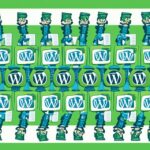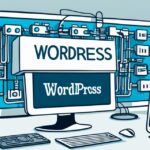Table of Contents
Welcome to our step-by-step guide on how to clone a WordPress site. Cloning, or duplicating, a WordPress website allows you to create operational copies of your site, which can be incredibly useful for various purposes. Whether you want to create staging websites to test updates, migrate to a new web host, or change your domain name, cloning a WordPress site can be a straightforward process.
One of the most popular tools for cloning WordPress sites is the Duplicator plugin. With this free plugin, you can easily create copies of your site and transfer them to any compatible web server. The process involves a few simple steps that we’ll walk you through.
Before we dive into the details, let’s look at the significance of website cloning and why it’s worth exploring. Cloning a WordPress website offers numerous benefits and can save you valuable time and effort.
So, let’s get started with our comprehensive guide on how to clone a WordPress site using the Duplicator plugin.
How to Clone a WordPress Website using Duplicator
Cloning a WordPress website is made easy with the Duplicator plugin. By following a simple step-by-step process, you’ll be able to create an exact copy of your site and replicate it on any compatible web server. This section will guide you through the process of using the Duplicator plugin to clone your WordPress website.
Installation and Activation of Duplicator Plugin
-
Install and activate the Duplicator plugin on your original WordPress site.
-
Create a new package with the Duplicator plugin. This package will contain all the necessary files and content of your website.
-
Download the package to your computer once it’s created.
Uploading the Package and Setting up a Database
-
Upload the package to your new server using an FTP client. This will transfer all the website files and content to the new location.
-
Set up a new database for the website’s clone on your new server. This database will store all the data for the cloned website.
Running the Duplicator Installer
-
Access the installer.php file on your new server to initiate the Duplicator installer.
-
Follow the prompts provided by the installer to complete the cloning process.
By following these steps, you’ll be able to successfully clone your WordPress website using the Duplicator plugin. This method is especially useful when you need to create staging websites for testing updates or when you’re migrating to a new host or changing your domain name. The Duplicator plugin simplifies the process and ensures an accurate replication of your website.
Why Cloning a WordPress Website is Useful
There are several reasons to consider cloning a WordPress website. One of the main benefits is the ability to create a staging website. By cloning your site, you can test major updates and changes before implementing them on your live site. This enables you to identify and fix any potential issues or errors, ensuring a smooth and seamless experience for your visitors.
Another advantage of website cloning is its usefulness in migrating your WordPress site to a new web host or server. Cloning allows you to set up the new site exactly as it was on the previous host, preserving all the design, content, and functionality. This simplifies the migration process and minimizes the risk of data loss or disruption.
In addition, website cloning is a valuable tool when you need to change your domain name. Instead of starting from scratch, you can clone your existing site to a new location on your server. This saves time and effort by replicating the site structure and content while adapting it to the new domain.
Overall, the process of cloning a WordPress website using the Duplicator plugin offers numerous benefits and uses. Whether you want to test updates, move your site to a new host, or change your domain name, website cloning provides a valuable solution that is both user-friendly and efficient.
FAQ
How do I clone a WordPress website using the Duplicator plugin?
To clone a WordPress website using the Duplicator plugin, you first need to install and activate the plugin on your original site. Then, you can create a new package with the plugin, which includes all the files and content of your website. After creating the package, you can download it to your computer. Next, you need to upload the package to your new server using an FTP client. Once the package is uploaded, you can set up a new database for the website’s clone. Finally, you can run the Duplicator installer by accessing the installer.php file on your server and follow the prompts to complete the cloning process.
Why would I want to clone a WordPress website?
There are several reasons why you might want to clone a WordPress website. Firstly, you can create a staging website to test major updates before implementing them on your live site. This helps you avoid any potential issues or errors. Secondly, cloning a site is beneficial when you want to migrate your WordPress site to a new web host or server. It allows you to set up the site exactly as it was on the previous host. Additionally, cloning a website is helpful when you need to change your domain name. It involves cloning the site to a new location on your server. Therefore, cloning a WordPress website using the Duplicator plugin is a useful and easy process.
Can I use the Duplicator plugin to clone a WordPress site on any web server?
Yes, you can use the Duplicator plugin to clone a WordPress site on any compatible web server. The plugin allows you to create operational copies of your website and transfer them to a new server with ease. Whether you are migrating to a new web host or creating a staging website, the Duplicator plugin provides a convenient solution for cloning your WordPress site.
Is the Duplicator plugin free to use?
Yes, the Duplicator plugin is available for free. You can easily download and install it from the official WordPress plugin repository. The plugin offers a range of features for cloning WordPress websites, making it a valuable tool for website owners and developers.
Are there any limitations to using the Duplicator plugin for cloning a WordPress site?
While the Duplicator plugin is a powerful tool for cloning WordPress websites, there are a few limitations to be aware of. Firstly, the plugin requires some technical knowledge to set up and use. Therefore, it might not be suitable for beginners with no experience in website development. Additionally, the Duplicator plugin is most effective for cloning small to medium-sized websites. If you have a large and complex site, you may need to explore alternative methods or seek professional assistance.