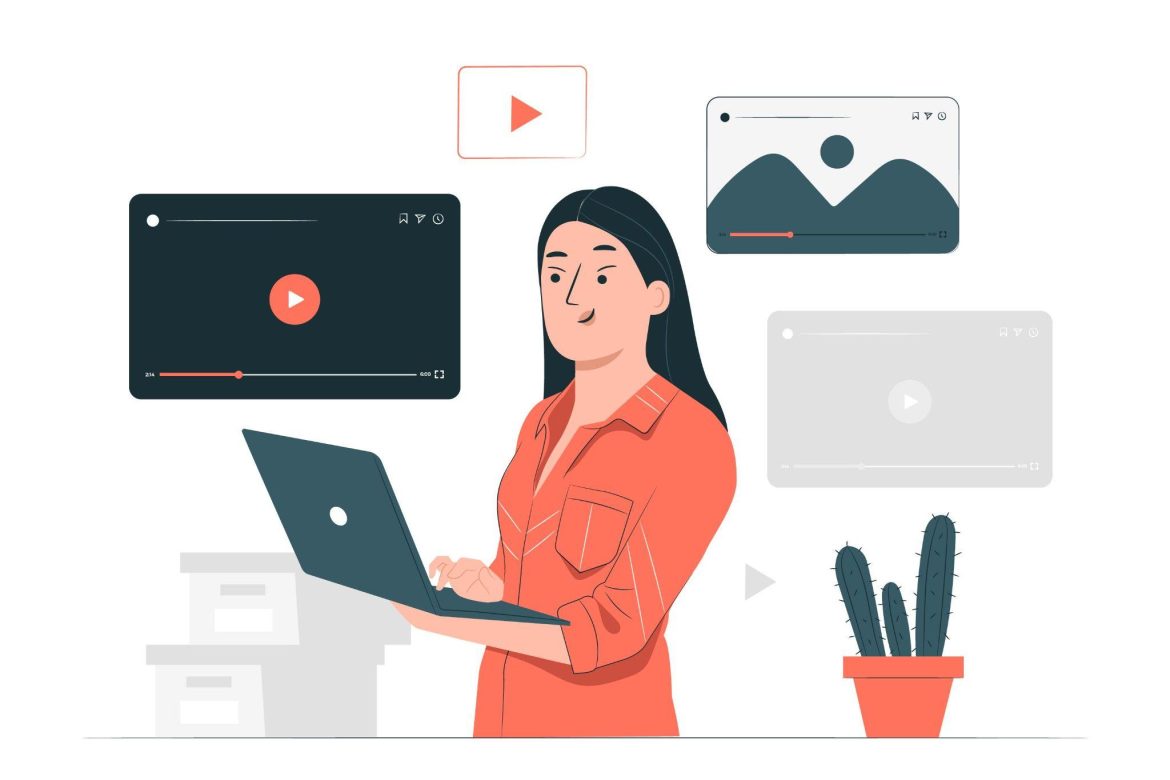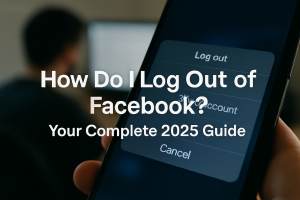Table of Contents
There are always moments when screen recording software might be of great help. If ordinary users might need such a tool from time to time, then content developers, companies, and educators need it badly.
If you don’t require special features, you’ll certainly search for a standard and free screen-capturing tool. However, professionals need to dive into the search for the most efficient program for their tasks.
When looking for a list of available screen grabbers, you’ll find out that it’s huge. We’re going to help you choose the perfect one for all your needs.
Tools ideal for capturing screen 2024
Movavi Screen Recorder: The All-Rounder
Let’s start with the most popular choice among users all over the globe. Movavi screen recorder for PC is popular for a reason. First of all, it’s versatile. Whether you’re a nonprofessional or a seasoned content creator, this tool will bring joy to you.
Prominent details:
Not only paid tools can record high-quality visuals but free ones too. You can get HD and 4K recordings, making it ideal for capturing everything you need.
If there’s a scheduling conflict but you can’t miss a webinar or a virtual meeting, you can schedule recordings.
There’s no need to download additional video editing tools as Movavi Screen Records allows you to make necessary adjustments and add effects right in the tool.
Not everyone is ready to go through a steep learning curve with professional screen-capturing software. Movavi offers a tool for users who need a balance of advanced features and a shallow learning curve.

Screenflick: For Mac Enthusiasts
Many users find it hard to find a great screen recording tool that will work on Mac seamlessly. In such a case, Screenflick is a go-to. It was built specifically for this operating system to provide the best performance.
Prominent details:
Although this screen recorder might seem demanding, it offers smooth and high-quality recordings for Mac users. That would be perfect for gamers who capture fast-moving content.
Perfect audio is guaranteed in your final video project. It captures high-quality sounds along with the video. No matter how many audio sources you use, you’ll get an outstanding result.
If you’re fond of creating tutorials, this app will help you make your video easier to follow. It provides a keystroke and mouse click display, allowing your viewers to see which keys and mouse actions you’re using in your clip.
If you’re not ready to sacrifice performance, this tool can become a powerful helping hand for you. It’s perfect for bloggers, creators of tutorials, and gamers.
AceThinker Screen Grabber Pro: A Versatile Option
Although this tool has been in the market for years, it has gained recognition only this year. It showed users that it can be versatile and feature-packed. Similar to Movavi, it offers cross-platform support.
Prominent details:
You may not always need to record full screen. This screen-capturing tool allows you to choose the area you need to record. That’s why it can be ideal for filming various types of content.
Many things can happen while you’re away from your computer. You can record them all if you take advantage of the task scheduler and automate recordings at a specific time.
Creators who produce content for social media need to enhance their recordings to make them good-looking. That’s possible with a built-in video editor.
There’s no need to store all your video files right on your computer. AceThinker allows you to take advantage of cloud integration. You can choose between Google Drive or Dropbox to store your video projects.
This screen recorder can offer you the most common features all creators need. That’s how you can get a simple and all-in-one solution for all your projects.
Conclusion
In 2024, it’s easy to find a perfect screen grabber for your needs and budget. Depending on what you do and what operating system you use, there are plenty of screen-capturing tools. According to users’ reviews, Movavi Screen Recorder, Screenflick, and AceThinker Screen Grabber Pro are the best options.