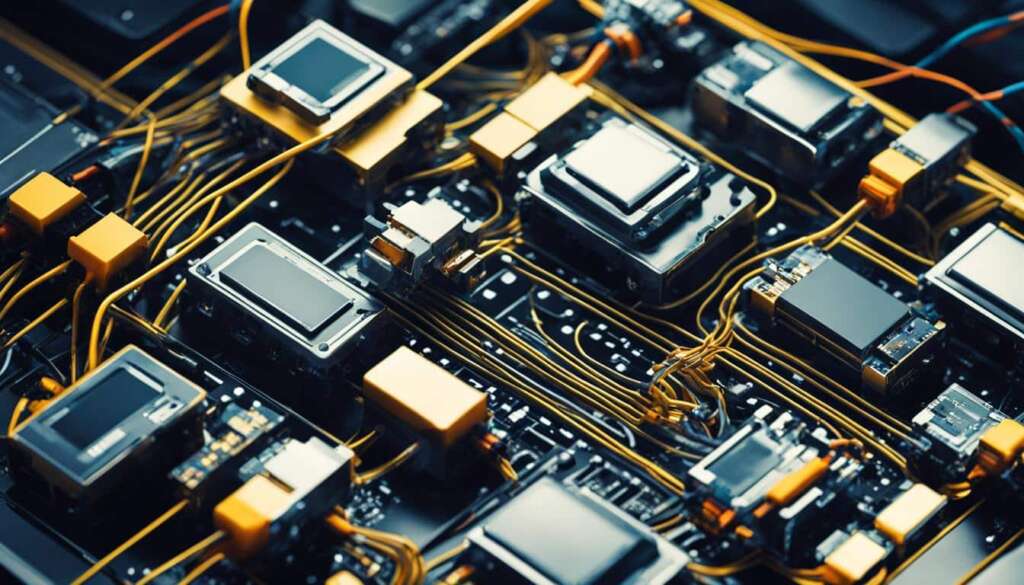Table of Contents
Are you looking to take your productivity and collaboration to the next level? Look no further than a VNC server. A VNC server, short for Virtual Network Computing, is a powerful tool that allows you to remotely access and control your computer server or network server with ease. From remote desktop and screen sharing to remote administration, a VNC server offers a wide range of capabilities to streamline your workflow and enhance your remote access experience.
Imagine being able to troubleshoot technical issues, collaborate with colleagues, and access your computer from anywhere, anytime. With a VNC server, all this is possible. Whether you need to share your desktop with remote team members, provide remote support to clients, or manage your network remotely, a VNC server is the solution you’ve been searching for.
By harnessing the power of virtual network computing, you can empower your workflow like never before. Say goodbye to geographical constraints and hello to seamless remote access and control. With a VNC server, you can work from anywhere, collaborate with anyone, and achieve exceptional results.
Ready to simplify your cloud-based app integration? In the next section, we’ll explore how VNC can streamline your processes and workflows, making cloud-based app integration a breeze. Stay tuned!
Simplify Cloud-Based App Integration with VNC
Cloud-based app integration is revolutionizing how businesses connect and streamline their processes and workflows. By integrating cloud-based applications with Virtual Network Computing (VNC), organizations can unlock new levels of efficiency and productivity. VNC is a powerful remote access technology that allows users to connect to and control remote computers, enabling collaboration, troubleshooting, and secure vendor access.
With cloud-based app integration, businesses can seamlessly connect their cloud-based applications to their computer networks, eliminating data silos and simplifying access. This integration empowers remote access to cloud-based apps, enabling teams to collaborate effectively, conduct staff training sessions, and securely grant vendors the access they need to fulfill their roles.
Integrating cloud-based apps with VNC further enhances the capabilities of Virtual Network Computing. VNC provides a secure and reliable connection between the user’s device and the remote server, enabling smooth interaction and control over the cloud-based applications. Through VNC, users can remotely access and control their cloud-based apps, ensuring uninterrupted workflows and increased productivity.
Incorporating VNC into the cloud-based app integration strategy simplifies the remote access and control of applications, leading to enhanced collaboration and improved productivity. By leveraging the power of VNC, businesses can optimize their processes and workflows, ensuring seamless integration between cloud-based apps and their computer networks.
Benefits of Cloud Integration
Cloud integration provides a wide range of benefits that can revolutionize the way businesses operate. By harnessing the power of cloud technology, businesses can unlock new levels of collaboration, cost-control, efficiency, scalability, and gain a competitive advantage. Let’s explore the key benefits of cloud integration:
Improved Collaboration
Cloud integration enables seamless collaboration among team members, regardless of their physical location. With cloud-based apps and tools, teams can work together in real-time, share documents, and communicate effortlessly. This fosters a culture of collaboration that enhances productivity and drives innovation.
Cost-Control
Cloud integration offers cost-control advantages for businesses of all sizes. By leveraging cloud services, businesses can reduce upfront infrastructure costs, eliminate the need for physical servers, and avoid costly software licenses. Cloud-based services often operate on a pay-as-you-go model, allowing businesses to scale their resources and only pay for what they use.
Increased Efficiency
Cloud integration streamlines business processes and workflows, resulting in increased efficiency. With cloud-based apps, employees can access critical data and applications from anywhere, at any time, improving productivity and responsiveness. Automated workflows and seamless data synchronization ensure that tasks are completed faster, with fewer errors.
Scalability
Scalability is a crucial aspect of cloud integration. As businesses grow and evolve, cloud services can easily scale to accommodate changing needs. Whether it’s expanding storage capacity or increasing the number of users, cloud integration provides the flexibility to scale resources up or down quickly and efficiently.
Competitive Advantage
Embracing cloud integration gives businesses a competitive edge in today’s fast-paced digital landscape. By leveraging cloud-based solutions, businesses can stay agile, adapt quickly to market changes, and deliver superior products and services. Cloud integration allows businesses to focus on innovation, while letting the cloud infrastructure handle the heavy lifting.
Cloud-based app integration with VNC further enhances these benefits, enabling businesses to harness the full potential of virtual network computing while leveraging the power of the cloud. The seamless integration of cloud-based apps with VNC offers enhanced collaboration, improved cost-control, increased efficiency, scalability, and a competitive advantage.
| Benefits of Cloud Integration | Description |
|---|---|
| Improved Collaboration | Enables real-time collaboration and document sharing among team members. |
| Cost-Control | Reduces upfront infrastructure costs and operates on a pay-as-you-go model. |
| Increased Efficiency | Streamlines processes, enables remote access, and automates workflows. |
| Scalability | Offers the flexibility to scale resources up or down as needed. |
| Competitive Advantage | Empowers businesses to stay agile, adapt quickly, and deliver superior products and services. |

Choosing the Right VNC Provider
When considering a VNC provider, several factors are critical for making an informed decision. Of utmost importance are security protocols, ensuring the safety of your data and network. Look for providers that employ robust encryption methods, such as AES 256-bit encryption, to protect sensitive information.
Customer support is another crucial aspect to consider. A reliable VNC provider should offer responsive and knowledgeable customer support, available to assist you in swiftly resolving any technical issues that may arise.
Of course, pricing is an essential consideration for any business. Evaluate subscription plans and pricing structures to ensure they align with your budget and meet your organization’s needs. Some providers offer flexible pricing options that cater to businesses of various sizes and scales.
Additionally, it’s vital to explore the additional features offered by different VNC providers. These features can enhance your remote desktop experience and streamline workflow processes. Look for features such as file transfer capabilities, session recording, multi-platform compatibility, and remote printing.
To assist your decision-making process, read reviews from other users and consider participating in free trials or demos offered by VNC providers. This hands-on experience will allow you to evaluate the user interface, ease of use, and overall performance to determine the best fit for your business.
https://www.youtube.com/watch?v=67-FQZ3wchU
By carefully evaluating the security, customer support, pricing, and additional features of different VNC providers, you can select the one that best aligns with your organization’s specific requirements. Making an informed choice ensures a smooth and secure remote working experience for you and your team.
Remote Management and Monitoring with VNC
In today’s digital landscape, the ability to manage and monitor remote devices and networks efficiently is crucial for IT teams. RealVNC’s Remote Monitoring and Management (RMM) solution offers a comprehensive set of tools that empower IT professionals to oversee devices and networks from anywhere, ensuring seamless operations and enhanced productivity.
With RealVNC’s RMM solution, remote management becomes a streamlined process, enabling IT teams to access and control devices remotely. This remote access capability allows for quick troubleshooting, software installations, and configurations, saving valuable time and resources. As a result, businesses can maintain operations without the need for physical presence on-site.
Automated deployment further simplifies remote management tasks, facilitating the setup of new devices or network components. IT teams can remotely provision devices and ensure they have the necessary software, settings, and security measures, all without the need for manual intervention. This automation saves time and ensures consistency across the entire network infrastructure.
RealVNC’s RMM solution also provides non-GUI (Graphical User Interface) device access for headless systems, enhancing the management capabilities of devices that do not have a screen or user interface. This feature allows IT teams to remotely access and control devices, regardless of their graphical capabilities, enabling efficient management and troubleshooting.
Furthermore, automated updates and patching add an extra layer of security to remote management processes. With RealVNC’s RMM solution, devices can be kept up to date with the latest software versions and security patches automatically. This proactive approach minimizes vulnerabilities and ensures that the network remains secure, reducing the risk of cyber threats and data breaches.
Support for Multiple Use Cases
“RealVNC’s RMM solution empowers IT teams by providing a comprehensive set of tools that cater to diverse use cases, ensuring efficient remote management and monitoring.”
RealVNC’s RMM solution offers support for a wide range of use cases, making it a versatile tool for IT professionals. Whether it’s managing a large network infrastructure, monitoring distributed devices, or providing remote support to end-users, RealVNC’s RMM solution has the capabilities to handle various scenarios effectively.
The scalability of RealVNC’s RMM solution allows it to adapt to the changing needs of businesses. As companies grow and expand their operations, IT teams can rely on this solution to scale effortlessly, accommodating new devices and networks without compromising efficiency or security.
Overall, RealVNC’s Remote Monitoring and Management solution provides IT professionals with the necessary tools and features to manage and monitor remote devices and networks effectively. Its secure remote access, automated deployment, non-GUI device access, automated updates and patching, and support for multiple use cases enhance security, efficiency, and scalability, enabling seamless remote management and monitoring.

Conclusion
VNC servers and remote management tools are pivotal in empowering efficient workflows, enhancing collaboration, and enabling seamless remote access and control. By integrating cloud-based apps with VNC, businesses can simplify app integration, bolster security measures, and optimize overall performance.
With the right VNC provider, organizations can effortlessly streamline their workflow and improve productivity. It is crucial to consider factors such as security, customer support, pricing, and additional features when choosing a VNC provider. Look for providers that offer robust encryption protocols, easy usability, scalability, and a range of helpful features.
Embrace the power of VNC servers and remote management tools to unlock the full potential of your team. Cloud-based app integration, along with the seamless management offered by a reliable VNC provider, will not only enhance collaboration but also ensure secure and efficient remote access and control. Empower your organization with VNC servers and remote management solutions, and witness the transformation of your workflow.
FAQ
What is virtual network computing (VNC)?
Virtual Network Computing (VNC) is a protocol used to access remote computers, enabling users to troubleshoot technical problems and collaborate remotely.
How can cloud-based app integration enhance VNC functionality?
Cloud-based app integration connects cloud-based applications to your computer network, simplifying processes and workflows. It enables remote access to cloud-based apps, facilitating collaboration, staff training, and secure remote vendor access.
What are the benefits of cloud integration?
Cloud integration offers numerous benefits, including improved collaboration, cost-control, increased efficiency, scalability, and a competitive edge. It eliminates data silos, provides better visibility of applications and data, and allows for easy scalability as businesses grow.
What factors should be considered when choosing a VNC provider?
When selecting a VNC provider, it is important to consider factors such as security, customer support, pricing, and additional features. Look for providers that offer robust encryption protocols, ease of use, reliable performance, scalability, and a range of helpful features. Read reviews and explore free trials or demos to determine the best fit for your business.
What are the benefits of remote management and monitoring with VNC?
Remote management and monitoring tools, such as RealVNC’s Remote Monitoring and Management (RMM) solution, empower IT teams to oversee devices and networks from anywhere. These tools offer secure remote access, automated deployment, non-GUI device access, automated updates and patching, and support for multiple use cases. They enhance security, efficiency, and scalability in managing remote devices.
How can VNC servers and remote management tools empower efficient workflows?
VNC servers and remote management tools have become essential for empowering efficient workflows, enhancing collaboration, and enabling remote access and control. Cloud-based app integration, along with the right VNC provider, simplifies integration, improves security, and optimizes performance. Embrace the power of VNC servers and remote management to unlock seamless remote access and control, empowering your team and streamlining your workflow effortlessly.