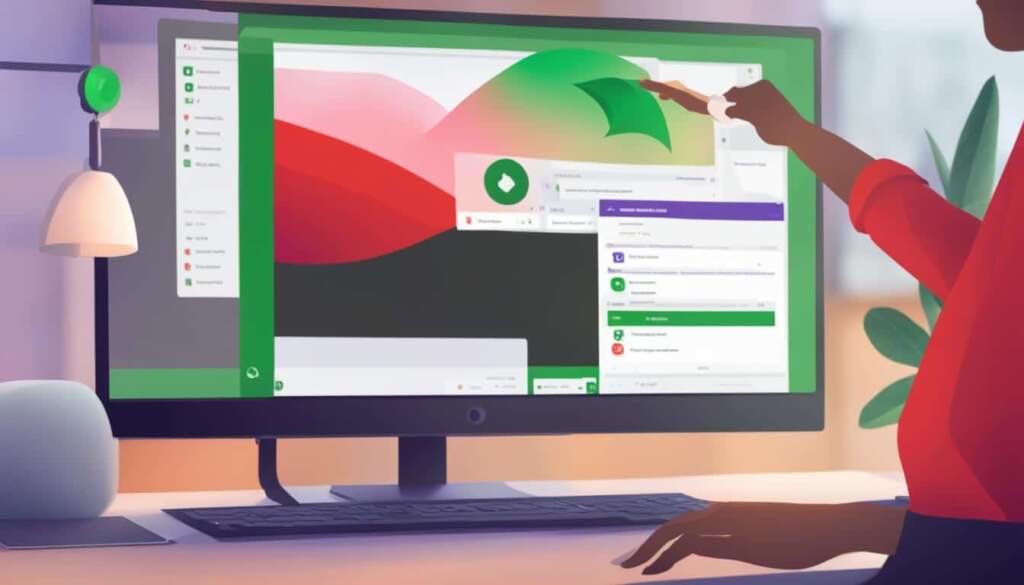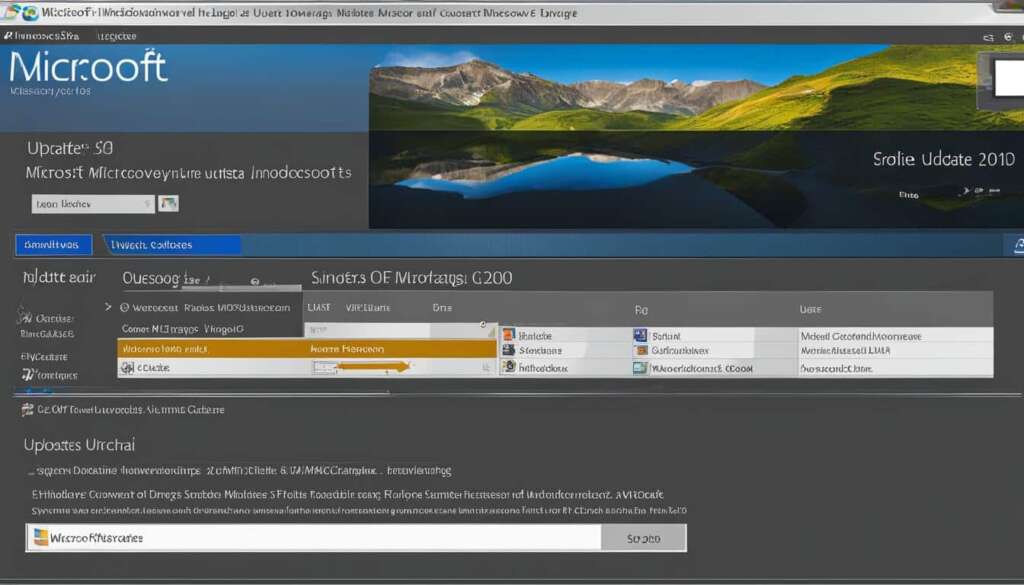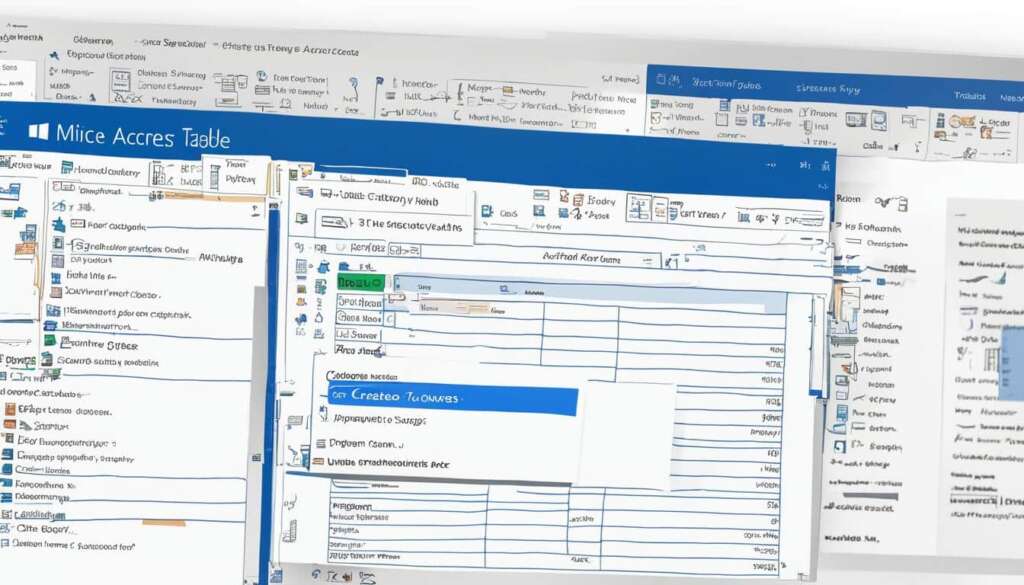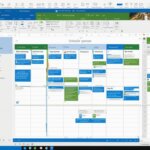Table of Contents
Welcome to our article on Microsoft Teams and the monitoring capabilities available to employers. In today’s digital workplace, it is crucial for employers to ensure a safe and productive environment, and Microsoft Teams plays a significant role in collaboration and communication among teams. However, with this powerful tool comes the ability for employers to monitor certain aspects of their employees’ activities.
What Employers Can See on Microsoft Teams Chat
Employers have the ability to monitor and access various aspects of Microsoft Teams chats, providing them with visibility into their employees’ communications. By leveraging the platform’s monitoring features, employers can gain insights into one-on-one chats, group chats, and meeting chats. This allows them to stay informed about the discussions and collaborations taking place within their teams.
One of the key capabilities employers possess is the ability to view deleted messages within these chats. Even if a message has been removed by the sender, employers can still retrieve and review its contents. This ensures that no important information or conversations are lost, enabling employers to maintain a comprehensive record of their employees’ communications.
In addition to chat messages, employers can also access information about meetings conducted on Microsoft Teams. This includes details such as the subject, date, time, attendees, and duration of the meeting. With this visibility, employers can stay informed about the meetings taking place within their organization and ensure that they are aligned with company goals and objectives.
Employers can further monitor the creation and deletion of channels and teams on Microsoft Teams. This allows them to track the organization and structure of their teams, ensuring that they are properly aligned with the company’s needs and objectives. By having visibility into these changes, employers can ensure that teams are established and maintained effectively.
Monitoring User Activity and Application Usage
In addition to chat and meeting visibility, employers can track login and logout times, identify IP addresses used for access, and even view the apps employees utilize within Teams. This comprehensive monitoring capability allows employers to assess employee activity and ensure that Teams is being used in accordance with company policies and guidelines.
Moreover, employers have the ability to review recordings of meetings conducted on Microsoft Teams. This allows them to revisit important discussions and ensure that no critical information is missed. Reviewing meeting recordings can be particularly valuable for teams that collaborate remotely, as it provides an opportunity to recap and capture key details.
“Monitoring employee communications on Microsoft Teams enables employers to ensure compliance, maintain data security, and foster effective collaboration within the organization.”
| Employer’s Visibility on Microsoft Teams Chat | Capabilities |
|---|---|
| One-on-One Chats | Employers can view and monitor individual conversations between employees. |
| Group Chats | Employers can access and monitor group discussions happening within Teams. |
| Meeting Chats | Employers have visibility into meeting chats, allowing them to review important discussions. |
| Deleted Messages | Employers can retrieve and review deleted messages, ensuring important information is not lost. |
| Meeting Details | Employers can see information about meetings, including subject, date, time, attendees, and duration. |
| Channel and Team Creation | Employers can monitor the creation and deletion of channels and teams on Microsoft Teams. |
| Login and Logout Times | Employers can track employee login and logout times on Microsoft Teams. |
| Application Usage | Employers can view the apps employees utilize within Microsoft Teams. |
| Meeting Recordings | Employers have the capability to review recordings of meetings conducted on Microsoft Teams. |
It’s important to note that while these monitoring capabilities exist, they are typically deployed in extraordinary circumstances and not used on a regular basis. Employers prioritize privacy and only utilize these monitoring features when necessary, such as investigations into unethical behavior or handling complaints. This ensures a balance between maintaining data security and fostering a trusting work environment.
Privacy Concerns and Employee Rights
The viral TikTok video highlighting employers’ monitoring capabilities on Microsoft Teams has stirred up significant concerns regarding privacy among users. While the video may have raised valid questions, it is important to have a comprehensive understanding of the situation.
Firstly, accessing employee data on Microsoft Teams typically requires administrative permissions. Not all companies grant easy access to this data, and in most cases, HR approval is required to access such information. Companies may have specific protocols in place to ensure that data access is granted appropriately, protecting employee privacy and adhering to relevant regulations.
Employee rights regarding workplace surveillance are a critical aspect to consider. It is essential for employees to be aware of their rights, as workplace surveillance practices can vary from state to state. By staying informed, employees can understand the extent of monitoring allowed, what data is collected, the purpose of its collection, and how it is used. This knowledge empowers individuals to make informed decisions and take appropriate action if they believe their rights are being violated.
The Importance of Clear Policies and Communication
Organizations must establish clear policies and communicate them effectively to their employees. Open and transparent communication regarding workplace surveillance practices is crucial. By clearly outlining the extent of monitoring, the purpose behind it, and the steps taken to protect employee privacy, companies can foster trust and create a positive work environment.
“Transparency and open communication are key in ensuring that employees understand the purpose and extent of workplace surveillance. By being clear about the reasons behind monitoring and the steps taken to protect privacy, companies can establish a culture of trust and respect.” – Jane Smith, HR Specialist
By striking a balance between monitoring productivity and respecting employee privacy, organizations can create a harmonious work environment. It is important to remember that productivity tools such as Microsoft Teams’ “productivity” score measure tool usage rather than actual productivity. These insights provide valuable information to improve collaboration and optimize workflows.
Employees should be encouraged to voice any concerns they may have and engage in constructive discussions regarding privacy and surveillance policies. This open dialogue can lead to the development of policies that address employee concerns while upholding organizational goals.
An Example of Employee Rights and Monitoring Policies
| Employee Rights | Monitoring Policies |
|---|---|
| – The right to privacy | – Monitoring is conducted for specific purposes, such as ensuring compliance with company policies and regulations |
| – The right to be informed about monitoring practices | – Clear communication is provided to employees regarding the extent and purpose of monitoring |
| – The right to access and correct personal data | – Employees have the right to access and correct any personal data collected through monitoring |
| – The right to challenge and report privacy violations | – Procedures are in place for employees to challenge and report any potential privacy violations |
| – The right to be protected from retaliation | – Employees are protected from any form of retaliation for raising concerns or reporting violations |
By respecting employee rights and incorporating clear monitoring policies, companies can foster a balanced approach that safeguards privacy while promoting productivity within the digital workspace.
Balancing Productivity and Privacy on Microsoft Teams
As more employers embrace Microsoft Teams as their preferred communication and collaboration platform, concerns about balancing productivity and privacy have arisen. One such concern is the use of Microsoft’s “productivity” score, which has raised eyebrows among employees. However, it’s crucial to understand that this score primarily measures tool usage rather than actual productivity.
The productivity score offers valuable insights into how employees utilize various Microsoft Teams features and functions. While some may view it as an invasion of privacy, employers can use this data to identify areas where employees may need additional support or training. It’s important to emphasize that this score should not be used as a sole determinant of an employee’s performance, but rather as a tool for improving collaboration and optimizing workflow.
To strike a balance between monitoring productivity and respecting employee privacy, open communication and clear policies are key. Employers should clearly communicate their monitoring practices and ensure that employees have a clear understanding of how their data is accessed and used. In turn, employees should feel empowered to voice their concerns about privacy and be assured that their rights are respected.
Ultimately, finding the right balance between productivity and privacy on Microsoft Teams is essential for creating a positive work environment. By fostering transparency, trust, and respect, employers can ensure that employees’ privacy is prioritized while still maintaining productivity standards. It’s a delicate equation that requires ongoing communication, feedback, and adaptation to meet the evolving needs of both employees and organizations.
FAQ
Can employers monitor employees’ activities on Microsoft Teams?
Yes, employers have the ability to monitor various aspects of their employees’ activities on Microsoft Teams, including chats, meetings, channels, teams, login/logout times, IP addresses, and app usage.
What can employers see on Microsoft Teams chat?
Employers can view one-on-one chats, group chats, and meeting chats on Microsoft Teams. They can also access deleted messages within these chats and see information about meetings, such as the subject, date, time, attendees, and duration.
Can employers access an employee’s chat history on Microsoft Teams?
Yes, employers have the ability to access an employee’s chat history on Microsoft Teams. However, it is important to note that accessing chat history is not as simple as just pulling it up. There are controls and processes in place to ensure that this capability is not misused.
Are personal and work accounts separate on Microsoft Teams?
Yes, personal and work accounts are separate on Microsoft Teams. Individuals cannot have two instances of Teams on their phone for different types of chats.
Does accessing employee data on Microsoft Teams require administrative permissions?
Yes, accessing employee data on Microsoft Teams generally requires administrative permissions. Not all companies grant easy access to this data, and in most cases, HR approval is required to access such information.
Are there privacy concerns regarding employers’ monitoring capabilities on Microsoft Teams?
Yes, the viral TikTok video highlighting employers’ monitoring capabilities on Microsoft Teams has raised privacy concerns among users. However, it’s important to understand that these monitoring capabilities are not used on a regular basis and are typically only deployed in extraordinary circumstances.
Do employee rights regarding workplace surveillance vary?
Yes, employee rights regarding workplace surveillance can vary from state to state. It is crucial for employees to be aware of their rights and for companies to have specific protocols in place to ensure data access is granted appropriately.
What does the “productivity” score on Microsoft Teams measure?
The “productivity” score on Microsoft Teams measures tool usage rather than actual productivity. It provides insights into how employees utilize Microsoft Teams features and functions.
How can employers balance productivity and privacy on Microsoft Teams?
Employers should strive to strike a balance between monitoring productivity and respecting employee privacy. Open communication and clear policies can help foster a positive work environment where employees’ privacy is respected while still maintaining productivity standards.